Customer Segmentation (Clustering) 🛍️🛒
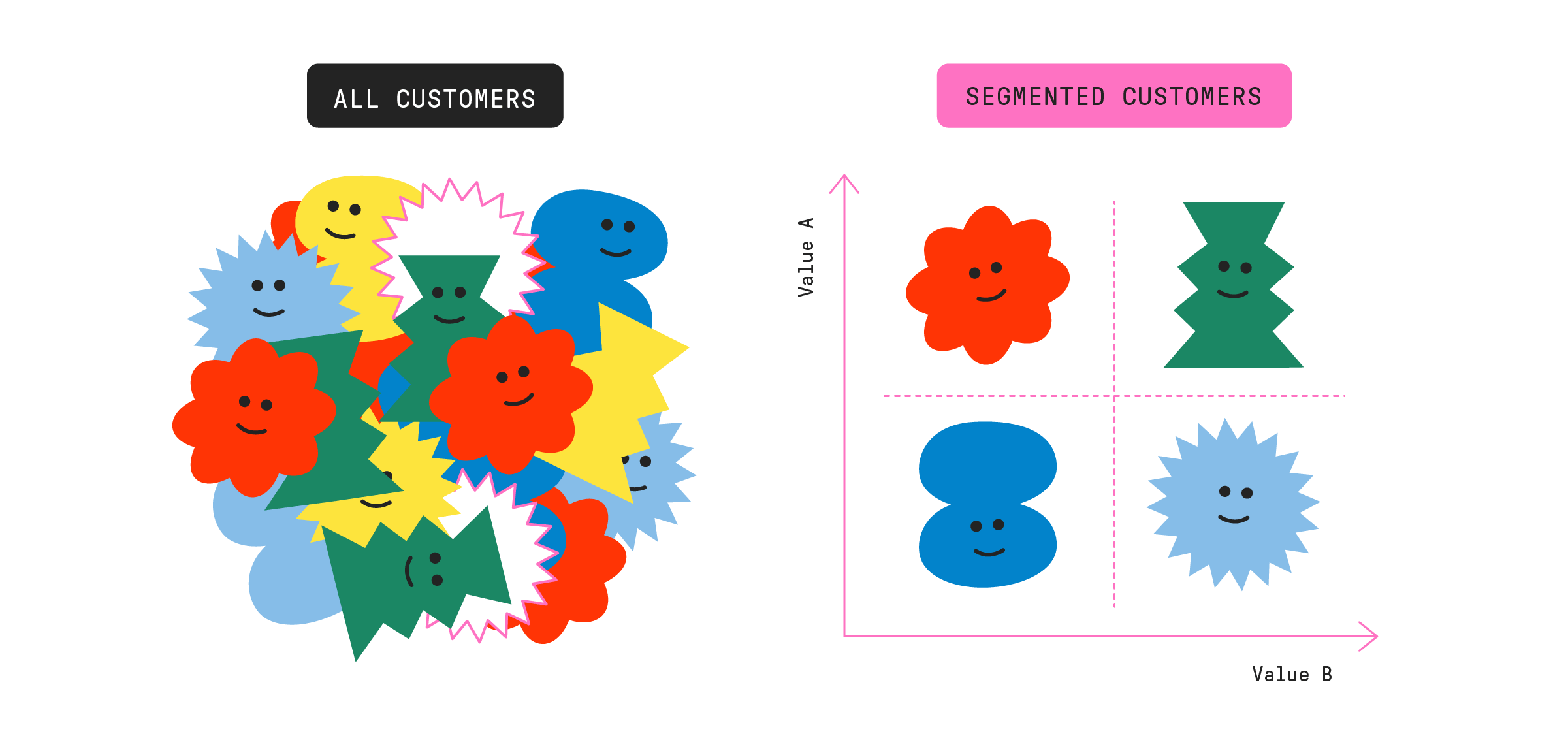
¶
Table of Contents
¶
1.1. Introduction
Customer Personality Analysis is a detailed analysis of a company’s ideal customers. It helps a business to better understand its customers and makes it easier for them to modify products according to the specific needs, behaviors and concerns of different types of customers.
Customer personality analysis helps a business to modify its product based on its target customers from different types of customer segments. For example, instead of spending money to market a new product to every customer in the company’s database, a company can analyze which customer segment is most likely to buy the product and then market the product only on that particular segment.
¶
1.2. Dataset Features
People:
ID: Customer's unique identifierYear_Birth: Customer's birth yearEducation: Customer's education levelMarital_Status: Customer's marital statusIncome: Customer's yearly household incomeKidhome: Number of children in customer's householdTeenhome: Number of teenagers in customer's householdDt_Customer: Date of customer's enrollment with the companyRecency: Number of days since customer's last purchaseComplain: 1 if the customer complained in the last 2 years, 0 otherwise
Products:
MntWines: Amount spent on wine in last 2 yearsMntFruits: Amount spent on fruits in last 2 yearsMntMeatProducts: Amount spent on meat in last 2 yearsMntFishProducts: Amount spent on fish in last 2 yearsMntSweetProducts: Amount spent on sweets in last 2 yearsMntGoldProds: Amount spent on gold in last 2 years
Promotion:
NumDealsPurchases: Number of purchases made with a discountAcceptedCmp1: 1 if customer accepted the offer in the 1st campaign, 0 otherwiseAcceptedCmp2: 1 if customer accepted the offer in the 2nd campaign, 0 otherwiseAcceptedCmp3: 1 if customer accepted the offer in the 3rd campaign, 0 otherwiseAcceptedCmp4: 1 if customer accepted the offer in the 4th campaign, 0 otherwiseAcceptedCmp5: 1 if customer accepted the offer in the 5th campaign, 0 otherwiseResponse: 1 if customer accepted the offer in the last campaign, 0 otherwise
Place:
NumWebPurchases: Number of purchases made through the company’s websiteNumCatalogPurchases: Number of purchases made using a catalogueNumStorePurchases: Number of purchases made directly in storesNumWebVisitsMonth: Number of visits to company’s website in the last month
# handle table-like data and matrices
import pandas as pd
import numpy as np
# visualisation
import seaborn as sns
import matplotlib.pyplot as plt
import missingno as msno
import plotly.express as px
import plotly.graph_objects as go
from plotly.subplots import make_subplots
import plotly.figure_factory as ff
# preprocessing
from sklearn.preprocessing import StandardScaler
# pca
from sklearn.decomposition import PCA
# clustering
from yellowbrick.cluster import KElbowVisualizer
from sklearn.cluster import KMeans, AgglomerativeClustering
# evaluations
from sklearn.metrics import confusion_matrix
# ignore warnings
import warnings
warnings.filterwarnings('ignore')
# to display the total number columns present in the dataset
pd.set_option('display.max_columns', None)
data = pd.read_csv('marketing_campaign.csv', sep="\t")
let's find if we have missing values in the dataset.
data.isnull().sum()
ID 0 Year_Birth 0 Education 0 Marital_Status 0 Income 24 Kidhome 0 Teenhome 0 Dt_Customer 0 Recency 0 MntWines 0 MntFruits 0 MntMeatProducts 0 MntFishProducts 0 MntSweetProducts 0 MntGoldProds 0 NumDealsPurchases 0 NumWebPurchases 0 NumCatalogPurchases 0 NumStorePurchases 0 NumWebVisitsMonth 0 AcceptedCmp3 0 AcceptedCmp4 0 AcceptedCmp5 0 AcceptedCmp1 0 AcceptedCmp2 0 Complain 0 Z_CostContact 0 Z_Revenue 0 Response 0 dtype: int64
msno.matrix(data);
data = data.dropna()
data.isnull().sum()
ID 0 Year_Birth 0 Education 0 Marital_Status 0 Income 0 Kidhome 0 Teenhome 0 Dt_Customer 0 Recency 0 MntWines 0 MntFruits 0 MntMeatProducts 0 MntFishProducts 0 MntSweetProducts 0 MntGoldProds 0 NumDealsPurchases 0 NumWebPurchases 0 NumCatalogPurchases 0 NumStorePurchases 0 NumWebVisitsMonth 0 AcceptedCmp3 0 AcceptedCmp4 0 AcceptedCmp5 0 AcceptedCmp1 0 AcceptedCmp2 0 Complain 0 Z_CostContact 0 Z_Revenue 0 Response 0 dtype: int64
let's find if we have duplicate rows.
data.duplicated().sum()
0
data.info()
<class 'pandas.core.frame.DataFrame'> Int64Index: 2216 entries, 0 to 2239 Data columns (total 29 columns): # Column Non-Null Count Dtype --- ------ -------------- ----- 0 ID 2216 non-null int64 1 Year_Birth 2216 non-null int64 2 Education 2216 non-null object 3 Marital_Status 2216 non-null object 4 Income 2216 non-null float64 5 Kidhome 2216 non-null int64 6 Teenhome 2216 non-null int64 7 Dt_Customer 2216 non-null object 8 Recency 2216 non-null int64 9 MntWines 2216 non-null int64 10 MntFruits 2216 non-null int64 11 MntMeatProducts 2216 non-null int64 12 MntFishProducts 2216 non-null int64 13 MntSweetProducts 2216 non-null int64 14 MntGoldProds 2216 non-null int64 15 NumDealsPurchases 2216 non-null int64 16 NumWebPurchases 2216 non-null int64 17 NumCatalogPurchases 2216 non-null int64 18 NumStorePurchases 2216 non-null int64 19 NumWebVisitsMonth 2216 non-null int64 20 AcceptedCmp3 2216 non-null int64 21 AcceptedCmp4 2216 non-null int64 22 AcceptedCmp5 2216 non-null int64 23 AcceptedCmp1 2216 non-null int64 24 AcceptedCmp2 2216 non-null int64 25 Complain 2216 non-null int64 26 Z_CostContact 2216 non-null int64 27 Z_Revenue 2216 non-null int64 28 Response 2216 non-null int64 dtypes: float64(1), int64(25), object(3) memory usage: 519.4+ KB
Dt_Customer that indicates the date a customer joined the database is not parsed as DateTime
data['Dt_Customer'] = pd.to_datetime(data['Dt_Customer'])
print("The newest customer's enrolment date in the records:", max(data['Dt_Customer']))
print("The oldest customer's enrolment date in the records:", min(data['Dt_Customer']))
The newest customer's enrolment date in the records: 2014-12-06 00:00:00 The oldest customer's enrolment date in the records: 2012-01-08 00:00:00
Extract the "Age" of a customer by the "Year_Birth" indicating the birth year of the respective person.
data['Age'] = 2015 - data['Year_Birth']
Create another feature "Spent" indicating the total amount spent by the customer in various categories over the span of two years.
data['Spent'] = data['MntWines'] + data['MntFruits'] + data['MntMeatProducts'] + data['MntFishProducts'] + data['MntSweetProducts'] + data['MntGoldProds']
Create another feature "Living_With" out of "Marital_Status" to extract the living situation of couples.
data['Living_With'] = data['Marital_Status'].replace({'Married':'Partner', 'Together':'Partner', 'Absurd':'Alone', 'Widow':'Alone', 'YOLO':'Alone', 'Divorced':'Alone', 'Single':'Alone'})
Create a feature "Children" to indicate total children in a household that is, kids and teenagers.
data['Children'] = data['Kidhome'] + data['Teenhome']
To get further clarity of household, Creating feature indicating "Family_Size"
data['Family_Size'] = data['Living_With'].replace({'Alone': 1, 'Partner':2}) + data['Children']
Create a feature "Is_Parent" to indicate parenthood status
data['Is_Parent'] = np.where(data.Children > 0, 1, 0)
Segmenting education levels in three groups
data['Education'] = data['Education'].replace({'Basic':'Undergraduate', '2n Cycle':'Undergraduate', 'Graduation':'Graduate', 'Master':'Postgraduate', 'PhD':'Postgraduate'})
Dropping some of the redundant features
to_drop = ['Marital_Status', 'Dt_Customer', 'Z_CostContact', 'Z_Revenue', 'Year_Birth', 'ID']
data = data.drop(to_drop, axis=1)
data.head(3)
| Education | Income | Kidhome | Teenhome | Recency | MntWines | MntFruits | MntMeatProducts | MntFishProducts | MntSweetProducts | MntGoldProds | NumDealsPurchases | NumWebPurchases | NumCatalogPurchases | NumStorePurchases | NumWebVisitsMonth | AcceptedCmp3 | AcceptedCmp4 | AcceptedCmp5 | AcceptedCmp1 | AcceptedCmp2 | Complain | Response | Age | Spent | Living_With | Children | Family_Size | Is_Parent | |
|---|---|---|---|---|---|---|---|---|---|---|---|---|---|---|---|---|---|---|---|---|---|---|---|---|---|---|---|---|---|
| 0 | Graduate | 58138.0 | 0 | 0 | 58 | 635 | 88 | 546 | 172 | 88 | 88 | 3 | 8 | 10 | 4 | 7 | 0 | 0 | 0 | 0 | 0 | 0 | 1 | 58 | 1617 | Alone | 0 | 1 | 0 |
| 1 | Graduate | 46344.0 | 1 | 1 | 38 | 11 | 1 | 6 | 2 | 1 | 6 | 2 | 1 | 1 | 2 | 5 | 0 | 0 | 0 | 0 | 0 | 0 | 0 | 61 | 27 | Alone | 2 | 3 | 1 |
| 2 | Graduate | 71613.0 | 0 | 0 | 26 | 426 | 49 | 127 | 111 | 21 | 42 | 1 | 8 | 2 | 10 | 4 | 0 | 0 | 0 | 0 | 0 | 0 | 0 | 50 | 776 | Partner | 0 | 2 | 0 |
data.shape
(2216, 29)
There are 2216 cutomers and 29 features in the dataset.
data.info()
<class 'pandas.core.frame.DataFrame'> Int64Index: 2216 entries, 0 to 2239 Data columns (total 29 columns): # Column Non-Null Count Dtype --- ------ -------------- ----- 0 Education 2216 non-null object 1 Income 2216 non-null float64 2 Kidhome 2216 non-null int64 3 Teenhome 2216 non-null int64 4 Recency 2216 non-null int64 5 MntWines 2216 non-null int64 6 MntFruits 2216 non-null int64 7 MntMeatProducts 2216 non-null int64 8 MntFishProducts 2216 non-null int64 9 MntSweetProducts 2216 non-null int64 10 MntGoldProds 2216 non-null int64 11 NumDealsPurchases 2216 non-null int64 12 NumWebPurchases 2216 non-null int64 13 NumCatalogPurchases 2216 non-null int64 14 NumStorePurchases 2216 non-null int64 15 NumWebVisitsMonth 2216 non-null int64 16 AcceptedCmp3 2216 non-null int64 17 AcceptedCmp4 2216 non-null int64 18 AcceptedCmp5 2216 non-null int64 19 AcceptedCmp1 2216 non-null int64 20 AcceptedCmp2 2216 non-null int64 21 Complain 2216 non-null int64 22 Response 2216 non-null int64 23 Age 2216 non-null int64 24 Spent 2216 non-null int64 25 Living_With 2216 non-null object 26 Children 2216 non-null int64 27 Family_Size 2216 non-null int64 28 Is_Parent 2216 non-null int64 dtypes: float64(1), int64(26), object(2) memory usage: 519.4+ KB
data.describe()
| Income | Kidhome | Teenhome | Recency | MntWines | MntFruits | MntMeatProducts | MntFishProducts | MntSweetProducts | MntGoldProds | NumDealsPurchases | NumWebPurchases | NumCatalogPurchases | NumStorePurchases | NumWebVisitsMonth | AcceptedCmp3 | AcceptedCmp4 | AcceptedCmp5 | AcceptedCmp1 | AcceptedCmp2 | Complain | Response | Age | Spent | Children | Family_Size | Is_Parent | |
|---|---|---|---|---|---|---|---|---|---|---|---|---|---|---|---|---|---|---|---|---|---|---|---|---|---|---|---|
| count | 2216.000000 | 2216.000000 | 2216.000000 | 2216.000000 | 2216.000000 | 2216.000000 | 2216.000000 | 2216.000000 | 2216.000000 | 2216.000000 | 2216.000000 | 2216.000000 | 2216.000000 | 2216.000000 | 2216.000000 | 2216.000000 | 2216.000000 | 2216.000000 | 2216.000000 | 2216.000000 | 2216.000000 | 2216.000000 | 2216.000000 | 2216.000000 | 2216.000000 | 2216.000000 | 2216.000000 |
| mean | 52247.251354 | 0.441787 | 0.505415 | 49.012635 | 305.091606 | 26.356047 | 166.995939 | 37.637635 | 27.028881 | 43.965253 | 2.323556 | 4.085289 | 2.671029 | 5.800993 | 5.319043 | 0.073556 | 0.074007 | 0.073105 | 0.064079 | 0.013538 | 0.009477 | 0.150271 | 46.179603 | 607.075361 | 0.947202 | 2.592509 | 0.714350 |
| std | 25173.076661 | 0.536896 | 0.544181 | 28.948352 | 337.327920 | 39.793917 | 224.283273 | 54.752082 | 41.072046 | 51.815414 | 1.923716 | 2.740951 | 2.926734 | 3.250785 | 2.425359 | 0.261106 | 0.261842 | 0.260367 | 0.244950 | 0.115588 | 0.096907 | 0.357417 | 11.985554 | 602.900476 | 0.749062 | 0.905722 | 0.451825 |
| min | 1730.000000 | 0.000000 | 0.000000 | 0.000000 | 0.000000 | 0.000000 | 0.000000 | 0.000000 | 0.000000 | 0.000000 | 0.000000 | 0.000000 | 0.000000 | 0.000000 | 0.000000 | 0.000000 | 0.000000 | 0.000000 | 0.000000 | 0.000000 | 0.000000 | 0.000000 | 19.000000 | 5.000000 | 0.000000 | 1.000000 | 0.000000 |
| 25% | 35303.000000 | 0.000000 | 0.000000 | 24.000000 | 24.000000 | 2.000000 | 16.000000 | 3.000000 | 1.000000 | 9.000000 | 1.000000 | 2.000000 | 0.000000 | 3.000000 | 3.000000 | 0.000000 | 0.000000 | 0.000000 | 0.000000 | 0.000000 | 0.000000 | 0.000000 | 38.000000 | 69.000000 | 0.000000 | 2.000000 | 0.000000 |
| 50% | 51381.500000 | 0.000000 | 0.000000 | 49.000000 | 174.500000 | 8.000000 | 68.000000 | 12.000000 | 8.000000 | 24.500000 | 2.000000 | 4.000000 | 2.000000 | 5.000000 | 6.000000 | 0.000000 | 0.000000 | 0.000000 | 0.000000 | 0.000000 | 0.000000 | 0.000000 | 45.000000 | 396.500000 | 1.000000 | 3.000000 | 1.000000 |
| 75% | 68522.000000 | 1.000000 | 1.000000 | 74.000000 | 505.000000 | 33.000000 | 232.250000 | 50.000000 | 33.000000 | 56.000000 | 3.000000 | 6.000000 | 4.000000 | 8.000000 | 7.000000 | 0.000000 | 0.000000 | 0.000000 | 0.000000 | 0.000000 | 0.000000 | 0.000000 | 56.000000 | 1048.000000 | 1.000000 | 3.000000 | 1.000000 |
| max | 666666.000000 | 2.000000 | 2.000000 | 99.000000 | 1493.000000 | 199.000000 | 1725.000000 | 259.000000 | 262.000000 | 321.000000 | 15.000000 | 27.000000 | 28.000000 | 13.000000 | 20.000000 | 1.000000 | 1.000000 | 1.000000 | 1.000000 | 1.000000 | 1.000000 | 1.000000 | 122.000000 | 2525.000000 | 3.000000 | 5.000000 | 1.000000 |
data.describe(include=object).T
| count | unique | top | freq | |
|---|---|---|---|---|
| Education | 2216 | 3 | Graduate | 1116 |
| Living_With | 2216 | 2 | Partner | 1430 |
sns.pairplot(data , vars=['Spent','Income','Age'] , hue='Children', palette='husl');
plt.figure(figsize=(13,8))
sns.scatterplot(x=data[data['Income']<600000]['Spent'], y=data[data['Income']<600000]['Income'], color='#cc0000');
plt.figure(figsize=(13,8))
sns.scatterplot(x=data['Spent'], y=data['Age']);
plt.figure(figsize=(13,8))
sns.histplot(x=data['Spent'], hue=data['Education']);
data['Education'].value_counts().plot.pie(explode=[0.1,0,0], autopct='%1.1f%%', shadow=True, figsize=(8,8), colors=sns.color_palette('bright'));
The presence of outliers in a classification or regression dataset can result in a poor fit and lower predictive modeling performance, therefore we should see there are ouliers in the data.
plt.figure(figsize=(13,8))
sns.distplot(data.Age, color='purple');
plt.figure(figsize=(13,8))
sns.distplot(data.Income, color='Yellow');
plt.figure(figsize=(13,8))
sns.distplot(data.Spent, color='#ff9966');
Another way of visualising outliers is using boxplots and whiskers, which provides the quantiles (box) and inter-quantile range (whiskers), with the outliers sitting outside the error bars (whiskers).
All the dots in the plot below are outliers according to the quantiles + 1.5 IQR rule
fig = make_subplots(rows=1, cols=3)
fig.add_trace(go.Box(y=data['Age'], notched=True, name='Age', marker_color = '#6699ff',
boxmean=True, boxpoints='suspectedoutliers'), 1, 2)
fig.add_trace(go.Box(y=data['Income'], notched=True, name='Income', marker_color = '#ff0066',
boxmean=True, boxpoints='suspectedoutliers'), 1, 1)
fig.add_trace(go.Box(y=data['Spent'], notched=True, name='Spent', marker_color = 'lightseagreen',
boxmean=True, boxpoints='suspectedoutliers'), 1, 3)
fig.update_layout(title_text='<b>Box Plots for Numerical Variables<b>')
fig.show()

data.head(1)
| Education | Income | Kidhome | Teenhome | Recency | MntWines | MntFruits | MntMeatProducts | MntFishProducts | MntSweetProducts | MntGoldProds | NumDealsPurchases | NumWebPurchases | NumCatalogPurchases | NumStorePurchases | NumWebVisitsMonth | AcceptedCmp3 | AcceptedCmp4 | AcceptedCmp5 | AcceptedCmp1 | AcceptedCmp2 | Complain | Response | Age | Spent | Living_With | Children | Family_Size | Is_Parent | |
|---|---|---|---|---|---|---|---|---|---|---|---|---|---|---|---|---|---|---|---|---|---|---|---|---|---|---|---|---|---|
| 0 | Graduate | 58138.0 | 0 | 0 | 58 | 635 | 88 | 546 | 172 | 88 | 88 | 3 | 8 | 10 | 4 | 7 | 0 | 0 | 0 | 0 | 0 | 0 | 1 | 58 | 1617 | Alone | 0 | 1 | 0 |
numerical = ['Income', 'Recency', 'Age', 'Spent']
def detect_outliers(d):
for i in d:
Q3, Q1 = np.percentile(data[i], [75 ,25])
IQR = Q3 - Q1
ul = Q3+1.5*IQR
ll = Q1-1.5*IQR
outliers = data[i][(data[i] > ul) | (data[i] < ll)]
print(f'*** {i} outlier points***', '\n', outliers, '\n')
detect_outliers(numerical)
*** Income outlier points*** 164 157243.0 617 162397.0 655 153924.0 687 160803.0 1300 157733.0 1653 157146.0 2132 156924.0 2233 666666.0 Name: Income, dtype: float64 *** Recency outlier points*** Series([], Name: Recency, dtype: int64) *** Age outlier points*** 192 115 239 122 339 116 Name: Age, dtype: int64 *** Spent outlier points*** 1179 2525 1492 2524 1572 2525 Name: Spent, dtype: int64
We will delete some of the outlier points.
data = data[(data['Age']<100)]
data = data[(data['Income']<600000)]
data.shape
(2212, 29)
Some categories may appear a lot in the dataset, whereas some other categories appear only in a few number of observations.
- Rare values in categorical variables tend to cause over-fitting, particularly in tree based methods.
- Rare labels may be present in training set, but not in test set, therefore causing over-fitting to the train set.
- Rare labels may appear in the test set, and not in the train set. Thus, the machine learning model will not know how to evaluate it.
categorical = [var for var in data.columns if data[var].dtype=='O']
# check the number of different labels
for var in categorical:
print(data[var].value_counts() / np.float(len(data)))
print()
print()
Graduate 0.504069 Postgraduate 0.382007 Undergraduate 0.113924 Name: Education, dtype: float64 Partner 0.64557 Alone 0.35443 Name: Living_With, dtype: float64
As shown above, there is no rare category in the categorical variables.
categorical
['Education', 'Living_With']
data['Living_With'].unique()
array(['Alone', 'Partner'], dtype=object)
Since the education is a ordinal variable, we will encode it with ordinal numbers.
data['Education'] = data['Education'].map({'Undergraduate':0,'Graduate':1, 'Postgraduate':2})
data['Living_With'] = data['Living_With'].map({'Alone':0,'Partner':1})
data.dtypes
Education int64 Income float64 Kidhome int64 Teenhome int64 Recency int64 MntWines int64 MntFruits int64 MntMeatProducts int64 MntFishProducts int64 MntSweetProducts int64 MntGoldProds int64 NumDealsPurchases int64 NumWebPurchases int64 NumCatalogPurchases int64 NumStorePurchases int64 NumWebVisitsMonth int64 AcceptedCmp3 int64 AcceptedCmp4 int64 AcceptedCmp5 int64 AcceptedCmp1 int64 AcceptedCmp2 int64 Complain int64 Response int64 Age int64 Spent int64 Living_With int64 Children int64 Family_Size int64 Is_Parent int64 dtype: object
data.head(3)
| Education | Income | Kidhome | Teenhome | Recency | MntWines | MntFruits | MntMeatProducts | MntFishProducts | MntSweetProducts | MntGoldProds | NumDealsPurchases | NumWebPurchases | NumCatalogPurchases | NumStorePurchases | NumWebVisitsMonth | AcceptedCmp3 | AcceptedCmp4 | AcceptedCmp5 | AcceptedCmp1 | AcceptedCmp2 | Complain | Response | Age | Spent | Living_With | Children | Family_Size | Is_Parent | |
|---|---|---|---|---|---|---|---|---|---|---|---|---|---|---|---|---|---|---|---|---|---|---|---|---|---|---|---|---|---|
| 0 | 1 | 58138.0 | 0 | 0 | 58 | 635 | 88 | 546 | 172 | 88 | 88 | 3 | 8 | 10 | 4 | 7 | 0 | 0 | 0 | 0 | 0 | 0 | 1 | 58 | 1617 | 0 | 0 | 1 | 0 |
| 1 | 1 | 46344.0 | 1 | 1 | 38 | 11 | 1 | 6 | 2 | 1 | 6 | 2 | 1 | 1 | 2 | 5 | 0 | 0 | 0 | 0 | 0 | 0 | 0 | 61 | 27 | 0 | 2 | 3 | 1 |
| 2 | 1 | 71613.0 | 0 | 0 | 26 | 426 | 49 | 127 | 111 | 21 | 42 | 1 | 8 | 2 | 10 | 4 | 0 | 0 | 0 | 0 | 0 | 0 | 0 | 50 | 776 | 1 | 0 | 2 | 0 |
corrmat = data.corr()
plt.figure(figsize=(20,20))
sns.heatmap(corrmat, annot = True, cmap = 'mako', center = 0)
<matplotlib.axes._subplots.AxesSubplot at 0x7f6e9dc6b3d0>
In this section, numerical features are scaled.
StandardScaler = $\frac{x-\mu}{s}$
data_old = data.copy()
# creating a subset of dataframe by dropping the features on deals accepted and promotions
cols_del = ['AcceptedCmp3', 'AcceptedCmp4', 'AcceptedCmp5', 'AcceptedCmp1','AcceptedCmp2', 'Complain', 'Response']
data = data.drop(cols_del, axis=1)
scaler = StandardScaler()
data = pd.DataFrame(scaler.fit_transform(data), columns = data.columns)
data.head(3)
| Education | Income | Kidhome | Teenhome | Recency | MntWines | MntFruits | MntMeatProducts | MntFishProducts | MntSweetProducts | MntGoldProds | NumDealsPurchases | NumWebPurchases | NumCatalogPurchases | NumStorePurchases | NumWebVisitsMonth | Age | Spent | Living_With | Children | Family_Size | Is_Parent | |
|---|---|---|---|---|---|---|---|---|---|---|---|---|---|---|---|---|---|---|---|---|---|---|
| 0 | -0.411675 | 0.287105 | -0.822754 | -0.929699 | 0.310353 | 0.977660 | 1.552041 | 1.690293 | 2.453472 | 1.483713 | 0.852576 | 0.351030 | 1.426865 | 2.503607 | -0.555814 | 0.692181 | 1.018352 | 1.676245 | -1.349603 | -1.264598 | -1.758359 | -1.581139 |
| 1 | -0.411675 | -0.260882 | 1.040021 | 0.908097 | -0.380813 | -0.872618 | -0.637461 | -0.718230 | -0.651004 | -0.634019 | -0.733642 | -0.168701 | -1.126420 | -0.571340 | -1.171160 | -0.132545 | 1.274785 | -0.963297 | -1.349603 | 1.404572 | 0.449070 | 0.632456 |
| 2 | -0.411675 | 0.913196 | -0.822754 | -0.929699 | -0.795514 | 0.357935 | 0.570540 | -0.178542 | 1.339513 | -0.147184 | -0.037254 | -0.688432 | 1.426865 | -0.229679 | 1.290224 | -0.544908 | 0.334530 | 0.280110 | 0.740959 | -1.264598 | -0.654644 | -1.581139 |
p = PCA(n_components=3)
p.fit(data)
PCA(n_components=3)
W = p.components_.T
W
array([[ 1.13473267e-02, 1.40722208e-01, -5.07003782e-01],
[ 2.79487089e-01, 1.78229685e-01, -7.55935183e-02],
[-2.46222761e-01, 5.22148135e-03, 2.82798451e-01],
[-9.87087936e-02, 4.62106956e-01, -1.51594933e-01],
[ 3.52658544e-03, 1.62575982e-02, 3.57603333e-02],
[ 2.55717056e-01, 2.09388871e-01, -1.16620020e-01],
[ 2.38397768e-01, 1.10738556e-02, 2.55126443e-01],
[ 2.85462034e-01, 9.91142961e-03, 7.66114059e-02],
[ 2.48709872e-01, 2.64033778e-04, 2.53718430e-01],
[ 2.37301862e-01, 2.16100946e-02, 2.56815437e-01],
[ 1.88380393e-01, 1.23076136e-01, 1.99232637e-01],
[-7.82601067e-02, 3.48738784e-01, 1.52531891e-01],
[ 1.67559836e-01, 2.96777065e-01, 2.24132613e-02],
[ 2.77349209e-01, 1.05968036e-01, 1.67395764e-02],
[ 2.41542769e-01, 2.05476692e-01, -6.85578463e-03],
[-2.25949470e-01, 4.61052968e-02, 9.13280992e-02],
[ 3.84646771e-02, 2.34783479e-01, -4.28443726e-01],
[ 3.20099392e-01, 1.33707921e-01, 3.77299448e-02],
[-2.75762047e-02, 1.25511392e-01, 3.00669682e-01],
[-2.48087479e-01, 3.39317455e-01, 9.25245757e-02],
[-2.19729538e-01, 3.46882567e-01, 2.35257576e-01],
[-2.42808159e-01, 2.92281800e-01, 8.17617105e-02]])
pd.DataFrame(W, index=data.columns, columns=['W1','W2','W3'])
| W1 | W2 | W3 | |
|---|---|---|---|
| Education | 0.011347 | 0.140722 | -0.507004 |
| Income | 0.279487 | 0.178230 | -0.075594 |
| Kidhome | -0.246223 | 0.005221 | 0.282798 |
| Teenhome | -0.098709 | 0.462107 | -0.151595 |
| Recency | 0.003527 | 0.016258 | 0.035760 |
| MntWines | 0.255717 | 0.209389 | -0.116620 |
| MntFruits | 0.238398 | 0.011074 | 0.255126 |
| MntMeatProducts | 0.285462 | 0.009911 | 0.076611 |
| MntFishProducts | 0.248710 | 0.000264 | 0.253718 |
| MntSweetProducts | 0.237302 | 0.021610 | 0.256815 |
| MntGoldProds | 0.188380 | 0.123076 | 0.199233 |
| NumDealsPurchases | -0.078260 | 0.348739 | 0.152532 |
| NumWebPurchases | 0.167560 | 0.296777 | 0.022413 |
| NumCatalogPurchases | 0.277349 | 0.105968 | 0.016740 |
| NumStorePurchases | 0.241543 | 0.205477 | -0.006856 |
| NumWebVisitsMonth | -0.225949 | 0.046105 | 0.091328 |
| Age | 0.038465 | 0.234783 | -0.428444 |
| Spent | 0.320099 | 0.133708 | 0.037730 |
| Living_With | -0.027576 | 0.125511 | 0.300670 |
| Children | -0.248087 | 0.339317 | 0.092525 |
| Family_Size | -0.219730 | 0.346883 | 0.235258 |
| Is_Parent | -0.242808 | 0.292282 | 0.081762 |
p.explained_variance_
array([8.27465625, 2.92091448, 1.43059731])
p.explained_variance_ratio_
array([0.3759507 , 0.13270882, 0.06499775])
pd.DataFrame(p.explained_variance_ratio_, index=range(1,4), columns=['Explained Variability'])
| Explained Variability | |
|---|---|
| 1 | 0.375951 |
| 2 | 0.132709 |
| 3 | 0.064998 |
p.explained_variance_ratio_.cumsum()
array([0.3759507 , 0.50865952, 0.57365727])
sns.barplot(x = list(range(1,4)), y = p.explained_variance_, palette = 'GnBu_r')
plt.xlabel('i')
plt.ylabel('Lambda i');
data_PCA = pd.DataFrame(p.transform(data), columns=(['col1', 'col2', 'col3']))
data_PCA.describe().T
| count | mean | std | min | 25% | 50% | 75% | max | |
|---|---|---|---|---|---|---|---|---|
| col1 | 2212.0 | 0.000000e+00 | 2.876570 | -5.915031 | -2.548037 | -0.784933 | 2.418554 | 7.441146 |
| col2 | 2212.0 | 4.497106e-17 | 1.709068 | -4.398445 | -1.343427 | -0.133319 | 1.243046 | 6.248175 |
| col3 | 2212.0 | -1.606109e-17 | 1.196079 | -3.542882 | -0.864346 | -0.015402 | 0.825659 | 5.035511 |
x = data_PCA['col1']
y = data_PCA['col2']
z = data_PCA['col3']
fig = plt.figure(figsize=(13,8))
ax = fig.add_subplot(111, projection='3d')
ax.scatter(x,y,z, c='darkred', marker='o')
ax.set_title('A 3D Projection of Data In the Reduced Dimension')
plt.show()
Elbow Method to determine the number of clusters to be formed.
Elbow_M = KElbowVisualizer(KMeans(), k=10)
Elbow_M.fit(data_PCA)
Elbow_M.show();
AC = AgglomerativeClustering(n_clusters=4)
# fit model and predict clusters
yhat_AC = AC.fit_predict(data_PCA)
data_PCA['Clusters'] = yhat_AC
#Adding the Clusters feature to the orignal dataframe.
data['Clusters'] = yhat_AC
data_old['Clusters'] = yhat_AC
fig = plt.figure(figsize=(13,8))
ax = plt.subplot(111, projection='3d', label='bla')
ax.scatter(x, y, z, s=40, c=data_PCA['Clusters'], marker='o', cmap='Set1_r')
ax.set_title('Clusters')
plt.show()
pal = ['gold','#cc0000', '#ace600','#33cccc']
plt.figure(figsize=(13,8))
pl = sns.countplot(x=data['Clusters'], palette= pal)
pl.set_title('Distribution Of The Clusters')
plt.show()
plt.figure(figsize=(13,8))
pl = sns.scatterplot(data=data_old, x=data_old['Spent'], y=data_old['Income'], hue=data_old['Clusters'], palette= pal)
pl.set_title("Cluster's Profile Based on Income and Spending")
plt.legend();
Income vs spending plot shows the clusters pattern
- group 1: high spending & average income
- group 0: low spending & low income
- group 3: low spending & average income
- group 2: high spending & high income
plt.figure(figsize=(13,8))
pl = sns.swarmplot(x=data_old['Clusters'], y=data_old['Spent'], color="#CBEDDD", alpha=0.7)
pl = sns.boxenplot(x=data_old['Clusters'], y=data_old['Spent'], palette=pal)
plt.show();
From the above plot, it can be clearly seen that cluster 2 is our biggest set of customers closely followed by cluster 1. We can explore what each cluster is spending on for the targeted marketing strategies.
Plotting count of total campaign accepted.
data_old['Total_Promos'] = data_old['AcceptedCmp1']+ data_old['AcceptedCmp2']+ data_old['AcceptedCmp3']+ data_old['AcceptedCmp4']+ data_old['AcceptedCmp5']
plt.figure(figsize=(13,8))
pl = sns.countplot(x=data_old['Total_Promos'], hue=data_old['Clusters'], palette= pal)
pl.set_title('Count Of Promotion Accepted')
pl.set_xlabel('Number Of Total Accepted Promotions')
plt.legend(loc='upper right')
plt.show();
There has not been an overwhelming response to the campaigns so far. Very few participants overall. Moreover, no one part take in all 5 of them. Perhaps better-targeted and well-planned campaigns are required to boost sales.
Plotting the number of deals purchased
plt.figure(figsize=(13,8))
pl=sns.boxenplot(y=data_old['NumDealsPurchases'],x=data_old['Clusters'], palette= pal)
pl.set_title('Number of Deals Purchased');
Unlike campaigns, the deals offered did well. It has best outcome with cluster 1 and cluster 3. However, our star customers cluster 2 are not much into the deals. Nothing seems to attract cluster 0 overwhelmingly
Personal = ['Kidhome', 'Teenhome', 'Age', 'Children', 'Family_Size', 'Is_Parent', 'Education', 'Living_With']
for i in Personal:
plt.figure(figsize=(13,8))
sns.jointplot(x=data_old[i], y=data_old['Spent'], hue=data_old['Clusters'], kind='kde', palette=pal);
<Figure size 936x576 with 0 Axes>
<Figure size 936x576 with 0 Axes>
<Figure size 936x576 with 0 Axes>
<Figure size 936x576 with 0 Axes>
<Figure size 936x576 with 0 Axes>
<Figure size 936x576 with 0 Axes>
<Figure size 936x576 with 0 Axes>
<Figure size 936x576 with 0 Axes>
About Cluster 0:
- The majority of these people are parents
- At max have 3 members in the family
- They majorly have one kid and typically not tennagers
- Relatively younger
About Cluster 1:
- Definitely a parent
- At max have 4 members in the family and at least 2
- Most have a teeanger in home
- Single parents are a subset of this group
- Relatively older
About Cluster 2:
- Definitely not a parent
- At max are only 2 members in the family.
- A slight majority of couples over single people
- Span all ages
- high income and high spending
About Cluster 3:
- Definitely a parent
- At max have 5 members in the family and at least 2
- Majority of them have a teenager at home
- Relatively older