#!/usr/bin/env python
# coding: utf-8
#  #
# # Bokeh 5-minute Overview
#
# Bokeh is an interactive web visualization library for Python
# (and other languages). It provides d3-like novel graphics, over
# large datasets, all without requiring any knowledge of Javascript. It
# has a Matplotlib compatibility layer, and it works great with
# the IPython Notebook, but can also be used to generate standalone HTML.
#
# ## Simple Example
#
# Here is a simple first example. First we'll import the `bokeh.plotting`
# module, which defines the graphical functions and primitives.
# In[1]:
from bokeh.plotting import figure, output_notebook, show
# Next, we'll tell Bokeh to display its plots directly into the notebook.
# This will cause all of the Javascript and data to be embedded directly
# into the HTML of the notebook itself.
# (Bokeh can output straight to HTML files, or use a server, which we'll
# look at later.)
# In[2]:
output_notebook()
# Next, we'll import NumPy and create some simple data.
# In[3]:
from numpy import cos, linspace
x = linspace(-6, 6, 100)
y = cos(x)
# Now we'll call Bokeh's `circle()` function to render a red circle at
# each of the points in x and y.
#
# We can immediately interact with the plot:
#
# * click-drag will pan the plot around.
# * mousewheel will zoom in and out
#
# (The toolbar is simply a default one that is available for all plots;
# this can be configured dynamically via the `tools` keyword argument.)
# In[4]:
p = figure(width=500, height=500)
p.circle(x, y, size=7, color="firebrick", alpha=0.5)
show(p)
# # Bar Plot Example
#
#
# Bokeh's core display model relies on *composing graphical primitives* which
# are bound to data series. This is similar in spirit to Protovis and D3,
# and different than most other Python plotting libraries (except for perhaps
# Vincent and other, newer libraries).
#
# A slightly more sophisticated example demonstrates this idea.
#
# Bokeh ships with a small set of interesting "sample data" in the `bokeh.sampledata`
# package. We'll load up some historical automobile mileage data, which is returned
# as a Pandas `DataFrame`.
# In[5]:
from bokeh.sampledata.autompg import autompg
from numpy import array
grouped = autompg.groupby("yr")
mpg = grouped["mpg"]
avg = mpg.mean()
std = mpg.std()
years = array(list(grouped.groups.keys()))
american = autompg[autompg["origin"]==1]
japanese = autompg[autompg["origin"]==3]
# For each year, we want to plot the distribution of MPG within that year.
# In[6]:
p = figure()
p.quad(left=years-0.4, right=years+0.4, bottom=avg-std, top=avg+std, fill_alpha=0.4)
p.circle(x=japanese["yr"], y=japanese["mpg"], size=8,
alpha=0.4, line_color="red", fill_color=None, line_width=2)
p.triangle(x=american["yr"], y=american["mpg"], size=8,
alpha=0.4, line_color="blue", fill_color=None, line_width=2)
show(p)
# # This kind of approach can be used to generate other kinds of interesting plots, like some of the following which are available on the [Bokeh web page](http://bokeh.pydata.org/en/latest).
#
# *(Click on any of the thumbnails to open the interactive version.)*
#
#
# ## Linked Brushing
#
# To link plots together at a data level, we can explicitly wrap the data in a ColumnDataSource.
# This allows us to reference columns by name.
#
# We can use the "select" tool to select points on one plot, and the linked points
# on the other plots will highlight.
# In[7]:
from bokeh.models import ColumnDataSource
from bokeh.layouts import gridplot
source = ColumnDataSource(autompg.to_dict("list"))
source.add(autompg["yr"], name="yr")
plot_config = dict(plot_width=300, plot_height=300,
tools="pan,wheel_zoom,box_zoom,box_select,lasso_select")
p1 = figure(title="MPG by Year", **plot_config)
p1.circle("yr", "mpg", color="blue", source=source)
p2 = figure(title="HP vs. Displacement", **plot_config)
p2.circle("hp", "displ", color="green", source=source)
p3 = figure(title="MPG vs. Displacement", **plot_config)
p3.circle("mpg", "displ", size="cyl", line_color="red", fill_color=None, source=source)
p = gridplot([[ p1, p2, p3]], toolbar_location="right")
show(p)
# ## Standalone HTML
#
# In addition to working well with the Notebook, Bokeh can also
# save plots out into their own HTML files. Here is the bar plot
# example from above, but saving into its own standalone file.
#
# Note that when we call `show()`, a new browser tab is opened.
# (If we just wanted to save the file, we would use `save()` instead.)
# In[8]:
from bokeh.plotting import output_file
output_file("barplot.html")
p = figure()
p.quad(left=years-0.4, right=years+0.4, bottom=avg-std, top=avg+std, fill_alpha=0.4)
p.circle(x=japanese["yr"], y=japanese["mpg"], size=8,
alpha=0.4, line_color="red", fill_color=None, line_width=2)
p.triangle(x=american["yr"], y=american["mpg"], size=8,
alpha=0.4, line_color="blue", fill_color=None, line_width=2)
show(p)
# # Bokeh Apps
#
# When the linked brushing and server-based operation are combined,
# you can build graphical "applets", which resemble things like
# what Crossfilter and others do. However, Bokeh provides the
# reactive object model across client and server, so these sorts
# of selections and interactions can trigger server-side code,
# which is implemented in Python.
#
# *(Click to launch the live app.)*
#
#
#
#
# # Bokeh 5-minute Overview
#
# Bokeh is an interactive web visualization library for Python
# (and other languages). It provides d3-like novel graphics, over
# large datasets, all without requiring any knowledge of Javascript. It
# has a Matplotlib compatibility layer, and it works great with
# the IPython Notebook, but can also be used to generate standalone HTML.
#
# ## Simple Example
#
# Here is a simple first example. First we'll import the `bokeh.plotting`
# module, which defines the graphical functions and primitives.
# In[1]:
from bokeh.plotting import figure, output_notebook, show
# Next, we'll tell Bokeh to display its plots directly into the notebook.
# This will cause all of the Javascript and data to be embedded directly
# into the HTML of the notebook itself.
# (Bokeh can output straight to HTML files, or use a server, which we'll
# look at later.)
# In[2]:
output_notebook()
# Next, we'll import NumPy and create some simple data.
# In[3]:
from numpy import cos, linspace
x = linspace(-6, 6, 100)
y = cos(x)
# Now we'll call Bokeh's `circle()` function to render a red circle at
# each of the points in x and y.
#
# We can immediately interact with the plot:
#
# * click-drag will pan the plot around.
# * mousewheel will zoom in and out
#
# (The toolbar is simply a default one that is available for all plots;
# this can be configured dynamically via the `tools` keyword argument.)
# In[4]:
p = figure(width=500, height=500)
p.circle(x, y, size=7, color="firebrick", alpha=0.5)
show(p)
# # Bar Plot Example
#
#
# Bokeh's core display model relies on *composing graphical primitives* which
# are bound to data series. This is similar in spirit to Protovis and D3,
# and different than most other Python plotting libraries (except for perhaps
# Vincent and other, newer libraries).
#
# A slightly more sophisticated example demonstrates this idea.
#
# Bokeh ships with a small set of interesting "sample data" in the `bokeh.sampledata`
# package. We'll load up some historical automobile mileage data, which is returned
# as a Pandas `DataFrame`.
# In[5]:
from bokeh.sampledata.autompg import autompg
from numpy import array
grouped = autompg.groupby("yr")
mpg = grouped["mpg"]
avg = mpg.mean()
std = mpg.std()
years = array(list(grouped.groups.keys()))
american = autompg[autompg["origin"]==1]
japanese = autompg[autompg["origin"]==3]
# For each year, we want to plot the distribution of MPG within that year.
# In[6]:
p = figure()
p.quad(left=years-0.4, right=years+0.4, bottom=avg-std, top=avg+std, fill_alpha=0.4)
p.circle(x=japanese["yr"], y=japanese["mpg"], size=8,
alpha=0.4, line_color="red", fill_color=None, line_width=2)
p.triangle(x=american["yr"], y=american["mpg"], size=8,
alpha=0.4, line_color="blue", fill_color=None, line_width=2)
show(p)
# # This kind of approach can be used to generate other kinds of interesting plots, like some of the following which are available on the [Bokeh web page](http://bokeh.pydata.org/en/latest).
#
# *(Click on any of the thumbnails to open the interactive version.)*
#
#
# ## Linked Brushing
#
# To link plots together at a data level, we can explicitly wrap the data in a ColumnDataSource.
# This allows us to reference columns by name.
#
# We can use the "select" tool to select points on one plot, and the linked points
# on the other plots will highlight.
# In[7]:
from bokeh.models import ColumnDataSource
from bokeh.layouts import gridplot
source = ColumnDataSource(autompg.to_dict("list"))
source.add(autompg["yr"], name="yr")
plot_config = dict(plot_width=300, plot_height=300,
tools="pan,wheel_zoom,box_zoom,box_select,lasso_select")
p1 = figure(title="MPG by Year", **plot_config)
p1.circle("yr", "mpg", color="blue", source=source)
p2 = figure(title="HP vs. Displacement", **plot_config)
p2.circle("hp", "displ", color="green", source=source)
p3 = figure(title="MPG vs. Displacement", **plot_config)
p3.circle("mpg", "displ", size="cyl", line_color="red", fill_color=None, source=source)
p = gridplot([[ p1, p2, p3]], toolbar_location="right")
show(p)
# ## Standalone HTML
#
# In addition to working well with the Notebook, Bokeh can also
# save plots out into their own HTML files. Here is the bar plot
# example from above, but saving into its own standalone file.
#
# Note that when we call `show()`, a new browser tab is opened.
# (If we just wanted to save the file, we would use `save()` instead.)
# In[8]:
from bokeh.plotting import output_file
output_file("barplot.html")
p = figure()
p.quad(left=years-0.4, right=years+0.4, bottom=avg-std, top=avg+std, fill_alpha=0.4)
p.circle(x=japanese["yr"], y=japanese["mpg"], size=8,
alpha=0.4, line_color="red", fill_color=None, line_width=2)
p.triangle(x=american["yr"], y=american["mpg"], size=8,
alpha=0.4, line_color="blue", fill_color=None, line_width=2)
show(p)
# # Bokeh Apps
#
# When the linked brushing and server-based operation are combined,
# you can build graphical "applets", which resemble things like
# what Crossfilter and others do. However, Bokeh provides the
# reactive object model across client and server, so these sorts
# of selections and interactions can trigger server-side code,
# which is implemented in Python.
#
# *(Click to launch the live app.)*
#
#
# 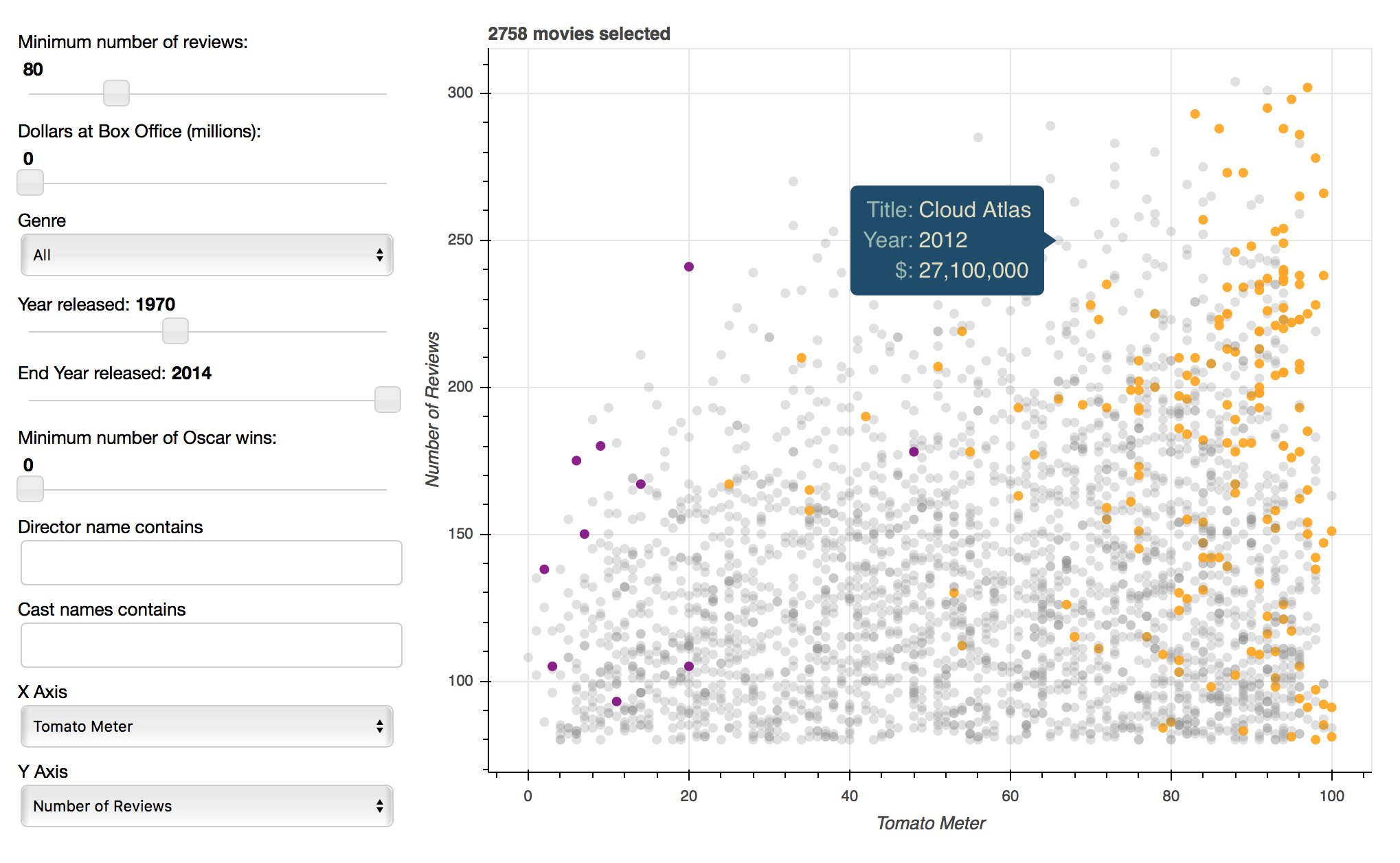 #
#
#
#
#
#  #
#
# ## BokehJS
#
# At its core, Bokeh consists of a Javascript library, [BokehJS](https://github.com/bokeh/bokeh/tree/master/bokehjs), and a Python binding which provides classes and objects that ultimately generate a JSON representation of the plot structure.
#
# You can read more about design and usage in the [Developing with JavaScript](http://bokeh.pydata.org/en/latest/docs/user_guide/bokehjs.html) section of the Bokeh User's Guide.
# More Information
# ----------------
#
# Full documentation and live examples: http://bokeh.pydata.org/en/latest
#
# GitHub: https://github.com/bokeh/bokeh
#
# Mailing list: [bokeh@continuum.io](mailto:bokeh@continuum.io)
#
# Gitter: https://gitter.im/bokeh/bokeh
#
# Be sure to follow us on Twitter [@bokehplots](http://twitter.com/BokehPlots>), as well as on [Youtube](https://www.youtube.com/channel/UCK0rSk29mmg4UT4bIOvPYhw) and [Vine](https://vine.co/bokehplots)!
#
#
#
#
# ## BokehJS
#
# At its core, Bokeh consists of a Javascript library, [BokehJS](https://github.com/bokeh/bokeh/tree/master/bokehjs), and a Python binding which provides classes and objects that ultimately generate a JSON representation of the plot structure.
#
# You can read more about design and usage in the [Developing with JavaScript](http://bokeh.pydata.org/en/latest/docs/user_guide/bokehjs.html) section of the Bokeh User's Guide.
# More Information
# ----------------
#
# Full documentation and live examples: http://bokeh.pydata.org/en/latest
#
# GitHub: https://github.com/bokeh/bokeh
#
# Mailing list: [bokeh@continuum.io](mailto:bokeh@continuum.io)
#
# Gitter: https://gitter.im/bokeh/bokeh
#
# Be sure to follow us on Twitter [@bokehplots](http://twitter.com/BokehPlots>), as well as on [Youtube](https://www.youtube.com/channel/UCK0rSk29mmg4UT4bIOvPYhw) and [Vine](https://vine.co/bokehplots)!
#
#  #
#






 #
# # Bokeh 5-minute Overview
#
# Bokeh is an interactive web visualization library for Python
# (and other languages). It provides d3-like novel graphics, over
# large datasets, all without requiring any knowledge of Javascript. It
# has a Matplotlib compatibility layer, and it works great with
# the IPython Notebook, but can also be used to generate standalone HTML.
#
# ## Simple Example
#
# Here is a simple first example. First we'll import the `bokeh.plotting`
# module, which defines the graphical functions and primitives.
# In[1]:
from bokeh.plotting import figure, output_notebook, show
# Next, we'll tell Bokeh to display its plots directly into the notebook.
# This will cause all of the Javascript and data to be embedded directly
# into the HTML of the notebook itself.
# (Bokeh can output straight to HTML files, or use a server, which we'll
# look at later.)
# In[2]:
output_notebook()
# Next, we'll import NumPy and create some simple data.
# In[3]:
from numpy import cos, linspace
x = linspace(-6, 6, 100)
y = cos(x)
# Now we'll call Bokeh's `circle()` function to render a red circle at
# each of the points in x and y.
#
# We can immediately interact with the plot:
#
# * click-drag will pan the plot around.
# * mousewheel will zoom in and out
#
# (The toolbar is simply a default one that is available for all plots;
# this can be configured dynamically via the `tools` keyword argument.)
# In[4]:
p = figure(width=500, height=500)
p.circle(x, y, size=7, color="firebrick", alpha=0.5)
show(p)
# # Bar Plot Example
#
#
# Bokeh's core display model relies on *composing graphical primitives* which
# are bound to data series. This is similar in spirit to Protovis and D3,
# and different than most other Python plotting libraries (except for perhaps
# Vincent and other, newer libraries).
#
# A slightly more sophisticated example demonstrates this idea.
#
# Bokeh ships with a small set of interesting "sample data" in the `bokeh.sampledata`
# package. We'll load up some historical automobile mileage data, which is returned
# as a Pandas `DataFrame`.
# In[5]:
from bokeh.sampledata.autompg import autompg
from numpy import array
grouped = autompg.groupby("yr")
mpg = grouped["mpg"]
avg = mpg.mean()
std = mpg.std()
years = array(list(grouped.groups.keys()))
american = autompg[autompg["origin"]==1]
japanese = autompg[autompg["origin"]==3]
# For each year, we want to plot the distribution of MPG within that year.
# In[6]:
p = figure()
p.quad(left=years-0.4, right=years+0.4, bottom=avg-std, top=avg+std, fill_alpha=0.4)
p.circle(x=japanese["yr"], y=japanese["mpg"], size=8,
alpha=0.4, line_color="red", fill_color=None, line_width=2)
p.triangle(x=american["yr"], y=american["mpg"], size=8,
alpha=0.4, line_color="blue", fill_color=None, line_width=2)
show(p)
# # This kind of approach can be used to generate other kinds of interesting plots, like some of the following which are available on the [Bokeh web page](http://bokeh.pydata.org/en/latest).
#
# *(Click on any of the thumbnails to open the interactive version.)*
#
#
#
# # Bokeh 5-minute Overview
#
# Bokeh is an interactive web visualization library for Python
# (and other languages). It provides d3-like novel graphics, over
# large datasets, all without requiring any knowledge of Javascript. It
# has a Matplotlib compatibility layer, and it works great with
# the IPython Notebook, but can also be used to generate standalone HTML.
#
# ## Simple Example
#
# Here is a simple first example. First we'll import the `bokeh.plotting`
# module, which defines the graphical functions and primitives.
# In[1]:
from bokeh.plotting import figure, output_notebook, show
# Next, we'll tell Bokeh to display its plots directly into the notebook.
# This will cause all of the Javascript and data to be embedded directly
# into the HTML of the notebook itself.
# (Bokeh can output straight to HTML files, or use a server, which we'll
# look at later.)
# In[2]:
output_notebook()
# Next, we'll import NumPy and create some simple data.
# In[3]:
from numpy import cos, linspace
x = linspace(-6, 6, 100)
y = cos(x)
# Now we'll call Bokeh's `circle()` function to render a red circle at
# each of the points in x and y.
#
# We can immediately interact with the plot:
#
# * click-drag will pan the plot around.
# * mousewheel will zoom in and out
#
# (The toolbar is simply a default one that is available for all plots;
# this can be configured dynamically via the `tools` keyword argument.)
# In[4]:
p = figure(width=500, height=500)
p.circle(x, y, size=7, color="firebrick", alpha=0.5)
show(p)
# # Bar Plot Example
#
#
# Bokeh's core display model relies on *composing graphical primitives* which
# are bound to data series. This is similar in spirit to Protovis and D3,
# and different than most other Python plotting libraries (except for perhaps
# Vincent and other, newer libraries).
#
# A slightly more sophisticated example demonstrates this idea.
#
# Bokeh ships with a small set of interesting "sample data" in the `bokeh.sampledata`
# package. We'll load up some historical automobile mileage data, which is returned
# as a Pandas `DataFrame`.
# In[5]:
from bokeh.sampledata.autompg import autompg
from numpy import array
grouped = autompg.groupby("yr")
mpg = grouped["mpg"]
avg = mpg.mean()
std = mpg.std()
years = array(list(grouped.groups.keys()))
american = autompg[autompg["origin"]==1]
japanese = autompg[autompg["origin"]==3]
# For each year, we want to plot the distribution of MPG within that year.
# In[6]:
p = figure()
p.quad(left=years-0.4, right=years+0.4, bottom=avg-std, top=avg+std, fill_alpha=0.4)
p.circle(x=japanese["yr"], y=japanese["mpg"], size=8,
alpha=0.4, line_color="red", fill_color=None, line_width=2)
p.triangle(x=american["yr"], y=american["mpg"], size=8,
alpha=0.4, line_color="blue", fill_color=None, line_width=2)
show(p)
# # This kind of approach can be used to generate other kinds of interesting plots, like some of the following which are available on the [Bokeh web page](http://bokeh.pydata.org/en/latest).
#
# *(Click on any of the thumbnails to open the interactive version.)*
#
# 





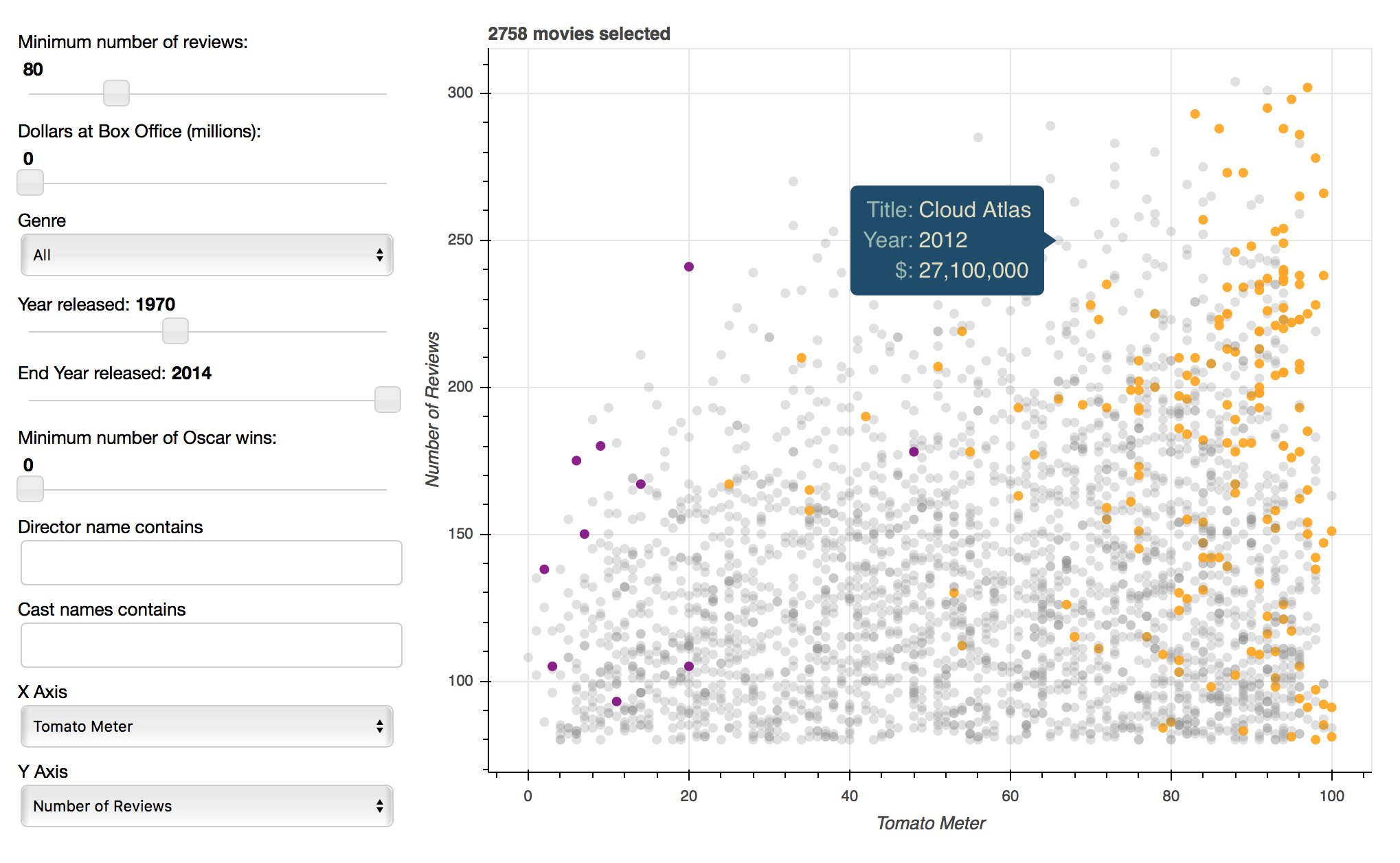 #
#
#
#
#
#  #
#
# ## BokehJS
#
# At its core, Bokeh consists of a Javascript library, [BokehJS](https://github.com/bokeh/bokeh/tree/master/bokehjs), and a Python binding which provides classes and objects that ultimately generate a JSON representation of the plot structure.
#
# You can read more about design and usage in the [Developing with JavaScript](http://bokeh.pydata.org/en/latest/docs/user_guide/bokehjs.html) section of the Bokeh User's Guide.
# More Information
# ----------------
#
# Full documentation and live examples: http://bokeh.pydata.org/en/latest
#
# GitHub: https://github.com/bokeh/bokeh
#
# Mailing list: [bokeh@continuum.io](mailto:bokeh@continuum.io)
#
# Gitter: https://gitter.im/bokeh/bokeh
#
# Be sure to follow us on Twitter [@bokehplots](http://twitter.com/BokehPlots>), as well as on [Youtube](https://www.youtube.com/channel/UCK0rSk29mmg4UT4bIOvPYhw) and [Vine](https://vine.co/bokehplots)!
#
#
#
#
# ## BokehJS
#
# At its core, Bokeh consists of a Javascript library, [BokehJS](https://github.com/bokeh/bokeh/tree/master/bokehjs), and a Python binding which provides classes and objects that ultimately generate a JSON representation of the plot structure.
#
# You can read more about design and usage in the [Developing with JavaScript](http://bokeh.pydata.org/en/latest/docs/user_guide/bokehjs.html) section of the Bokeh User's Guide.
# More Information
# ----------------
#
# Full documentation and live examples: http://bokeh.pydata.org/en/latest
#
# GitHub: https://github.com/bokeh/bokeh
#
# Mailing list: [bokeh@continuum.io](mailto:bokeh@continuum.io)
#
# Gitter: https://gitter.im/bokeh/bokeh
#
# Be sure to follow us on Twitter [@bokehplots](http://twitter.com/BokehPlots>), as well as on [Youtube](https://www.youtube.com/channel/UCK0rSk29mmg4UT4bIOvPYhw) and [Vine](https://vine.co/bokehplots)!
#
#  #
#