"John Ruskin (8 February 1819 – 20 January 1900) was an English writer, philosopher, art critic and polymath of the Victorian era. He wrote on subjects as varied as geology, architecture, myth, ornithology, literature, education, botany and political economy."# # John Ruskin travelled extensively in Europe and was a prolific artist, creating drawings of paintings whose titles often included place names for the locations depicted. # # #### Artwork Title contains Place Name # The title of the artworks has been recorded in the title field in many of the collection data records , and this has been used as the basis for the reconciliation process shown here. # # #### OpenRefine Tool to Reconcile Data # The place names are reconciled with the Getty Thesaurus of Geographic Names (TGN), using the Open Refine tool. # # #### The Getty Thesaurus of Geographic Names (TGN) # Reconciliation with the Getty Thesaurus of Geographic Names (TGN) has allowed additional information to be associated with the artwork: # - an authoritative global identifier for the geographical location depicted # - geographical coordinates # # #### Input Data Files # # The input files are Linked Art files created with the `01-06-Transform-John-Ruskin` Jupyter notebook. # # # ### Further Reading # # - The Getty Thesaurus of Geographic Names® Online (TGN) http://www.getty.edu/research/tools/vocabularies/tgn # - John Ruskin Wikipedia entry https://en.wikipedia.org/wiki/John_Ruskin # # # ## Reconciliation Process # # 1. Create CSV file from Linked Art JSON-LD # 2. Identify place name in title # 3. Use OpenRefine to reconcile place names # 4. Define geolocation representation in Linked Art # 5. Add place name and coordinates into Linked Art JSON-LD files # ## 1. Create CSV file from Linked Art JSON-LD # # To reconcile the place names in the artwork titles # - create a CSV file from the JSON-LD Linked Art files # - CSV contains `id` and `_label` properties # # The script gets a list of all files in a selected directory using `os.listdir()` and iterates over them. # # - `json.load` is used to deserialize the Linked Art JSONLD file to a Python dictionary object. # - json.loads uses the following conversion table https://docs.python.org/3/library/json.html#json-to-py-table # # Finally, the script uses `csv.DictWriter` # - to create an object that maps the Python dictionary onto output rows. # - `Dictwriter.writeheader()` writes a row with the field names (as specified in the constructor) to the writer’s file object. # - `Dictwriter.writerows()` writes all elements in rows to the writer’s file object. # # # #### Further Reading # - os Python library https://docs.python.org/3/library/os.html # - os.listdir() tutorial https://www.tutorialspoint.com/python/os_listdir.htm # - json Python library https://docs.python.org/3/library/json.html # - csv Python library https://docs.python.org/3/library/csv.html # In[2]: # import relevant Python libraries try: import os except: get_ipython().run_line_magic('pip', 'install os') import os try: import json except: get_ipython().run_line_magic('pip', 'install json') import json import csv # list holding a artworkCSV = [] # Linked Art JSON-LD file location artworkFileDir = "./data/ruskin/output/json/" artworkFileList =os.listdir(artworkFileDir) # iterate over Linked Art JSON-LD files for artworkFile in artworkFileList: # read file and append to with open( artworkFileDir + artworkFile) as artworkFileContents: # create json object `artwork` from file artworkObjJSON = json.load(artworkFileContents) # check for "_label" property if "_label" not in artworkObjJSON: continue # append artwork properties to artwork JSON object artworkCSV.append( { "id": artworkObjJSON["id"], "place" : artworkObjJSON["_label"], "place_modified": " ", "coords": " " }) # end loop # create CSV file artworkCsvFile = "./data/ruskin/ruskin-places.csv" # file location with open(artworkCsvFile, 'w') as f: # write column headings w = csv.DictWriter(f, ["id","place","place_modified","coords"]) w.writeheader() # write rows with artwork properties w.writerows(artworkCSV) # ### Result - CSV File with Place Names # # The contents of the resulting CSV file are shown below for illustration. # # The CSV file is read into a `pandas` dataframe. #
`Pandas` is a fast, powerful, flexible and easy to use open source data analysis and manipulation tool, built on top of the Python programming language.# # # A `pandas dataframe` is a pandas data structure containing #
two-dimensional, size-mutable, potentially heterogeneous tabular data.# # The pandas dataframe allows easy manipulation of two-dimensional tabular data. # # The `IPython` library is also used to display the contents of the CSV file # # #### Further Reading # - pandas https://pandas.pydata.org/ # - pandas dataframe https://pandas.pydata.org/docs/reference/api/pandas.DataFrame.html # - IPython use in Jupyter notebooks https://coderzcolumn.com/tutorials/python/how-to-display-contents-of-different-types-in-jupyter-notebook-lab # In[3]: try: import pandas as pd except: get_ipython().run_line_magic('pip', 'install pandas') import pandas as pd try: import IPython except: get_ipython().run_line_magic('pip', 'install IPython') import IPython from IPython.display import display, HTML, Javascript # CSV file location artworkCsvFile = "./data/ruskin/ruskin-places.csv" # read CSV file into pandas dataframe dataFrame = pd.read_csv(artworkCsvFile,low_memory=False) # define how many columns and rows to display == all pd.options.display.max_columns = len(dataFrame.columns) #pd.options.display.max_rows = len(dataFrame.index) # use IPython display to display the contents of CSV file display(dataFrame) # ## 2. Identify Place Names in Title # # Next, get place name from artwork title # - extract possible place names from the artwork title field, to help with the reconciliation process. # - a list of possible place names is used to help identify place names in the field. # - add extracted place names to `place_modified` column # - update CSV file # # A list of place names `placeNames` is created to help with extracting place names from the artwork title. This was produced further to a review of the values in the place column. # # # # In[4]: artworkCsvFile = "./data/ruskin/ruskin-places.csv" # file location # read CSV file into pandas dataframe dataFrame = pd.read_csv(artworkCsvFile,low_memory=False) # A list of place names `placeNames` is created to help with extracting place names from the artwork title. placeNames = [ "Florence","Bologna","Lucca","Alps","Oxford","Rome", "Venice","Fribourg","Neuchâtel","Sestri","Visp","Chamonix", "Abbeville","Schaffhausen","Verona","Vorarlberg","Baden","Schaffhausen","Faido","Normandy","Genève","Geneva", "Gloucester","Basel","Luzern","Padua","Habsburg","Rhine","Zug","Aix-la-Chapelle","Siena","Mont Blanc","Lago di Como", "Bellinzona","Lake of Lecco" ] places = {"Venezia":["Venice","Venetian","St Mark","St. Mark"]} # iterate over dataframe for index,row in dataFrame.iterrows(): # iterate over place names # check if any place name in placesNames is present in row for place in placeNames: # if place name found, add to place_modified column if place in row["place"]: dataFrame.at[index,"place_modified"] = place # iterate over place names for Venice for place in places["Venezia"]: # if place found add `Venezia` to place_modified column if place in row["place"]: dataFrame.at[index,"place_modified"] = "Venezia" # remove records where place_modified is blank dataFrame = dataFrame[dataFrame.place_modified != " "] dataFrame.to_csv(artworkCsvFile, index=False) # ### Result - CSV File containing Place Name for use in OpenRefine # # The result of this process is a CSV file with the column `place_modified` containing a place name string that will be used for reconciliation in the OpenRefine tool. # # Records where a place name has not be identified have been removed from the CSV file. # In[5]: artworkCsvFile = "./data/ruskin/ruskin-places.csv" # file location dataFrame = pd.read_csv(artworkCsvFile,low_memory=False) # display table for illustration display(dataFrame) # ## 3. Use OpenRefine to Reconcile Place Names # # Next # - use OpenRefine to match the values in the place_modified field, with place names in the name authority, The Getty Thesaurus of Geographic Names® Online (TGN). # # `OpenRefine` is a tool for working with messy data, and includes support for reconciliation with external data such as name authorities. # # `The Getty Thesaurus of Geographic Names® Online (TGN)` is one of several Getty Vocabularies that provide a structured resource that can be used to improve access to information about art, architecture, and material culture. From the website: # #
Through rich metadata and links, the Getty Vocabularies provide powerful conduits for knowledge creation, research, and discovery for digital art history and related disciplines. # # TGN is a thesaurus. TGN is not a geographic information system (GIS), although it may be linked to existing major, general-purpose, geographic databases and maps. While most records in TGN include coordinates, these coordinates are approximate and are intended for reference ("finding purposes") only (as is true of coordinates in most atlases and other resources, including NGA (formerly NIMA) databases). # ## # # #### Further Reading # # - OpenRefine https://openrefine.org/ # - The Getty Thesaurus of Geographic Names® Online (TGN) http://www.getty.edu/research/tools/vocabularies/tgn # In[6]: from IPython.display import IFrame, HTML display(HTML("
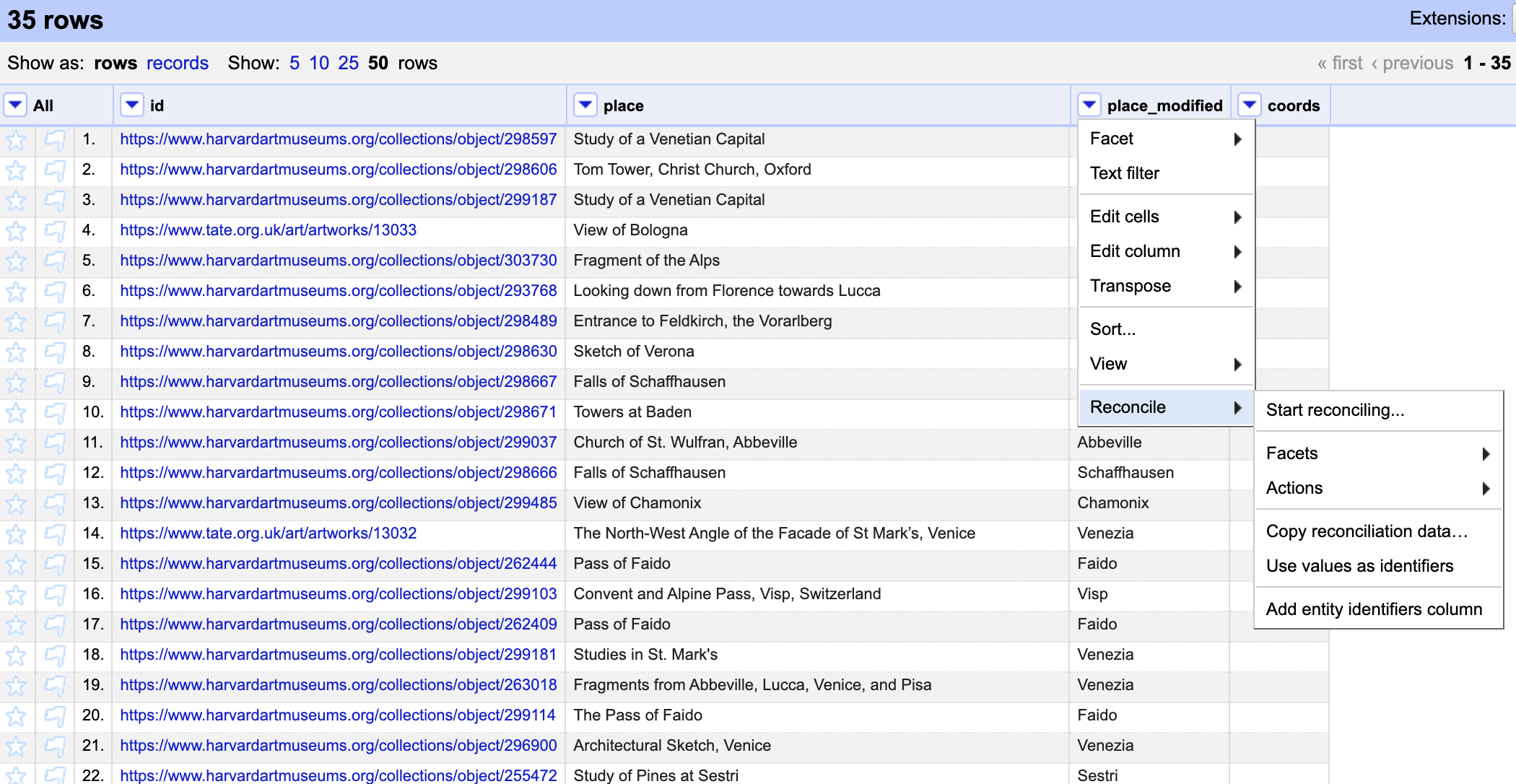 # ### Choose the TGN Service to Reconcile Data With
#
# - Choose the Getty Voculabary Reconciliation Service that includes the TGN
#
# The video shows the following process:
# - select a column to reconcile
# - select a service to reconcile with
# - review options
# - start reconciliation
#
# #### Further Reading
# - Reconciliation services known to Wikidata - https://reconciliation-api.github.io/testbench/
# - TGN https://www.getty.edu/research/tools/vocabularies/tgn/
# In[8]:
from IPython.display import YouTubeVideo, HTML
display(HTML("
# ### Choose the TGN Service to Reconcile Data With
#
# - Choose the Getty Voculabary Reconciliation Service that includes the TGN
#
# The video shows the following process:
# - select a column to reconcile
# - select a service to reconcile with
# - review options
# - start reconciliation
#
# #### Further Reading
# - Reconciliation services known to Wikidata - https://reconciliation-api.github.io/testbench/
# - TGN https://www.getty.edu/research/tools/vocabularies/tgn/
# In[8]:
from IPython.display import YouTubeVideo, HTML
display(HTML("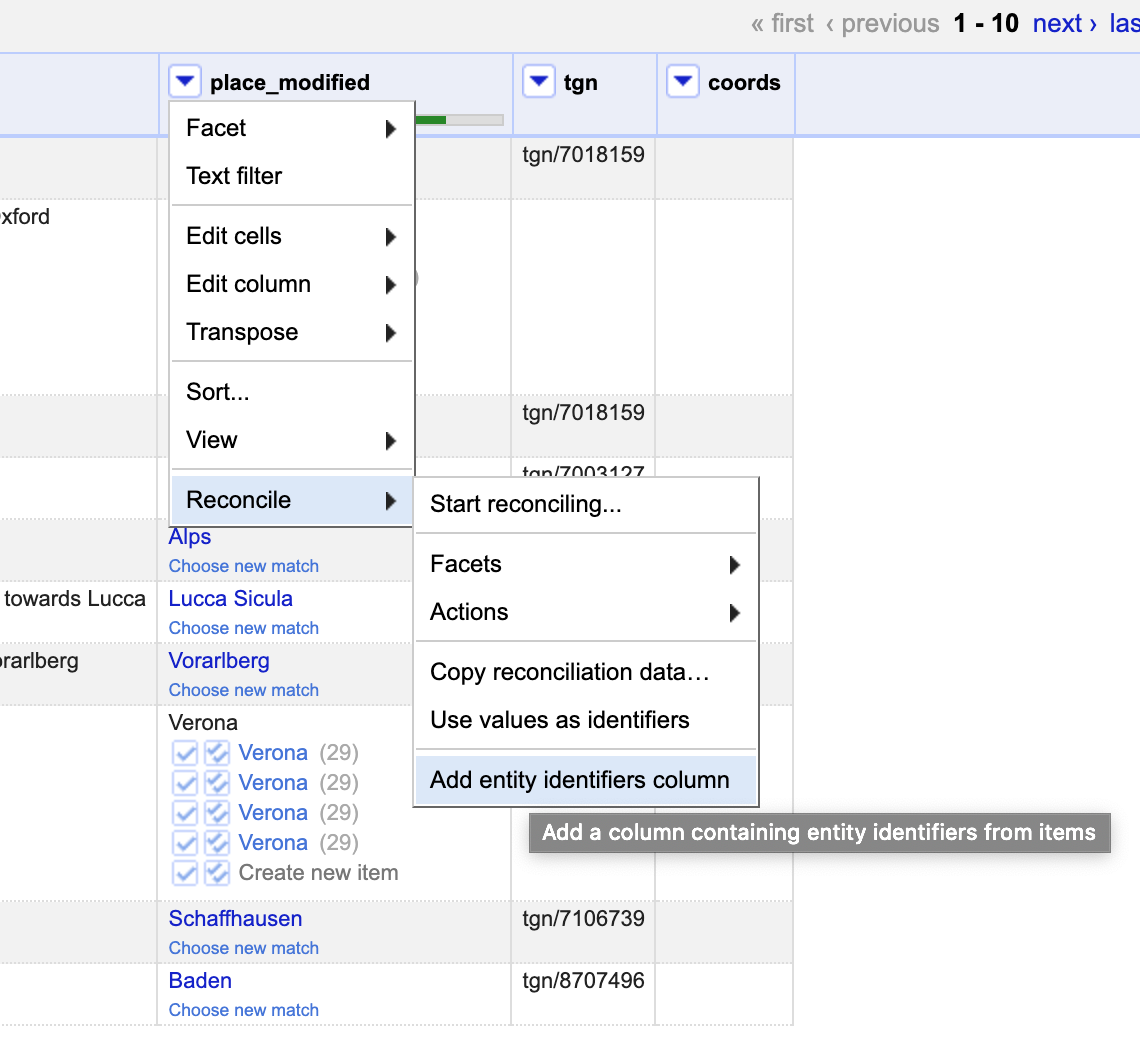 # In[10]:
from IPython.display import YouTubeVideo, HTML
display(HTML("
# In[10]:
from IPython.display import YouTubeVideo, HTML
display(HTML("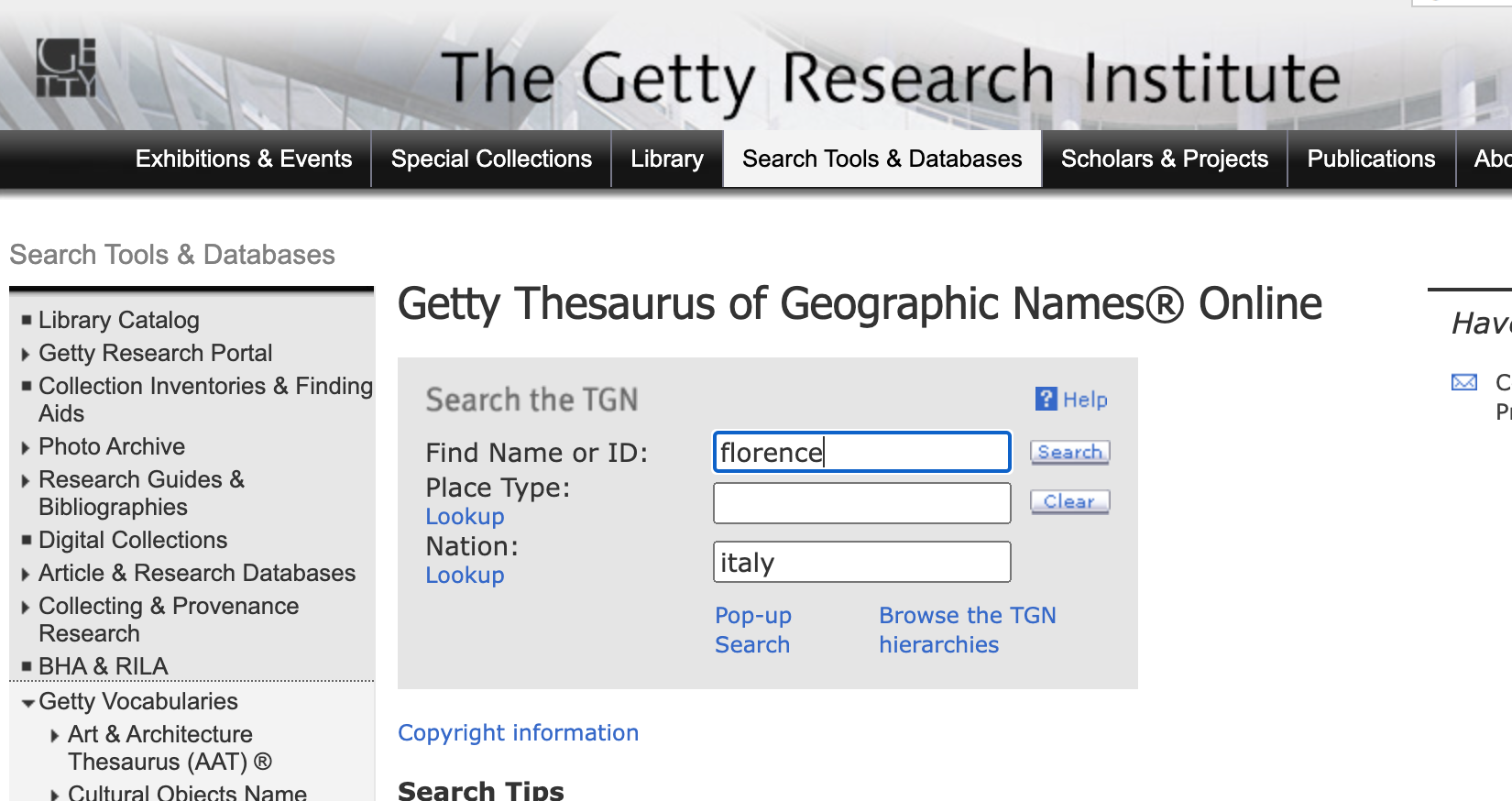 #
# #### Further Reading
# - TGN search form http://www.getty.edu/research/tools/vocabularies/tgn
#
# ### Result - CSV file with TGN Identifiers
#
# The result of the reconciliation process is a new column with TGN name authority identifiers for place names identified in the artwork title.
#
# A CSV file is created with the following steps:
# - export CSV file from OpenRefine
# - save as [data/ruskin/ruskin-places-rec.csv](data/ruskin/ruskin-places-rec.csv) `
# In[ ]:
from IPython.display import YouTubeVideo, HTML
display(HTML("
#
# #### Further Reading
# - TGN search form http://www.getty.edu/research/tools/vocabularies/tgn
#
# ### Result - CSV file with TGN Identifiers
#
# The result of the reconciliation process is a new column with TGN name authority identifiers for place names identified in the artwork title.
#
# A CSV file is created with the following steps:
# - export CSV file from OpenRefine
# - save as [data/ruskin/ruskin-places-rec.csv](data/ruskin/ruskin-places-rec.csv) `
# In[ ]:
from IPython.display import YouTubeVideo, HTML
display(HTML("Retrieving geocoordinates from vocab.getty.edu TGN API. Please wait for task to complete.
")) # create dataframe to hold geographical coordinates with columns tng and latlng dataFrameGeo = pd.DataFrame({}, columns=['tgn', 'latlng']) # iterate through reconciled data containing place names and TGN identifiers for identifier_tgn in dataFrameRuskinPlaces['tgn'].unique(): # print . to indicate progress print(".", end='') #create query string for web service - get tgn id using .split() query = "http://vocab.getty.edu/tgn/" + identifier_tgn.split("tgn/",1)[1] +"-place.json" # use requests.get() to query TGN web service using TGN identifier to return geo coordinates resultsJSON = requests.get(query).json() # get lat lng from web service query results for record in resultsJSON: lat = resultsJSON[record][latprop][0]["value"] lng = resultsJSON[record][lngprop][0]["value"] # create string for lat lng latlng = str(lat) + "," + str(lng) # append TGN identifier and lat lng to the dataFrameGeo dataFrameGeo = dataFrameGeo.append( { 'tgn': identifier_tgn, 'latlng': latlng }, ignore_index=True) # for illustration display dataFrameGeo with addition of geo coords display(dataFrameGeo) # ### Update CSV File with Geographical Coordinates # # The following code # - merges `dataFrameRuskinPlaces` with `dataFrameGeo` containing the geocoordinates. # - removes `coords` from `dataFrameRuskinPlaces` # - renames `latlng` to `coords` in `dataFrameRuskinPlaces` # - writes `dataFrameRuskinPlaces` to a CSV file # In[ ]: reconciledRuskinPlacesCoords = "./data/ruskin/ruskin-places-rec-coords.csv" # merge dataframe with coords with dataframe from csv dataFrameRuskinPlaces = dataFrameRuskinPlaces.merge(dataFrameGeo, on='tgn') # drop column coords dataFrameRuskinPlaces = dataFrameRuskinPlaces.drop('coords', 1) # drop column coords # rename column latlng to coords dataFrameRuskinPlaces.rename(columns={'latlng': 'coords'}, inplace=True) # rename column tgn to coords # drop rows that have na value in coords column dataFrameRuskinPlaces.dropna(subset=['coords']) # write to CSV file dataFrameRuskinPlaces.to_csv(reconciledRuskinPlacesCoords, index=False) display(HTML("Many sorts of artwork depict things that can be pointed out in the artwork. These could be identifiable entities, such as a known Person or Object with a name or identifier, or unidentifiable (perhaps fictional) instances of a class of entity, such as a depiction of a battle but not any particular battle. For example a portrait depicts the person sitting for it, or a sketch of a generic landscape depicts a place even if it's not a particular, known location. The depiction pattern describes what is in the artwork's image.# #
This is modeled using the `represents` property on the VisualItem, which refers to the entity that is being depicted.# # # The following representation will be used for place depicted in Ruskin's artworks: # # # `{ # "@context": "https://linked.art/ns/v1/linked-art.json", # "id": "https://linked.art/example/object/34", # "type": "HumanMadeObject", # "_label": "artwork title including place name", # "shows": [ # { # "type": "VisualItem", # "represents": [ # { # "type": "Place", # "_label": "place name" # } # ] # } # ]}` # # ### Linked Art Data Model - Geospatial Approximation # # The Linked Art data model describes how to represent geospatial approximation. # # From https://linked.art/model/place/#geospatial-approximation # #
All recorded locations are approximate to some degree. It may be desirable to capture this approximation separately from the actual place, especially when that approximation is very uncertain. Especially if the place is the exact location of several events, and perhaps an address or other information is known, but not the exact geospatial coordinates.# # #
Secondly, as a place is defined by exactly one definition, but there might be multiple approximations such as a polygon as well as the central point, the real place that an activity occured at can be related to multiple approximate places to capture these different approximations.# # # Example Linked Art representation of geospatial approximation: # # `{ # "@context": "https://linked.art/ns/v1/linked-art.json", # "id": "https://linked.art/example/place/4", # "type": "Place", # "_label": "True Auction House Location", # "approximated_by": [ # { # "type": "Place", # "_label": "Auction House Location Approximation", # "defined_by": "POINT(-0.0032937526703165 51.515107154846)" # } # ] # }` # # # ### Linked Art Data Model - Depiction of Place with Approximate Location # # Relating the Linked Art model for geospatial approximation to the depiction of places in Ruskin's works, the following representation has been created: # # # `{ # "@context": "https://linked.art/ns/v1/linked-art.json", # "id": "https://linked.art/example/object/34", # "type": "HumanMadeObject", # "_label": "artwork title including place name", # "shows": [ # { # "type": "VisualItem", # "represents": [ # { # "type": "Place", # "_label": "Lucca", # "approximated_by": [ # { # "type": "Place", # "_label": "Lucca - Location Approximation", # "defined_by": "POINT(-0.0032937526703165 51.515107154846)" # } # ] # } # ] # } # ]}` # # # # # #### Further reading # # - Depiction https://linked.art/model/object/aboutness/#depiction # # - Geospatial approximation https://linked.art/model/place/#geospatial-approximation #
Below is a visualisation of the Linked Art JSON-LD representation of geographical coordinates of a place depicted in an artwork. # # Further information # - explore the representation by clicking on nodes # - SVG representation # - uses # - D3.js # - is a modified version of code available in the JSON-LD Playground codebase # # # #### Further Reading # # - d3.js https://d3js.org/ # - jsonld-vis https://github.com/science-periodicals/jsonld-vis # - jsonld playground https://json-ld.org/playground and https://json-ld.org/playground/jsonld-vis.js # #
# In[ ]: from IPython.core.display import Javascript code2 = "var file = './data/examples/geolocation.json';"\ "var selector = '#vis';" \ "visjsonld(file, selector); " with open('./src/js/visld.js', 'r') as _jscript: code = _jscript.read() + code2 Javascript(code) # ## 5. Add Place Name and Coordinates into Linked Art JSON-LD Files # # The final step is to add place names and geocoordinates to the original Linked Art files. # # The updated Linked Art files, including the geocoordinates, will later be used in a storymap visualisation of the artworks of John Ruskin, mapping the artworks to the locations that they depict, using the geocoordinates. # # The `cromulent` Python library is used to create the JSON-LD representation. # In[ ]: try: import cromulent except: get_ipython().run_line_magic('pip', 'install cromulent') import cromulent from cromulent.model import factory from cromulent.model import factory, Actor, Production, BeginningOfExistence, EndOfExistence, TimeSpan, Place from cromulent.model import InformationObject, Phase, VisualItem from cromulent.vocab import Painting, Drawing,Miniature,add_art_setter, PrimaryName, Name, CollectionSet, instances, Sculpture from cromulent.vocab import aat_culture_mapping, AccessionNumber, Height, Width, SupportPart, Gallery, MuseumPlace from cromulent.vocab import BottomPart, Description, RightsStatement, MuseumOrg, Purchase from cromulent.vocab import Furniture, Mosaic, Photograph, Coin, Vessel, Graphic, Enamel, Embroidery, PhotographPrint from cromulent.vocab import PhotographAlbum, PhotographBook, PhotographColor, PhotographBW, Negative, Map, Clothing, Furniture from cromulent.vocab import Sample, Architecture, Armor, Book, DecArts, Implement, Jewelry, Manuscript, SiteInstallation, Text, Print from cromulent.vocab import TimeBasedMedia, Page, Folio, Folder, Box, Envelope, Binder, Case, FlatfileCabinet from cromulent.vocab import HumanMadeObject,Tapestry,LocalNumber from cromulent.vocab import Type,Set from cromulent.vocab import TimeSpan, Actor, Group, Acquisition, Place from cromulent.vocab import Production, TimeSpan, Actor from cromulent.vocab import LinguisticObject,DigitalObject, DigitalService from cromulent import reader try: import pandas as pd except: get_ipython().run_line_magic('pip', 'install pandas') import pandas as pd try: import os except: get_ipython().run_line_magic('pip', 'install os') import os try: import json except: get_ipython().run_line_magic('pip', 'install json') import json artwork = {} cnt=1 # directory that will contain updated Ruskin artwork representations including geo coords storyvisdir = "data/ruskin/storyvis/json" # file containing reconciled data with coordinates filecoord = "./data/ruskin/ruskin-places-rec-coords.csv" # open file containing reconciled data with geo coordinates dataframeGeo = pd.read_csv(filecoord,low_memory=False) # directory containing Rusking artworks represented in Linked Art JSON-LD ruskindir = "data/ruskin/output/json" file_list=os.listdir(ruskindir) # for each linked art json file for file in file_list: # open file with open( ruskindir + "/" + file) as json_file: # get json object from file object with json.load() https://www.geeksforgeeks.org/json-load-in-python/ artwork = json.load(json_file) # if id field is in the id field of data file containing geographical coordinates, add update the file if artwork["id"] in dataframeGeo["id"].tolist(): display(HTML(" #
#
#
# Ashmolean Museum artwork page
#
#
# ### JSON-LD Representation
# In[ ]:
print(json.dumps(artwork,indent=2))
#
#
#
#
# Ashmolean Museum artwork page
#
#
# ### JSON-LD Representation
# In[ ]:
print(json.dumps(artwork,indent=2))
#