#!/usr/bin/env python
# coding: utf-8
#
#
# Open In Jupyter nbviewer
#  #
#
#
#
# [](https://colab.research.google.com/github/twMr7/Python-Machine-Learning/blob/master/11-Numpy_Vectorized_Computation.ipynb)
#
# # 11. Numpy 向量運算
#
# 機器學習的資料處理經常使用大量數據作運算,使用 Python 內建的資料類型,沒有辦法利用硬體在向量運算優化的好處。 [Numpy](http://www.numpy.org/) 是 Python 社群中公認的針對科學運算的標準套件,包含了強大的 **`ndarray`** 多維陣列類型,支援硬體優化的向量運算、簡單直覺的向量式操作、線性代數及傅立葉轉換等工具函式。
# + [**11.1 建立向量、矩陣、與陣列**](#create-ndarray)
# + [**11.2 索引及片段 Indexing and Slicing**](#indexing-slicing)
# + [**11.3 陣列形狀的操作**](#shape-manipulation)
# + [**11.4 數值陣列運算**](#numerical-operations)
#
# ### § 使用 `numpy` 套件
# In[1]:
# 載入 numpy 的慣例方式
import numpy as np
# In[2]:
# 部份範例會將資料視覺化,預先開啟 matplotlib 互動呈現
get_ipython().run_line_magic('matplotlib', 'inline')
import matplotlib.pyplot as plt
# ### § 取得說明
# 除了官方文件 ([https://numpy.org/doc/stable/](https://numpy.org/doc/stable/) ) 以外,互動式介面下也可以取得說明。
# In[ ]:
# 取得 np.array 的說明
get_ipython().run_line_magic('pinfo', 'np.array')
# In[ ]:
# 忘記函式的全名怎麼拼,可以打前幾個字,然後按 Tab 鍵。
np.con
#
#
# ## 11.1 建立向量、矩陣、與陣列
#
# Numpy 的 `ndarray` 是可以存放**同類型**資料的多維度陣列,在大多數的應用中,陣列元素的資料類型通常是數值。`ndarray` 類型的物件可以透過 [`array()`、`zeros()`、`ones()`、或 `identity()` 等函式建立](https://docs.scipy.org/doc/numpy/reference/routines.array-creation.html)。 描述 `ndarray` 的基本的屬性有:
#
# + `ndarray.ndim` - 維度
# + [`ndarray.shape`](https://docs.scipy.org/doc/numpy/reference/generated/numpy.ndarray.shape.html) - Tuple 表示每個維度的大小,也可以指定新的 Tuple 值改變陣列的形狀,類似 `reshape()` 函式,差別是 `shape` 屬性是就地改變。
# + `ndarray.size` - 元素總數量
# + [`ndarray.dtype`](https://docs.scipy.org/doc/numpy/user/basics.types.html) - 元素資料形態,數值通常使用 numpy 提供的 `np.float64`、`np.int32`、`np.int16`、 ...等,可以只寫 `float`、`int` 使用系統預設的浮點數或整數型態。
#
# In[3]:
# a one-dimension vector
v = np.array([0, 1, 2, 3])
print('v: ndim={}, shape={}, size={}, dtype={}'.format(v.ndim, v.shape, v.size, v.dtype))
# In[4]:
# a 1 x 4 row vector/matrix,明確指定使用整數型態的資料
rowv = np.array([[0, 1, 2, 3]], dtype=int)
print('rowv: ndim={}, shape={}, size={}, dtype={}'.format(rowv.ndim, rowv.shape, rowv.size, rowv.dtype))
# In[5]:
# a 4 x 1 column vector/matrix,明確指定使用浮點數型態的資料
colv = np.array([[0],
[1],
[2],
[3]], dtype=float)
print('colv: ndim={}, shape={}, size={}, dtype={}'.format(colv.ndim, colv.shape, colv.size, colv.dtype))
# In[6]:
# a 3 x 4 matrix,明確指定使用 np.float64 浮點數型態的資料
Amat = np.array([[0, 1, 2, 3],
[4, 5, 6, 7],
[8, 9, 10, 11]], dtype=np.float64)
print('Amat: ndim={}, shape={}, size={}, dtype={}'.format(Amat.ndim, Amat.shape, Amat.size, Amat.dtype))
# In[7]:
# a 2 x 3 x 4 array
A3d = np.array([[[ 0, 1, 2, 3],
[ 4, 5, 6, 7],
[ 8, 9, 10, 11]],
[[12, 13, 14, 15],
[16, 17, 18, 19],
[20, 21, 22, 23]]])
print('A3d: ndim={}, shape={}, size={}, dtype={}'.format(A3d.ndim, A3d.shape, A3d.size, A3d.dtype))
# In[8]:
# 元素都為 0 的 3 x 3 matrix
np.zeros((3, 3))
# In[9]:
# 元素都為 1 的 4 x 4 matrix
np.ones((4, 4))
# In[10]:
# 5 x 5 identity matrix
np.identity(5)
# 其他常用函式,可用來建立具備某種規律排列數列的 ndarray:
# + [`np.arange`](https://docs.scipy.org/doc/numpy/reference/generated/numpy.arange.html) - 產生一維的固定間距的整數數列陣列。 類似 Python 內建函式 `range()` 的 numpy 陣列版。
# + [`np.linspace`](https://docs.scipy.org/doc/numpy/reference/generated/numpy.linspace.html) - 在指定區間內產生線性(固定)間隔的指定數量的數列。
# + [`np.logspace`](https://docs.scipy.org/doc/numpy/reference/generated/numpy.logspace.html) - 在指定區間內產生對數間隔的指定數量的數列。
# + [`np.random.rand`](https://docs.scipy.org/doc/numpy/reference/generated/numpy.random.rand.html) - 產生指定大小的均勻分佈隨機亂數。
# + [`np.random.randn`](https://docs.scipy.org/doc/numpy/reference/generated/numpy.random.randn.html) - 產生指定大小的高斯分佈隨機亂數。
# + [`np.random.randint`](https://docs.scipy.org/doc/numpy/reference/generated/numpy.random.randint.html) -
# 產生指定大小的隨機整數。
# In[11]:
# [0, 10) 整數數列
np.arange(10)
# In[12]:
# 指定範圍及間距,arange([start, ]stop, [step, ]),注意參數 [start, stop) 為半開放區間
np.arange(1, 10, 2)
# In[13]:
# 時常用來產生數列後就轉成需要的維度形狀
np.arange(1, 25).reshape((2, 3, 4))
# In[14]:
# 指定範圍及點數,linspace(start, stop, num=50),注意參數 [start, stop] 為封閉區間
linda = np.linspace(1, 10, num=9)
print(linda)
# In[15]:
# 指定範圍及點數,logspace(start, stop, num=50),注意參數 [start, stop] 為封閉區間
logda = np.logspace(0, 1, num=9)
print(logda)
# In[16]:
# visualize
y = linda
fig, ax = plt.subplots()
ax.plot(linda, y, 'o-')
ax.plot(logda, y, '*--')
# In[17]:
# linspace 適合用來生成數列代入函數求得一系列的函數值
from numpy import pi
x = np.linspace(0, 2*pi, 100)
y = np.sin(x)
fig, ax = plt.subplots()
ax.plot(x, y)
# In[18]:
# Uniform 分佈的隨機亂數
image = np.random.rand(30, 30)
# 二維的陣列資料都可以當成影像顯示
plt.imshow(image)
plt.colorbar()
#
#
# ## 11.2 索引及片段 Indexing and Slicing
#
# ### § 基本索引與片段
#
# `ndarray` 基本的索引和片段語法,與使用 Python 序列容器(如:List)的語法雷同,都是使用中括號內置索引序號或冒號間隔的片段範圍:
# + 一維 `vector[index]`,二維 `matrix[index1, index2]`,高維 `array[index1, index2, index3, ...]`。
# + 一維片段 `vector[start:end:step]`,二維片段 `matrix[start:end:step, start:end:step]`,高維片段 array 類推。
#
# 片段的索引方式可以放在等號左邊,用來直接對原陣列的片段指派新的值。存取陣列的片段,返回的是原陣列裡的參考 view,不是複製一個新的陣列,如果明確需要另外複製一份相同內容的陣列,可以使用 **copy** 函式,`np.copy()` 或 `ndarray.copy()` 都可以用。
#
# 以下索引及片段示意圖來自 *scipy-lectures.org*
#
# 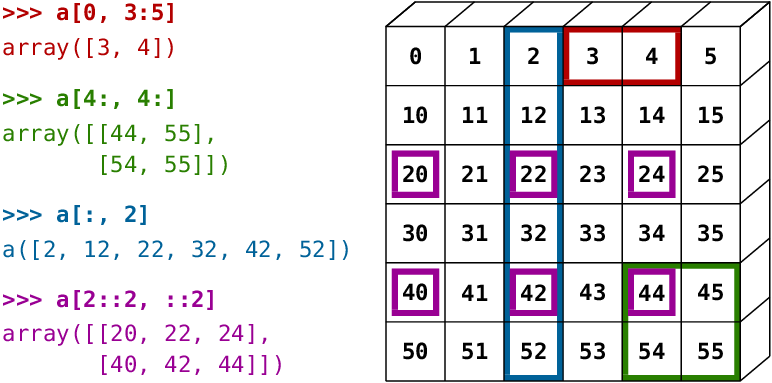
# In[19]:
Amat = np.arange(12).reshape((3,4))
print('Amat =\n', Amat, '\n')
# In[20]:
# 索引維度若小於實際維度時,返回的是子陣列的參考
Amat[0]
# In[21]:
# 所以個別元素的存取,也可以使用另外一種效率較差的索引方式
print('Amat[0][2] = {},Amat[0, 2] = {},兩種索引方式存取同一個位置的元素,\n'
'但 Amat[0][2] 效率較差,因為 Amat[0] 會先產生一個暫時的陣列物件才存取索引2元素。'
.format(Amat[0][2], Amat[0, 2]))
# In[22]:
# 片段可以放在等號左邊,用來直接對原陣列的片段指派新的值
Amat[:, 1::2] = 7
Amat
# In[23]:
# 明確複製新的物件
AsliceCopy = Amat[:, 1::2].copy()
# 更改元素值
AsliceCopy[:] = 9
# 不會更改到原陣列
print('Amat =\n', Amat, '\n')
print('AsliceCopy =\n', AsliceCopy)
# ### § 索引技巧 - 使用布林陣列
#
# 陣列索引的中括號裡可以使用另外一個相同形狀及大小的 boolean 陣列(元素都是 `True` 或 `False` 的 `bool` 型態陣列),這種用法的 boolean 陣列又稱為遮罩(**mask**),索引的結果,會返回“複製”索引結果的元素值的一維陣列。
#
# 如果遮罩陣列的維度比被索引的陣列還要少的時候,不足的維度視爲片段全選。 例如: 若 `A` 爲二維陣列,`mask` 是一維的遮罩,則 `A[mask]` 等同於 `A[mask, :]`。 若索引結果無法形成有效的陣列形狀,則視爲錯誤的陳述。
# In[26]:
# 產生 [0, 255] 區間的亂數
I = np.random.randint(0, 256, size=(16,16))
# 準備將二維矩陣顯示成影像
fig1, ax1 = plt.subplots()
# 顯示原本的亂數影像
ax1.imshow(I, cmap='gray')
ax1.set_title('Original Image')
# In[27]:
# 取門檻值後作為遮罩,"<" 的比較運算下在一節中詳細介紹
mask = I < 128
# 顯示遮罩成影像
fig2, ax2 = plt.subplots()
ax2.imshow(mask, cmap='gray')
ax2.set_title('Mask image')
# In[28]:
# 遮罩陣列當成索引陣列,將原陣列中符合門檻值條件的元素都設成 0
I[mask] = 0
# 顯示修改後的二維矩陣成影像
fig3, ax3 = plt.subplots()
ax3.imshow(I, cmap='gray')
ax3.set_title('I[mask] set to 0')
# In[29]:
# 遮罩索引的結果,會返回索引結果的元素值的一維陣列
I[I > 250]
# In[30]:
# 5 x 7 陣列
Amat = np.arange(35).reshape(5,7)
print(Amat)
# In[31]:
# 遮罩陣列比被索引陣列的維度還要少時,不足的維度視爲片段全選
mask = np.array([False, True, False, False, True])
Amat[mask]
# ### § 索引技巧 - 使用整數索引陣列
#
# 整數索引陣列裡的整數就是索引的序號,正整數或負整數的規則與單一索引值相同。 在索引陣列中,相同的索引序號可以重複出現,其結果就是重複選取相同元素。
# + 對一維的陣列而言,索引陣列會返回一個結果的陣列,其維度與索引陣列相同。
# + 對高維的陣列而言,若索引陣列的維度比較少,不足的維度視爲片段全選。
# + 片段、遮罩陣列、整數索引陣列可以同時穿插使用。
#
# 以下索引技巧及片段示意圖來自 *scipy-lectures.org*
#
# 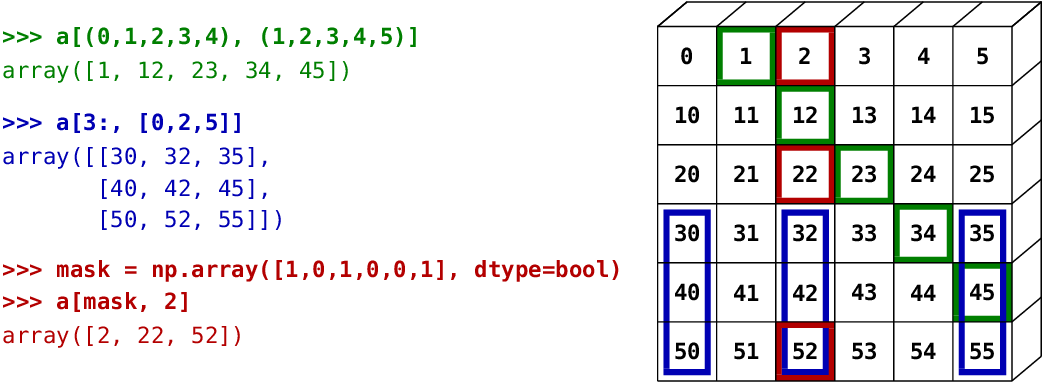
# In[32]:
v = np.arange(35)
print('v =', v)
# 一維索引陣列,注意索引陣列是 Python List
v[[7, 7, 21, 23, -7, -5]]
# In[33]:
# 返回索引結果與索引陣列維度及形狀相同
print(v[np.array([[7, 7], [21, 23], [-7, -5]])])
# In[34]:
# 可以直接指派新值給這樣的索引位置
v[np.array([[7, 7], [21, 23], [-7, -5]])] = 99
print(v)
# In[35]:
# 索引陣列的維度比較少,不足的維度視爲片段全選
v.shape = (5, 7)
print(v)
v[np.array([1, 3, 4])]
#
#
# ## 11.3 陣列形狀的操作
#
# 陣列因不同運算的需求,經常會需要操作[形狀的改變](https://docs.scipy.org/doc/numpy/reference/routines.array-manipulation.html),如:轉置、增減維度、一維平坦化、堆疊串接、分拆重組等。
# ### § 一維平坦化 Flatten
# In[36]:
Amat = np.array([[1, 2, 3], [4, 5, 6], [7, 8, 9]])
print('Amat =\n', Amat)
# 一維 row-major 平坦化,返回原陣列的 view(同物件參考)
print('Amat reshape =', Amat.reshape(-1))
# 一維 row-major 平坦化,返回原陣列的 copy
print('Amat flatten =', Amat.flatten())
# ### § 轉置 Transpose
# In[37]:
# transpose
print('Amat.T =\n', Amat.T)
print('numpy.transpose(Amat) =\n', np.transpose(Amat))
# ### § 增減維度
# In[38]:
Aflat = Amat.reshape(-1)
print('Aflat shape{} = {}'.format(Aflat.shape, Aflat))
# In[39]:
# 擴增維度,以下操作與 Aflat[np.newaxis, :] 相同
#Aexp0 = np.expand_dims(Aflat, axis=0)
Aexp0 = Aflat[np.newaxis, :]
print('Aexp0 shape{} = {}'.format(Aexp0.shape, Aexp0))
# In[40]:
# 擴增維度,以下操作與 Aflat[:, np.newaxis] 相同
Aexp1 = np.expand_dims(Aflat, axis=1)
print('Aexp1 shape{} = {}'.format(Aexp1.shape, Aexp1))
# In[41]:
# 移除陣列的單一維度
Asqueeze = np.squeeze(Aexp0)
print('Aexp0 squeeze to {} = {}'.format(Asqueeze.shape, Asqueeze))
# ### § 堆疊、串接、重組
#
# 許多 numpy 操作或運算陣列的方法都有一個 `axis` 參數,例如以下範例中示範的 [`concatenate`](https://docs.scipy.org/doc/numpy/reference/generated/numpy.concatenate.html)。 這個 `axis` 參數通常是用來指定該方法要套用的方向:
#
# + 第一個維度(`axis=0`)是列(**row**)方向或稱垂直(**vertical**)方向
# + 第二個維度(`axis=1`)的行(**column**)方向或稱水平(**horizontal**)方向
# + 其他更高維度的方向(axis = 2, 3, 4, ...)
#
# 有的方法還可以使用 `axis=None` 的設定,這個無軸向的操作則視不同方法有不同的意義。
#
# | row0 | col1 | col2 | col3 | col4 | ... | colN |
# |------|----- |----- |----- |----- |----- |----- |
# | row1 |
# | row2 |
# | row3 |
# | row4 |
# | ... |
# | rowN |
#
# In[42]:
# 建立一黑一白的 3 x 3 陣列
B, W = np.zeros((3,3)), np.ones((3,3))
print(B, '\n'); print(W, '\n')
# 沿水平方向串接
BnW = np.concatenate((B, W), axis=1)
print(BnW)
# In[43]:
# 翻轉,用 axis 參數指定翻轉方向
WnB = np.flip(BnW, axis=1)
print(WnB, '\n')
# In[44]:
# 沿垂直方向串接
BnW_WnB = np.concatenate((BnW, WnB), axis=0)
print(BnW_WnB)
# In[45]:
# 重複區塊如貼瓷磚
ChessBoard = np.tile(BnW_WnB, (2,2))
fig, ax = plt.subplots()
ax.imshow(ChessBoard, cmap='gray')
#
#
# ## 11.4 數值陣列運算
#
# ### § Element-wise 算數及比較運算
#
# `ndarray` 常用的算數及比較運算操作是定義為對每個元素的逐項(element-wise)操作,然後返回運算結果的 `ndarray` 物件。
#
# + **比較運算子** - 運算結果返回 `bool` 陣列。
#
# | 比較運算操作 | 說明 |
# |------------------------|---------------|
# | **X < Y** | 小於 |
# | **X <= Y** | 小於或等於 |
# | **X > Y** | 大於 |
# | **X >= Y** | 大於或等於 |
# | **X == Y** | 等於 |
# | **X != Y** | 不等於 |
# | **logical_and(X, Y)** | 真值邏輯 AND |
# | **logical_or(X, Y)** | 真值邏輯 OR |
# | **logical_xor(X, Y)** | 真值邏輯 XOR |
# | **logical_not(X)** | 真值邏輯 NOT |
#
# Note: 要比較兩個陣列(array-wise)是否形狀大小及元素全部相同,可以使用 `array_equal(X, Y)` 函式。
#
# + **算數運算子** - 運算結果返回數值陣列。
#
# | 算數運算操作 | 說明 | in-place 操作 |
# |-----------------------|--------------------|-----------------|
# | **X + Y, X - Y** | 加法,減法 | **+=, -=** |
# | **X \* Y, X / Y** | 乘法,除法 | **\*=, /=** |
# | **X // Y, X % Y** | 取商,取餘數 | **//=, %=** |
# | **X\*\*Y** | 指數次方 | **\*\*=** |
# | **X | Y, X & Y** | 位元 OR,AND | **|=, &=** |
# | **X << Y, X >> Y** | 位元左位移,右位移 | **<<=, >>=** |
# | **X ^ Y** | 位元 XOR | **^=** |
#
# + **一元算數運算子** - 運算結果返回數值陣列。
#
# | 算數運算操作 | 說明 |
# |---------------|--------------|
# | **-X** | 取負數 |
# | **~X** | 位元反相 |
# In[46]:
# 元素逐項(element-wise)比較
a = np.array([1, 2, 3, 4])
b = np.array([4, 2, 2, 4])
print('a == b =>', a == b)
print('a > b =>', a > b)
# In[47]:
# 陣列整體(array-wise)比較
a = np.array([1, 2, 3, 4])
b = np.array([4, 2, 2, 4])
c = np.array([1, 2, 3, 4])
print('a, b 陣列是否完全相等:', np.array_equal(a, b))
print('a, c 陣列是否完全相等:', np.array_equal(a, c))
# In[48]:
# 陣列真值邏輯比較
a = np.array([1, 1, 0, 0], dtype=bool)
b = np.array([1, 0, 1, 0], dtype=bool)
print('真值邏輯比較 a OR b:', np.logical_or(a, b))
print('真值邏輯比較 a AND b:', np.logical_and(a, b))
# In[49]:
# 陣列元素逐項(element-wise)運算
a = np.array([1, 2, 3, 4])
b = np.array([4, 2, 2, 4])
c = np.array([1, 2, 3, 4])
print('a + b =', a + b)
print('b * c =', b * c)
print('a + b * c =', a + b * c)
print('(a + b) / c =', (a + b) / c)
# ### § 散播 Broadcasting
#
# 上述二元運算的一般形式中,除了兩個陣列運算元(**X, Y**)的形狀大小都一致以外,numpy 也容許在符合散播(**broadcasting**)條件下運算元形狀大小不一樣。 基本的散播相容的規則是:
# 1. 兩個陣列維度大小相等,或
# 2. 其中有一個維度大小是 1。
#
# 以下散播機制的示意圖來自 *scipy-lectures.org*
# 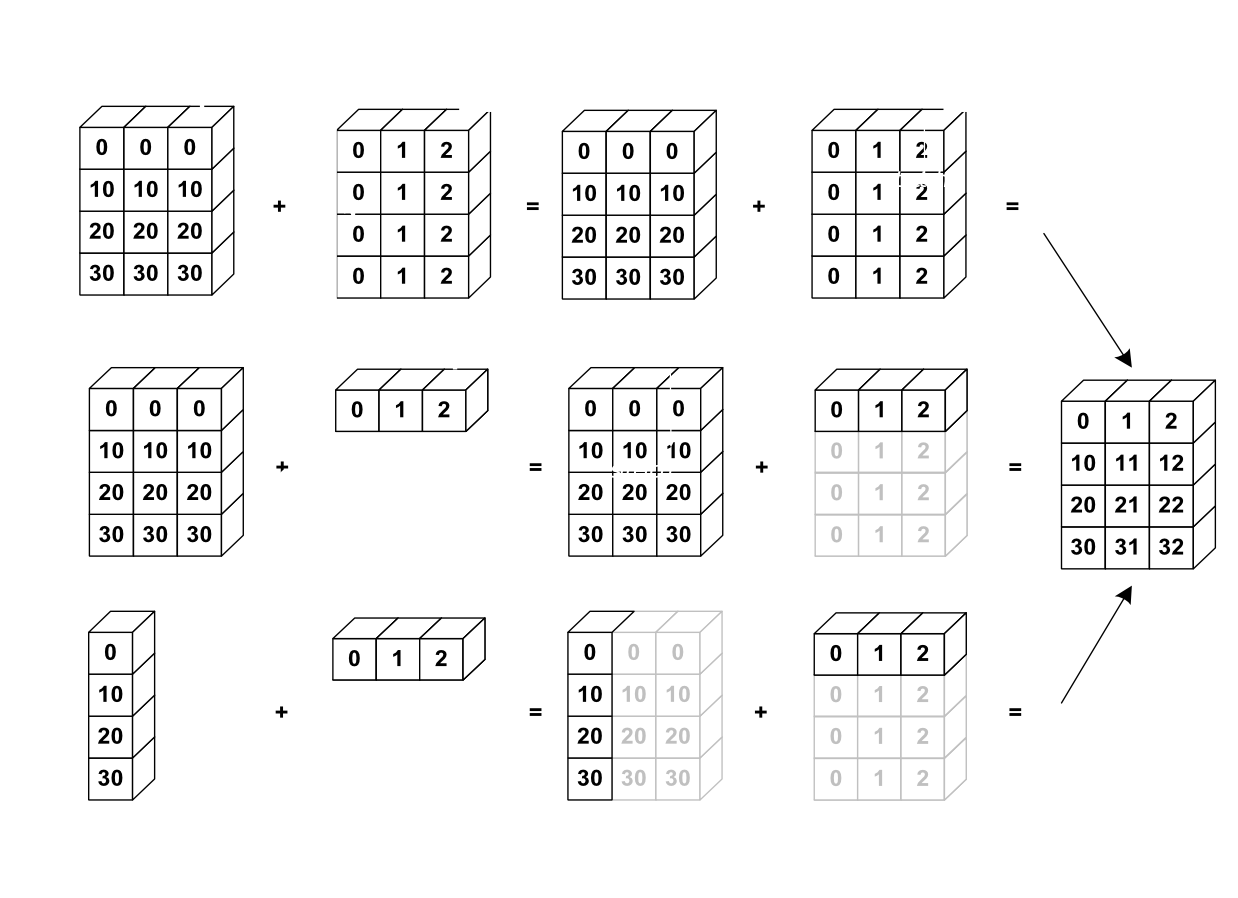
#
# 看似複雜的散播機制,其實都是為了簡化計算及程式碼的算式,讓程式碼更直覺、更自然、有更高的可讀性。以下範例及示意圖來自 [numpy 官方手冊](https://docs.scipy.org/doc/numpy/user/theory.broadcasting.html):
# ```
# >>> a = array([1.0, 2.0, 3.0])
# >>> b = 2.0
# >>> a * b
# array([ 2., 4., 6.])
# ```
# 
# In[50]:
Amat = np.arange(12).reshape(3, 4)
print(Amat)
# 之前看過的片段指派新值,其實暗中運用了 broadcasting
Amat[2] = 0
print(Amat)
# In[51]:
# 計算距離
x, y = np.arange(6).reshape((6,1)), np.arange(6).reshape((1,6))
distance = np.sqrt(x ** 2 + y ** 2)
print(distance)
plt.pcolor(distance, cmap='jet')
plt.colorbar()
# In[52]:
# 前一個計算距離的範例,使用 np.ogrid 可達到相同目的
x, y = np.ogrid[0:6, 0:6]
print(np.sqrt(x ** 2 + y ** 2))
x, y
# In[53]:
# 不想要 broadcasting 的話,使用 np.mgrid 可達到相同目的
x, y = np.mgrid[0:6, 0:6]
print(np.sqrt(x ** 2 + y ** 2))
x, y
# ### § 有無向量運算優化的差異
#
# 對 `list` 裡的所有數值操作相同運算,免不了要使用迴圈。 使用 `numpy.ndarray` 運算,不僅程式碼的算式精簡、可讀性較高,還可以運用處理器的向量運算引擎,獲得更快的運算能力。
# In[54]:
# 使用迴圈計算 10000 個整數加法
L = list(range(10000))
get_ipython().run_line_magic('timeit', '[x+1 for x in L]')
# In[55]:
# 使用 numpy 陣列的向量運算 10000 個整數加法
A = np.arange(10000, dtype=int)
get_ipython().run_line_magic('timeit', 'A + 1')
# In[56]:
# 使用迴圈計算 10000 個浮點數指數運算
import random
L = [random.random() for x in range(10000)]
get_ipython().run_line_magic('timeit', '[x**2.0 for x in L]')
# In[57]:
# 使用 numpy 陣列的向量運算 10000 個浮點數指數運算
A = np.random.rand(10000)
get_ipython().run_line_magic('timeit', 'A ** 2.0')
# ### § 數學、統計、線性代數
#
# Numpy 提供了可利用陣列處理向量運算的 [數學函式](https://docs.scipy.org/doc/numpy/reference/routines.math.html),包含了多種和積及差分、三角函數、雙曲線函數、指數與對數、複數等函數。 也有常用的基本 [統計函式](https://docs.scipy.org/doc/numpy/reference/routines.statistics.html) 如平均、變異、標準差、中位數、相關係數、共變異數等。 [線性代數](https://docs.scipy.org/doc/numpy/reference/routines.linalg.html) 的矩陣運算在 `numpy.linalg` 模組中,提供了包含矩陣及向量乘積、矩陣分解、特徵值與特徵向量、矩陣線性方程式求解等函式。 還有更多進階工程及科學運算的函式另外在 [scipy](https://docs.scipy.org/doc/scipy/reference/) 套件中。
#
# 這些函式比較適合用完整的應用範例來展示。
# In[58]:
# least-squares solution to a linear matrix equation
# 已知點座標 (x1,y1), (x2,y2), (x3,y3), (x4,y4), ...
x = np.array([0, 1, 2, 3])
y = np.array([-1, 0.2, 0.9, 2.1])
print('y =', y)
# 匹配直線方程式 y = mx + c (線性回歸)
# 將方程式重新改寫成陣列形式 y = Ap, where A = [x 1], p = [m c]'
A = np.vstack([x, np.ones(len(x))]).T
print('A =\n', A)
# 最小平方法解線性方程式最佳解
m, c = np.linalg.lstsq(A, y, rcond=None)[0]
print('\nsolution: m = {}, c = {}'.format(m, c))
fig, ax = plt.subplots()
ax.plot(x, y, 'o', label='Original data', markersize=10)
ax.plot(x, m*x + c, 'r', label='Fitted line')
ax.legend()
# ### 作業練習
#
# 改寫上面的最小平方法範例,使用 arange() + random 雜訊產生 x, y 的測試資料,再執行求解方程式看看。
 #
#
#
#