Introduction to Data Analysis with Python
##
Dr. Thomas Wiecki
#
Lead Data Scientist
# #
#  #
#  #
# Source: http://www.nutanix.com/2013/09/16/the-cup-has-been-flipped/
#
#
# Source: http://www.nutanix.com/2013/09/16/the-cup-has-been-flipped/
#  #
#  #
# * We back the best investment algorithms with investor capital, trading operations, and technology.
# * Do your research in our hosted IPython environment using stock price history, corporate fundamental data, and other data sets.
# * Write your algorithm in your browser. Then backtest it, for free, over 13 years of minute-level data.
# * When you enter the contest, your algorithm will also be considered for our hedge fund.
# * [We're hiring in Düsseldorf: Operations Engineer!](https://www.quantopian.com/about#op-37090-operations-engineer-israel)
# ## Why use Python for data analysis?
# * Python is a **general purpose language** -> No hodge-podge of perl, bash, matlab, fortran.
# * Very easy to learn.
# * Quality and quantity of data analysis libraries is very high and growing at a rapid pace.
# * What are the alternatives?
# - R: "The best thing about R is that it was written by statisticians. The worst thing about R is that it was written by statisticians." Bow Cogwill
# - Matlab: $$$, not open
# ## Jobs!
#
#
#
# * We back the best investment algorithms with investor capital, trading operations, and technology.
# * Do your research in our hosted IPython environment using stock price history, corporate fundamental data, and other data sets.
# * Write your algorithm in your browser. Then backtest it, for free, over 13 years of minute-level data.
# * When you enter the contest, your algorithm will also be considered for our hedge fund.
# * [We're hiring in Düsseldorf: Operations Engineer!](https://www.quantopian.com/about#op-37090-operations-engineer-israel)
# ## Why use Python for data analysis?
# * Python is a **general purpose language** -> No hodge-podge of perl, bash, matlab, fortran.
# * Very easy to learn.
# * Quality and quantity of data analysis libraries is very high and growing at a rapid pace.
# * What are the alternatives?
# - R: "The best thing about R is that it was written by statisticians. The worst thing about R is that it was written by statisticians." Bow Cogwill
# - Matlab: $$$, not open
# ## Jobs!
#
#  #
# 



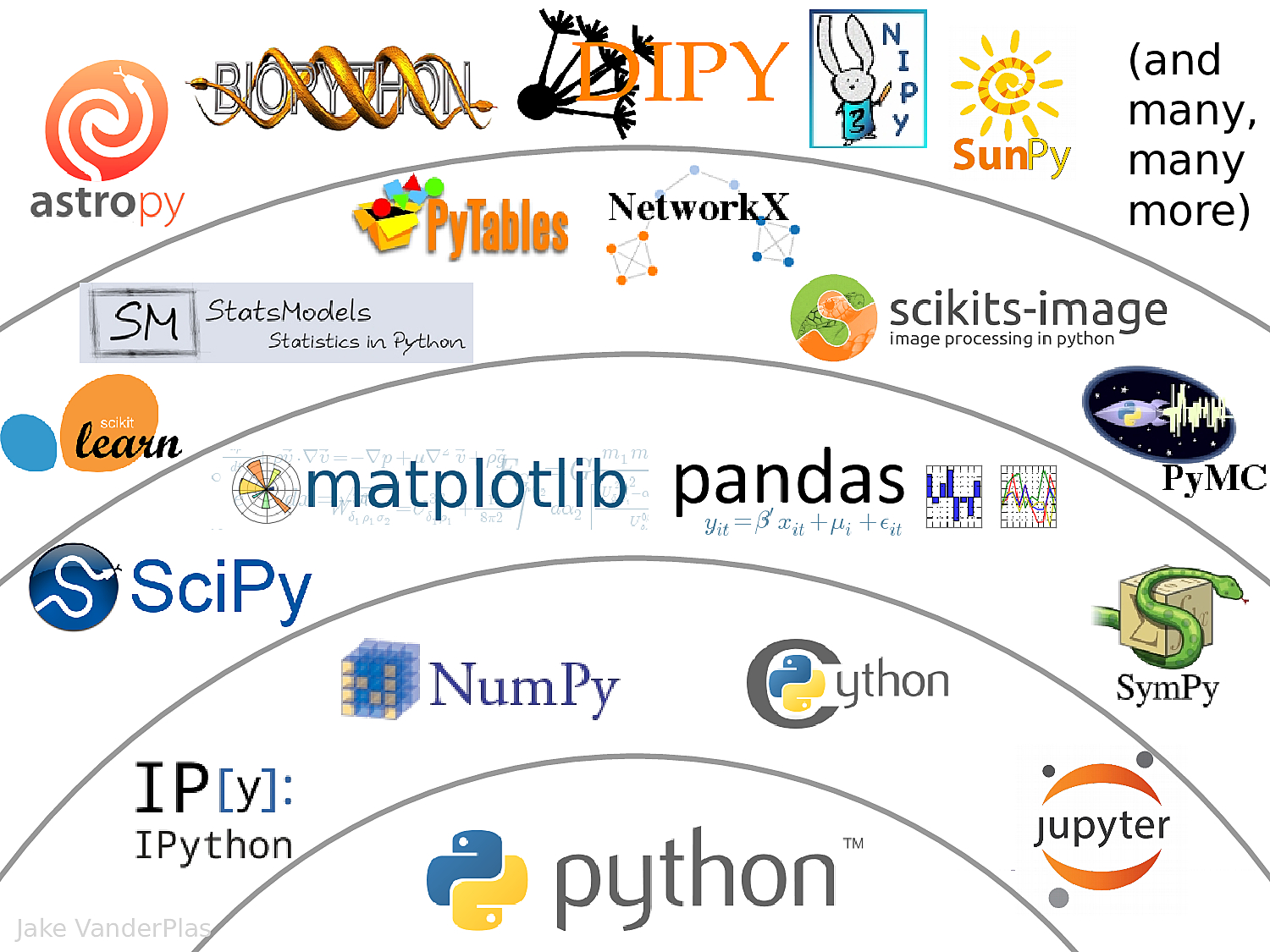
 # # How to get started
#
# * Start by installing the [Anaconda Python distribution](http://continuum.io/downloads#py34) (use Python 3.4)
# * Install the jupyter notebook (former IPython)
# * Do a basic Python tutorial to get a handle on the syntax, e.g. [Learn Python the Hard Way](http://learnpythonthehardway.org/)
#
# # Python basics
# ### Interpreted and interactive
# In[1]:
3 * 4
# ### Lists
# In[2]:
x = [1, 2, 3]
print(x)
# In[3]:
x.append(4)
print(x)
# ### Dictionaries
# In[4]:
measurements = {'height': [1.70, 1.80, 1.50], 'weight': [60, 120, 50]}
measurements
# In[5]:
measurements['height']
# ### Comprehensions
# In[6]:
x = [1, 2, 3, 4]
[i**2 for i in x]
# In[7]:
def calc_bmi(weight, height):
return weight / height**2
[calc_bmi(w, h) for w, h in zip(measurements['weight'], measurements['height'])]
# ## Level 1: "The Pandas Wrangler"
#
#
# # How to get started
#
# * Start by installing the [Anaconda Python distribution](http://continuum.io/downloads#py34) (use Python 3.4)
# * Install the jupyter notebook (former IPython)
# * Do a basic Python tutorial to get a handle on the syntax, e.g. [Learn Python the Hard Way](http://learnpythonthehardway.org/)
#
# # Python basics
# ### Interpreted and interactive
# In[1]:
3 * 4
# ### Lists
# In[2]:
x = [1, 2, 3]
print(x)
# In[3]:
x.append(4)
print(x)
# ### Dictionaries
# In[4]:
measurements = {'height': [1.70, 1.80, 1.50], 'weight': [60, 120, 50]}
measurements
# In[5]:
measurements['height']
# ### Comprehensions
# In[6]:
x = [1, 2, 3, 4]
[i**2 for i in x]
# In[7]:
def calc_bmi(weight, height):
return weight / height**2
[calc_bmi(w, h) for w, h in zip(measurements['weight'], measurements['height'])]
# ## Level 1: "The Pandas Wrangler"
#
#  # ## How to become a "Pandas Wrangler"
#
# * Learn Pandas (data wrangling): http://pandas.pydata.org/pandas-docs/stable/tutorials.html
# * Learn Seaborn (data visualization): http://stanford.edu/~mwaskom/software/seaborn/
# ### Why not start with NumPy and Matplotlib?
# * These libraries have become core libraries.
# * Better results can be achieved starting with Pandas and Seaborn.
# * For more motivation, see http://twiecki.github.io/blog/2014/11/18/python-for-data-science/
# ## Pandas
# In[8]:
import pandas as pd
import numpy as np
# In[9]:
s = pd.Series([1,3,5,np.nan,6,8])
s
# In[10]:
dates = pd.date_range('20130101', periods=6)
df = pd.DataFrame(np.random.randn(6,4), index=dates, columns=list('ABCD'))
df
# In[11]:
df[df.A > 0]
# In[12]:
df.mean()
# In[13]:
df.mean(axis='columns')
# ## Mixed types
# In[14]:
df2 = pd.DataFrame({ 'A' : 1.,
'B' : pd.Timestamp('20130102'),
'C' : pd.Series(1,index=list(range(4)),dtype='float32'),
'D' : np.array([3] * 4,dtype='int32'),
'E' : pd.Categorical(["test","train","test","train"]),
'F' : 'foo' })
df2
# In[15]:
df2.dtypes
# ### Grouping
# In[16]:
df = pd.DataFrame({'A' : ['foo', 'bar', 'foo', 'bar',
'foo', 'bar', 'foo', 'foo'],
'B' : ['one', 'one', 'two', 'three',
'two', 'two', 'one', 'three'],
'C' : np.random.randn(8),
'D' : np.random.randn(8)})
# In[17]:
df
# In[18]:
df.groupby('A').sum()
# In[19]:
df.groupby(['A', 'B']).sum()
# ## Seaborn: Generating statistical plots
# In[20]:
get_ipython().run_line_magic('matplotlib', 'inline')
import seaborn as sns
# In[21]:
x = np.random.normal(size=100)
sns.distplot(x);
# ### 2D distributions
# In[22]:
mean, cov = [0, 1], [(1, .5), (.5, 1)]
data = np.random.multivariate_normal(mean, cov, 200)
df = pd.DataFrame(data, columns=["x", "y"])
df
# In[23]:
sns.jointplot(x="x", y="y", data=df, kind="kde");
# ### All pairwise combinations
# In[24]:
iris = sns.load_dataset("iris")
sns.pairplot(iris);
# ## Seaborn: Regressions
# In[25]:
tips = sns.load_dataset("tips")
# In[26]:
tips.head()
# In[27]:
sns.lmplot(x="total_bill", y="tip", hue="smoker", data=tips);
# In[28]:
sns.lmplot(x="total_bill", y="tip", col="day", data=tips,
col_wrap=2, size=3);
# In[29]:
sns.factorplot(x="time", y="total_bill", hue="smoker",
col="day", data=tips, kind="box", size=4, aspect=.5);
# ## Level 2: "The Kaggle top scorer"
#
#
# ## How to become a "Pandas Wrangler"
#
# * Learn Pandas (data wrangling): http://pandas.pydata.org/pandas-docs/stable/tutorials.html
# * Learn Seaborn (data visualization): http://stanford.edu/~mwaskom/software/seaborn/
# ### Why not start with NumPy and Matplotlib?
# * These libraries have become core libraries.
# * Better results can be achieved starting with Pandas and Seaborn.
# * For more motivation, see http://twiecki.github.io/blog/2014/11/18/python-for-data-science/
# ## Pandas
# In[8]:
import pandas as pd
import numpy as np
# In[9]:
s = pd.Series([1,3,5,np.nan,6,8])
s
# In[10]:
dates = pd.date_range('20130101', periods=6)
df = pd.DataFrame(np.random.randn(6,4), index=dates, columns=list('ABCD'))
df
# In[11]:
df[df.A > 0]
# In[12]:
df.mean()
# In[13]:
df.mean(axis='columns')
# ## Mixed types
# In[14]:
df2 = pd.DataFrame({ 'A' : 1.,
'B' : pd.Timestamp('20130102'),
'C' : pd.Series(1,index=list(range(4)),dtype='float32'),
'D' : np.array([3] * 4,dtype='int32'),
'E' : pd.Categorical(["test","train","test","train"]),
'F' : 'foo' })
df2
# In[15]:
df2.dtypes
# ### Grouping
# In[16]:
df = pd.DataFrame({'A' : ['foo', 'bar', 'foo', 'bar',
'foo', 'bar', 'foo', 'foo'],
'B' : ['one', 'one', 'two', 'three',
'two', 'two', 'one', 'three'],
'C' : np.random.randn(8),
'D' : np.random.randn(8)})
# In[17]:
df
# In[18]:
df.groupby('A').sum()
# In[19]:
df.groupby(['A', 'B']).sum()
# ## Seaborn: Generating statistical plots
# In[20]:
get_ipython().run_line_magic('matplotlib', 'inline')
import seaborn as sns
# In[21]:
x = np.random.normal(size=100)
sns.distplot(x);
# ### 2D distributions
# In[22]:
mean, cov = [0, 1], [(1, .5), (.5, 1)]
data = np.random.multivariate_normal(mean, cov, 200)
df = pd.DataFrame(data, columns=["x", "y"])
df
# In[23]:
sns.jointplot(x="x", y="y", data=df, kind="kde");
# ### All pairwise combinations
# In[24]:
iris = sns.load_dataset("iris")
sns.pairplot(iris);
# ## Seaborn: Regressions
# In[25]:
tips = sns.load_dataset("tips")
# In[26]:
tips.head()
# In[27]:
sns.lmplot(x="total_bill", y="tip", hue="smoker", data=tips);
# In[28]:
sns.lmplot(x="total_bill", y="tip", col="day", data=tips,
col_wrap=2, size=3);
# In[29]:
sns.factorplot(x="time", y="total_bill", hue="smoker",
col="day", data=tips, kind="box", size=4, aspect=.5);
# ## Level 2: "The Kaggle top scorer"
#
#  # ## Lots of machine learning and stats libraries
#
# * SciPy: comprehensive library of numerical routines like optimizers, integrators, FFT.
# * scikit-learn: **The** ML library out there
# * statsmodels: Frequentist statistics
# * SymPy: Symbolic Math
# * PyMC3: Probabilistic programming in Python
# ## scikit-learn
#
# Taken from http://scikit-learn.org/stable/modules/generated/sklearn.svm.SVC.html
# In[30]:
from sklearn import svm
X = [[0, 0], [1, 1]]
y = [0, 1]
clf = svm.SVC()
clf.fit(X, y)
# In[31]:
clf.predict([[0, .5]])
# ### Advanced example: Grid Search with Cross-Validation to find hyper parameters
#
# Taken from http://scikit-learn.org/stable/auto_examples/grid_search_digits.html and http://scikit-learn.org/stable/auto_examples/datasets/plot_digits_last_image.html
# In[32]:
from sklearn import datasets
from sklearn.cross_validation import train_test_split
from sklearn.grid_search import GridSearchCV
from sklearn.metrics import confusion_matrix
from sklearn.svm import SVC
digits = datasets.load_digits()
# In[33]:
import matplotlib.pyplot as plt
#Display the first digit
plt.figure(1, figsize=(3, 3))
plt.imshow(digits.images[-1], cmap=plt.cm.gray_r, interpolation='nearest')
plt.grid('off')
# In[34]:
n_samples = len(digits.images)
X = digits.images.reshape((n_samples, -1))
y = digits.target
# Split the dataset in two equal parts
X_train, X_test, y_train, y_test = train_test_split(
X, y, test_size=0.5, random_state=0)
# In[35]:
# Set the parameters by cross-validation
tuned_parameters = [{'kernel': ['rbf'], 'gamma': [1e-3, 1e-4],
'C': [1, 10, 100, 1000]},
{'kernel': ['linear'], 'C': [1, 10, 100, 1000]}]
clf = GridSearchCV(SVC(C=1), tuned_parameters, cv=5)
clf.fit(X_train, y_train)
# In[36]:
print(clf.best_params_)
# In[37]:
y_true, y_pred = y_test, clf.predict(X_test)
ax = sns.heatmap(confusion_matrix(y_true, y_pred))
ax.set(xlabel='true label', ylabel='predicted label');
# ## Level 3: "Lord of Speed"
#
#
# ## Lots of machine learning and stats libraries
#
# * SciPy: comprehensive library of numerical routines like optimizers, integrators, FFT.
# * scikit-learn: **The** ML library out there
# * statsmodels: Frequentist statistics
# * SymPy: Symbolic Math
# * PyMC3: Probabilistic programming in Python
# ## scikit-learn
#
# Taken from http://scikit-learn.org/stable/modules/generated/sklearn.svm.SVC.html
# In[30]:
from sklearn import svm
X = [[0, 0], [1, 1]]
y = [0, 1]
clf = svm.SVC()
clf.fit(X, y)
# In[31]:
clf.predict([[0, .5]])
# ### Advanced example: Grid Search with Cross-Validation to find hyper parameters
#
# Taken from http://scikit-learn.org/stable/auto_examples/grid_search_digits.html and http://scikit-learn.org/stable/auto_examples/datasets/plot_digits_last_image.html
# In[32]:
from sklearn import datasets
from sklearn.cross_validation import train_test_split
from sklearn.grid_search import GridSearchCV
from sklearn.metrics import confusion_matrix
from sklearn.svm import SVC
digits = datasets.load_digits()
# In[33]:
import matplotlib.pyplot as plt
#Display the first digit
plt.figure(1, figsize=(3, 3))
plt.imshow(digits.images[-1], cmap=plt.cm.gray_r, interpolation='nearest')
plt.grid('off')
# In[34]:
n_samples = len(digits.images)
X = digits.images.reshape((n_samples, -1))
y = digits.target
# Split the dataset in two equal parts
X_train, X_test, y_train, y_test = train_test_split(
X, y, test_size=0.5, random_state=0)
# In[35]:
# Set the parameters by cross-validation
tuned_parameters = [{'kernel': ['rbf'], 'gamma': [1e-3, 1e-4],
'C': [1, 10, 100, 1000]},
{'kernel': ['linear'], 'C': [1, 10, 100, 1000]}]
clf = GridSearchCV(SVC(C=1), tuned_parameters, cv=5)
clf.fit(X_train, y_train)
# In[36]:
print(clf.best_params_)
# In[37]:
y_true, y_pred = y_test, clf.predict(X_test)
ax = sns.heatmap(confusion_matrix(y_true, y_pred))
ax.set(xlabel='true label', ylabel='predicted label');
# ## Level 3: "Lord of Speed"
#
#  # ## Python is slow!
#
# * The interpreted language is indeed quite slow (just like matlab and R are slow)
# * Vectorize computations (i.e. the matlab way): leads to unreadable code.
#
# ## Great tools to generate C-code
#
# * Cython: Write Python-like syntax that can be translated to fast C-code and called from Python.
# * Numba: Directly write Python and auto-translate to LLVM.
# * Theano: Write numerical expressions in a NumPy-like syntax to build up compute-graph that can be compiled.
# * PyCUDA: GPU programming.
# ## Comparing Python, Cython and Numba
#
# Taken from https://jakevdp.github.io/blog/2013/06/15/numba-vs-cython-take-2/
# In[38]:
import numpy as np
X = np.random.random((1000, 3))
# In[39]:
def pairwise_python(X):
M = X.shape[0]
N = X.shape[1]
D = np.empty((M, M), dtype=np.float)
for i in range(M):
for j in range(M):
d = 0.0
for k in range(N):
tmp = X[i, k] - X[j, k]
d += tmp * tmp
D[i, j] = np.sqrt(d)
return D
get_ipython().run_line_magic('timeit', 'pairwise_python(X)')
# ## Cython
# In[40]:
get_ipython().run_line_magic('load_ext', 'cython')
# In[41]:
get_ipython().run_cell_magic('cython', '', 'import numpy as np\ncimport cython\nfrom libc.math cimport sqrt\n\n@cython.boundscheck(False)\n@cython.wraparound(False)\ndef pairwise_cython(double[:, ::1] X):\n cdef int M = X.shape[0]\n cdef int N = X.shape[1]\n cdef double tmp, d\n cdef double[:, ::1] D = np.empty((M, M), dtype=np.float64)\n for i in range(M):\n for j in range(M):\n d = 0.0\n for k in range(N):\n tmp = X[i, k] - X[j, k]\n d += tmp * tmp\n D[i, j] = sqrt(d)\n return np.asarray(D)\n')
# In[42]:
get_ipython().run_line_magic('timeit', 'pairwise_cython(X)')
# ## Numba
# In[43]:
from numba.decorators import autojit
pairwise_numba = autojit(pairwise_python)
# Run once to compile before timing
pairwise_numba(X)
get_ipython().run_line_magic('timeit', 'pairwise_numba(X)')
# # Level 4: "High Priest of Big Data"
#
#
# ## Python is slow!
#
# * The interpreted language is indeed quite slow (just like matlab and R are slow)
# * Vectorize computations (i.e. the matlab way): leads to unreadable code.
#
# ## Great tools to generate C-code
#
# * Cython: Write Python-like syntax that can be translated to fast C-code and called from Python.
# * Numba: Directly write Python and auto-translate to LLVM.
# * Theano: Write numerical expressions in a NumPy-like syntax to build up compute-graph that can be compiled.
# * PyCUDA: GPU programming.
# ## Comparing Python, Cython and Numba
#
# Taken from https://jakevdp.github.io/blog/2013/06/15/numba-vs-cython-take-2/
# In[38]:
import numpy as np
X = np.random.random((1000, 3))
# In[39]:
def pairwise_python(X):
M = X.shape[0]
N = X.shape[1]
D = np.empty((M, M), dtype=np.float)
for i in range(M):
for j in range(M):
d = 0.0
for k in range(N):
tmp = X[i, k] - X[j, k]
d += tmp * tmp
D[i, j] = np.sqrt(d)
return D
get_ipython().run_line_magic('timeit', 'pairwise_python(X)')
# ## Cython
# In[40]:
get_ipython().run_line_magic('load_ext', 'cython')
# In[41]:
get_ipython().run_cell_magic('cython', '', 'import numpy as np\ncimport cython\nfrom libc.math cimport sqrt\n\n@cython.boundscheck(False)\n@cython.wraparound(False)\ndef pairwise_cython(double[:, ::1] X):\n cdef int M = X.shape[0]\n cdef int N = X.shape[1]\n cdef double tmp, d\n cdef double[:, ::1] D = np.empty((M, M), dtype=np.float64)\n for i in range(M):\n for j in range(M):\n d = 0.0\n for k in range(N):\n tmp = X[i, k] - X[j, k]\n d += tmp * tmp\n D[i, j] = sqrt(d)\n return np.asarray(D)\n')
# In[42]:
get_ipython().run_line_magic('timeit', 'pairwise_cython(X)')
# ## Numba
# In[43]:
from numba.decorators import autojit
pairwise_numba = autojit(pairwise_python)
# Run once to compile before timing
pairwise_numba(X)
get_ipython().run_line_magic('timeit', 'pairwise_numba(X)')
# # Level 4: "High Priest of Big Data"
#
#  # # Lots of things happening!
#
# ## Big Data
# * Dask
# * Ibis
# * PySpark
# * bcolz
#
# ## Interactive data visualization
# * Bokeh
# * Plotly
# * pyxley
# ## Work interactively on Big Data with Dask
#
# Taken from https://jakevdp.github.io/blog/2015/08/14/out-of-core-dataframes-in-python/
# In[44]:
get_ipython().system('ls -lahL POIWorld.csv')
# In[45]:
from dask import dataframe as dd
columns = ["name", "amenity", "Longitude", "Latitude"]
data = dd.read_csv('POIWorld.csv', usecols=columns)
data
# In[46]:
with_name = data[data.name.notnull()]
# In[47]:
is_starbucks = with_name.name.str.contains('[Ss]tarbucks')
is_dunkin = with_name.name.str.contains('[Dd]unkin')
starbucks = with_name[is_starbucks]
dunkin = with_name[is_dunkin]
# In[48]:
from dask.diagnostics import ProgressBar
# In[49]:
with ProgressBar():
starbucks_count, dunkin_count = dd.compute(starbucks.name.count(), dunkin.name.count())
# In[50]:
starbucks_count, dunkin_count
# In[51]:
locs = dd.compute(starbucks.Longitude,
starbucks.Latitude,
dunkin.Longitude,
dunkin.Latitude)
# extract arrays of values fro the series:
lon_s, lat_s, lon_d, lat_d = [loc.values for loc in locs]
# In[52]:
import matplotlib.pyplot as plt
from mpl_toolkits.basemap import Basemap
def draw_USA():
"""initialize a basemap centered on the continental USA"""
plt.figure(figsize=(14, 10))
return Basemap(projection='lcc', resolution='l',
llcrnrlon=-119, urcrnrlon=-64,
llcrnrlat=22, urcrnrlat=49,
lat_1=33, lat_2=45, lon_0=-95,
area_thresh=10000)
m = draw_USA()
# Draw map background
m.fillcontinents(color='white', lake_color='#eeeeee')
m.drawstates(color='lightgray')
m.drawcoastlines(color='lightgray')
m.drawcountries(color='lightgray')
m.drawmapboundary(fill_color='#eeeeee')
# Plot the values in Starbucks Green and Dunkin Donuts Orange
style = dict(s=5, marker='o', alpha=0.5, zorder=2)
m.scatter(lon_s, lat_s, latlon=True,
label="Starbucks", color='#00592D', **style)
m.scatter(lon_d, lat_d, latlon=True,
label="Dunkin' Donuts", color='#FC772A', **style)
plt.legend(loc='lower left', frameon=False);
# ## Interactive data visualization with Bokeh
# In[55]:
from bokeh.io import output_notebook
from bokeh.resources import CDN
from bokeh.plotting import figure, show
output_notebook(resources=CDN)
from __future__ import print_function
from math import pi
from bokeh.browserlib import view
from bokeh.document import Document
from bokeh.embed import file_html
from bokeh.models.glyphs import Circle, Text
from bokeh.models import (
BasicTicker, ColumnDataSource, Grid, GridPlot, LinearAxis,
DataRange1d, PanTool, Plot, WheelZoomTool
)
from bokeh.resources import INLINE
from bokeh.sampledata.iris import flowers
from bokeh.plotting import show
colormap = {'setosa': 'red', 'versicolor': 'green', 'virginica': 'blue'}
flowers['color'] = flowers['species'].map(lambda x: colormap[x])
source = ColumnDataSource(
data=dict(
petal_length=flowers['petal_length'],
petal_width=flowers['petal_width'],
sepal_length=flowers['sepal_length'],
sepal_width=flowers['sepal_width'],
color=flowers['color']
)
)
text_source = ColumnDataSource(
data=dict(xcenter=[125], ycenter=[135])
)
xdr = DataRange1d()
ydr = DataRange1d()
def make_plot(xname, yname, xax=False, yax=False, text=None):
plot = Plot(
x_range=xdr, y_range=ydr, background_fill="#efe8e2",
border_fill='white', title="", min_border=2, h_symmetry=False, v_symmetry=False,
plot_width=150, plot_height=150)
circle = Circle(x=xname, y=yname, fill_color="color", fill_alpha=0.2, size=4, line_color="color")
r = plot.add_glyph(source, circle)
xdr.renderers.append(r)
ydr.renderers.append(r)
xticker = BasicTicker()
if xax:
xaxis = LinearAxis()
plot.add_layout(xaxis, 'below')
xticker = xaxis.ticker
plot.add_layout(Grid(dimension=0, ticker=xticker))
yticker = BasicTicker()
if yax:
yaxis = LinearAxis()
plot.add_layout(yaxis, 'left')
yticker = yaxis.ticker
plot.add_layout(Grid(dimension=1, ticker=yticker))
plot.add_tools(PanTool(), WheelZoomTool())
if text:
text = " ".join(text.split('_'))
text = Text(
x={'field':'xcenter', 'units':'screen'},
y={'field':'ycenter', 'units':'screen'},
text=[text], angle=pi/4, text_font_style="bold", text_baseline="top",
text_color="#ffaaaa", text_alpha=0.7, text_align="center", text_font_size="28pt"
)
plot.add_glyph(text_source, text)
return plot
xattrs = ["petal_length", "petal_width", "sepal_width", "sepal_length"]
yattrs = list(reversed(xattrs))
plots = []
for y in yattrs:
row = []
for x in xattrs:
xax = (y == yattrs[-1])
yax = (x == xattrs[0])
text = x if (x==y) else None
plot = make_plot(x, y, xax, yax, text)
row.append(plot)
plots.append(row)
grid = GridPlot(children=plots, title="iris_splom")
# In[56]:
show(grid)
# # Staying up-to-date
# * Get on [Twitter](https://twitter.com/twiecki)
# * Frequent [HackerNews](https://news.ycombinator.com)
# * Frequent [DataTau](https://datatau.com)
# * Visit [PyData conferences](http://pydata.org/) and the [SciPy conference](http://conference.scipy.org/)
#
# # Lots of things happening!
#
# ## Big Data
# * Dask
# * Ibis
# * PySpark
# * bcolz
#
# ## Interactive data visualization
# * Bokeh
# * Plotly
# * pyxley
# ## Work interactively on Big Data with Dask
#
# Taken from https://jakevdp.github.io/blog/2015/08/14/out-of-core-dataframes-in-python/
# In[44]:
get_ipython().system('ls -lahL POIWorld.csv')
# In[45]:
from dask import dataframe as dd
columns = ["name", "amenity", "Longitude", "Latitude"]
data = dd.read_csv('POIWorld.csv', usecols=columns)
data
# In[46]:
with_name = data[data.name.notnull()]
# In[47]:
is_starbucks = with_name.name.str.contains('[Ss]tarbucks')
is_dunkin = with_name.name.str.contains('[Dd]unkin')
starbucks = with_name[is_starbucks]
dunkin = with_name[is_dunkin]
# In[48]:
from dask.diagnostics import ProgressBar
# In[49]:
with ProgressBar():
starbucks_count, dunkin_count = dd.compute(starbucks.name.count(), dunkin.name.count())
# In[50]:
starbucks_count, dunkin_count
# In[51]:
locs = dd.compute(starbucks.Longitude,
starbucks.Latitude,
dunkin.Longitude,
dunkin.Latitude)
# extract arrays of values fro the series:
lon_s, lat_s, lon_d, lat_d = [loc.values for loc in locs]
# In[52]:
import matplotlib.pyplot as plt
from mpl_toolkits.basemap import Basemap
def draw_USA():
"""initialize a basemap centered on the continental USA"""
plt.figure(figsize=(14, 10))
return Basemap(projection='lcc', resolution='l',
llcrnrlon=-119, urcrnrlon=-64,
llcrnrlat=22, urcrnrlat=49,
lat_1=33, lat_2=45, lon_0=-95,
area_thresh=10000)
m = draw_USA()
# Draw map background
m.fillcontinents(color='white', lake_color='#eeeeee')
m.drawstates(color='lightgray')
m.drawcoastlines(color='lightgray')
m.drawcountries(color='lightgray')
m.drawmapboundary(fill_color='#eeeeee')
# Plot the values in Starbucks Green and Dunkin Donuts Orange
style = dict(s=5, marker='o', alpha=0.5, zorder=2)
m.scatter(lon_s, lat_s, latlon=True,
label="Starbucks", color='#00592D', **style)
m.scatter(lon_d, lat_d, latlon=True,
label="Dunkin' Donuts", color='#FC772A', **style)
plt.legend(loc='lower left', frameon=False);
# ## Interactive data visualization with Bokeh
# In[55]:
from bokeh.io import output_notebook
from bokeh.resources import CDN
from bokeh.plotting import figure, show
output_notebook(resources=CDN)
from __future__ import print_function
from math import pi
from bokeh.browserlib import view
from bokeh.document import Document
from bokeh.embed import file_html
from bokeh.models.glyphs import Circle, Text
from bokeh.models import (
BasicTicker, ColumnDataSource, Grid, GridPlot, LinearAxis,
DataRange1d, PanTool, Plot, WheelZoomTool
)
from bokeh.resources import INLINE
from bokeh.sampledata.iris import flowers
from bokeh.plotting import show
colormap = {'setosa': 'red', 'versicolor': 'green', 'virginica': 'blue'}
flowers['color'] = flowers['species'].map(lambda x: colormap[x])
source = ColumnDataSource(
data=dict(
petal_length=flowers['petal_length'],
petal_width=flowers['petal_width'],
sepal_length=flowers['sepal_length'],
sepal_width=flowers['sepal_width'],
color=flowers['color']
)
)
text_source = ColumnDataSource(
data=dict(xcenter=[125], ycenter=[135])
)
xdr = DataRange1d()
ydr = DataRange1d()
def make_plot(xname, yname, xax=False, yax=False, text=None):
plot = Plot(
x_range=xdr, y_range=ydr, background_fill="#efe8e2",
border_fill='white', title="", min_border=2, h_symmetry=False, v_symmetry=False,
plot_width=150, plot_height=150)
circle = Circle(x=xname, y=yname, fill_color="color", fill_alpha=0.2, size=4, line_color="color")
r = plot.add_glyph(source, circle)
xdr.renderers.append(r)
ydr.renderers.append(r)
xticker = BasicTicker()
if xax:
xaxis = LinearAxis()
plot.add_layout(xaxis, 'below')
xticker = xaxis.ticker
plot.add_layout(Grid(dimension=0, ticker=xticker))
yticker = BasicTicker()
if yax:
yaxis = LinearAxis()
plot.add_layout(yaxis, 'left')
yticker = yaxis.ticker
plot.add_layout(Grid(dimension=1, ticker=yticker))
plot.add_tools(PanTool(), WheelZoomTool())
if text:
text = " ".join(text.split('_'))
text = Text(
x={'field':'xcenter', 'units':'screen'},
y={'field':'ycenter', 'units':'screen'},
text=[text], angle=pi/4, text_font_style="bold", text_baseline="top",
text_color="#ffaaaa", text_alpha=0.7, text_align="center", text_font_size="28pt"
)
plot.add_glyph(text_source, text)
return plot
xattrs = ["petal_length", "petal_width", "sepal_width", "sepal_length"]
yattrs = list(reversed(xattrs))
plots = []
for y in yattrs:
row = []
for x in xattrs:
xax = (y == yattrs[-1])
yax = (x == xattrs[0])
text = x if (x==y) else None
plot = make_plot(x, y, xax, yax, text)
row.append(plot)
plots.append(row)
grid = GridPlot(children=plots, title="iris_splom")
# In[56]:
show(grid)
# # Staying up-to-date
# * Get on [Twitter](https://twitter.com/twiecki)
# * Frequent [HackerNews](https://news.ycombinator.com)
# * Frequent [DataTau](https://datatau.com)
# * Visit [PyData conferences](http://pydata.org/) and the [SciPy conference](http://conference.scipy.org/)
#