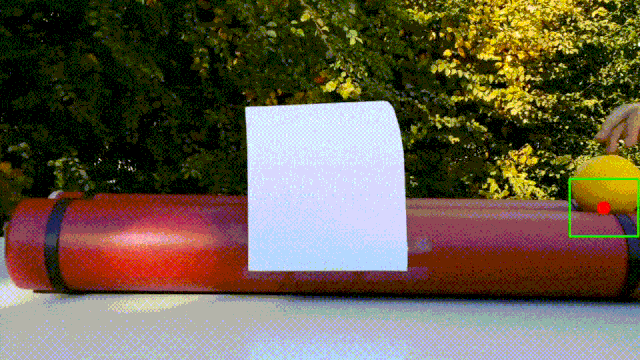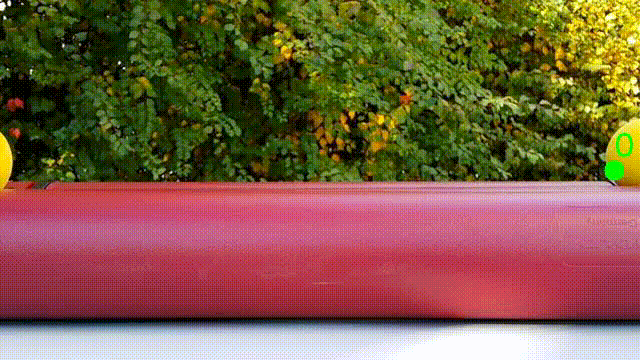Part 1. Object Detector¶
We need an object detector to detect the object so we can use the position in object tracking.
We use a pre-trained Yolov3 on MS coco to save time. You can select your own detector, just get the position.
Preparation: install required modules¶
Be sure to restart the runtime if instructed
!pip3 install imageai
!pip3 install keras
!pip3 install tensorflow
Collecting imageai
Downloading imageai-2.1.6-py3-none-any.whl (160 kB)
|████████████████████████████████| 160 kB 5.1 MB/s
Collecting matplotlib==3.3.2
Downloading matplotlib-3.3.2-cp37-cp37m-manylinux1_x86_64.whl (11.6 MB)
|████████████████████████████████| 11.6 MB 49.5 MB/s
Collecting pillow==7.0.0
Downloading Pillow-7.0.0-cp37-cp37m-manylinux1_x86_64.whl (2.1 MB)
|████████████████████████████████| 2.1 MB 54.4 MB/s
Requirement already satisfied: opencv-python in /usr/local/lib/python3.7/dist-packages (from imageai) (4.1.2.30)
Collecting keras-resnet==0.2.0
Downloading keras-resnet-0.2.0.tar.gz (9.3 kB)
Collecting h5py==2.10.0
Downloading h5py-2.10.0-cp37-cp37m-manylinux1_x86_64.whl (2.9 MB)
|████████████████████████████████| 2.9 MB 52.9 MB/s
Requirement already satisfied: scipy==1.4.1 in /usr/local/lib/python3.7/dist-packages (from imageai) (1.4.1)
Collecting numpy==1.19.3
Downloading numpy-1.19.3-cp37-cp37m-manylinux2010_x86_64.whl (14.9 MB)
|████████████████████████████████| 14.9 MB 57.5 MB/s
Collecting keras==2.4.3
Downloading Keras-2.4.3-py2.py3-none-any.whl (36 kB)
Requirement already satisfied: six in /usr/local/lib/python3.7/dist-packages (from h5py==2.10.0->imageai) (1.15.0)
Requirement already satisfied: pyyaml in /usr/local/lib/python3.7/dist-packages (from keras==2.4.3->imageai) (3.13)
Requirement already satisfied: python-dateutil>=2.1 in /usr/local/lib/python3.7/dist-packages (from matplotlib==3.3.2->imageai) (2.8.2)
Requirement already satisfied: kiwisolver>=1.0.1 in /usr/local/lib/python3.7/dist-packages (from matplotlib==3.3.2->imageai) (1.4.2)
Requirement already satisfied: pyparsing!=2.0.4,!=2.1.2,!=2.1.6,>=2.0.3 in /usr/local/lib/python3.7/dist-packages (from matplotlib==3.3.2->imageai) (3.0.8)
Requirement already satisfied: certifi>=2020.06.20 in /usr/local/lib/python3.7/dist-packages (from matplotlib==3.3.2->imageai) (2021.10.8)
Requirement already satisfied: cycler>=0.10 in /usr/local/lib/python3.7/dist-packages (from matplotlib==3.3.2->imageai) (0.11.0)
Requirement already satisfied: typing-extensions in /usr/local/lib/python3.7/dist-packages (from kiwisolver>=1.0.1->matplotlib==3.3.2->imageai) (4.1.1)
Building wheels for collected packages: keras-resnet
Building wheel for keras-resnet (setup.py) ... done
Created wheel for keras-resnet: filename=keras_resnet-0.2.0-py2.py3-none-any.whl size=20486 sha256=a6cd28f8924a9efbf337b823a0142275fb3623a63f091f9422f4594f5cd88a35
Stored in directory: /root/.cache/pip/wheels/bd/ef/06/5d65f696360436c3a423020c4b7fd8c558c09ef264a0e6c575
Successfully built keras-resnet
Installing collected packages: numpy, h5py, pillow, keras, matplotlib, keras-resnet, imageai
Attempting uninstall: numpy
Found existing installation: numpy 1.21.6
Uninstalling numpy-1.21.6:
Successfully uninstalled numpy-1.21.6
Attempting uninstall: h5py
Found existing installation: h5py 3.1.0
Uninstalling h5py-3.1.0:
Successfully uninstalled h5py-3.1.0
Attempting uninstall: pillow
Found existing installation: Pillow 7.1.2
Uninstalling Pillow-7.1.2:
Successfully uninstalled Pillow-7.1.2
Attempting uninstall: keras
Found existing installation: keras 2.8.0
Uninstalling keras-2.8.0:
Successfully uninstalled keras-2.8.0
Attempting uninstall: matplotlib
Found existing installation: matplotlib 3.2.2
Uninstalling matplotlib-3.2.2:
Successfully uninstalled matplotlib-3.2.2
ERROR: pip's dependency resolver does not currently take into account all the packages that are installed. This behaviour is the source of the following dependency conflicts.
tensorflow 2.8.0 requires tf-estimator-nightly==2.8.0.dev2021122109, which is not installed.
tensorflow 2.8.0 requires keras<2.9,>=2.8.0rc0, but you have keras 2.4.3 which is incompatible.
tensorflow 2.8.0 requires numpy>=1.20, but you have numpy 1.19.3 which is incompatible.
datascience 0.10.6 requires folium==0.2.1, but you have folium 0.8.3 which is incompatible.
bokeh 2.3.3 requires pillow>=7.1.0, but you have pillow 7.0.0 which is incompatible.
albumentations 0.1.12 requires imgaug<0.2.7,>=0.2.5, but you have imgaug 0.2.9 which is incompatible.
Successfully installed h5py-2.10.0 imageai-2.1.6 keras-2.4.3 keras-resnet-0.2.0 matplotlib-3.3.2 numpy-1.19.3 pillow-7.0.0
Requirement already satisfied: keras in /usr/local/lib/python3.7/dist-packages (2.4.3)
Requirement already satisfied: h5py in /usr/local/lib/python3.7/dist-packages (from keras) (2.10.0)
Requirement already satisfied: numpy>=1.9.1 in /usr/local/lib/python3.7/dist-packages (from keras) (1.19.3)
Requirement already satisfied: pyyaml in /usr/local/lib/python3.7/dist-packages (from keras) (3.13)
Requirement already satisfied: scipy>=0.14 in /usr/local/lib/python3.7/dist-packages (from keras) (1.4.1)
Requirement already satisfied: six in /usr/local/lib/python3.7/dist-packages (from h5py->keras) (1.15.0)
Requirement already satisfied: tensorflow in /usr/local/lib/python3.7/dist-packages (2.8.0)
Requirement already satisfied: tensorflow-io-gcs-filesystem>=0.23.1 in /usr/local/lib/python3.7/dist-packages (from tensorflow) (0.24.0)
Requirement already satisfied: setuptools in /usr/local/lib/python3.7/dist-packages (from tensorflow) (57.4.0)
Requirement already satisfied: absl-py>=0.4.0 in /usr/local/lib/python3.7/dist-packages (from tensorflow) (1.0.0)
Requirement already satisfied: six>=1.12.0 in /usr/local/lib/python3.7/dist-packages (from tensorflow) (1.15.0)
Requirement already satisfied: google-pasta>=0.1.1 in /usr/local/lib/python3.7/dist-packages (from tensorflow) (0.2.0)
Requirement already satisfied: astunparse>=1.6.0 in /usr/local/lib/python3.7/dist-packages (from tensorflow) (1.6.3)
Requirement already satisfied: termcolor>=1.1.0 in /usr/local/lib/python3.7/dist-packages (from tensorflow) (1.1.0)
Requirement already satisfied: gast>=0.2.1 in /usr/local/lib/python3.7/dist-packages (from tensorflow) (0.5.3)
Requirement already satisfied: wrapt>=1.11.0 in /usr/local/lib/python3.7/dist-packages (from tensorflow) (1.14.0)
Requirement already satisfied: h5py>=2.9.0 in /usr/local/lib/python3.7/dist-packages (from tensorflow) (2.10.0)
Requirement already satisfied: keras-preprocessing>=1.1.1 in /usr/local/lib/python3.7/dist-packages (from tensorflow) (1.1.2)
Requirement already satisfied: libclang>=9.0.1 in /usr/local/lib/python3.7/dist-packages (from tensorflow) (13.0.0)
Requirement already satisfied: opt-einsum>=2.3.2 in /usr/local/lib/python3.7/dist-packages (from tensorflow) (3.3.0)
Requirement already satisfied: protobuf>=3.9.2 in /usr/local/lib/python3.7/dist-packages (from tensorflow) (3.17.3)
Requirement already satisfied: typing-extensions>=3.6.6 in /usr/local/lib/python3.7/dist-packages (from tensorflow) (4.1.1)
Collecting tf-estimator-nightly==2.8.0.dev2021122109
Downloading tf_estimator_nightly-2.8.0.dev2021122109-py2.py3-none-any.whl (462 kB)
|████████████████████████████████| 462 kB 5.0 MB/s
Collecting numpy>=1.20
Downloading numpy-1.21.6-cp37-cp37m-manylinux_2_12_x86_64.manylinux2010_x86_64.whl (15.7 MB)
|████████████████████████████████| 15.7 MB 65.3 MB/s
Requirement already satisfied: tensorboard<2.9,>=2.8 in /usr/local/lib/python3.7/dist-packages (from tensorflow) (2.8.0)
Collecting keras<2.9,>=2.8.0rc0
Downloading keras-2.8.0-py2.py3-none-any.whl (1.4 MB)
|████████████████████████████████| 1.4 MB 56.8 MB/s
Requirement already satisfied: grpcio<2.0,>=1.24.3 in /usr/local/lib/python3.7/dist-packages (from tensorflow) (1.44.0)
Requirement already satisfied: flatbuffers>=1.12 in /usr/local/lib/python3.7/dist-packages (from tensorflow) (2.0)
Requirement already satisfied: wheel<1.0,>=0.23.0 in /usr/local/lib/python3.7/dist-packages (from astunparse>=1.6.0->tensorflow) (0.37.1)
Requirement already satisfied: markdown>=2.6.8 in /usr/local/lib/python3.7/dist-packages (from tensorboard<2.9,>=2.8->tensorflow) (3.3.6)
Requirement already satisfied: google-auth-oauthlib<0.5,>=0.4.1 in /usr/local/lib/python3.7/dist-packages (from tensorboard<2.9,>=2.8->tensorflow) (0.4.6)
Requirement already satisfied: tensorboard-plugin-wit>=1.6.0 in /usr/local/lib/python3.7/dist-packages (from tensorboard<2.9,>=2.8->tensorflow) (1.8.1)
Requirement already satisfied: requests<3,>=2.21.0 in /usr/local/lib/python3.7/dist-packages (from tensorboard<2.9,>=2.8->tensorflow) (2.23.0)
Requirement already satisfied: werkzeug>=0.11.15 in /usr/local/lib/python3.7/dist-packages (from tensorboard<2.9,>=2.8->tensorflow) (1.0.1)
Requirement already satisfied: google-auth<3,>=1.6.3 in /usr/local/lib/python3.7/dist-packages (from tensorboard<2.9,>=2.8->tensorflow) (1.35.0)
Requirement already satisfied: tensorboard-data-server<0.7.0,>=0.6.0 in /usr/local/lib/python3.7/dist-packages (from tensorboard<2.9,>=2.8->tensorflow) (0.6.1)
Requirement already satisfied: pyasn1-modules>=0.2.1 in /usr/local/lib/python3.7/dist-packages (from google-auth<3,>=1.6.3->tensorboard<2.9,>=2.8->tensorflow) (0.2.8)
Requirement already satisfied: rsa<5,>=3.1.4 in /usr/local/lib/python3.7/dist-packages (from google-auth<3,>=1.6.3->tensorboard<2.9,>=2.8->tensorflow) (4.8)
Requirement already satisfied: cachetools<5.0,>=2.0.0 in /usr/local/lib/python3.7/dist-packages (from google-auth<3,>=1.6.3->tensorboard<2.9,>=2.8->tensorflow) (4.2.4)
Requirement already satisfied: requests-oauthlib>=0.7.0 in /usr/local/lib/python3.7/dist-packages (from google-auth-oauthlib<0.5,>=0.4.1->tensorboard<2.9,>=2.8->tensorflow) (1.3.1)
Requirement already satisfied: importlib-metadata>=4.4 in /usr/local/lib/python3.7/dist-packages (from markdown>=2.6.8->tensorboard<2.9,>=2.8->tensorflow) (4.11.3)
Requirement already satisfied: zipp>=0.5 in /usr/local/lib/python3.7/dist-packages (from importlib-metadata>=4.4->markdown>=2.6.8->tensorboard<2.9,>=2.8->tensorflow) (3.8.0)
Requirement already satisfied: pyasn1<0.5.0,>=0.4.6 in /usr/local/lib/python3.7/dist-packages (from pyasn1-modules>=0.2.1->google-auth<3,>=1.6.3->tensorboard<2.9,>=2.8->tensorflow) (0.4.8)
Requirement already satisfied: certifi>=2017.4.17 in /usr/local/lib/python3.7/dist-packages (from requests<3,>=2.21.0->tensorboard<2.9,>=2.8->tensorflow) (2021.10.8)
Requirement already satisfied: chardet<4,>=3.0.2 in /usr/local/lib/python3.7/dist-packages (from requests<3,>=2.21.0->tensorboard<2.9,>=2.8->tensorflow) (3.0.4)
Requirement already satisfied: urllib3!=1.25.0,!=1.25.1,<1.26,>=1.21.1 in /usr/local/lib/python3.7/dist-packages (from requests<3,>=2.21.0->tensorboard<2.9,>=2.8->tensorflow) (1.24.3)
Requirement already satisfied: idna<3,>=2.5 in /usr/local/lib/python3.7/dist-packages (from requests<3,>=2.21.0->tensorboard<2.9,>=2.8->tensorflow) (2.10)
Requirement already satisfied: oauthlib>=3.0.0 in /usr/local/lib/python3.7/dist-packages (from requests-oauthlib>=0.7.0->google-auth-oauthlib<0.5,>=0.4.1->tensorboard<2.9,>=2.8->tensorflow) (3.2.0)
Installing collected packages: numpy, tf-estimator-nightly, keras
Attempting uninstall: numpy
Found existing installation: numpy 1.19.3
Uninstalling numpy-1.19.3:
Successfully uninstalled numpy-1.19.3
Attempting uninstall: keras
Found existing installation: Keras 2.4.3
Uninstalling Keras-2.4.3:
Successfully uninstalled Keras-2.4.3
ERROR: pip's dependency resolver does not currently take into account all the packages that are installed. This behaviour is the source of the following dependency conflicts.
imageai 2.1.6 requires keras==2.4.3, but you have keras 2.8.0 which is incompatible.
imageai 2.1.6 requires numpy==1.19.3, but you have numpy 1.21.6 which is incompatible.
datascience 0.10.6 requires folium==0.2.1, but you have folium 0.8.3 which is incompatible.
bokeh 2.3.3 requires pillow>=7.1.0, but you have pillow 7.0.0 which is incompatible.
albumentations 0.1.12 requires imgaug<0.2.7,>=0.2.5, but you have imgaug 0.2.9 which is incompatible.
Successfully installed keras-2.8.0 numpy-1.21.6 tf-estimator-nightly-2.8.0.dev2021122109
Download pretrained model¶
If all links below expired, please download the pre-trained model from imageai's official website: https://imageai.readthedocs.io/en/latest/detection/index.html
!wget https://dl.acytoo.com/yolo.h5 # if this site is down, use https://play.acytoo.com/yolo.h5 instead
--2022-04-23 06:15:26-- https://dl.acytoo.com/yolo.h5 Resolving dl.acytoo.com (dl.acytoo.com)... 129.158.55.57 Connecting to dl.acytoo.com (dl.acytoo.com)|129.158.55.57|:443... connected. HTTP request sent, awaiting response... 200 OK Length: 248686624 (237M) [application/x-hdf] Saving to: ‘yolo.h5’ yolo.h5 100%[===================>] 237.17M 123MB/s in 1.9s 2022-04-23 06:15:28 (123 MB/s) - ‘yolo.h5’ saved [248686624/248686624]
Define a general detector model: yolov3, trained on ms coco dataset.
Yolo(You Only Look Once) is one stage concolutional neural network for peforming object detection in real time. Compared to two stage CNNs, Yolo is faster and consumes less computing resources, but it's precision is lower than, it's a Speed-Accuracy Trade-Off.
Imageai is a python module that has many pre-trained object detection model.
For detailed information about imageai, please refer to https://imageai.readthedocs.io/en/latest/detection/index.html
from imageai.Detection import ObjectDetection
detector = ObjectDetection()
detector.setModelTypeAsYOLOv3()
Load pretrained model¶
detector.setModelPath("yolo.h5")
detector.loadModel()
Define ball detector from general detector¶
Yolo trained on ms coco can detect more than 170 kinds of object, we only need ball here, so after perform yolo on the input image, we select the objects that detedted as ball.
Ball detector, input is image, return probility and location
def ball_detector(img, threshold=30):
"""
:param img: image matrix
:param threshold: min probability that one object is detected as ball
:return: [probability], [location]
"""
img_ori_dec, detections = detector.detectObjectsFromImage(input_image=img, input_type = "array",
output_type="array", minimum_percentage_probability=threshold)
prob = []
loc = []
for item in detections:
if item['name'] == 'sports ball':
prob.append(item['percentage_probability'])
loc.append(item['box_points'])
return prob, loc
%matplotlib inline
import matplotlib.pyplot as plt
import cv2
Download two videos¶
!wget https://dl.acytoo.com/ball.mp4
!wget https://dl.acytoo.com/multiObject.avi
--2022-04-23 06:16:01-- https://dl.acytoo.com/ball.mp4 Resolving dl.acytoo.com (dl.acytoo.com)... 129.158.55.57 Connecting to dl.acytoo.com (dl.acytoo.com)|129.158.55.57|:443... connected. HTTP request sent, awaiting response... 200 OK Length: 1368142 (1.3M) [video/mp4] Saving to: ‘ball.mp4’ ball.mp4 100%[===================>] 1.30M --.-KB/s in 0.08s 2022-04-23 06:16:01 (15.4 MB/s) - ‘ball.mp4’ saved [1368142/1368142] --2022-04-23 06:16:01-- https://dl.acytoo.com/multiObject.avi Resolving dl.acytoo.com (dl.acytoo.com)... 129.158.55.57 Connecting to dl.acytoo.com (dl.acytoo.com)|129.158.55.57|:443... connected. HTTP request sent, awaiting response... 200 OK Length: 1769608 (1.7M) [video/x-msvideo] Saving to: ‘multiObject.avi’ multiObject.avi 100%[===================>] 1.69M --.-KB/s in 0.09s 2022-04-23 06:16:01 (19.7 MB/s) - ‘multiObject.avi’ saved [1769608/1769608]
Part 2: Tracking¶
Get centroid of object¶
In above detector, our detector result is denoted as left top(x1, y1) and right bottom(x2, y2) vertexes, in order to apply kalman filter, we need to find the centroid of object(the ball). The centroid of ball can be calculated as $$ x_c = x_1 + \frac{(x_2 - x_1)}{2}\\ y_c = y_2 + \frac{(y_1 - y_2)}{2}\\ $$
def get_centroid(loc):
if loc is None:
return None
return int(loc[0] + (loc[2] - loc[0]) / 2), int(loc[3] + (loc[1] - loc[3]) / 2)
Kalman filter¶
import numpy as np
from scipy.optimize import linear_sum_assignment # to assign detectors to objects
class KalmanFilter():
def __init__(self, dt=0.1, u_x=1, u_y=1,
std_acc=1, x_std_meas=0.1, y_std_meas=0.1):
"""
:param dt: sampling time (time for 1 cycle)
:param u_x: acceleration in x-direction
:param u_y: acceleration in y-direction
:param std_acc: process noise magnitude
:param x_std_meas: standard deviation of the measurement in x-direction
:param y_std_meas: standard deviation of the measurement in y-direction
"""
self.dt = dt # Define sampling time
self.u = np.matrix([[u_x],[u_y]]) # Define the control input variables
self.x = np.matrix([[0], [0], [0], [0]]) # Initial State
# Define the State Transition Matrix A
self.A = np.matrix([[1, 0, self.dt, 0],
[0, 1, 0, self.dt],
[0, 0, 1, 0],
[0, 0, 0, 1]])
# Define the Control Input Matrix B
self.B = np.matrix([[(self.dt**2)/2, 0],
[0,(self.dt**2)/2],
[self.dt,0],
[0,self.dt]])
# Define Measurement Mapping Matrix
self.H = np.matrix([[1, 0, 0, 0],
[0, 1, 0, 0]])
#Initial Process Noise Covariance
self.Q = np.matrix([[(self.dt**4)/4, 0, (self.dt**3)/2, 0],
[0, (self.dt**4)/4, 0, (self.dt**3)/2],
[(self.dt**3)/2, 0, self.dt**2, 0],
[0, (self.dt**3)/2, 0, self.dt**2]]) * std_acc**2
#Initial Measurement Noise Covariance
self.R = np.matrix([[x_std_meas**2,0],
[0, y_std_meas**2]])
#Initial Covariance Matrix
self.P = np.eye(self.A.shape[1])
def predict(self):
"""
:return: numpy matrix
"""
# Update time state
self.x = np.dot(self.A, self.x) + np.dot(self.B, self.u)
# Calculate error covariance
self.P = np.dot(np.dot(self.A, self.P), self.A.T) + self.Q
return self.x[0:2]
def update(self, z):
"""
:param z: np.array
:return: numpy matrix
"""
# S = H*P*H'+R
S = np.dot(self.H, np.dot(self.P, self.H.T)) + self.R
# Calculate the Kalman Gain
# K = P * H'* inv(H*P*H'+R)
K = np.dot(np.dot(self.P, self.H.T), np.linalg.inv(S))
self.x = np.round(self.x + np.dot(K, (z - np.dot(self.H, self.x))))
I = np.eye(self.H.shape[1])
# Update error covariance matrix
self.P = (I - (K * self.H)) * self.P
return self.x[0:2]
Green square is measurement, and red dot is prediction
def predict_ball(src, dest):
"""
:param src: source video for detection and predicton
:param dest: output video after processing
detection: gree square box
prediction: red dot
"""
COLOR_RED = (255, 0, 0)
COLOR_GREEN = (0, 255, 0)
############################ init kalman filter ##############################
kalman = KalmanFilter()
# set first point, the first location is VERY important
kalman.update(np.array([[906], [311]], dtype=np.float32))
vid = cv2.VideoCapture(src)
if not vid.isOpened():
print("File open error, please download video")
############################ params for saving video #########################
fps = int(vid.get(cv2.CAP_PROP_FPS)) # fps
height = int(vid.get(cv2.CAP_PROP_FRAME_HEIGHT)) # height
width = int(vid.get(cv2.CAP_PROP_FRAME_WIDTH)) # width
size = (width, height)
fourcc = cv2.VideoWriter_fourcc(*'MJPG')
out = cv2.VideoWriter(dest, fourcc, fps, size)
current_measurement = None
current_prediction = (905, 311)
while vid.isOpened(): # read all video frames
ret, frame = vid.read()
if not ret:
break
frame = cv2.cvtColor(frame, cv2.COLOR_BGR2RGB) # convert bgr to rgb
_, loc = ball_detector(frame)
lpx, lpy = int(current_prediction[0]), int(current_prediction[1])
frame = cv2.circle(frame, (lpx, lpy), 0, COLOR_RED, 20) # plot prediction dot
if len(loc) > 0: # detection -> draw bounding box, update kalman filter
frame = cv2.rectangle(frame, (loc[0][0], loc[0][1]), (loc[0][2], loc[0][3]), COLOR_GREEN, 2)
# update kalman
current_measurement = np.array(get_centroid(loc[0]), dtype=np.float32).reshape(2, 1)
kalman.update(current_measurement)
(x, y) = kalman.predict()
current_prediction = (int(x), int(y))
plt.imshow(frame, interpolation='nearest')
plt.show()
frame = cv2.cvtColor(frame, cv2.COLOR_BGR2RGB)
out.write(frame)
vid.release() # release video object
out.release()
sin = 'ball.mp4'
sin_out = 'sin_track.avi'
print("processing sin")
predict_ball(sin, sin_out)
processing sin
Multiple object tracking¶
Multiple object tracking(MOT) is much more difficult than single object tracking, what if the two objects crossing each other? What if two objects collide and bound the other direction? What if a new object just show up and another disappear?
We can use a data structure to store all the information about one object, let's call this data structure tracker. The number of tracker is one more than the number of object, when one object disappear for some consecutive frames, delete one tracker, a new objest shows up, add one tracker. To match trackers to objects, we use a loss function, calculate the error between detection and prediction.
The linear sum assignment problem is also known as minimum weight matching in bipartite graphs. A problem instance is described by a matrix C, where each C[i,j] is the cost of matching vertex i of the first partite set (a “worker”) and vertex j of the second set (a “job”). The goal is to find a complete assignment of workers to jobs of minimal cost.
Details of the method used here to assign tracker to object: https://docs.scipy.org/doc/scipy/reference/generated/scipy.optimize.linear_sum_assignment.html
from dataclasses import dataclass
@dataclass
class Tracker:
id: int
centroid: tuple
kalman: KalmanFilter()
consecutive_invi_num = 0
Loss: Euclidean distance
def distance(predict, centroid):
"""
Params: np.array
Return: float
Euclidean distance
"""
return np.linalg.norm(predict - centroid)
cost_of_non_assigned = 500
def assign_tracks(costs):
row_ind, col_ind = linear_sum_assignment(costs)
return row_ind, col_ind
def predict_multiple_ball(src, dest):
"""
src: source video for detection and predicton
dest: output video after processing
detection: gree square box
prediction: red dot
"""
colors_dot = [(0, 255, 0), (255, 0, 0), (255, 255, 0), (0, 0, 255)] # different color for different object
vid = cv2.VideoCapture(src)
if not vid.isOpened():
print("File open error, please download video")
############################ params for saving video #########################
fps = int(vid.get(cv2.CAP_PROP_FPS)) # fps
height = int(vid.get(cv2.CAP_PROP_FRAME_HEIGHT)) # height
width = int(vid.get(cv2.CAP_PROP_FRAME_WIDTH)) # width
size = (width, height)
fourcc = cv2.VideoWriter_fourcc(*'MJPG')
out = cv2.VideoWriter(dest, fourcc, fps, size)
font = cv2.FONT_HERSHEY_SIMPLEX
trackers = []
tracker = Tracker(id=0, centroid=(621, 172), kalman=KalmanFilter(u_x=-0.5, u_y=0))
tmp = np.array(tracker.centroid, dtype=np.float32).reshape(2, 1)
tracker.kalman.update(tmp)
trackers.append(tracker)
while vid.isOpened(): # read all video frames
# read frame, convert to rgb
ret, frame = vid.read()
if not ret:
break
frame = cv2.cvtColor(frame, cv2.COLOR_BGR2RGB) # convert bgr to rgb
# detect the object in image
_, loc = ball_detector(frame) # return ([probs], [locs])
detection_num = len(loc)
cens = []
for l in loc:
# frame = cv2.rectangle(frame, (l[0], l[1]), (l[2], l[3]), colors_box[1], 2) # show detector box
cens.append(get_centroid(l)) # get centroid of all detection
# If not enough tracker, add new tracker for new object
if detection_num > len(trackers):
tracker = Tracker(id=1, centroid=(27, 149), kalman=KalmanFilter(u_x=0.5, u_y=0)) # the initial location is VERY important
tracker.kalman.update(np.array(tracker.centroid, dtype=np.float32).reshape(2, 1))
trackers.append(tracker)
# predict new location for all existing tracker
for tracker in trackers:
(cx, cy) = tracker.kalman.predict()
tracker.centroid = (int(cx), int(cy))
# Tracker management
# calculate lose
costs = []
for tracker in trackers:
current_costs = []
for c in cens:
cen = np.array(c, dtype=np.float32)
current_costs.append(distance(tracker.centroid, cen)) # prediction and detection
costs.append(current_costs)
# assign tracker to object, update kalman filter, set invisible number to 0
tracker_id, obj_id = assign_tracks(np.array(costs, dtype=np.float32))
# obj_id = np.flip(obj_id)
for tid, oid in zip(tracker_id, obj_id):
measure_cen = np.array(cens[oid]).reshape(2, 1)
trackers[tid].kalman.update(measure_cen)
# print('predict', trackers[tid].centroid)
# print('detected', cens[oid])
# show prediction
for tracker in trackers:
cx = int(tracker.centroid[0])
cy = int(tracker.centroid[1])
frame = cv2.circle(frame, (cx, cy), 0, colors_dot[tracker.id], 20)
frame = cv2.putText(frame, f'{tracker.id}', (cx, cy - 15), font, 1, colors_dot[tracker.id], 2)
plt.imshow(frame, interpolation='nearest')
plt.show()
frame = cv2.cvtColor(frame, cv2.COLOR_BGR2RGB)
out.write(frame)
vid.release() # release video object
out.release()
mul = 'multiObject.avi'
mul_out = 'mul_track.avi'
print("processing mul")
predict_multiple_ball(mul, mul_out)
processing mul