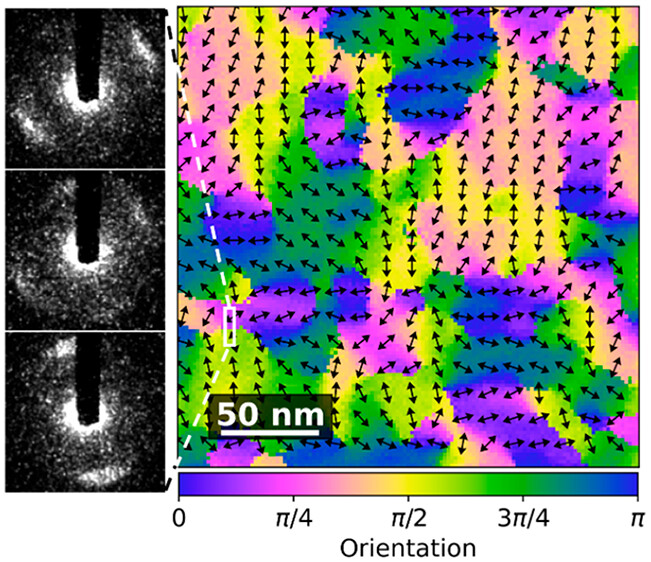Outline¶
- Introduction to 4D STEM
- Introduction to pyxem
- Example Workflows
- Loading and Visualizing Data
- Creating Virtual Images (MgO Nanocrystals)
- Finding Diffraction Vectors and Crystal Segmentation (MgO Nanocrystals)
- Orientation Mapping (MgO Nanocrystals)
- Strain Mapping (Inclusions in ZrNb)(Not Covered: Go to https://github.com/CSSFrancis/PyxemIUMAS/blob/master/Extras/Strain%20Mapping.ipynb)
- Electrical and Magnetic DPC (Not Covered: Go to https://github.com/pyxem/pyxem-demos)
- Orientation Mapping for Molecular Glasses ((Not Covered: Go to https://github.com/CSSFrancis/PyxemIUMAS/blob/master/Extras/12%20MolecularGlassOrientationMapping.ipynb)
- Strcutural Characterization of Metallic Glasses (Not Covered: Come to my talk later this week!)
- Lazy Workflows and Scaling to Large Datasets
1. Introduction to 4D STEM¶

2. Introduction to pyxem (pix-em)¶
Because pyxem extends hyperspy importing hyperspy will automatically load pyxem if it is installed.
This also means that we inherit all of the upstream hyperspy functionality such as:
- Fast I-O (from many different file formats)
- Machine learning with Matrix Factorization
- Fitting with 1-D and 2-D functions
- Interactive Plotting
- Metadata Handling
- And Much Much More!
For more information about pyxem check out our github our documentation or the set of tutorial notebooks
#import zarr
#s = zarr.ZipStore("data/mgo_nano.zspy")
# Let's start by importing hyperspy
import hyperspy.api as hs
hs.set_log_level("ERROR") # Setting the logging level to "ERROR" to silence "WARNINGS"
# print the known signal types
#hs.print_known_signal_types()
3. Examples¶
3.1 Loading and Visualizing Data¶
Data in pyxem can be loaded exactly the same as loading data in hyperspy. Many different formats are supported but only the .hspy (hdf5) and .zspy (zarr) formats retain all of the metadata
import hyperspy.api as hs
s = hs.load("path/to/file/to/load.hspy")
Visualization can easily be done by then calling the function
s.plot()
# Starting up a distributed Cluster locally
# You don't have to do this but it helps to visualize what is happening
from dask.distributed import Client
client = Client() # set up local cluster on your laptop
client
# Ignore INFO below just giving informataion about the scheduler set up
INFO:distributed.http.proxy:To route to workers diagnostics web server please install jupyter-server-proxy: python -m pip install jupyter-server-proxy INFO:distributed.scheduler:State start INFO:distributed.diskutils:Found stale lock file and directory '/var/folders/zs/ggjk5_sn2yjgjq4_l93t8__r0000gn/T/dask-scratch-space/scheduler-ltyvvda3', purging INFO:distributed.scheduler: Scheduler at: tcp://127.0.0.1:49520 INFO:distributed.scheduler: dashboard at: http://127.0.0.1:8787/status INFO:distributed.nanny: Start Nanny at: 'tcp://127.0.0.1:49523' INFO:distributed.nanny: Start Nanny at: 'tcp://127.0.0.1:49524' INFO:distributed.nanny: Start Nanny at: 'tcp://127.0.0.1:49525' INFO:distributed.nanny: Start Nanny at: 'tcp://127.0.0.1:49526' INFO:distributed.scheduler:Register worker <WorkerState 'tcp://127.0.0.1:49540', name: 2, status: init, memory: 0, processing: 0> INFO:distributed.scheduler:Starting worker compute stream, tcp://127.0.0.1:49540 INFO:distributed.core:Starting established connection to tcp://127.0.0.1:49542 INFO:distributed.scheduler:Register worker <WorkerState 'tcp://127.0.0.1:49532', name: 0, status: init, memory: 0, processing: 0> INFO:distributed.scheduler:Starting worker compute stream, tcp://127.0.0.1:49532 INFO:distributed.core:Starting established connection to tcp://127.0.0.1:49535 INFO:distributed.scheduler:Register worker <WorkerState 'tcp://127.0.0.1:49531', name: 1, status: init, memory: 0, processing: 0> INFO:distributed.scheduler:Starting worker compute stream, tcp://127.0.0.1:49531 INFO:distributed.core:Starting established connection to tcp://127.0.0.1:49536 INFO:distributed.scheduler:Register worker <WorkerState 'tcp://127.0.0.1:49537', name: 3, status: init, memory: 0, processing: 0> INFO:distributed.scheduler:Starting worker compute stream, tcp://127.0.0.1:49537 INFO:distributed.core:Starting established connection to tcp://127.0.0.1:49539 INFO:distributed.scheduler:Receive client connection: Client-4658e258-0892-11ee-bd83-72c312e5b675 INFO:distributed.core:Starting established connection to tcp://127.0.0.1:49544
Client
Client-4658e258-0892-11ee-bd83-72c312e5b675
| Connection method: Cluster object | Cluster type: distributed.LocalCluster |
| Dashboard: http://127.0.0.1:8787/status |
Cluster Info
LocalCluster
c02a1a71
| Dashboard: http://127.0.0.1:8787/status | Workers: 4 |
| Total threads: 8 | Total memory: 16.00 GiB |
| Status: running | Using processes: True |
Scheduler Info
Scheduler
Scheduler-5c80fc95-4407-481c-aeef-af2be176a9d8
| Comm: tcp://127.0.0.1:49520 | Workers: 4 |
| Dashboard: http://127.0.0.1:8787/status | Total threads: 8 |
| Started: Just now | Total memory: 16.00 GiB |
Workers
Worker: 0
| Comm: tcp://127.0.0.1:49532 | Total threads: 2 |
| Dashboard: http://127.0.0.1:49534/status | Memory: 4.00 GiB |
| Nanny: tcp://127.0.0.1:49523 | |
| Local directory: /var/folders/zs/ggjk5_sn2yjgjq4_l93t8__r0000gn/T/dask-scratch-space/worker-m39q5ysz | |
Worker: 1
| Comm: tcp://127.0.0.1:49531 | Total threads: 2 |
| Dashboard: http://127.0.0.1:49533/status | Memory: 4.00 GiB |
| Nanny: tcp://127.0.0.1:49524 | |
| Local directory: /var/folders/zs/ggjk5_sn2yjgjq4_l93t8__r0000gn/T/dask-scratch-space/worker-f6u0txp0 | |
Worker: 2
| Comm: tcp://127.0.0.1:49540 | Total threads: 2 |
| Dashboard: http://127.0.0.1:49541/status | Memory: 4.00 GiB |
| Nanny: tcp://127.0.0.1:49525 | |
| Local directory: /var/folders/zs/ggjk5_sn2yjgjq4_l93t8__r0000gn/T/dask-scratch-space/worker-wg44ivuq | |
Worker: 3
| Comm: tcp://127.0.0.1:49537 | Total threads: 2 |
| Dashboard: http://127.0.0.1:49538/status | Memory: 4.00 GiB |
| Nanny: tcp://127.0.0.1:49526 | |
| Local directory: /var/folders/zs/ggjk5_sn2yjgjq4_l93t8__r0000gn/T/dask-scratch-space/worker-rs88i3j9 | |
# setting the plotting backend
%matplotlib widget
dp = hs.load("data/mgo_nanoparticles.zspy", lazy=True) # Use Zarr backend for speed and load data lazily
dp.plot() # plot the signal DP
WARNING:silx.opencl.common:Unable to import pyOpenCl. Please install it from: https://pypi.org/project/pyopencl
mean_cbed = dp.mean() # get the mean diffraction pattern
mean_cbed.plot(vmax=500) # plot the mean diffraction pattern
roi = hs.roi.CircleROI(cx=0.3246, cy=-1.49316, r= 0.2) # create a ROI to be used as a virtual appature
roi.add_widget(mean_cbed) # add roi to plot
<hyperspy.drawing._widgets.circle.CircleWidget at 0x29a97b2d0>
virtual = dp.get_integrated_intensity(roi) # integrate the ROI
virtual.plot()
mean_cbed = dp.mean() # get the mean diffraction pattern
mean_cbed.plot(vmax=1000) # plot the mean diffraction pattern
df_roi = hs.roi.CircleROI(cx=0, cy=0, r= 2.0, r_inner=0.5) # create a ROI to be used as a virtual appature
df_roi.add_widget(mean_cbed) # add roi to plot
<hyperspy.drawing._widgets.circle.CircleWidget at 0x29f1ae550>
df = dp.get_integrated_intensity(df_roi) # integrate the DF ROI
hs.plot.plot_images([df, virtual], label=["Virtual Dark Field", "Virtual Aperture"], tight_layout=True, colorbar=None) # Plot both ROI's using hyperspy
[<Axes: title={'center': 'Virtual Dark Field'}, xlabel='x axis (nm)', ylabel='y axis (nm)'>,
<Axes: title={'center': 'Virtual Aperture'}, xlabel='x axis (nm)', ylabel='y axis (nm)'>]
3.3 Finding Diffraction Vectors and Crystal Segmentation¶
For many operations in pyxem such as Crystal Segmentation, Strain Mapping and Clustering we start with finding the set of diffraction vectors within the dataset. This starts with the function s.find_peaks() which we can use both interactively and non-interactively.
Examples of Crystal Segmentation from Tina Bergh:

BERGH, T., JOHNSTONE, D.N., CROUT, P., HØGÅS, S., MIDGLEY, P.A., HOLMESTAD, R., VULLUM, P.E. and HELVOORT, A.T.J.V. (2020), Nanocrystal segmentation in scanning precession electron diffraction data. Journal of Microscopy, 279: 158-167. https://doi.org/10.1111/jmi.12850
In this case watershed segmentation from found peaks is shown but additional workflows using NNMF are also available.
Removing Background¶
dp_sub = dp.subtract_diffraction_background(method="difference of gaussians", min_sigma=4, max_sigma=8)
Finding Diffraction Vectors¶
import numpy as np
dp_sliced = dp_sub.inav[20:30,20:30] # slice that data to make the interactive processing work better
slic_max = np.max(dp_sliced.data) # find max of the data for scaling
dp_sliced = dp_sliced/slic_max * 20 # scale the data for interactive find_peaks
pks = dp_sliced.find_peaks(method="local_max",
threshold_abs=10,
min_distance=3,vmax=10) # find peaks interactively
WARNING:silx.opencl.common:Unable to import pyOpenCl. Please install it from: https://pypi.org/project/pyopencl WARNING:silx.opencl.common:Unable to import pyOpenCl. Please install it from: https://pypi.org/project/pyopencl
VBox(children=(Accordion(children=(VBox(children=(HBox(children=(Label(value='x', layout=Layout(width='15%')),…
WARNING:hyperspy_gui_traitsui:The module://ipympl.backend_nbagg matplotlib backend is not compatible with the traitsui GUI elements. For more information, read http://hyperspy.readthedocs.io/en/stable/user_guide/getting_started.html#possible-warnings-when-importing-hyperspy.
dp
|
|
# Convert to diffraction vectors (This workflow will be simplified once pyxem 1.0.0 is released!)
from pyxem.signals import DiffractionVectors
import numpy as np
pks = dp_sub.find_peaks(interactive=False,
method="local_max",
threshold_abs=2.2*slic_max/20,
min_distance=3) # Finding peaks on the entire dataset
dv = DiffractionVectors.from_peaks(peaks=pks,
center=np.array(dp.axes_manager.signal_shape)/2-.5,
calibration=dp.axes_manager.signal_axes[0].scale) # convert to Diffraction Vectors Signal
WARNING:silx.opencl.common:Unable to import pyOpenCl. Please install it from: https://pypi.org/project/pyopencl WARNING:silx.opencl.common:Unable to import pyOpenCl. Please install it from: https://pypi.org/project/pyopencl
%matplotlib widget
from pyxem.signals.diffraction_vectors import generate_marker_inputs_from_peaks
xx,yy = generate_marker_inputs_from_peaks(dv) # generating hyperspy markers from peaks
dp_sub.plot(vmax=500)
for x,y in zip(xx,yy):
m = hs.plot.markers.point(y,x,
color="blue",
size=50,)
dp_sub.add_marker(m, plot_marker=True, permanent=False,)
Plotting Diffraction Vectors¶
import matplotlib.pyplot as plt
plt.close("all")
# plot the map (number found) of diffraction vectors
dv.get_diffracting_pixels_map().plot()
distance_threshold = 0.1
min_samples = 7
# cluster the vectors to get only the unique vectors
unique_peaks = dv.get_unique_vectors(method='DBSCAN',
distance_threshold=distance_threshold,
min_samples=min_samples)
print(np.shape(unique_peaks.data)[0], ' unique vectors were found.')
#remove the zero beam
unique_peaks = unique_peaks.filter_magnitude(min_magnitude=.4,
max_magnitude=np.inf)
print(np.shape(unique_peaks)[0], ' unique vectors.')
59 unique vectors were found. 58 unique vectors.
%matplotlib widget
dpt = dp.T
dpt.plot()
for x,y in zip(unique_peaks.data[:,1],unique_peaks.data[:,0]):
markers = hs.plot.markers.point(x= x,y=y, color="r")
dpt.add_marker(markers, plot_on_signal=False)
Creating Virtual Images¶
from pyxem.generators import VirtualDarkFieldGenerator
radius=0.1
vdfgen = VirtualDarkFieldGenerator(dp, unique_peaks) # generate the virtual darkfield images
VDFs = vdfgen.get_virtual_dark_field_images(radius=radius) # create Dark Field images using the virtual appatures
VDFs.compute() # compute it and load into RAM
VDFs.plot() # plot the VDFS
min_distance = 10.5 # min distance in pixels between seed points
min_size = 30 # min size in pixels
max_size = 10000 # max size in pixels
max_number_of_grains = 2000 #
marker_radius = 2 # plotting size of marker
exclude_border = 2 # exclude pixels near border
threshold= 0.5 # threshold for mask (as percent of max)
# test for the right watershed parameters
from pyxem.utils.segment_utils import separate_watershed
i = 50
sep_i = separate_watershed(
VDFs.inav[i].data, min_distance=min_distance, min_size=min_size,
max_size=max_size, max_number_of_grains=max_number_of_grains,
exclude_border=exclude_border, marker_radius=marker_radius,
threshold=threshold, plot_on=True)
segs = VDFs.get_vdf_segments(min_distance=min_distance,
min_size=min_size,
max_size = max_size,
max_number_of_grains = max_number_of_grains,
exclude_border=exclude_border,
marker_radius=marker_radius,
threshold=threshold)
/Users/carterfrancis/PycharmProjects/pyxem/pyxem/signals/virtual_dark_field_image.py:110: UserWarning: Changed in version 0.15.0. May cause unexpectederrors related to managing the proper axes. warnings.warn(
corr_threshold=0.4
vector_threshold=4
segment_threshold=3
corrsegs = segs.correlate_vdf_segments(
corr_threshold=corr_threshold, vector_threshold=vector_threshold,
segment_threshold=segment_threshold)
print(np.shape(corrsegs.segments)[0],' correlated segments were found.')
num_segments = np.shape(corrsegs.segments)[0]
0%| | 0/127 [00:00<?, ?it/s]
7 correlated segments were found.
import matplotlib.pyplot as plt
f = plt.figure(figsize=(15,6))
virt_diff = corrsegs.get_virtual_electron_diffraction(calibration=dp.axes_manager.signal_axes[0].scale, shape=(144,144), sigma=.05)
virt_diff.set_diffraction_calibration(dp.axes_manager.signal_axes[0].scale)
segments = corrsegs.segments
labels = ["Segment: " + str(i) for i in range(num_segments)] + ["Segment: " + str(i) +"DP" for i in range(num_segments)] # For adding labels
hs.plot.plot_images(segments.split()+virt_diff.split(),
per_row=num_segments,
fig=f,tight_layout=True,
colorbar=None,
scalebar="all",
axes_decor=None,
label =labels) # adjust this function to get nice quality plotting in hyperspy
plt.show()
3.D Orientation Mapping¶
Orientation Mapping in pyxem is very fast and powerful! There are many tools for aligning your data like:
- Aligning your zero beam with center_direct_beam
- Removing astigmatism with apply_affine_transformation
- Removing the background as we did above using subtract_background
For more information see this paper:
Niels Cautaerts, Phillip Crout, Håkon W. Ånes, Eric Prestat, Jiwon Jeong, Gerhard Dehm, Christian H. Liebscher,
Free, flexible and fast: Orientation mapping using the multi-core and GPU-accelerated template matching capabilities in the Python-based open source 4D-STEM analysis toolbox Pyxem,
Ultramicroscopy,
Volume 237,
2022,
113517,
ISSN 0304-3991,
https://doi.org/10.1016/j.ultramic.2022.11351


# import diffpy and diffsims for loading and simulating data
import diffpy
from diffsims.libraries.structure_library import StructureLibrary
from diffsims.generators.diffraction_generator import DiffractionGenerator
from diffsims.generators.library_generator import DiffractionLibraryGenerator
# Create a grid of roatations
from diffsims.generators.rotation_list_generators import get_beam_directions_grid
resolution = 1.5 # maximum angle in degrees between nearest templates. Pretty rough grid for speed.
grid_cub = get_beam_directions_grid("hexagonal", resolution, mesh="spherified_cube_edge")
print("Number of patterns: ", grid_cub.shape[0])
# Parameters necessary for simulating a template library
# half size of the images
diffraction_calibration=dp.axes_manager.signal_axes[0].scale
half_shape = (dp.data.shape[-2]//2, dp.data.shape[-1]//2)
# maximum radius in reciprocal space to calculate spot intensities for
reciprocal_radius = np.sqrt(half_shape[0]**2 + half_shape[1]**2)*diffraction_calibration
print("Max Recip. Radius: ", reciprocal_radius, "Inverse Angstroms")
# simulate the diffraction patterns for MgO
structure_matrix = diffpy.structure.loadStructure("data/MgO.cif")
# "The microscope = the parameters that determine how the templates are calculated"
diff_gen = DiffractionGenerator(accelerating_voltage=300,
precession_angle=0,
scattering_params=None,
shape_factor_model="linear",
minimum_intensity=0.1,
)
lib_gen = DiffractionLibraryGenerator(diff_gen)
# Generating a library
# "Library of structures and orientations"
library_phases_mgo = StructureLibrary(["MgO"], [structure_matrix], [grid_cub])
# Calculate the actual library
diff_lib_mgo = lib_gen.get_diffraction_library(library_phases_mgo,
calibration=diffraction_calibration,
reciprocal_radius=2,
half_shape=half_shape,
with_direct_beam=False,
max_excitation_error=0.07)
/Users/carterfrancis/mambaforge/envs/pyxem-dev/lib/python3.11/site-packages/diffsims/generators/sphere_mesh_generators.py:514: RuntimeWarning: invalid value encountered in divide phi2 = sign * np.nan_to_num(np.arccos(x_comp / norm_proj))
Number of patterns: 1860 Max Recip. Radius: 3.305186800893408 Inverse Angstroms
from pyxem.utils import indexation_utils as iutls
delta_r = 2 # spacing in r (in pixels)
delta_theta = 1 # spacings in theta (in degrees)
max_r = None # max radius to consider
intensity_transform_function = None # transform the intensity with a function
find_direct_beam = False # convenience, if the pattern was not centered, this will perform a rough centering
direct_beam_position = (72,72) # direct beam position (centered in pixels)
normalize_image = True # divide the correlation by the norm of the image
normalize_templates = True # divide the correlation by the norm of the template
frac_keep = 0.8
n_keep = None
# if frac_keep < 1 or 1 < n_keep < number of templates then indexation
# templates in "indexes" that have the highest "fast" correlation
n_best = 2 # keep the 5 best rotations
result, phasedict = iutls.index_dataset_with_template_rotation(dp_sub,
diff_lib_mgo,
phases = ["MgO"], # if we have multiple phases we can also specify which ones we want to consider. If it's not specified, all phases are used.
n_best = n_best,
frac_keep = frac_keep,
n_keep = n_keep,
delta_r = delta_r,
delta_theta = delta_theta,
max_r = 50,
intensity_transform_function=intensity_transform_function,
normalize_images = normalize_image,
normalize_templates=normalize_templates,
)
[ ] | 0% Completed | 85.29 us
/Users/carterfrancis/mambaforge/envs/pyxem-dev/lib/python3.11/site-packages/dask/base.py:1366: UserWarning: Running on a single-machine scheduler when a distributed client is active might lead to unexpected results. warnings.warn(
[##### ] | 13% Completed | 2.02 sms
OMP: Info #276: omp_set_nested routine deprecated, please use omp_set_max_active_levels instead.
[########################################] | 100% Completed | 45.97 s
dp.compute_navigator()
mask = dp.navigator>5.5e5
# plotting the orientation maps and the Inverse Pole Figures
solution = result["orientation"]
import matplotlib.colors as mcolors
import matplotlib.pyplot as plt
from orix.projections import StereographicProjection
# map a vector onto the fundamental zone of the hexagon
def to_fundamental(data_sol):
data_sol = np.abs(data_sol)
data_sol = np.sort(data_sol, axis=-1)
column = data_sol[...,0].copy()
data_sol[..., 0] = data_sol[...,1]
data_sol[..., 1] = column
return data_sol
def get_ipf_color(vectors):
# the following column vectors should map onto R [100], G [010], B[001], i.e. the identity. So the inverse of
# this matrix maps the beam directions onto the right color vector
color_corners = np.array([[0, 1, 1],
[0, 0, 1],
[1, 1, 1]])
color_mapper = np.linalg.inv(color_corners)
# a bit of wrangling
data_sol = to_fundamental(vectors.data)
flattened = data_sol.reshape(np.product(data_sol.shape[:-1]), 3).T
rgb_mapped = np.dot(color_mapper, flattened)
rgb_mapped = np.abs(rgb_mapped / rgb_mapped.max(axis=0)).T
rgb_mapped = rgb_mapped.reshape(data_sol.shape)
return rgb_mapped
from orix.quaternion.rotation import Rotation
from orix.vector.vector3d import Vector3d
# draw IPF - Z (row 1), IPF - Y (row 2), IPF - Z (row 3)
fig, ax = plt.subplots(ncols = solution.shape[2], nrows = 3, figsize = (10, 6))
for i in range(solution.shape[2]):
solution_vectors_z = Rotation.from_euler(np.deg2rad(solution[:,:,i,:]))*Vector3d.zvector()
solution_vectors_y = Rotation.from_euler(np.deg2rad(solution[:,:,i,:]))*Vector3d.yvector()
solution_vectors_x = Rotation.from_euler(np.deg2rad(solution[:,:,i,:]))*Vector3d.xvector()
ax[0, i].set_title(f"Solution {i}")
ax[0, i].imshow(get_ipf_color(solution_vectors_z)*mask.data[:,:, np.newaxis])
ax[1, i].imshow(get_ipf_color(solution_vectors_y)*mask.data[:,:, np.newaxis])
ax[2, i].imshow(get_ipf_color(solution_vectors_x)*mask.data[:,:, np.newaxis])
ax[0,0].set_ylabel("IPF-Z")
ax[1,0].set_ylabel("IPF-Y")
ax[2,0].set_ylabel("IPF-X")
fig.tight_layout()
Let's Check Our Orientation Mapping Results!¶
def index2vectors(result, solution=0):
vectors = np.empty(result["template_index"].shape[:2], dtype=object)
for i in np.ndindex(result["template_index"].shape[:2]):
sim_sol_index = result["template_index"][i][solution]
sim_sol = diff_lib_mgo["MgO"]["simulations"][sim_sol_index]
in_plane_angle=result["orientation"][i][solution,0]
result["mirrored_template"][i][solution]
mirrored=result["mirrored_template"][i][solution]
x, y = rotate_simulated_pattern(sim_sol, in_plane_angle, mirrored)
vectors[i]= np.stack([y,x], axis=1)
return DiffractionVectors(vectors)
def rotate_simulated_pattern(simulation, in_plane_angle, mirrored, center=(0,0)):
ox = simulation.coordinates[:, 0]
oy = simulation.coordinates[:, 1]
if mirrored:
oy = -oy
c = np.cos(np.deg2rad(in_plane_angle))
s = np.sin(np.deg2rad(in_plane_angle))
# rotate it
x = c * ox - s * oy + center[0]
y = s * ox + c * oy + center[1]
return x,y
v = index2vectors(result)
from pyxem.signals.diffraction_vectors import generate_marker_inputs_from_peaks
xx,yy = generate_marker_inputs_from_peaks(v) # generating hyperspy markers from peaks
dp_sub.plot(vmax=500)
for x,y in zip(xx,yy):
m = hs.plot.markers.point(y,x,
color="blue",
size=50,)
dp_sub.add_marker(m, plot_marker=True, permanent=False,)
4. Lazy Workflows and Scaling to Large Datasets¶
- All of the operations you did today were lazy (and out of memory!)
- This data set (~1GB in size) would have completely run my laptop out of RAM if I didn't run it lazily because of the number of copies/ different views etc.
- Even plotting is done without loading data into memory!
- One workflow from desktop to cluster computing!
Leaving You with This¶
- Loading Data from disk and transfer is ___No Lognger Slow___
- We routinely see ~30Gb/sec i-o from spinning disks!
- That means that we can process a 1 Tb dataset in ~ 1 minute
Bonus: Creating an Annular Virtual Darkfield Detector for a 5-D STEM (1.8 TB Dataset)¶
5. Come Join us!¶
- Drop by and say hi on github. Make an issue for a feature you would like, add some code you find helpful.
- Even if you are just trying something out or need help we are always happy to help!
- Pyxem is not funded by any organization but developed by people who are passionate about sharing their work and writing good code
- Any and all help is appreciated!