Snake Game using turtle module in python¶
- This is a simple snake game using turtle module in python. Important python modules used in this project are turtle, random, tkinter, and time.
- The snake game is a single-player game. The objective of the game is to feed the snake with food that randomly appears on the screen. The snake grows in length as it eats the food. The game ends when the snake either collides with the wall or with itself.
How to play the game¶
- The snake can be controlled using the arrow keys on the keyboard.
- The game can be restarted by pressing the enter key.
- The game can be exited by clicking on the screen.
Below is the snapshot of the game.
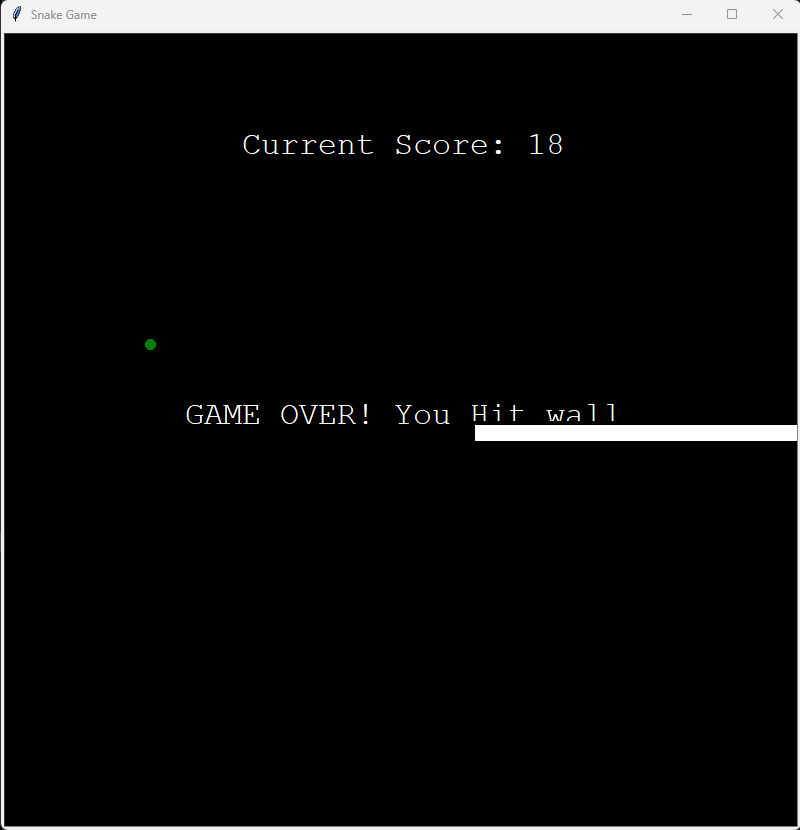
In [1]:
# define Food
from turtle import Turtle
import random
class Food(Turtle):
"""
The Food class represents the food in the snake game. It inherits from the Turtle class.
"""
def __init__(self):
"""
Initialize a new Food object. The food is represented as a green circle.
"""
super().__init__()
self.shape("circle")
self.penup()
self.shapesize(stretch_len=0.5, stretch_wid=0.5)
self.color("green")
self.speed("fastest")
self.refresh()
def refresh(self):
"""
Move the food to a new random location within the game boundaries.
"""
random_x = random.randint(-280, 280)
random_y = random.randint(-280, 280)
self.goto(random_x, random_y)
In [2]:
# define scoreboard
from turtle import Turtle
ALIGNMENT = "center"
FONT = ("Courier", 24, "normal")
class Scoreboard(Turtle):
"""
The Scoreboard class represents the scoreboard in the snake game. It inherits from the Turtle class.
"""
def __init__(self):
"""
Initialize a new Scoreboard object. The scoreboard starts with a score of 0 and is displayed at the top of the screen.
"""
super().__init__()
self.score = 0
self.color("white")
self.penup()
self.goto(0, 270)
self.hideturtle()
self.update_scoreboard()
def update_scoreboard(self):
"""
Update the display of the scoreboard to show the current score.
"""
self.write(f"Current Score: {self.score}", align=ALIGNMENT, font=FONT)
def game_over(self, message):
"""
Display a "GAME OVER" message at the center of the screen.
"""
self.goto(0, 0)
self.write("GAME OVER!" + f" You {message}", align=ALIGNMENT, font=FONT)
def increase_score(self):
"""
Increase the score by 1 and update the scoreboard to reflect the new score.
"""
self.score += 1
self.clear()
self.update_scoreboard()
In [3]:
## snake properties
from turtle import Turtle
STARTING_POSITIONS = [(0, 0), (-20, 0), (-40, 0)]
MOVE_DISTANCE = 10
UP = 90
DOWN = 270
LEFT = 180
RIGHT = 0
def reset_game():
"""
Reset the game by creating new instances of Snake, Food, and Scoreboard.
"""
print("reset")
snake = Snake()
food = Food()
scoreboard = Scoreboard()
return snake, food, scoreboard
class Snake:
"""
The Snake class represents the snake in the snake game.
"""
def __init__(self):
"""
Initialize a new Snake object. The snake starts with a few segments and a head.
"""
self.segments = []
self.create_snake()
self.head = self.segments[0]
def create_snake(self):
"""
Create the initial snake at the starting positions.
"""
for position in STARTING_POSITIONS:
self.add_segment(position)
def add_segment(self, position):
"""
Add a new segment to the snake at the given position.
"""
new_segment = Turtle("square")
new_segment.color("white")
new_segment.penup()
new_segment.goto(position)
self.segments.append(new_segment)
def extend(self):
"""
Extend the snake by adding a new segment at the position of the last segment.
"""
self.add_segment(self.segments[-1].position())
def move(self):
"""
Move the snake forward by moving each segment to the position of the previous segment.
"""
for seg_num in range(len(self.segments) - 1, 0, -1):
new_x = self.segments[seg_num - 1].xcor()
new_y = self.segments[seg_num - 1].ycor()
self.segments[seg_num].goto(new_x, new_y)
self.head.forward(MOVE_DISTANCE)
def up(self):
"""
Change the heading of the snake's head to up, unless it's currently heading down.
"""
if self.head.heading() != DOWN:
self.head.setheading(UP)
def down(self):
"""
Change the heading of the snake's head to down, unless it's currently heading up.
"""
if self.head.heading() != UP:
self.head.setheading(DOWN)
def left(self):
"""
Change the heading of the snake's head to left, unless it's currently heading right.
"""
if self.head.heading() != RIGHT:
self.head.setheading(LEFT)
def right(self):
"""
Change the heading of the snake's head to right, unless it's currently heading left.
"""
if self.head.heading() != LEFT:
self.head.setheading(RIGHT)
def reset(self):
"""
Reset the snake by creating new instances of Snake, Food, and Scoreboard.
"""
# for seg in self.segments:
# seg.goto(1000, 1000)
print("reset")
snake, food, scoreboard = reset_game()
return snake, food, scoreboard
In [4]:
## run game
from turtle import Screen
import time
# Set up the screen for the game
screen = Screen()
screen.setup(width=600, height=600) # Set the screen size to 600x600
screen.bgcolor("black") # Set the background color to black
screen.title("Snake Game") # Set the title of the screen to "Snake Game"
screen.tracer(0) # Turn off the screen updates
# Create the snake, food, and scoreboard
snake = Snake()
food = Food()
scoreboard = Scoreboard()
# Listen for key presses
screen.listen()
screen.onkey(snake.up, "Up") # Move the snake up when the "Up" key is pressed
screen.onkey(snake.down, "Down") # Move the snake down when the "Down" key is pressed
screen.onkey(snake.left, "Left") # Move the snake left when the "Left" key is pressed
screen.onkey(snake.right, "Right") # Move the snake right when the "Right" key is pressed
# Pause for 2 seconds before starting the game
time.sleep(2)
# Start the game
game_is_on = True
while game_is_on:
screen.update() # Update the screen
time.sleep(0.1) # Pause for 0.1 seconds
snake.move() # Move the snake
# Detect collision with food
if snake.head.distance(food) < 15:
food.refresh() # Move the food to a new location
snake.extend() # Extend the snake
scoreboard.increase_score() # Increase the score
# Detect collision with wall
if snake.head.xcor() > 280 or snake.head.xcor() < -280 or snake.head.ycor() > 280 or snake.head.ycor() < -280:
game_is_on = False # End the game
print("hit wall")
scoreboard.game_over(message='Hit wall') # Display the game over message
# Detect collision with tail
for segment in snake.segments:
if segment == snake.head:
pass # Ignore the head segment
elif snake.head.distance(segment) < 1:
game_is_on = False # End the game
print("hit tail")
scoreboard.game_over(message='Hit self') # Display the game over message
# Restart game with enter key
if game_is_on == False:
print("press enter to restart")
screen.onkey(snake.reset, "Return") # Reset the game when the "Return" key is pressed
# Exit the game when the screen is clicked
screen.exitonclick()
hit wall press enter to restart
In [ ]: