In [1]:
%matplotlib inline
import pandas as pd
import numpy as np
import matplotlib.pyplot as plt
pd.set_option('max_columns', 50)
Reading data¶
CSV¶
In [2]:
# this would be a huge pain to load into a database
mo = pd.read_csv('data/mariano-rivera.csv')
mo.tail()
Out[2]:
| Year | Age | Tm | Lg | W | L | W-L% | ERA | G | GS | GF | CG | SHO | SV | IP | H | R | ER | HR | BB | IBB | SO | HBP | BK | WP | BF | ERA+ | WHIP | H/9 | HR/9 | BB/9 | SO/9 | SO/BB | Awards | |
|---|---|---|---|---|---|---|---|---|---|---|---|---|---|---|---|---|---|---|---|---|---|---|---|---|---|---|---|---|---|---|---|---|---|---|
| 14 | 2009 | 39 | NYY | AL | 3 | 3 | 0.500 | 1.76 | 66 | 0 | 55 | 0 | 0 | 44 | 66.1 | 48 | 14 | 13 | 7 | 12 | 1 | 72 | 1 | 0 | 1 | 257 | 262 | 0.905 | 6.5 | 0.9 | 1.6 | 9.8 | 6.00 | ASMVP-14 |
| 15 | 2010 | 40 | NYY | AL | 3 | 3 | 0.500 | 1.80 | 61 | 0 | 55 | 0 | 0 | 33 | 60.0 | 39 | 14 | 12 | 2 | 11 | 3 | 45 | 5 | 0 | 0 | 230 | 241 | 0.833 | 5.9 | 0.3 | 1.7 | 6.8 | 4.09 | AS |
| 16 | 2011 | 41 | NYY | AL | 1 | 2 | 0.333 | 1.91 | 64 | 0 | 54 | 0 | 0 | 44 | 61.1 | 47 | 13 | 13 | 3 | 8 | 2 | 60 | 2 | 0 | 1 | 233 | 226 | 0.897 | 6.9 | 0.4 | 1.2 | 8.8 | 7.50 | ASCYA-8 |
| 17 | 2012 | 42 | NYY | AL | 1 | 1 | 0.500 | 2.16 | 9 | 0 | 9 | 0 | 0 | 5 | 8.1 | 6 | 2 | 2 | 0 | 2 | 2 | 8 | 0 | 0 | 0 | 32 | 203 | 0.960 | 6.5 | 0.0 | 2.2 | 8.6 | 4.00 | NaN |
| 18 | 2013 | 43 | NYY | AL | 6 | 2 | 0.750 | 2.11 | 64 | 0 | 60 | 0 | 0 | 44 | 64.0 | 58 | 16 | 15 | 6 | 9 | 3 | 54 | 1 | 0 | 0 | 256 | 192 | 1.047 | 8.2 | 0.8 | 1.3 | 7.6 | 6.00 | AS |
URL¶
pandas can fetch data from a URL ...
In [3]:
clean = lambda s: s.replace('$', '')[:-1] if '.' in s else s.replace('$', '') # a lot going on here
url = 'https://raw.github.com/gjreda/best-sandwiches/master/data/best-sandwiches-geocode.tsv'
sandwiches = pd.read_table(url, sep='\t', converters={'price': lambda s: float(clean(s))})
sandwiches.head(3)
Out[3]:
| rank | sandwich | restaurant | description | price | address | city | phone | website | full_address | formatted_address | lat | lng | |
|---|---|---|---|---|---|---|---|---|---|---|---|---|---|
| 0 | 1 | BLT | Old Oak Tap | The B is applewood smoked—nice and snapp... | 10.0 | 2109 W. Chicago Ave. | Chicago | 773-772-0406 | theoldoaktap.com | 2109 W. Chicago Ave., Chicago | 2109 West Chicago Avenue, Chicago, IL 60622, USA | 41.895734 | -87.679960 |
| 1 | 2 | Fried Bologna | Au Cheval | Thought your bologna-eating days had retired w... | 9.0 | 800 W. Randolph St. | Chicago | 312-929-4580 | aucheval.tumblr.com | 800 W. Randolph St., Chicago | 800 West Randolph Street, Chicago, IL 60607, USA | 41.884672 | -87.647754 |
| 2 | 3 | Woodland Mushroom | Xoco | Leave it to Rick Bayless and crew to come up w... | 9.5 | 445 N. Clark St. | Chicago | 312-334-3688 | rickbayless.com | 445 N. Clark St., Chicago | 445 North Clark Street, Chicago, IL 60654, USA | 41.890602 | -87.630925 |
JSON¶
In [4]:
gh = pd.read_json('https://api.github.com/repos/pydata/pandas/issues?per_page=3')
gh[['body', 'created_at', 'title', 'url']].head(3)
Out[4]:
| body | created_at | title | url | |
|---|---|---|---|---|
| 0 | 2014-11-22 02:54:48 | DOC: Add where and mask to API doc | https://api.github.com/repos/pydata/pandas/iss... | |
| 1 | Related to #7979\r\n\r\nBecause `Index` is no ... | 2014-11-22 02:16:30 | API: Index.duplicated() should return `np.arra... | https://api.github.com/repos/pydata/pandas/iss... |
| 2 | I'm not sure if this is supported or not -- it... | 2014-11-21 19:49:36 | HDF corrupts data when using complib='blosc:zlib' | https://api.github.com/repos/pydata/pandas/iss... |
You'll likely need to do some parsing though - pandas read_json doesn't do well with nested JSON yet
Clipboard¶
Possibly my favorite way to read data into pandas ...
In [5]:
clip = pd.read_clipboard()
clip.head()
Out[5]:
| figsize=(16,8) |
|---|
SQL Database¶
In [6]:
# All of this is basically the same as it would be with Postgres, MySQL, or any other database
# Just pass pandas a connection object and it'll take care of the rest.
from pandas.io import sql
import sqlite3
conn = sqlite3.connect('data/towed.db')
query = "SELECT * FROM towed"
towed = sql.read_sql(query, con=conn, parse_dates={'date':'%m/%d/%Y'})
towed.head()
Out[6]:
| date | make | style | model | color | plate | state | towed_to | facility_phone | inventory_num | |
|---|---|---|---|---|---|---|---|---|---|---|
| 0 | 2014-11-18 | FORD | LL | BLK | S105053 | IL | 10300 S. Doty | (773) 568-8495 | 2750424 | |
| 1 | 2014-11-18 | HOND | 4D | ACC | BLK | S415270 | IL | 400 E. Lower Wacker | (312) 744-7550 | 917129 |
| 2 | 2014-11-18 | CHRY | VN | SIL | V847641 | IL | 701 N. Sacramento | (773) 265-7605 | 6798366 | |
| 3 | 2014-11-18 | HYUN | 4D | SIL | N756530 | IL | 400 E. Lower Wacker | (312) 744-7550 | 917127 | |
| 4 | 2014-11-18 | TOYT | 4D | WHI | K702211 | IL | 400 E. Lower Wacker | (312) 744-7550 | 917128 |
We're going to work with the towed dataset for a bit.
Inspecting¶
We've already been using .head(), but there's also .tail(). You can also use standard Python slicing.
In [7]:
towed[100:105]
Out[7]:
| date | make | style | model | color | plate | state | towed_to | facility_phone | inventory_num | |
|---|---|---|---|---|---|---|---|---|---|---|
| 100 | 2014-11-18 | FORD | 4D | SIL | B9455 | NB | 10300 S. Doty | (773) 568-8495 | 2750400 | |
| 101 | 2014-11-18 | BMW | 4D | WHI | V960806 | IL | 400 E. Lower Wacker | (312) 744-7550 | 917087 | |
| 102 | 2014-11-18 | DODG | PK | TK | RED | 1382871B | IL | 10300 S. Doty | (773) 568-8495 | 2750398 |
| 103 | 2014-11-18 | CHEV | 4D | TAN | V356714 | IL | 10300 S. Doty | (773) 568-8495 | 2750397 | |
| 104 | 2014-11-18 | BUIC | 4D | WHI | S941660 | IL | 10300 S. Doty | (773) 568-8495 | 2750396 |
In [8]:
towed.info() # empty string showing up as non-null value
<class 'pandas.core.frame.DataFrame'> Int64Index: 5065 entries, 0 to 5064 Data columns (total 10 columns): date 5065 non-null datetime64[ns] make 5065 non-null object style 5065 non-null object model 5065 non-null object color 5065 non-null object plate 5065 non-null object state 5065 non-null object towed_to 5065 non-null object facility_phone 5065 non-null object inventory_num 5065 non-null int64 dtypes: datetime64[ns](1), int64(1), object(8) memory usage: 435.3+ KB
In [9]:
mo.info() # note the nulls in the Awards column
<class 'pandas.core.frame.DataFrame'> Int64Index: 19 entries, 0 to 18 Data columns (total 34 columns): Year 19 non-null int64 Age 19 non-null int64 Tm 19 non-null object Lg 19 non-null object W 19 non-null int64 L 19 non-null int64 W-L% 19 non-null float64 ERA 19 non-null float64 G 19 non-null int64 GS 19 non-null int64 GF 19 non-null int64 CG 19 non-null int64 SHO 19 non-null int64 SV 19 non-null int64 IP 19 non-null float64 H 19 non-null int64 R 19 non-null int64 ER 19 non-null int64 HR 19 non-null int64 BB 19 non-null int64 IBB 19 non-null int64 SO 19 non-null int64 HBP 19 non-null int64 BK 19 non-null int64 WP 19 non-null int64 BF 19 non-null int64 ERA+ 19 non-null int64 WHIP 19 non-null float64 H/9 19 non-null float64 HR/9 19 non-null float64 BB/9 19 non-null float64 SO/9 19 non-null float64 SO/BB 19 non-null float64 Awards 15 non-null object dtypes: float64(9), int64(22), object(3) memory usage: 5.2+ KB
In [10]:
mo.describe() # basic stats for any numeric column
Out[10]:
| Year | Age | W | L | W-L% | ERA | G | GS | GF | CG | SHO | SV | IP | H | R | ER | HR | BB | IBB | SO | HBP | BK | WP | BF | ERA+ | WHIP | H/9 | HR/9 | BB/9 | SO/9 | SO/BB | |
|---|---|---|---|---|---|---|---|---|---|---|---|---|---|---|---|---|---|---|---|---|---|---|---|---|---|---|---|---|---|---|---|
| count | 19.000000 | 19.000000 | 19.000000 | 19.000000 | 19.000000 | 19.000000 | 19.000000 | 19.000000 | 19.000000 | 19 | 19 | 19.000000 | 19.000000 | 19.000000 | 19.000000 | 19.000000 | 19.000000 | 19.000000 | 19.000000 | 19.000000 | 19.000000 | 19.000000 | 19.000000 | 19.000000 | 19.000000 | 19.000000 | 19.000000 | 19.000000 | 19.000000 | 19.000000 | 19.000000 |
| mean | 2004.000000 | 34.000000 | 4.315789 | 3.157895 | 0.570158 | 2.222105 | 58.684211 | 0.526316 | 50.105263 | 0 | 0 | 34.315789 | 67.315789 | 52.526316 | 17.894737 | 16.578947 | 3.736842 | 15.052632 | 2.157895 | 61.736842 | 2.421053 | 0.157895 | 0.684211 | 268.578947 | 222.157895 | 0.998684 | 6.994737 | 0.489474 | 1.994737 | 8.142105 | 4.870000 |
| std | 5.627314 | 5.627314 | 2.083070 | 1.462994 | 0.174293 | 0.918861 | 17.023032 | 2.294157 | 19.944074 | 0 | 0 | 15.198877 | 18.657506 | 15.886292 | 8.305920 | 8.064434 | 2.423086 | 8.140937 | 1.500487 | 24.250641 | 1.894899 | 0.374634 | 0.749269 | 75.045405 | 56.108291 | 0.171747 | 1.107787 | 0.328117 | 0.779939 | 1.403296 | 2.553853 |
| min | 1995.000000 | 25.000000 | 1.000000 | 0.000000 | 0.200000 | 1.380000 | 9.000000 | 0.000000 | 2.000000 | 0 | 0 | 0.000000 | 8.100000 | 6.000000 | 2.000000 | 2.000000 | 0.000000 | 2.000000 | 0.000000 | 8.000000 | 0.000000 | 0.000000 | 0.000000 | 32.000000 | 84.000000 | 0.665000 | 5.200000 | 0.000000 | 0.800000 | 5.300000 | 1.700000 |
| 25% | 1999.500000 | 29.500000 | 3.000000 | 2.000000 | 0.500000 | 1.800000 | 61.000000 | 0.000000 | 51.500000 | 0 | 0 | 31.500000 | 62.550000 | 45.000000 | 14.000000 | 13.000000 | 2.500000 | 10.500000 | 1.000000 | 51.500000 | 1.000000 | 0.000000 | 0.000000 | 251.000000 | 192.000000 | 0.901000 | 6.300000 | 0.300000 | 1.300000 | 6.900000 | 3.350000 |
| 50% | 2004.000000 | 34.000000 | 4.000000 | 3.000000 | 0.571000 | 1.910000 | 64.000000 | 0.000000 | 57.000000 | 0 | 0 | 39.000000 | 70.200000 | 58.000000 | 16.000000 | 14.000000 | 3.000000 | 12.000000 | 2.000000 | 60.000000 | 2.000000 | 0.000000 | 1.000000 | 277.000000 | 233.000000 | 0.994000 | 6.900000 | 0.400000 | 2.100000 | 8.000000 | 4.090000 |
| 75% | 2008.500000 | 38.500000 | 6.000000 | 4.000000 | 0.651500 | 2.250000 | 66.000000 | 0.000000 | 60.500000 | 0 | 0 | 44.000000 | 75.100000 | 63.000000 | 21.000000 | 19.000000 | 4.500000 | 19.000000 | 3.000000 | 73.000000 | 4.000000 | 0.000000 | 1.000000 | 303.500000 | 254.500000 | 1.070500 | 7.600000 | 0.600000 | 2.400000 | 9.250000 | 6.085000 |
| max | 2013.000000 | 43.000000 | 8.000000 | 6.000000 | 1.000000 | 5.510000 | 74.000000 | 10.000000 | 69.000000 | 0 | 0 | 53.000000 | 107.200000 | 73.000000 | 43.000000 | 41.000000 | 11.000000 | 34.000000 | 6.000000 | 130.000000 | 6.000000 | 1.000000 | 2.000000 | 425.000000 | 316.000000 | 1.507000 | 9.500000 | 1.500000 | 4.000000 | 10.900000 | 12.830000 |
Indexes¶
In [11]:
towed.set_index('date', inplace=True)
In [12]:
# SELECT *
# FROM towed
# WHERE date = '2014-11-04'
# LIMIT 5;
towed.ix['2014-11-04']
Out[12]:
| make | style | model | color | plate | state | towed_to | facility_phone | inventory_num | |
|---|---|---|---|---|---|---|---|---|---|
| date | |||||||||
| 2014-11-04 | LINC | LL | GRN | V322831 | IL | 10300 S. Doty | (773) 568-8495 | 2749375 | |
| 2014-11-04 | CHRY | VN | BLU | 7101535 | IL | 701 N. Sacramento | (773) 265-7605 | 6797250 | |
| 2014-11-04 | PLYM | VN | TK | GRN | V144454 | IL | 701 N. Sacramento | (773) 265-7605 | 6797248 |
| 2014-11-04 | CHEV | VN | TK | BLK | K719308 | IL | 701 N. Sacramento | (773) 265-7605 | 6797246 |
| 2014-11-04 | CHEV | 4D | IMP | SIL | UG5J2P | MO | 701 N. Sacramento | (773) 265-7605 | 6797244 |
| 2014-11-04 | FORD | SW | SIL | S860992 | IL | 10300 S. Doty | (773) 568-8495 | 2749362 | |
| 2014-11-04 | DODG | VN | RED | 571R990 | IL | 701 N. Sacramento | (773) 265-7605 | 6797239 | |
| 2014-11-04 | DODG | PK | TK | BRO | 1381812 | IL | 10300 S. Doty | (773) 568-8495 | 2749364 |
| 2014-11-04 | ZCZY | 2D | BRO | IL | 10300 S. Doty | (773) 785-9752 | 1714849 | ||
| 2014-11-04 | CHEV | 4D | SIL | 10300 S. Doty | (773) 568-8495 | 2749363 | |||
| 2014-11-04 | CHEV | 4D | BLK | K527576 | IL | 10300 S. Doty | (773) 568-8495 | 2749365 | |
| 2014-11-04 | OLDS | VN | TK | MAR | 695R324 | IL | 701 N. Sacramento | (773) 265-7605 | 6797237 |
| 2014-11-04 | OLDS | 4D | TAN | N646613 | IL | 10300 S. Doty | (773) 568-8495 | 2749359 | |
| 2014-11-04 | LINC | 4D | SIL | 10300 S. Doty | (773) 568-8495 | 2749358 | |||
| 2014-11-04 | LINC | 4D | BLK | E144539 | IN | 10300 S. Doty | (773) 785-9752 | 1714848 | |
| 2014-11-04 | ISU | LL | TK | WHI | AY82383 | AL | 701 N. Sacramento | (773) 265-7605 | 6797232 |
| 2014-11-04 | HYUN | 2T | GRN | S991561 | IL | 701 N. Sacramento | (773) 265-7605 | 6797224 | |
| 2014-11-04 | TOYT | VN | GRN | R620262 | IL | 701 N. Sacramento | (773) 265-7605 | 6797225 | |
| 2014-11-04 | CHEV | LL | GRY | IT9801M | IL | 10300 S. Doty | (773) 568-8495 | 2749335 | |
| 2014-11-04 | CHEV | 4D | BLK | R689805 | IL | 10300 S. Doty | (773) 568-8495 | 6797229 | |
| 2014-11-04 | SAA | 4D | BLK | V901738 | IL | 10300 S. Doty | (773) 785-9752 | 1714847 | |
| 2014-11-04 | PONT | 4D | MAR | X149084 | IL | 10300 S. Doty | (773) 785-9752 | 1714846 | |
| 2014-11-04 | DODG | 4D | GRY | IL | 10300 S. Doty | (773) 568-8495 | 2749357 | ||
| 2014-11-04 | NISS | 4D | BLK | S806552 | IL | 10300 S. Doty | (773) 568-8495 | 2749355 | |
| 2014-11-04 | DODG | 4D | GRY | P432676 | IL | 701 N. Sacramento | (773) 265-7605 | 6797220 | |
| 2014-11-04 | OLDS | 4D | BLK | IL | 701 N. Sacramento | (773) 265-7605 | 6797216 | ||
| 2014-11-04 | PONT | 4D | MAR | 837PDG | WI | 701 N. Sacramento | (773) 265-7605 | 6797217 | |
| 2014-11-04 | DODG | VN | RED | IL | 10300 S. Doty | (773) 568-8495 | 2749360 | ||
| 2014-11-04 | FORD | LL | BLK | V521737 | IL | 10300 S. Doty | (773) 568-8495 | 464577 | |
| 2014-11-04 | FORD | 4D | GRY | L702784 | IL | 10300 S. Doty | (773) 785-9752 | 1714845 | |
| ... | ... | ... | ... | ... | ... | ... | ... | ... | ... |
| 2014-11-04 | LINC | 4D | GRN | L901713 | IL | 10300 S. Doty | (773) 568-8495 | 2749370 | |
| 2014-11-04 | TOYT | 2D | SIL | 190R367 | IL | 10300 S. Doty | (773) 568-8495 | 2749345 | |
| 2014-11-04 | TOYT | 2D | GRN | V241962 | IL | 10300 S. Doty | (773) 568-8495 | 2749352 | |
| 2014-11-04 | MASE | 4D | GRY | B345780 | IL | 701 N. Sacramento | (773) 265-7605 | 6797207 | |
| 2014-11-04 | DODG | VN | WHI | L293657 | IL | 10300 S. Doty | (773) 568-8495 | 2749354 | |
| 2014-11-04 | NISS | LL | GRY | V583736 | IL | 701 N. Sacramento | (773) 265-7605 | 6797201 | |
| 2014-11-04 | FORD | LL | BLK | 796ERG | MN | 701 N. Sacramento | (773) 265-1846 | 1532877 | |
| 2014-11-04 | FORD | LL | BLK | S485239 | IL | 10300 S. Doty | (773) 568-8495 | 2749349 | |
| 2014-11-04 | DODG | 4D | BLK | E274365 | IL | 10300 S. Doty | (773) 568-8495 | 2749348 | |
| 2014-11-04 | PONT | 4D | MAR | S728401 | IL | 10300 S. Doty | (773) 568-8495 | 2749347 | |
| 2014-11-04 | JEEP | LL | RED | R491482 | IL | 701 N. Sacramento | (773) 265-7605 | 6797196 | |
| 2014-11-04 | LINC | 4D | BLK | R470097 | IL | 701 N. Sacramento | (773) 265-7605 | 6797194 | |
| 2014-11-04 | FORD | 2D | WHI | V145161 | IL | 701 N. Sacramento | (773) 265-7605 | 6797188 | |
| 2014-11-04 | FORD | VN | WHI | 00527142 | IL | 701 N. Sacramento | (773) 265-7605 | 6797186 | |
| 2014-11-04 | DODG | 4D | SIL | P579868 | IL | 10300 S. Doty | (773) 568-8495 | 2749332 | |
| 2014-11-04 | FORD | 4D | DBL | CAPITAL | WI | 701 N. Sacramento | (773) 265-7605 | 6797189 | |
| 2014-11-04 | SATR | 4D | GRN | V514780 | IL | 701 N. Sacramento | (773) 265-7605 | 6797190 | |
| 2014-11-04 | OLDS | 4D | GRY | N935508 | IL | 10300 S. Doty | (773) 568-8495 | 2749343 | |
| 2014-11-04 | NISS | 4D | SIL | R952618 | IL | 10300 S. Doty | (773) 568-8495 | 2749329 | |
| 2014-11-04 | FORD | 4D | MAR | V612513 | IL | 10300 S. Doty | (773) 568-8495 | 2749337 | |
| 2014-11-04 | DODG | VN | TK | BLU | 731R563 | IL | 10300 S. Doty | (773) 568-8495 | 2749386 |
| 2014-11-04 | AUDI | 4D | WHI | E150919 | IL | 10300 S. Doty | (773) 568-8495 | 2749334 | |
| 2014-11-04 | PLYM | LL | GRY | IL | 10300 S. Doty | (773) 568-8495 | 2749326 | ||
| 2014-11-04 | FORD | 4D | GRN | VUO601 | IN | 701 N. Sacramento | (773) 265-7605 | 6797183 | |
| 2014-11-04 | CHEV | 4D | SIL | A014416 | IL | 701 N. Sacramento | (773) 265-7605 | 6797182 | |
| 2014-11-04 | INFI | 4D | BLK | V682152 | IL | 701 N. Sacramento | (773) 265-7605 | 6797178 | |
| 2014-11-04 | SUZI | LL | TAN | E259378 | IL | 701 N. Sacramento | (773) 265-7605 | 6797177 | |
| 2014-11-04 | MASE | 4D | GRY | IL | 10300 S. Doty | (773) 568-8495 | 2749377 | ||
| 2014-11-04 | CHEV | 2D | BLU | V609354 | IL | 10300 S. Doty | (773) 568-8495 | 2749378 | |
| 2014-11-04 | CHEV | 2D | SIL | 552P849 | IL | 10300 S. Doty | (773) 568-8495 | 2749381 |
70 rows × 9 columns
In [13]:
towed.ix['2014-11-04', 'make'] # get a Series back (or individual values, if unique)
Out[13]:
date 2014-11-04 LINC 2014-11-04 CHRY 2014-11-04 PLYM 2014-11-04 CHEV 2014-11-04 CHEV 2014-11-04 FORD 2014-11-04 DODG 2014-11-04 DODG 2014-11-04 ZCZY 2014-11-04 CHEV 2014-11-04 CHEV 2014-11-04 OLDS 2014-11-04 OLDS 2014-11-04 LINC 2014-11-04 LINC ... 2014-11-04 FORD 2014-11-04 SATR 2014-11-04 OLDS 2014-11-04 NISS 2014-11-04 FORD 2014-11-04 DODG 2014-11-04 AUDI 2014-11-04 PLYM 2014-11-04 FORD 2014-11-04 CHEV 2014-11-04 INFI 2014-11-04 SUZI 2014-11-04 MASE 2014-11-04 CHEV 2014-11-04 CHEV Name: make, Length: 70
In [14]:
# SELECT *
# FROM towed
# WHERE date = '2014-11-04';
towed.reset_index(inplace=True)
towed[towed['date'] == '2014-11-04']
Out[14]:
| date | make | style | model | color | plate | state | towed_to | facility_phone | inventory_num | |
|---|---|---|---|---|---|---|---|---|---|---|
| 1350 | 2014-11-04 | LINC | LL | GRN | V322831 | IL | 10300 S. Doty | (773) 568-8495 | 2749375 | |
| 1351 | 2014-11-04 | CHRY | VN | BLU | 7101535 | IL | 701 N. Sacramento | (773) 265-7605 | 6797250 | |
| 1352 | 2014-11-04 | PLYM | VN | TK | GRN | V144454 | IL | 701 N. Sacramento | (773) 265-7605 | 6797248 |
| 1353 | 2014-11-04 | CHEV | VN | TK | BLK | K719308 | IL | 701 N. Sacramento | (773) 265-7605 | 6797246 |
| 1354 | 2014-11-04 | CHEV | 4D | IMP | SIL | UG5J2P | MO | 701 N. Sacramento | (773) 265-7605 | 6797244 |
| 1355 | 2014-11-04 | FORD | SW | SIL | S860992 | IL | 10300 S. Doty | (773) 568-8495 | 2749362 | |
| 1356 | 2014-11-04 | DODG | VN | RED | 571R990 | IL | 701 N. Sacramento | (773) 265-7605 | 6797239 | |
| 1357 | 2014-11-04 | DODG | PK | TK | BRO | 1381812 | IL | 10300 S. Doty | (773) 568-8495 | 2749364 |
| 1358 | 2014-11-04 | ZCZY | 2D | BRO | IL | 10300 S. Doty | (773) 785-9752 | 1714849 | ||
| 1359 | 2014-11-04 | CHEV | 4D | SIL | 10300 S. Doty | (773) 568-8495 | 2749363 | |||
| 1360 | 2014-11-04 | CHEV | 4D | BLK | K527576 | IL | 10300 S. Doty | (773) 568-8495 | 2749365 | |
| 1361 | 2014-11-04 | OLDS | VN | TK | MAR | 695R324 | IL | 701 N. Sacramento | (773) 265-7605 | 6797237 |
| 1362 | 2014-11-04 | OLDS | 4D | TAN | N646613 | IL | 10300 S. Doty | (773) 568-8495 | 2749359 | |
| 1363 | 2014-11-04 | LINC | 4D | SIL | 10300 S. Doty | (773) 568-8495 | 2749358 | |||
| 1364 | 2014-11-04 | LINC | 4D | BLK | E144539 | IN | 10300 S. Doty | (773) 785-9752 | 1714848 | |
| 1365 | 2014-11-04 | ISU | LL | TK | WHI | AY82383 | AL | 701 N. Sacramento | (773) 265-7605 | 6797232 |
| 1366 | 2014-11-04 | HYUN | 2T | GRN | S991561 | IL | 701 N. Sacramento | (773) 265-7605 | 6797224 | |
| 1367 | 2014-11-04 | TOYT | VN | GRN | R620262 | IL | 701 N. Sacramento | (773) 265-7605 | 6797225 | |
| 1368 | 2014-11-04 | CHEV | LL | GRY | IT9801M | IL | 10300 S. Doty | (773) 568-8495 | 2749335 | |
| 1369 | 2014-11-04 | CHEV | 4D | BLK | R689805 | IL | 10300 S. Doty | (773) 568-8495 | 6797229 | |
| 1370 | 2014-11-04 | SAA | 4D | BLK | V901738 | IL | 10300 S. Doty | (773) 785-9752 | 1714847 | |
| 1371 | 2014-11-04 | PONT | 4D | MAR | X149084 | IL | 10300 S. Doty | (773) 785-9752 | 1714846 | |
| 1372 | 2014-11-04 | DODG | 4D | GRY | IL | 10300 S. Doty | (773) 568-8495 | 2749357 | ||
| 1373 | 2014-11-04 | NISS | 4D | BLK | S806552 | IL | 10300 S. Doty | (773) 568-8495 | 2749355 | |
| 1374 | 2014-11-04 | DODG | 4D | GRY | P432676 | IL | 701 N. Sacramento | (773) 265-7605 | 6797220 | |
| 1375 | 2014-11-04 | OLDS | 4D | BLK | IL | 701 N. Sacramento | (773) 265-7605 | 6797216 | ||
| 1376 | 2014-11-04 | PONT | 4D | MAR | 837PDG | WI | 701 N. Sacramento | (773) 265-7605 | 6797217 | |
| 1377 | 2014-11-04 | DODG | VN | RED | IL | 10300 S. Doty | (773) 568-8495 | 2749360 | ||
| 1378 | 2014-11-04 | FORD | LL | BLK | V521737 | IL | 10300 S. Doty | (773) 568-8495 | 464577 | |
| 1379 | 2014-11-04 | FORD | 4D | GRY | L702784 | IL | 10300 S. Doty | (773) 785-9752 | 1714845 | |
| ... | ... | ... | ... | ... | ... | ... | ... | ... | ... | ... |
| 1390 | 2014-11-04 | LINC | 4D | GRN | L901713 | IL | 10300 S. Doty | (773) 568-8495 | 2749370 | |
| 1391 | 2014-11-04 | TOYT | 2D | SIL | 190R367 | IL | 10300 S. Doty | (773) 568-8495 | 2749345 | |
| 1392 | 2014-11-04 | TOYT | 2D | GRN | V241962 | IL | 10300 S. Doty | (773) 568-8495 | 2749352 | |
| 1393 | 2014-11-04 | MASE | 4D | GRY | B345780 | IL | 701 N. Sacramento | (773) 265-7605 | 6797207 | |
| 1394 | 2014-11-04 | DODG | VN | WHI | L293657 | IL | 10300 S. Doty | (773) 568-8495 | 2749354 | |
| 1395 | 2014-11-04 | NISS | LL | GRY | V583736 | IL | 701 N. Sacramento | (773) 265-7605 | 6797201 | |
| 1396 | 2014-11-04 | FORD | LL | BLK | 796ERG | MN | 701 N. Sacramento | (773) 265-1846 | 1532877 | |
| 1397 | 2014-11-04 | FORD | LL | BLK | S485239 | IL | 10300 S. Doty | (773) 568-8495 | 2749349 | |
| 1398 | 2014-11-04 | DODG | 4D | BLK | E274365 | IL | 10300 S. Doty | (773) 568-8495 | 2749348 | |
| 1399 | 2014-11-04 | PONT | 4D | MAR | S728401 | IL | 10300 S. Doty | (773) 568-8495 | 2749347 | |
| 1400 | 2014-11-04 | JEEP | LL | RED | R491482 | IL | 701 N. Sacramento | (773) 265-7605 | 6797196 | |
| 1401 | 2014-11-04 | LINC | 4D | BLK | R470097 | IL | 701 N. Sacramento | (773) 265-7605 | 6797194 | |
| 1402 | 2014-11-04 | FORD | 2D | WHI | V145161 | IL | 701 N. Sacramento | (773) 265-7605 | 6797188 | |
| 1403 | 2014-11-04 | FORD | VN | WHI | 00527142 | IL | 701 N. Sacramento | (773) 265-7605 | 6797186 | |
| 1404 | 2014-11-04 | DODG | 4D | SIL | P579868 | IL | 10300 S. Doty | (773) 568-8495 | 2749332 | |
| 1405 | 2014-11-04 | FORD | 4D | DBL | CAPITAL | WI | 701 N. Sacramento | (773) 265-7605 | 6797189 | |
| 1406 | 2014-11-04 | SATR | 4D | GRN | V514780 | IL | 701 N. Sacramento | (773) 265-7605 | 6797190 | |
| 1407 | 2014-11-04 | OLDS | 4D | GRY | N935508 | IL | 10300 S. Doty | (773) 568-8495 | 2749343 | |
| 1408 | 2014-11-04 | NISS | 4D | SIL | R952618 | IL | 10300 S. Doty | (773) 568-8495 | 2749329 | |
| 1409 | 2014-11-04 | FORD | 4D | MAR | V612513 | IL | 10300 S. Doty | (773) 568-8495 | 2749337 | |
| 1410 | 2014-11-04 | DODG | VN | TK | BLU | 731R563 | IL | 10300 S. Doty | (773) 568-8495 | 2749386 |
| 1411 | 2014-11-04 | AUDI | 4D | WHI | E150919 | IL | 10300 S. Doty | (773) 568-8495 | 2749334 | |
| 1412 | 2014-11-04 | PLYM | LL | GRY | IL | 10300 S. Doty | (773) 568-8495 | 2749326 | ||
| 1413 | 2014-11-04 | FORD | 4D | GRN | VUO601 | IN | 701 N. Sacramento | (773) 265-7605 | 6797183 | |
| 1414 | 2014-11-04 | CHEV | 4D | SIL | A014416 | IL | 701 N. Sacramento | (773) 265-7605 | 6797182 | |
| 1415 | 2014-11-04 | INFI | 4D | BLK | V682152 | IL | 701 N. Sacramento | (773) 265-7605 | 6797178 | |
| 1416 | 2014-11-04 | SUZI | LL | TAN | E259378 | IL | 701 N. Sacramento | (773) 265-7605 | 6797177 | |
| 1417 | 2014-11-04 | MASE | 4D | GRY | IL | 10300 S. Doty | (773) 568-8495 | 2749377 | ||
| 1418 | 2014-11-04 | CHEV | 2D | BLU | V609354 | IL | 10300 S. Doty | (773) 568-8495 | 2749378 | |
| 1419 | 2014-11-04 | CHEV | 2D | SIL | 552P849 | IL | 10300 S. Doty | (773) 568-8495 | 2749381 |
70 rows × 10 columns
In [15]:
towed.set_index('date', inplace=True)
Selection¶
In [16]:
cols = ['make', 'color', 'state'] # just passing a list
towed[cols][:5]
Out[16]:
| make | color | state | |
|---|---|---|---|
| date | |||
| 2014-11-18 | FORD | BLK | IL |
| 2014-11-18 | HOND | BLK | IL |
| 2014-11-18 | CHRY | SIL | IL |
| 2014-11-18 | HYUN | SIL | IL |
| 2014-11-18 | TOYT | WHI | IL |
Filtering¶
In [17]:
# SELECT *
# FROM towed
# WHERE make = 'FORD'
# ORDER BY state DESC
# LIMIT 5;
towed[towed['make'] == 'FORD'].sort('state', ascending=False).head()
Out[17]:
| make | style | model | color | plate | state | towed_to | facility_phone | inventory_num | |
|---|---|---|---|---|---|---|---|---|---|
| date | |||||||||
| 2014-11-04 | FORD | 4D | DBL | CAPITAL | WI | 701 N. Sacramento | (773) 265-7605 | 6797189 | |
| 2014-10-22 | FORD | 4D | TAU | RED | 113WDP | WI | 701 N. Sacramento | (773) 265-7605 | 6796198 |
| 2014-11-08 | FORD | LL | BLK | 635FJE | WI | 10300 S. Doty | (773) 568-8495 | 2749537 | |
| 2014-10-06 | FORD | 2D | ONG | 198WJX | WI | 701 N. Sacramento | (773) 265-7605 | 6794908 | |
| 2014-11-10 | FORD | 4D | BLU | 250WLU | WI | 701 N. Sacramento | (773) 265-7605 | 6797787 |
In [18]:
# SELECT *
# FROM towed
# WHERE color = 'BLK'
# AND state = 'MI';
towed[(towed.color == 'BLK') & (towed.state == 'MI')]
Out[18]:
| make | style | model | color | plate | state | towed_to | facility_phone | inventory_num | |
|---|---|---|---|---|---|---|---|---|---|
| date | |||||||||
| 2014-11-12 | DODG | LL | BLK | CLV6160 | MI | 701 N. Sacramento | (773) 265-7605 | 6797946 | |
| 2014-09-08 | CHEV | 2D | BLK | 3KMT29 | MI | 10300 S. Doty | (773) 568-8495 | 2745448 | |
| 2014-08-27 | KIA | 4D | BLK | DAN1057 | MI | 701 N. Sacramento | (773) 265-7605 | 6791554 |
In [19]:
# SELECT *
# FROM towed
# WHERE make = 'PORS'
# OR state = 'NY'
# ORDER BY make, color DESC;
towed[(towed.make == 'PORS') | (towed.state == 'NY')].sort(['make', 'color'], ascending=[True, False]) # not red Porshe
Out[19]:
| make | style | model | color | plate | state | towed_to | facility_phone | inventory_num | |
|---|---|---|---|---|---|---|---|---|---|
| date | |||||||||
| 2014-09-27 | AUDI | 4D | SIL | EWA7707 | NY | 701 N. Sacramento | (773) 265-7605 | 6794421 | |
| 2014-09-27 | AUDI | 4D | SIL | EWA7707 | NY | 701 N. Sacramento | (773) 265-7605 | 6794421 | |
| 2014-11-11 | BUIC | LL | WHI | GNW2480 | NY | 10300 S. Doty | (773) 568-8495 | 2749681 | |
| 2014-10-08 | PORS | LL | RED | V515513 | IL | 701 N. Sacramento | (773) 265-7605 | 6795116 | |
| 2014-11-01 | PORS | LL | BLK | V671447 | IL | 10300 S. Doty | (773) 568-8495 | 2749122 | |
| 2014-09-25 | PORS | LL | BLK | IL | 701 N. Sacramento | (773) 265-7605 | 6794214 | ||
| 2014-09-19 | PORS | LL | BLK | V733398 | IL | 701 N. Sacramento | (773) 265-7605 | 6793740 | |
| 2014-09-01 | SUZI | 4D | GRY | EHL9836 | NY | 10300 S. Doty | (773) 568-8495 | 2744842 |
In [20]:
m = (towed.style == '4D') & (towed.state == 'IL') # create a filter mask
In [21]:
m.value_counts() # it's just a boolean series
Out[21]:
True 2570 False 2495 dtype: int64
In [22]:
# SELECT make, model, color
# FROM towed
# WHERE style = '4D' AND state = 'IL
# ORDER BY date
# LIMIT 5;
towed[m][['make', 'model', 'color']].sort().head()
Out[22]:
| make | model | color | |
|---|---|---|---|
| date | |||
| 2014-08-20 | BUIC | GRY | |
| 2014-08-20 | LEXS | BLK | |
| 2014-08-21 | NISS | GRY | |
| 2014-08-21 | HOND | GRY | |
| 2014-08-21 | PONT | BLK |
In [23]:
towed[towed.duplicated()] # this would suck in SQL ... but that's also what primary keys are for
Out[23]:
| make | style | model | color | plate | state | towed_to | facility_phone | inventory_num | |
|---|---|---|---|---|---|---|---|---|---|
| date | |||||||||
| 2014-11-18 | NISS | 4D | GRY | E203840 | IL | 400 E. Lower Wacker | (312) 744-7550 | 6798305 | |
| 2014-11-06 | BUIC | 4D | PLE | R4548 | IL | 701 N. Sacramento | (773) 265-7605 | 6797394 | |
| 2014-11-03 | FORD | 4D | BLK | S227831 | IL | 10300 S. Doty | (773) 568-8495 | 2749299 | |
| 2014-10-19 | MERZ | LL | TK | BLK | MINE-IP | IL | 701 N. Sacramento | (773) 265-7605 | 6795998 |
| 2014-10-11 | FORD | LL | RED | IL | 10300 S. Doty | (773) 568-8495 | 2747534 | ||
| 2014-09-27 | AUDI | 4D | SIL | EWA7707 | NY | 701 N. Sacramento | (773) 265-7605 | 6794421 | |
| 2014-09-04 | CHEV | 4D | LUM | WHI | S880655 | IL | 10300 S. Doty | (773) 568-8495 | 2745054 |
| 2014-09-03 | CHEV | LL | GRY | K585960 | IL | 10300 S. Doty | (773) 568-8495 | 2744980 |
In [24]:
# thousands comma in tripduration field ... that's be really annoying to load into a DB
! egrep \"[0-9],[0-9]+\" data/divvy/Divvy_Trips_2013.csv | head -n 5
In [25]:
! head -n 5 data/divvy/Divvy_Stations_2013.csv
In [26]:
! head -n 5 data/weather.csv
CDT,Max TemperatureF,Mean TemperatureF,Min TemperatureF,Max Dew PointF,MeanDew PointF,Min DewpointF,Max Humidity, Mean Humidity, Min Humidity, Max Sea Level PressureIn, Mean Sea Level PressureIn, Min Sea Level PressureIn, Max VisibilityMiles, Mean VisibilityMiles, Min VisibilityMiles, Max Wind SpeedMPH, Mean Wind SpeedMPH, Max Gust SpeedMPH,PrecipitationIn, CloudCover, Events, WindDirDegrees 2013-6-1,76,70,63,70,63,61,93,81,68,29.73,29.69,29.66,10,9,2,25,13,33,0.56,7,Rain-Thunderstorm,213 2013-6-2,63,53,43,59,50,42,97,84,71,30.04,29.92,29.71,10,9,3,16,6,23,0.01,6,Rain,63 2013-6-3,68,56,43,46,42,38,100,69,37,30.12,30.07,30.04,10,10,10,14,5,20,0.00,2,,142 2013-6-4,72,61,50,49,45,41,93,64,35,30.16,30.12,30.09,10,10,10,14,6,21,0.00,5,,73
In [27]:
from datetime import datetime
to_datetime = lambda d: datetime.strptime(d, '%m/%d/%Y %H:%M')
In [28]:
# if you know the datetime format, it's much, much faster to explicitly parse it
# see here: https://gist.github.com/gjreda/7433f5f70299610d9b6b
trips = pd.read_csv('data/divvy/Divvy_Trips_2013.csv',
converters={'starttime': to_datetime,'stoptime': to_datetime},
thousands=',')
stations = pd.read_csv('data/divvy/Divvy_Stations_2013.csv')
/Users/gjreda/.virtualenvs/pydata2014/lib/python2.7/site-packages/pandas/io/parsers.py:1154: DtypeWarning: Columns (10) have mixed types. Specify dtype option on import or set low_memory=False. data = self._reader.read(nrows)
In [29]:
trips.info()
<class 'pandas.core.frame.DataFrame'> Int64Index: 759788 entries, 0 to 759787 Data columns (total 12 columns): trip_id 759788 non-null int64 starttime 759788 non-null datetime64[ns] stoptime 759788 non-null datetime64[ns] bikeid 759788 non-null int64 tripduration 759788 non-null int64 from_station_id 758826 non-null float64 from_station_name 759788 non-null object to_station_id 758829 non-null float64 to_station_name 759788 non-null object usertype 759788 non-null object gender 403046 non-null object birthyear 402909 non-null float64 dtypes: datetime64[ns](2), float64(3), int64(3), object(4) memory usage: 75.4+ MB
In [30]:
stations.info()
<class 'pandas.core.frame.DataFrame'> Int64Index: 300 entries, 0 to 299 Data columns (total 4 columns): name 300 non-null object latitude 300 non-null float64 longitude 300 non-null float64 dpcapacity 300 non-null int64 dtypes: float64(2), int64(1), object(1) memory usage: 11.7+ KB
LEFT JOIN¶
In [31]:
# CREATE TABLE divvy (
# SELECT *
# FROM trips
# LEFT JOIN stations
# ON trips.from_station_name = stations.name
# );
divvy = pd.merge(trips, stations, how='left', left_on='from_station_name', right_on='name')
divvy.info()
<class 'pandas.core.frame.DataFrame'> Int64Index: 759788 entries, 0 to 759787 Data columns (total 16 columns): trip_id 759788 non-null int64 starttime 759788 non-null datetime64[ns] stoptime 759788 non-null datetime64[ns] bikeid 759788 non-null int64 tripduration 759788 non-null int64 from_station_id 758826 non-null float64 from_station_name 759788 non-null object to_station_id 758829 non-null float64 to_station_name 759788 non-null object usertype 759788 non-null object gender 403046 non-null object birthyear 402909 non-null float64 name 759788 non-null object latitude 759788 non-null float64 longitude 759788 non-null float64 dpcapacity 759788 non-null int64 dtypes: datetime64[ns](2), float64(5), int64(4), object(5) memory usage: 98.5+ MB
In [32]:
# SELECT trip_id, ... divvy.name AS name_origin ... stations.name AS name_dest
# FROM divvy
# INNER JOIN stations
# ON divvy.to_station_name = stations.name
divvy = pd.merge(divvy, stations, how='inner', left_on='to_station_name', right_on='name', suffixes=['_origin', '_dest'])
divvy.info()
<class 'pandas.core.frame.DataFrame'> Int64Index: 759788 entries, 0 to 759787 Data columns (total 20 columns): trip_id 759788 non-null int64 starttime 759788 non-null datetime64[ns] stoptime 759788 non-null datetime64[ns] bikeid 759788 non-null int64 tripduration 759788 non-null int64 from_station_id 758826 non-null float64 from_station_name 759788 non-null object to_station_id 758829 non-null float64 to_station_name 759788 non-null object usertype 759788 non-null object gender 403046 non-null object birthyear 402909 non-null float64 name_origin 759788 non-null object latitude_origin 759788 non-null float64 longitude_origin 759788 non-null float64 dpcapacity_origin 759788 non-null int64 name_dest 759788 non-null object latitude_dest 759788 non-null float64 longitude_dest 759788 non-null float64 dpcapacity_dest 759788 non-null int64 dtypes: datetime64[ns](2), float64(7), int64(5), object(6) memory usage: 121.7+ MB
UNION & UNION ALL (concatenation)¶
In [33]:
df1 = pd.DataFrame({'a': np.random.randn(3), 'b': np.square(range(100,103))})
df2 = pd.DataFrame({'a': [np.NaN, 11, 99], 'b': np.random.randn(3)})
In [34]:
# SELECT a, b
# FROM df1
# UNION
# SELECT a, b
# FROM df2;
# takes a list, so you can pass 2+ dataframes
# note that the indexes are the same
pd.concat([df1, df2])
Out[34]:
| a | b | |
|---|---|---|
| 0 | 0.200588 | 10000.000000 |
| 1 | 1.533702 | 10201.000000 |
| 2 | 0.977121 | 10404.000000 |
| 0 | NaN | -0.323561 |
| 1 | 11.000000 | -1.318334 |
| 2 | 99.000000 | -0.544382 |
In [35]:
# it's precise to the minute - want to see counts by nearest hour
divvy.starttime.value_counts().order()[:3]
Out[35]:
2013-11-21 19:05:00 1 2013-09-17 05:40:00 1 2013-12-21 20:17:00 1 dtype: int64
In [36]:
# I don't want to just extract the hour from the datetime ... NEAREST hour
from datetime import timedelta
def round_time(dt, mins=60):
"""
Rounds a datetime object to its nearest hour (by default).
(e.g. 2014-02-01 10:45:13 becomes 2014-02-01 11:00:00)
"""
dt += timedelta(minutes=mins/2.)
dt -= timedelta(minutes=dt.minute % mins, seconds=dt.second)
return dt
In [37]:
divvy['starthour'] = divvy.starttime.apply(round_time)
divvy['stophour'] = divvy.stoptime.apply(round_time)
In [38]:
divvy[['starttime', 'starthour']].head(3)
Out[38]:
| starttime | starthour | |
|---|---|---|
| 0 | 2013-06-27 12:11:00 | 2013-06-27 12:00:00 |
| 1 | 2013-06-28 12:55:00 | 2013-06-28 13:00:00 |
| 2 | 2013-07-09 19:06:00 | 2013-07-09 19:00:00 |
Grouping¶
pandas groupby draws largely from Hadley Wickham's Split Apply Combine Methodology for Data Analysis (it's a good paper; you should read it).
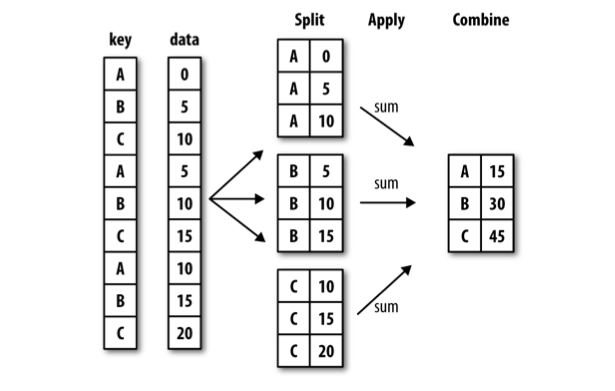
Trips by starthour¶
Count vs Size
In [39]:
# SELECT starthour, count(1)
# FROM divvy
# GROUP BY starthour
divvy.groupby('starthour').size()
Out[39]:
starthour 2013-06-27 01:00:00 1 2013-06-27 11:00:00 3 2013-06-27 12:00:00 4 2013-06-27 13:00:00 2 2013-06-27 15:00:00 10 2013-06-27 16:00:00 2 2013-06-27 17:00:00 3 2013-06-27 18:00:00 1 2013-06-27 19:00:00 14 2013-06-27 20:00:00 21 2013-06-27 21:00:00 5 2013-06-27 22:00:00 17 2013-06-27 23:00:00 9 2013-06-28 00:00:00 8 2013-06-28 01:00:00 5 ... 2013-12-31 10:00:00 20 2013-12-31 11:00:00 33 2013-12-31 12:00:00 47 2013-12-31 13:00:00 59 2013-12-31 14:00:00 52 2013-12-31 15:00:00 41 2013-12-31 16:00:00 43 2013-12-31 17:00:00 24 2013-12-31 18:00:00 12 2013-12-31 19:00:00 7 2013-12-31 20:00:00 7 2013-12-31 21:00:00 7 2013-12-31 22:00:00 12 2013-12-31 23:00:00 2 2014-01-01 00:00:00 2 Length: 4452
starthour with longest mean trip duration¶
In [40]:
# SELECT starthour, avg(tripduration)
# FROM divvy
# GROUP BY starthour
# ORDER BY avg(tripduration) DESC
# LIMIT 5
divvy.groupby('starthour')['tripduration'].mean().order(ascending=False)[:5]
Out[40]:
starthour 2013-06-27 01:00:00 31177.0 2013-06-28 02:00:00 28469.0 2013-07-24 03:00:00 24593.0 2013-12-18 02:00:00 22762.5 2013-07-22 04:00:00 21118.0 Name: tripduration, dtype: float64
Count of unique birthyears with mean and median tripduration by usertype¶
In [41]:
divvy.groupby('usertype').agg({'birthyear': pd.Series.nunique, 'tripduration': [np.mean, np.median]})
Out[41]:
| birthyear | tripduration | ||
|---|---|---|---|
| nunique | mean | median | |
| usertype | |||
| Customer | 4 | 1824.054727 | 1257 |
| Subscriber | 68 | 722.018892 | 566 |
Plotting¶
In [42]:
# number of trips started by starthour
divvy.groupby('starthour').size().plot(figsize=(16,8))
Out[42]:
<matplotlib.axes._subplots.AxesSubplot at 0x10bc9f4d0>
Distribution of trip duration¶
In [43]:
# distribution of tripduration
divvy.tripduration.hist(figsize=(16,8), bins=1000)
plt.xlim(0, 10000);
What percentage of Divvy rides are less than 10 minutes? 20 minutes?¶
Sounds like we need to plot the cumulative distribution of trip duration.
(If someone knows of a better way of doing this, I'd love to hear it).
In [44]:
duration_counts = divvy.tripduration.value_counts()
duration_counts.index.name = 'seconds'
duration_counts.name = 'trips'
duration_counts.head()
Out[44]:
seconds 408 712 399 711 346 706 379 701 415 700 Name: trips, dtype: int64
In [45]:
df = duration_counts.reset_index()
df['minutes'] = df.seconds/60.
df.set_index('minutes', inplace=True)
df.sort(inplace=True)
In [46]:
(df.trips.cumsum() / df.trips.sum()).plot(figsize=(16,8))
plt.xlim(0, 60)
plt.yticks(np.arange(0, 1.1, 0.1));
Number of trips per birth year¶
In [47]:
plt.figure(figsize=(9, 18))
divvy.groupby('birthyear').size().order().plot(kind='barh')
Out[47]:
<matplotlib.axes._subplots.AxesSubplot at 0x11072a5d0>
In [48]:
divvy.groupby(divvy['starttime'].apply(lambda d: d.dayofweek))['trip_id'].count().plot(kind='bar')
plt.title('Divvy trips by weekday') # 0 = Monday ...
plt.xlabel('Weekday')
plt.ylabel('# of trips started');
Men vs. Women¶
Plotting multiple lines and subplotting.
In [49]:
divvy['startdate'] = divvy.starthour.apply(lambda d: d.date())
by_gender = divvy.groupby(['startdate', 'gender']).size()
In [50]:
by_gender.head()
Out[50]:
startdate gender
2013-06-27 Female 14
Male 45
2013-06-28 Female 75
Male 321
2013-06-29 Female 42
dtype: int64
In [51]:
by_gender.unstack(1).head()
Out[51]:
| gender | Female | Male |
|---|---|---|
| startdate | ||
| 2013-06-27 | 14 | 45 |
| 2013-06-28 | 75 | 321 |
| 2013-06-29 | 42 | 163 |
| 2013-06-30 | 47 | 180 |
| 2013-07-01 | 87 | 449 |
pandas wins here.
In [52]:
# SELECT startdate
# , COUNT(IF(gender = 'Female', 1, NULL))
# , COUNT(IF(gender = 'Male', 1, NULL))
# FROM divvy
# GROUP BY startdate
# LIMIT 5;
divvy.groupby(['startdate', 'gender']).size().unstack(1).head()
Out[52]:
| gender | Female | Male |
|---|---|---|
| startdate | ||
| 2013-06-27 | 14 | 45 |
| 2013-06-28 | 75 | 321 |
| 2013-06-29 | 42 | 163 |
| 2013-06-30 | 47 | 180 |
| 2013-07-01 | 87 | 449 |
In [53]:
by_gender.unstack(1).plot(figsize=(16,8))
Out[53]:
<matplotlib.axes._subplots.AxesSubplot at 0x1102ecf10>
Consumer vs Subscriber¶
In [54]:
divvy.groupby(['startdate', 'usertype']).size().unstack(1).plot(figsize=(16,8), subplots=True);
Trips by weekday hour¶
In [55]:
weekdays = divvy['starttime'].apply(lambda d: d.dayofweek)
hours = divvy['starttime'].apply(lambda d: d.hour)
by_weekday_hour = divvy.groupby([weekdays, hours])['trip_id'].count()
by_weekday_hour.index.names = ['weekday', 'hour'] # rename MultiIndex
In [56]:
by_weekday_hour.unstack(0).plot(figsize=(16,8))
plt.title('Trips by weekday hour')
plt.ylabel('# of trips started')
plt.xlabel('Hour of day')
plt.xticks(range(24))
plt.xlim(0, 23);
