Image Classification with Cat and Dog¶
In this post, we will implement the Image classification (especially on Cat and dog dataset in kaggle) with Convolutional Neural Network using Tensorflow.
- toc: true
- badges: true
- comments: true
- author: Chanseok Kang
- categories: [Python, Deep_Learning, Tensorflow-Keras, Vision]
- image: images/cat_dog_cnn_vgg16.png
Convolutional Neural Network - Cat-Dog Classifier¶
Previously, We built Artificial Neural Network for Fashion MNIST classifier. It contains several Dense (or Fully Connected) Layer which node has its weight. It works in image classification, but to do that, it requires numerous of parameters. Huge dataset like ImageNet containing hundreds and thousands of images cannot be trained with Artificial Neural Network.
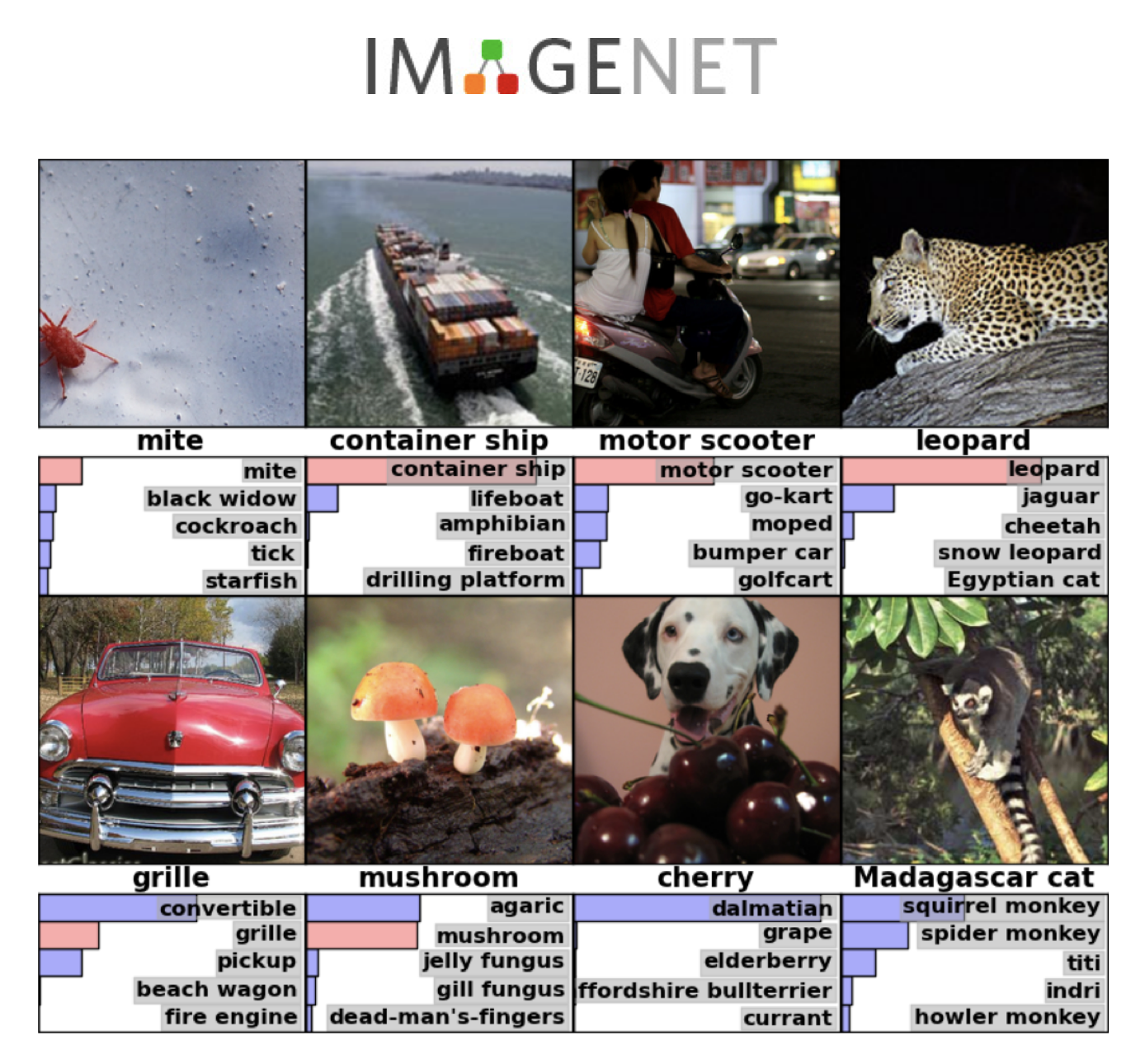
But in 2012, CNN based AlexNet (Krizhevsky et al, 2012) out-perform the classification compared with classic techniques. From that moment, CNN is widely used in computer vision area, and it has been one of main root of Deep Neural Network Architecture.
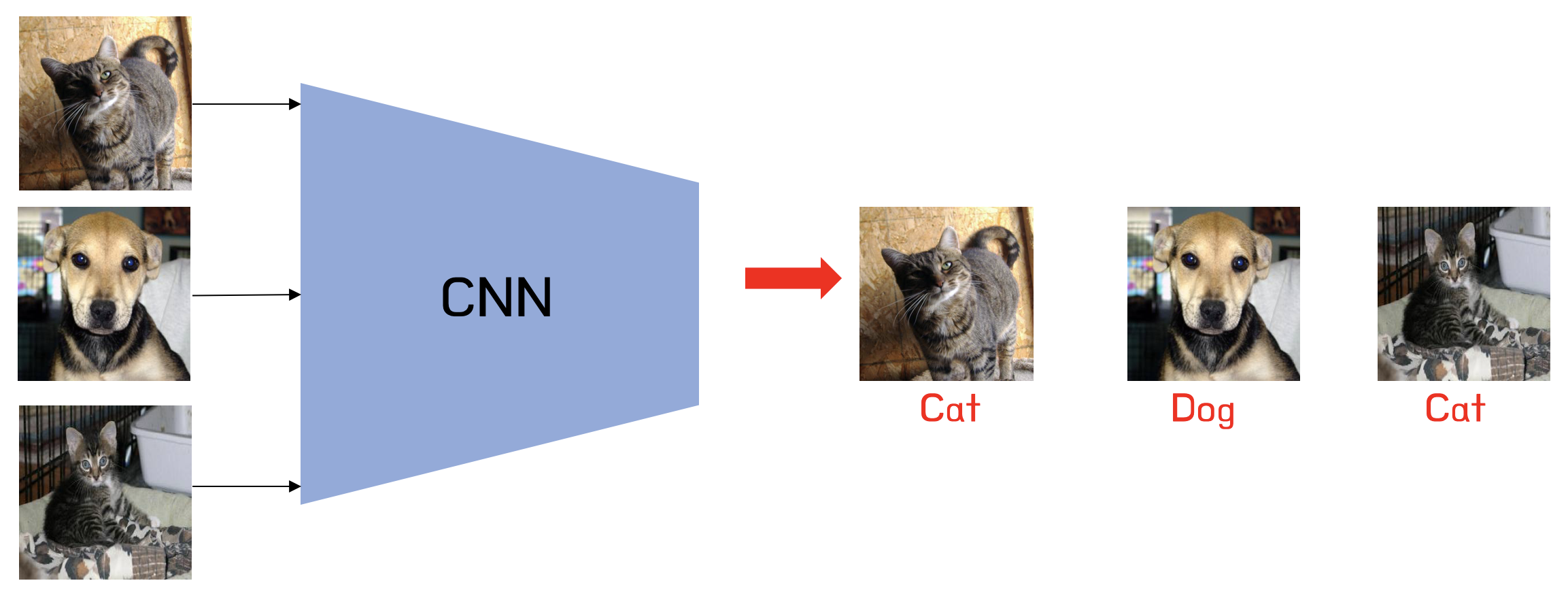
In this post, we will implement CNN model which can classify the images of Cats and Dogs. Its dataset was published on Kaggle in 2013. As you know, Cats and Dogs have each unique appearance that can extract it as a feature. But there are many types contained in Cats and Dogs. Of course, it is hard to define the type of animals, but in this case, we just want to classify cats or dogs.
From previous post, we introduced how to build the CNN model, and data augmentation for data transformation, we will apply that. And one more thing, we will try transfer learning with pre-trained well-known model. Transfer learning is sort of learning method that train with huge dataset in advance, then replace the output layer with our purpose. For instance, MobileNet is well-trained with ImageNet dataset, but our goal is to classfity just two classes, cats and dogs. So we modify the MobileNet model for our case. We'll see it later in the post.
Package Load¶
At first, we need to import some packages for implementation.
import os
import time
import re
from glob import glob
import shutil
import numpy as np
import matplotlib.pyplot as plt
import tensorflow as tf
from PIL import Image
print("Tensorflow: v{}".format(tf.__version__))
%matplotlib inline
Tensorflow: v2.2.0
Prepare Dataset¶
Mentioned earlier, dataset is released in Kaggle. Original dataset has 12500 images of dogs and 12500 images of cats, in 25000 images in total. That's a huge amount to train the model. But in our case, we just only use 1000 images for training, 500 images for validation, and 1000 images for test.
Actually, 1000 images are not enough datasets for training. But mentioned earlier, we already learn about how to size-up the dataset with transformation. Yes, it is data augmentation. There are several techniques to transform the image. In this case, we will use following transformations:
- Random Crop: from original image, we just choose random size of bounding box and crop it.
- Random Rotation: We can rotate the original image with random angle.
- flip_left_right: We can imagine the transformation with mirrors that flips left to right.
Of course, model input must be the same size. So after data augmentation, we need to resize our transformed image to fixed size. In this case, we choose 150x150 for the input image.
At first, we implement image load method.
def load(f, label):
# load the file into tensor
image = tf.io.read_file(f)
# Decode it to JPEG format
image = tf.image.decode_jpeg(image)
# Convert it to tf.float32
image = tf.cast(image, tf.float32)
return image, label
So let's test it for checking functionality.
image, label = load('./dataset/my_cat_dog/train/cat/cat.11.jpg', 0)
fig, ax = plt.subplots()
ax.imshow(image /255.)
ax.set_title(label)
plt.show()
And it is required to fix the input format. For this purpose, we need to implement resize function. Tensorflow has image class(tf.image) to handle the image processing in advance. we can use it. Note that size argument must have an order of [height, width].
def resize(input_image, size):
return tf.image.resize(input_image, size)
So this is a sample image of Cat, which has label of '0'(Cats). Then we will implement random crop function. Actually, Tensorflow already contains random_crop API for convenience.
def random_crop(input_image):
return tf.image.random_crop(input_image, size=[150, 150, 3])
fig, ax = plt.subplots(1, 2)
ax[0].imshow(image / 255.)
ax[0].set_title("Original Image")
ax[1].imshow(random_crop(image) / 255.)
ax[1].set_title("Random Crop Image")
plt.show()
And think about that when validation or test data is used. Can Random_crop help the performance of model? You know that validation and test processs don't affect the model training, it just measure the accuracy. So we don't need to data augmentation process in validation and test data. And sometimes random crop may crop the useless section of image that cannot classify correctly. In that case, central_crop function is required, not random crop. So We implement it using tensorflow.
From documentation, it needs to define central_fraction as an argument. It means that this API crops from the center point based on the fraction. Our purpose is to made an input data with 150x150x3.
But remember that the size of each image may be different. So we need to resize it in advance.
def central_crop(input_image):
image = resize(input_image, [176, 176])
return tf.image.central_crop(image, central_fraction=0.84)
fig, ax = plt.subplots(1, 2)
ax[0].imshow(image / 255.)
ax[0].set_title("Original Image")
ax[1].imshow(random_crop(image) / 255.)
ax[1].set_title("Central Crop Image")
plt.show()
Then we can implement random_rotation API.
def random_rotation(input_image):
angles = np.random.randint(0, 3, 1)
return tf.image.rot90(input_image, k=angles[0])
fig, ax = plt.subplots(1, 2)
ax[0].imshow(image / 255.)
ax[0].set_title("Original Image")
ax[1].imshow(random_rotation(image) / 255.)
ax[1].set_title("Rotate Image")
plt.show()
Once we define several helper functions for data augmentation, we can merge it in one API, called random_jitter. And we can add another image transformation function, like random_flip_left_right
def random_jitter(input_image):
# Resize it to 176 x 176 x 3
image = resize(input_image, [176, 176])
# Randomly Crop to 150 x 150 x 3
image = random_crop(image)
# Randomly rotation
image = random_rotation(image)
# Randomly mirroring
image = tf.image.random_flip_left_right(image)
return image
fig, ax = plt.subplots(1, 2)
ax[0].imshow(image / 255.)
ax[0].set_title("Original Image")
ax[1].imshow(random_jitter(image) / 255.)
ax[1].set_title("Rotate Image")
plt.show()
One more API we need to implement is normalize. Normalization is one of method for rescaling. There are several techniques for normalization. But in this API, our normalize function will be
- convert the value range from [0, 255] to [0, 2]
- move the value range from [0, 2] to [-1, 1]
After that, whole value in image will be in range of [-1, 1]
# normalizing the images to [-1, 1]
def normalize(input_image):
mid = (tf.reduce_max(input_image) + tf.reduce_min(input_image)) / 2
input_image = input_image / mid - 1
return input_image
So we are done. And it will be helpful to make train data and validation data in single API.
def load_image_train(image_file, label):
image, label = load(image_file, label)
image = random_jitter(image)
image = normalize(image)
return image, label
def load_image_val(image_file, label):
image, label = load(image_file, label)
image = central_crop(image)
image = normalize(image)
return image, label
Data Pipeline¶
As you see from previous post, usually dataset pipeline is built for training and test dataset. Actually, it is very efficiency for memory usage, because its type is python generator. For the details check the document in here
Our data is already separated in each speicies through folder.
- dataset
- train
- cat
- dog
- test
- cat
- dog
- val
- cat
- dog
- train
So we need to extract folder name as an label and add it into the data pipeline. So we are doing as follows:
- Build
temp_dsfrom cat images (usually have *.jpg) - Add label (0) in
train_ds - Build
temp_dsfrom dog images (usually have *.jpg) - Add label (1) in
temp_ds - Merge two datasets into one
temp_ds = tf.data.Dataset.list_files(os.path.join('./dataset/my_cat_dog', 'train', 'cat', '*.jpg'))
temp_ds = temp_ds.map(lambda x: (x, 0))
temp2_ds = tf.data.Dataset.list_files(os.path.join('./dataset/my_cat_dog', 'train', 'dog', '*.jpg'))
temp2_ds = temp2_ds.map(lambda x: (x, 1))
train_ds = temp_ds.concatenate(temp2_ds)
Then, we can make it suffle or split it with batch size and so on.
buffer_size = tf.data.experimental.cardinality(train_ds).numpy()
train_ds = train_ds.shuffle(buffer_size)\
.map(load_image_train, num_parallel_calls=16)\
.batch(20)\
.repeat()
Same in Validation and Test set, we will make each dataset pipeline through same process. But mentioned before, we don't need to apply data augmentation for these dataset.
temp_ds = tf.data.Dataset.list_files(os.path.join('./dataset/my_cat_dog', 'val', 'cat', '*.jpg'))
temp_ds = temp_ds.map(lambda x: (x, 0))
temp2_ds = tf.data.Dataset.list_files(os.path.join('./dataset/my_cat_dog', 'val', 'dog', '*.jpg'))
temp2_ds = temp2_ds.map(lambda x: (x, 1))
val_ds = temp_ds.concatenate(temp2_ds)
val_ds = val_ds.map(load_image_val, num_parallel_calls=16)\
.batch(20)\
.repeat()
temp_ds = tf.data.Dataset.list_files(os.path.join('./dataset/my_cat_dog', 'test', 'cat', '*.jpg'))
temp_ds = temp_ds.map(lambda x: (x, 0))
temp2_ds = tf.data.Dataset.list_files(os.path.join('./dataset/my_cat_dog', 'test', 'dog', '*.jpg'))
temp2_ds = temp2_ds.map(lambda x: (x, 1))
test_ds = temp_ds.concatenate(temp2_ds)
test_ds = test_ds.map(load_image_val, num_parallel_calls=16)\
.shuffle(buffer_size)\
.batch(20)\
.repeat()
Check functionality of Data Augmentation¶
We built the datapipe line for the training, validation and test. Now, let's chcek whether it is correct or not.
for images, labels in train_ds.take(1):
fig, ax = plt.subplots(1, 10, figsize=(20, 6))
for j in range(10):
image = images[j].numpy()
image = image / np.amax(image)
image = np.clip(image, 0, 1)
ax[j].imshow(image)
ax[j].set_title(labels[j].numpy())
plt.show()
Build the model¶
Here we will build the CNN classifier. Unlike general Convolution Layer, we will define custom Convolution Layer class with Batch normalization.
Note that when we use Batch normalization, we need to define whether it is used in training mode or not. Because Batch normalization is one of approaches to help training easily, but in test/validation mode, weight may not be updated. At that case, training argument must be False. See the documentation of this usage.
class Conv(tf.keras.Model):
def __init__(self, filters, kernel_size):
super(Conv, self).__init__()
self.conv = tf.keras.layers.Conv2D(filters=filters, kernel_size=kernel_size)
self.bn = tf.keras.layers.BatchNormalization()
self.relu = tf.keras.layers.ReLU()
self.pool = tf.keras.layers.MaxPool2D(pool_size=(2, 2))
def call(self, inputs, training=True):
x = self.conv(inputs)
x = self.bn(x, training=training)
x = self.relu(x)
x = self.pool(x)
return x
Using this class, we implement CNN model with Sequential API. And output node will be 2 since our classifier can classify two labels: cat and dog (or 0 and 1).
model = tf.keras.Sequential(name='Cat_Dog_CNN')
model.add(Conv(filters=32, kernel_size=(3, 3)))
model.add(Conv(filters=64, kernel_size=(3, 3)))
model.add(Conv(filters=128, kernel_size=(3, 3)))
model.add(Conv(filters=128, kernel_size=(3, 3)))
model.add(tf.keras.layers.Flatten())
model.add(tf.keras.layers.Dense(units=512, activation=tf.keras.activations.relu))
model.add(tf.keras.layers.Dense(units=2, activation=tf.keras.activations.softmax))
model(images[:1])
<tf.Tensor: shape=(1, 2), dtype=float32, numpy=array([[0.48711136, 0.5128886 ]], dtype=float32)>
Model Checkpoint¶
From previous post, we used ModelCheckPoint for saving weight of model. Through this, we can save the weight that trained model can perform best accuracy. Or we can load the best model to enhance the performance.
checkpoint_path = "./train/cat_dog_cnn/cp-{epoch:04d}.ckpt"
checkpoint_dir = os.path.dirname(checkpoint_path)
cp_callback = tf.keras.callbacks.ModelCheckpoint(filepath=checkpoint_path,
save_best_only=True,
save_weights_only=True,
verbose=1)
Compile Model¶
Actually, All process until here, is the task to define the model. To use the model for training, it is required to define the optimizer and loss function.
Adaptive Momentum estimation (Adam for short) is widely used optimizer to find the optimal solution for minimum loss. There needs to be defined learning_rate ($\eta$) for step_size. In this case, we use 1e-4 (or 0.00004) as a learning_rate.
And There are many loss function for classification. Maybe someone confuses about what kind of loss function that can we choose from SparseCategoricalCrossentropy or Cross Entropy Loss. Cross Entropy Loss is used for classification when there are two or more label classes. But mentioned in documentation, if the label is provided as an integer (not float or whatever), we need to use SparseCategoricalCrossentropy.
The last argument we need to define is metrics. Metrics is the numerical result to check the performance. Our case is classification, and the performance of classification can be measured from comparing predicted label and ground truth label. So the metrics we need to define is accuracy (of course, we can define multiple metrics as a list type)
model.compile(optimizer=tf.keras.optimizers.Adam(learning_rate=1e-4),
loss=tf.keras.losses.SparseCategoricalCrossentropy(),
metrics=['accuracy'])
model.summary()
Model: "Cat_Dog_CNN" _________________________________________________________________ Layer (type) Output Shape Param # ================================================================= conv (Conv) multiple 1024 _________________________________________________________________ conv_1 (Conv) multiple 18752 _________________________________________________________________ conv_2 (Conv) multiple 74368 _________________________________________________________________ conv_3 (Conv) multiple 148096 _________________________________________________________________ flatten (Flatten) multiple 0 _________________________________________________________________ dense (Dense) multiple 3211776 _________________________________________________________________ dense_1 (Dense) multiple 1026 ================================================================= Total params: 3,455,042 Trainable params: 3,454,338 Non-trainable params: 704 _________________________________________________________________
Finally, we can extract the summary of our CNN model that have almost 3.5 million parameters.
Train the model¶
We can train our model with .fit() method. And also we need to use checkpoint callback that we defined earlier.
train_len = len(glob(os.path.join('./dataset/my_cat_dog', 'train', 'cat', '*.jpg'))) * 2
val_len = len(glob(os.path.join('./dataset/my_cat_dog', 'val', 'cat', '*.jpg'))) * 2
test_len = len(glob(os.path.join('./dataset/my_cat_dog', 'test', 'cat', '*.jpg'))) * 2
model.fit(train_ds, steps_per_epoch=train_len / 20,
validation_data=val_ds,
validation_steps=val_len/20,
epochs=30,
callbacks=[cp_callback]
)
Epoch 1/30 97/100 [============================>.] - ETA: 0s - loss: 0.8350 - accuracy: 0.5840 Epoch 00001: val_loss improved from inf to 0.79115, saving model to ./train/cat_dog_cnn/cp-0001.ckpt 100/100 [==============================] - 2s 24ms/step - loss: 0.8274 - accuracy: 0.5870 - val_loss: 0.7912 - val_accuracy: 0.5000 Epoch 2/30 97/100 [============================>.] - ETA: 0s - loss: 0.6601 - accuracy: 0.6624 Epoch 00002: val_loss improved from 0.79115 to 0.75663, saving model to ./train/cat_dog_cnn/cp-0002.ckpt 100/100 [==============================] - 2s 23ms/step - loss: 0.6586 - accuracy: 0.6615 - val_loss: 0.7566 - val_accuracy: 0.5060 Epoch 3/30 100/100 [==============================] - ETA: 0s - loss: 0.5615 - accuracy: 0.7130 Epoch 00003: val_loss improved from 0.75663 to 0.73090, saving model to ./train/cat_dog_cnn/cp-0003.ckpt 100/100 [==============================] - 2s 22ms/step - loss: 0.5615 - accuracy: 0.7130 - val_loss: 0.7309 - val_accuracy: 0.5750 Epoch 4/30 100/100 [==============================] - ETA: 0s - loss: 0.5408 - accuracy: 0.7335 Epoch 00004: val_loss improved from 0.73090 to 0.57448, saving model to ./train/cat_dog_cnn/cp-0004.ckpt 100/100 [==============================] - 2s 23ms/step - loss: 0.5408 - accuracy: 0.7335 - val_loss: 0.5745 - val_accuracy: 0.7060 Epoch 5/30 100/100 [==============================] - ETA: 0s - loss: 0.4738 - accuracy: 0.7655 Epoch 00005: val_loss did not improve from 0.57448 100/100 [==============================] - 2s 20ms/step - loss: 0.4738 - accuracy: 0.7655 - val_loss: 0.5784 - val_accuracy: 0.6970 Epoch 6/30 99/100 [============================>.] - ETA: 0s - loss: 0.4863 - accuracy: 0.7682 Epoch 00006: val_loss improved from 0.57448 to 0.53626, saving model to ./train/cat_dog_cnn/cp-0006.ckpt 100/100 [==============================] - 2s 24ms/step - loss: 0.4867 - accuracy: 0.7680 - val_loss: 0.5363 - val_accuracy: 0.7300 Epoch 7/30 99/100 [============================>.] - ETA: 0s - loss: 0.4862 - accuracy: 0.7692 Epoch 00007: val_loss improved from 0.53626 to 0.52125, saving model to ./train/cat_dog_cnn/cp-0007.ckpt 100/100 [==============================] - 2s 22ms/step - loss: 0.4857 - accuracy: 0.7690 - val_loss: 0.5213 - val_accuracy: 0.7420 Epoch 8/30 99/100 [============================>.] - ETA: 0s - loss: 0.4570 - accuracy: 0.7838 Epoch 00008: val_loss improved from 0.52125 to 0.50266, saving model to ./train/cat_dog_cnn/cp-0008.ckpt 100/100 [==============================] - 2s 24ms/step - loss: 0.4557 - accuracy: 0.7845 - val_loss: 0.5027 - val_accuracy: 0.7600 Epoch 9/30 99/100 [============================>.] - ETA: 0s - loss: 0.4325 - accuracy: 0.7970 Epoch 00009: val_loss did not improve from 0.50266 100/100 [==============================] - 2s 20ms/step - loss: 0.4326 - accuracy: 0.7965 - val_loss: 0.6023 - val_accuracy: 0.7060 Epoch 10/30 99/100 [============================>.] - ETA: 0s - loss: 0.4243 - accuracy: 0.8121 Epoch 00010: val_loss did not improve from 0.50266 100/100 [==============================] - 2s 20ms/step - loss: 0.4277 - accuracy: 0.8100 - val_loss: 0.5116 - val_accuracy: 0.7630 Epoch 11/30 97/100 [============================>.] - ETA: 0s - loss: 0.4234 - accuracy: 0.7990 Epoch 00011: val_loss did not improve from 0.50266 100/100 [==============================] - 2s 20ms/step - loss: 0.4208 - accuracy: 0.8010 - val_loss: 0.5766 - val_accuracy: 0.7260 Epoch 12/30 100/100 [==============================] - ETA: 0s - loss: 0.4144 - accuracy: 0.8035 Epoch 00012: val_loss improved from 0.50266 to 0.47639, saving model to ./train/cat_dog_cnn/cp-0012.ckpt 100/100 [==============================] - 2s 23ms/step - loss: 0.4144 - accuracy: 0.8035 - val_loss: 0.4764 - val_accuracy: 0.7740 Epoch 13/30 98/100 [============================>.] - ETA: 0s - loss: 0.3768 - accuracy: 0.8327 Epoch 00013: val_loss did not improve from 0.47639 100/100 [==============================] - 2s 20ms/step - loss: 0.3744 - accuracy: 0.8345 - val_loss: 0.4774 - val_accuracy: 0.7680 Epoch 14/30 98/100 [============================>.] - ETA: 0s - loss: 0.3529 - accuracy: 0.8423 Epoch 00014: val_loss improved from 0.47639 to 0.47517, saving model to ./train/cat_dog_cnn/cp-0014.ckpt 100/100 [==============================] - 2s 24ms/step - loss: 0.3525 - accuracy: 0.8420 - val_loss: 0.4752 - val_accuracy: 0.7780 Epoch 15/30 97/100 [============================>.] - ETA: 0s - loss: 0.3530 - accuracy: 0.8340 Epoch 00015: val_loss did not improve from 0.47517 100/100 [==============================] - 2s 20ms/step - loss: 0.3555 - accuracy: 0.8320 - val_loss: 0.4972 - val_accuracy: 0.7740 Epoch 16/30 100/100 [==============================] - ETA: 0s - loss: 0.3506 - accuracy: 0.8370 Epoch 00016: val_loss did not improve from 0.47517 100/100 [==============================] - 2s 20ms/step - loss: 0.3506 - accuracy: 0.8370 - val_loss: 0.5507 - val_accuracy: 0.7530 Epoch 17/30 100/100 [==============================] - ETA: 0s - loss: 0.3474 - accuracy: 0.8455 Epoch 00017: val_loss did not improve from 0.47517 100/100 [==============================] - 2s 20ms/step - loss: 0.3474 - accuracy: 0.8455 - val_loss: 0.5065 - val_accuracy: 0.7570 Epoch 18/30 97/100 [============================>.] - ETA: 0s - loss: 0.3579 - accuracy: 0.8345 Epoch 00018: val_loss did not improve from 0.47517 100/100 [==============================] - 2s 20ms/step - loss: 0.3565 - accuracy: 0.8355 - val_loss: 0.5361 - val_accuracy: 0.7610 Epoch 19/30 98/100 [============================>.] - ETA: 0s - loss: 0.3278 - accuracy: 0.8546 Epoch 00019: val_loss did not improve from 0.47517 100/100 [==============================] - 2s 20ms/step - loss: 0.3286 - accuracy: 0.8550 - val_loss: 0.4828 - val_accuracy: 0.7860 Epoch 20/30 98/100 [============================>.] - ETA: 0s - loss: 0.3094 - accuracy: 0.8663 Epoch 00020: val_loss improved from 0.47517 to 0.44127, saving model to ./train/cat_dog_cnn/cp-0020.ckpt 100/100 [==============================] - 2s 23ms/step - loss: 0.3105 - accuracy: 0.8660 - val_loss: 0.4413 - val_accuracy: 0.7980 Epoch 21/30 97/100 [============================>.] - ETA: 0s - loss: 0.3092 - accuracy: 0.8613 Epoch 00021: val_loss did not improve from 0.44127 100/100 [==============================] - 2s 20ms/step - loss: 0.3098 - accuracy: 0.8610 - val_loss: 0.4428 - val_accuracy: 0.7990 Epoch 22/30 97/100 [============================>.] - ETA: 0s - loss: 0.2900 - accuracy: 0.8737 Epoch 00022: val_loss did not improve from 0.44127 100/100 [==============================] - 2s 20ms/step - loss: 0.2905 - accuracy: 0.8735 - val_loss: 0.5478 - val_accuracy: 0.7610 Epoch 23/30 100/100 [==============================] - ETA: 0s - loss: 0.2798 - accuracy: 0.8750 Epoch 00023: val_loss did not improve from 0.44127 100/100 [==============================] - 2s 20ms/step - loss: 0.2798 - accuracy: 0.8750 - val_loss: 0.5047 - val_accuracy: 0.7930 Epoch 24/30 98/100 [============================>.] - ETA: 0s - loss: 0.2806 - accuracy: 0.8821 Epoch 00024: val_loss improved from 0.44127 to 0.43810, saving model to ./train/cat_dog_cnn/cp-0024.ckpt 100/100 [==============================] - 2s 21ms/step - loss: 0.2828 - accuracy: 0.8800 - val_loss: 0.4381 - val_accuracy: 0.8000 Epoch 25/30 100/100 [==============================] - ETA: 0s - loss: 0.2748 - accuracy: 0.8830 Epoch 00025: val_loss did not improve from 0.43810 100/100 [==============================] - 2s 20ms/step - loss: 0.2748 - accuracy: 0.8830 - val_loss: 0.5920 - val_accuracy: 0.7660 Epoch 26/30 98/100 [============================>.] - ETA: 0s - loss: 0.2615 - accuracy: 0.8893 Epoch 00026: val_loss did not improve from 0.43810 100/100 [==============================] - 2s 20ms/step - loss: 0.2593 - accuracy: 0.8900 - val_loss: 0.4446 - val_accuracy: 0.8100 Epoch 27/30 97/100 [============================>.] - ETA: 0s - loss: 0.2524 - accuracy: 0.8974 Epoch 00027: val_loss did not improve from 0.43810 100/100 [==============================] - 2s 20ms/step - loss: 0.2553 - accuracy: 0.8950 - val_loss: 0.4540 - val_accuracy: 0.8040 Epoch 28/30 100/100 [==============================] - ETA: 0s - loss: 0.2271 - accuracy: 0.9150 Epoch 00028: val_loss did not improve from 0.43810 100/100 [==============================] - 2s 20ms/step - loss: 0.2271 - accuracy: 0.9150 - val_loss: 0.4644 - val_accuracy: 0.8120 Epoch 29/30 97/100 [============================>.] - ETA: 0s - loss: 0.2478 - accuracy: 0.9000 Epoch 00029: val_loss improved from 0.43810 to 0.43556, saving model to ./train/cat_dog_cnn/cp-0029.ckpt 100/100 [==============================] - 2s 21ms/step - loss: 0.2483 - accuracy: 0.8995 - val_loss: 0.4356 - val_accuracy: 0.8170 Epoch 30/30 100/100 [==============================] - ETA: 0s - loss: 0.2182 - accuracy: 0.9115 Epoch 00030: val_loss did not improve from 0.43556 100/100 [==============================] - 2s 20ms/step - loss: 0.2182 - accuracy: 0.9115 - val_loss: 0.4576 - val_accuracy: 0.8130
<tensorflow.python.keras.callbacks.History at 0x7f38b458db50>
Model Evaluation¶
After training, we can get 85% of training accuracy, and 78% of validation accuracy. But the important thing is that can we use this model for inference. And that's why we split raw data with training and test data. Test set must be unknown or unseen data for the training model. First, let's evaluate our trained model.
model.evaluate(test_ds, steps=test_len / 20)
100/100 [==============================] - 1s 6ms/step - loss: 0.4753 - accuracy: 0.8050
[0.47534096240997314, 0.8050000071525574]
The accuracy of test dataset is quite lower than training/validation accuracy. Because our model is not perfect model for classification, and test dataset may be the unknown data for trained model. Maybe the class distribution is different from training set and test set (or imbalance of class)
Anyway, remember that we used callback function for saving best performance model's weight. If we can redefine our structure of model, we can load the weight in that model. So we don't need retrain the model while using many hours.
model_inf = tf.keras.Sequential(name='Cat_Dog_CNN_load')
model_inf.add(Conv(filters=32, kernel_size=(3, 3)))
model_inf.add(Conv(filters=64, kernel_size=(3, 3)))
model_inf.add(Conv(filters=128, kernel_size=(3, 3)))
model_inf.add(Conv(filters=128, kernel_size=(3, 3)))
model_inf.add(tf.keras.layers.Flatten())
model_inf.add(tf.keras.layers.Dense(units=512, activation=tf.keras.activations.relu))
model_inf.add(tf.keras.layers.Dense(units=2, activation=tf.keras.activations.softmax))
model_inf.compile(optimizer = tf.keras.optimizers.Adam(learning_rate=1e-4),
loss = tf.keras.losses.SparseCategoricalCrossentropy(),
metrics = ['accuracy'])
for images, labels in train_ds.take(1):
outputs = model_inf(images, training=False)
# Load model
model_inf.load_weights(tf.train.latest_checkpoint(checkpoint_dir))
<tensorflow.python.training.tracking.util.CheckpointLoadStatus at 0x7f38b466a490>
model_inf.evaluate(test_ds, steps=test_len / 20)
100/100 [==============================] - 1s 7ms/step - loss: 0.4560 - accuracy: 0.8095
[0.4560146927833557, 0.809499979019165]
Almost same result as you saw before. And we can also visualize our performance with images. Here, we can display the correct result with blue color, incorrect result with red color in title.
test_batch_size = 25
for images, labels in test_ds.take(1):
predictions = model_inf(images)
images = images[:test_batch_size]
labels = labels[:test_batch_size]
predictions = predictions[:test_batch_size]
labels_map = {0: 'cat', 1: 'dog'}
# 시각화
fig = plt.figure(figsize=(10, 10))
for i, (px, py, y_pred) in enumerate(zip(images, labels, predictions)):
p = fig.add_subplot(5, 5, i+1)
if np.argmax(y_pred.numpy()) == py.numpy():
p.set_title("{}".format(labels_map[py.numpy()]), color='blue')
else:
p.set_title("{}/{}".format(labels_map[np.argmax(y_pred.numpy())],
labels_map[py.numpy()]), color='red')
p.imshow(px.numpy()*0.5+0.5)
p.axis('off')
Transfer Learning¶
We built our CNN model for cat-dog classification. But can we make our model with state-of-the-art approach? For those who want to use state-of-the-art model, there are some pretrained model, like efficientNet, inception, vgg etc. (check the detail usage in here).
In this section, we will build our model with VGG16.
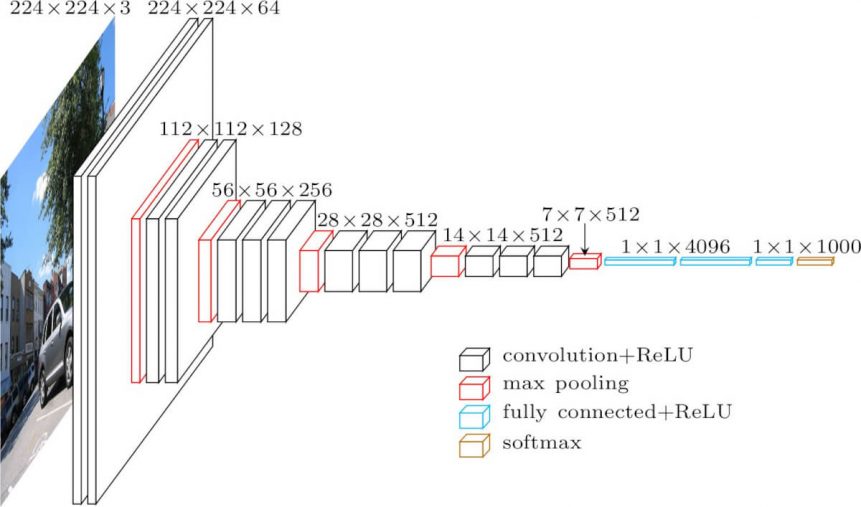
VGG16 was introduced in the ILSVRC 2014. You can check the detail architecture and implementation from the paper (Simonyan et al, 2014). You can borrow the structure of model as an convolutional layer like our Conv layer.
conv_vgg16 = tf.keras.applications.VGG16(weights='imagenet',
include_top=False,
input_shape=(150, 150, 3))
Downloading data from https://storage.googleapis.com/tensorflow/keras-applications/vgg16/vgg16_weights_tf_dim_ordering_tf_kernels_notop.h5 58892288/58889256 [==============================] - 8s 0us/step
Actually, this model is trained with 1000 classes included in ImageNet dataset. But in our task, our task is to classify only 2 classes, not 1000. So it is not required whole layers. And in Deep Neural Network, the layer close to input usually does extract the general features. and the layer close to output usually extract the specific feature of class.
For transfer learning, we can borrow the general extraction layer, and add it as a convolution layer. Then you can add dense layer for the output to can get 2 labels, same as before. So you can see the argument include_top in VGG16. That means that we notice that only use specific layer, not whole layers.
So our implementation will be like this,
model_vgg = tf.keras.Sequential(name='Cat_Dog_CNN_VGG16')
model_vgg.add(conv_vgg16)
model_vgg.add(tf.keras.layers.Flatten())
model_vgg.add(tf.keras.layers.Dense(units=256, activation=tf.keras.activations.relu))
model_vgg.add(tf.keras.layers.Dense(units=2, activation=tf.keras.activations.softmax))
We can check our model structure,
for variable in model_vgg.trainable_variables:
print(variable.name)
block1_conv1/kernel:0 block1_conv1/bias:0 block1_conv2/kernel:0 block1_conv2/bias:0 block2_conv1/kernel:0 block2_conv1/bias:0 block2_conv2/kernel:0 block2_conv2/bias:0 block3_conv1/kernel:0 block3_conv1/bias:0 block3_conv2/kernel:0 block3_conv2/bias:0 block3_conv3/kernel:0 block3_conv3/bias:0 block4_conv1/kernel:0 block4_conv1/bias:0 block4_conv2/kernel:0 block4_conv2/bias:0 block4_conv3/kernel:0 block4_conv3/bias:0 block5_conv1/kernel:0 block5_conv1/bias:0 block5_conv2/kernel:0 block5_conv2/bias:0 block5_conv3/kernel:0 block5_conv3/bias:0 dense_6/kernel:0 dense_6/bias:0 dense_7/kernel:0 dense_7/bias:0
But we don't want to retrain whole VGG16 Conv layers, since it is already trained with ImageNet dataset. But we need to train the Dense layer for classifying cats and dogs. This kind of process is called fine-tuning. To do this, we need to change the trainable property of each layers.
conv_vgg16.trainable = True
set_trainable = False
for layer in conv_vgg16.layers:
if layer.name == 'block5_conv1':
set_trainable = True
if set_trainable:
layer.trainable = True
else:
layer.trainable = False
After that, we found out that trainable variable of our model is smaller than before.
for variable in model_vgg.trainable_variables:
print(variable.name)
block5_conv1/kernel:0 block5_conv1/bias:0 block5_conv2/kernel:0 block5_conv2/bias:0 block5_conv3/kernel:0 block5_conv3/bias:0 dense_6/kernel:0 dense_6/bias:0 dense_7/kernel:0 dense_7/bias:0
Train and Evaluation¶
Same processes are processed here, training and evaluation. We expect our accuracy is much higher than our built model.
model_vgg.compile(optimizer = tf.keras.optimizers.Adam(learning_rate=1e-4),
loss = tf.keras.losses.SparseCategoricalCrossentropy(),
metrics = ['accuracy'])
checkpoint_path = "./train/exp_pre_trained/cp.ckpt"
checkpoint_dir = os.path.dirname(checkpoint_path)
cp_callback = tf.keras.callbacks.ModelCheckpoint(filepath=checkpoint_path,
save_weights_only=True,
verbose=1)
model_vgg.fit(train_ds, steps_per_epoch = train_len / 20,
validation_data=val_ds,
validation_steps= val_len / 20,
epochs= 5,
callbacks= [cp_callback])
Epoch 1/5
99/100 [============================>.] - ETA: 0s - loss: 0.2325 - accuracy: 0.9106WARNING:tensorflow:Model was constructed with shape (None, 150, 150, 3) for input Tensor("vgg16_input:0", shape=(None, 150, 150, 3), dtype=float32), but it was called on an input with incompatible shape (None, 148, 148, None).
WARNING:tensorflow:Model was constructed with shape (None, 150, 150, 3) for input Tensor("input_1:0", shape=(None, 150, 150, 3), dtype=float32), but it was called on an input with incompatible shape (None, 148, 148, None).
Epoch 00001: saving model to ./train/exp_pre_trained/cp.ckpt
100/100 [==============================] - 6s 64ms/step - loss: 0.2312 - accuracy: 0.9110 - val_loss: 0.1484 - val_accuracy: 0.9350
Epoch 2/5
100/100 [==============================] - ETA: 0s - loss: 0.1109 - accuracy: 0.9535
Epoch 00002: saving model to ./train/exp_pre_trained/cp.ckpt
100/100 [==============================] - 7s 69ms/step - loss: 0.1109 - accuracy: 0.9535 - val_loss: 0.1081 - val_accuracy: 0.9510
Epoch 3/5
99/100 [============================>.] - ETA: 0s - loss: 0.0923 - accuracy: 0.9662
Epoch 00003: saving model to ./train/exp_pre_trained/cp.ckpt
100/100 [==============================] - 7s 67ms/step - loss: 0.0914 - accuracy: 0.9665 - val_loss: 0.1197 - val_accuracy: 0.9530
Epoch 4/5
99/100 [============================>.] - ETA: 0s - loss: 0.0504 - accuracy: 0.9828
Epoch 00004: saving model to ./train/exp_pre_trained/cp.ckpt
100/100 [==============================] - 7s 69ms/step - loss: 0.0501 - accuracy: 0.9830 - val_loss: 0.1739 - val_accuracy: 0.9430
Epoch 5/5
100/100 [==============================] - ETA: 0s - loss: 0.0398 - accuracy: 0.9865
Epoch 00005: saving model to ./train/exp_pre_trained/cp.ckpt
100/100 [==============================] - 7s 70ms/step - loss: 0.0398 - accuracy: 0.9865 - val_loss: 0.1838 - val_accuracy: 0.9370
<tensorflow.python.keras.callbacks.History at 0x7f3834387e10>
model_vgg.evaluate(test_ds, steps=test_len / 20)
100/100 [==============================] - 3s 35ms/step - loss: 0.1691 - accuracy: 0.9400
[0.1691393107175827, 0.9399999976158142]
test_batch_size = 25
for images, labels in test_ds.take(1):
predictions = model_vgg(images)
images = images[:test_batch_size]
labels = labels[:test_batch_size]
predictions = predictions[:test_batch_size]
labels_map = {0: 'cat', 1: 'dog'}
# 시각화
fig = plt.figure(figsize=(10, 10))
for i, (px, py, y_pred) in enumerate(zip(images, labels, predictions)):
p = fig.add_subplot(5, 5, i+1)
if np.argmax(y_pred.numpy()) == py.numpy():
p.set_title("{}".format(labels_map[py.numpy()]), color='blue')
else:
p.set_title("{}/{}".format(labels_map[np.argmax(y_pred.numpy())],
labels_map[py.numpy()]), color='red')
p.imshow(px.numpy()*0.5+0.5)
p.axis('off')
WARNING:tensorflow:Model was constructed with shape (None, 150, 150, 3) for input Tensor("vgg16_input:0", shape=(None, 150, 150, 3), dtype=float32), but it was called on an input with incompatible shape (20, 148, 148, 3).
WARNING:tensorflow:Model was constructed with shape (None, 150, 150, 3) for input Tensor("input_1:0", shape=(None, 150, 150, 3), dtype=float32), but it was called on an input with incompatible shape (20, 148, 148, 3).
As you can see, the validation accuracy and test accuracy is much higher than our model. And we can also reduce our model training epoch, and get that result. Actually, it is reasonable result that ImageNet dataset includes lots of image data containing cats and dogs. And VGG16 is efficient model for classification that it was the winner in ILSVRC 2014. Maybe you can use another model and fine-tuning for your task. It's up to you.
Summary¶
In this post, we build cat-dot classifier with CNN model. To overcome the limitation of dataset amount, we can apply data augmentation (Of course, you can apply various transformation function in your dataset), and re-generate the dataset. After that, we made dataset pipeline for memory efficiency.
Through previous posts, we learn basic implementation of CNN. So we applied some techniques like batch normalization, and train it. Training is successful, but we can improve our model with transfer learning. So we borrow the convolution layer of VGG16 (the winner of ILSVRC 2014) and fune-tuned some layers. After training, we can get almost 94% classification accuracy from our model.