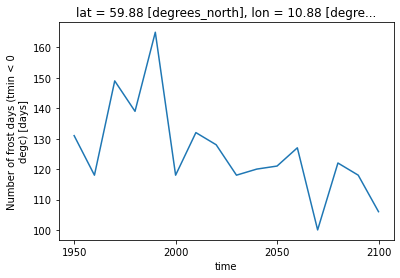Computing climate indicators with xclim¶
The Climate Impact Lab Downscaled Projections for Climate Impacts Research (CIL-GDPCR) collections contain bias corrected and downscaled 1/4° CMIP6 projections for temperature and precipitation.
See the project homepage for more information: github.com/ClimateImpactLab/downscaleCMIP6.
This tutorial covers constructing a time series across the CMIP:historical and ScenarioMIP:ssp126 experiments, and computing transformations using the xclim package. Additional tutorials are available at github.com/microsoft/PlanetaryComputerExamples.
# required to locate and authenticate with the stac collection
import planetary_computer
import pystac_client
# required to load a zarr array using xarray
import xarray as xr
# climate indicators with xclim
import xclim.indicators
# optional imports used in this notebook
from dask.diagnostics import ProgressBar
Building a joint historical and projection time series¶
Let's work with the FGOALS-g3 historical and ssp1-2.6 simulations. We'll use the Planetary Computer's STAC API to search for the items we want, which contain all the information necessary to load the data with xarray.
The FGOALS-g3 data are available under the cil-gdpcir-cc0 collection (which you can check in the cmip6:institution_id summary of the collection).
catalog = pystac_client.Client.open(
"https://planetarycomputer.microsoft.com/api/stac/v1",
modifier=planetary_computer.sign_inplace,
)
collection_cc0 = catalog.get_collection("cil-gdpcir-cc0")
items = catalog.search(
collections=["cil-gdpcir-cc0"],
query={
"cmip6:source_id": {"eq": "FGOALS-g3"},
"cmip6:experiment_id": {"in": ["historical", "ssp126"]},
},
).get_all_items()
[item.id for item in items]
['cil-gdpcir-CAS-FGOALS-g3-ssp126-r1i1p1f1-day', 'cil-gdpcir-CAS-FGOALS-g3-historical-r1i1p1f1-day']
Retrieve object URLs by authenticating with Planetary Computer
# use the planetary computer API to sign the asset
signed_items = planetary_computer.sign(items)
# select this variable ID for all models in the collection
variable_id = "tasmin"
# get the API key and other important keyword arguments
open_kwargs = signed_items[0].assets[variable_id].extra_fields["xarray:open_kwargs"]
Reading a single variable¶
ds = xr.open_mfdataset(
[item.assets[variable_id].href for item in signed_items],
combine="by_coords",
combine_attrs="drop_conflicts",
parallel=True,
**open_kwargs,
)
ds
<xarray.Dataset>
Dimensions: (lat: 720, lon: 1440, time: 55115)
Coordinates:
* lat (lat) float64 -89.88 -89.62 -89.38 -89.12 ... 89.38 89.62 89.88
* lon (lon) float64 -179.9 -179.6 -179.4 -179.1 ... 179.4 179.6 179.9
* time (time) object 1950-01-01 12:00:00 ... 2100-12-31 12:00:00
Data variables:
tasmin (time, lat, lon) float32 dask.array<chunksize=(365, 360, 360), meta=np.ndarray>
Attributes: (12/40)
Conventions: CF-1.7 CMIP-6.2
contact: climatesci@rhg.com
data_specs_version: 01.00.31
dc6_bias_correction_method: Quantile Delta Method (QDM)
dc6_citation: Please refer to https://github.com/ClimateI...
dc6_creation_date: 2022-01-25
... ...
source_type: AOGCM
sub_experiment: none
sub_experiment_id: none
table_id: day
variable_id: tasmin
variant_label: r1i1p1f1Let's take a look at the variable tasmin. Note the summary provided by the dask preview. This array is 213 GB in total, in 180 MB chunks. The data is chunked such that each year and 90 degrees of latitude and longitude form a chunk.
To read in the full time series for a single point, you'd need to work through 180.45 MB/chunk * 151 annual chunks = 27 GB of data. This doesn't all need to be held in memory, but it gives a sense of what the operation might look like in terms of download & compute time.
ds.tasmin
<xarray.DataArray 'tasmin' (time: 55115, lat: 720, lon: 1440)>
dask.array<concatenate, shape=(55115, 720, 1440), dtype=float32, chunksize=(365, 360, 360), chunktype=numpy.ndarray>
Coordinates:
* lat (lat) float64 -89.88 -89.62 -89.38 -89.12 ... 89.38 89.62 89.88
* lon (lon) float64 -179.9 -179.6 -179.4 -179.1 ... 179.4 179.6 179.9
* time (time) object 1950-01-01 12:00:00 ... 2100-12-31 12:00:00
Attributes:
cell_measures: area: areacella
cell_methods: area: mean time: minimum (interval: 10 minutes)
comment: minimum near-surface (usually, 2 meter) air temperature (...
coordinates: height
long_name: Daily Minimum Near-Surface Air Temperature
standard_name: air_temperature
units: KApplying a climate indicator from xclim¶
The xclim package provides a large number of useful indicators for analyzing climate data. Here, we'll use the Atmospheric Indicator: Frost Days (xclim.indicators.atmos.frost_days):
frost_days = xclim.indicators.atmos.frost_days(ds=ds)
frost_days
<xarray.DataArray 'frost_days' (time: 151, lat: 720, lon: 1440)>
dask.array<where, shape=(151, 720, 1440), dtype=float64, chunksize=(1, 360, 360), chunktype=numpy.ndarray>
Coordinates:
* time (time) object 1950-01-01 00:00:00 ... 2100-01-01 00:00:00
* lat (lat) float64 -89.88 -89.62 -89.38 -89.12 ... 89.38 89.62 89.88
* lon (lon) float64 -179.9 -179.6 -179.4 -179.1 ... 179.4 179.6 179.9
Attributes:
units: days
cell_methods: area: mean time: minimum (interval: 10 minutes) time: sum...
history: [2022-04-27 01:25:42] frost_days: FROST_DAYS(tasmin=tasmi...
standard_name: days_with_air_temperature_below_threshold
long_name: Number of frost days (tmin < 0 degc)
description: Annual number of days with minimum daily temperature belo...Here, the state data requirement has been reduced significantly - but careful - this is the size required by the final product once computed. But this is a scheduled dask operation, and because of dask's Lazy Evaluation, we haven't done any work yet. Dask is waiting for us to require operations, e.g. by calling .compute(), .persist(), or because of blocking operations like writing to disk or plotting. Until we do one of those, we haven't actually read any data yet!
Loading a subset of the data¶
Let's subset the data and call .compute() so we can work with it in locally (in the notebook).
I'll pick Oslo, Norway, as our oft-frosty location to inspect, and extract one year a decade to plot as a time series. Ideally, we'd look at all of the years and compute a statistic based on a moving multi-decadal window, but this is just an example ;) See Scale with Dask if you'd like to run this example on a larger amount of data.
Thanks to Wikipedia for the geographic info!
with ProgressBar():
oslo_frost_days_summary = (
frost_days.sel(lat=59.913889, lon=10.752222, method="nearest").sel(
time=frost_days.time.dt.year.isin(range(1950, 2101, 10))
)
).compute()
[########################################] | 100% Completed | 13.7s
oslo_frost_days_summary
<xarray.DataArray 'frost_days' (time: 16)>
array([131., 118., 149., 139., 165., 118., 132., 128., 118., 120., 121.,
127., 100., 122., 118., 106.])
Coordinates:
* time (time) object 1950-01-01 00:00:00 ... 2100-01-01 00:00:00
lat float64 59.88
lon float64 10.88
Attributes:
units: days
cell_methods: area: mean time: minimum (interval: 10 minutes) time: sum...
history: [2022-04-27 01:25:42] frost_days: FROST_DAYS(tasmin=tasmi...
standard_name: days_with_air_temperature_below_threshold
long_name: Number of frost days (tmin < 0 degc)
description: Annual number of days with minimum daily temperature belo...oslo_frost_days_summary.plot();