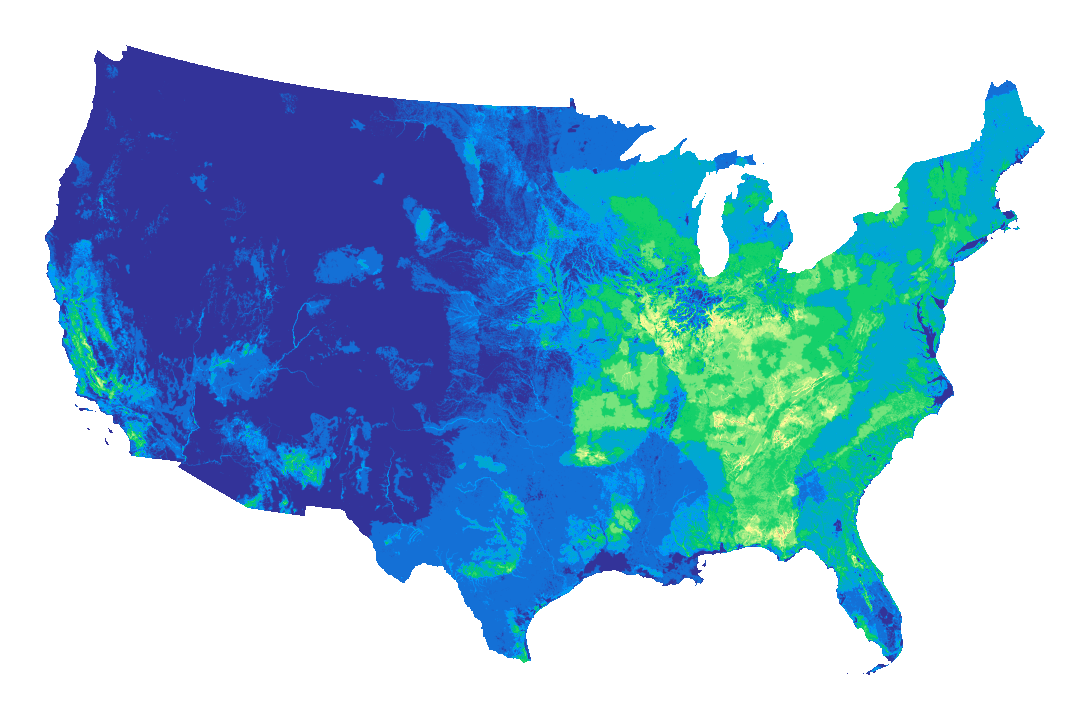Accessing MoBI data with the Planetary Computer STAC API¶
The Map of Biodiversity Importance (MoBI) consists of a series of raster maps that combine habitat information for 2,216 imperiled species occurring in the conterminous United States, using weightings based on range size and degree of protection to identify areas of high importance for biodiversity conservation.
This notebook provides an example of accessing MoBI data from blob storage on Azure, using the Planetary Computer API.
Complete documentation for this dataset is available on the Planetary Computer data catalog.
Environment setup¶
This notebook works with or without an API key, but you will be given more permissive access to the data with an API key. The Planetary Computer Hub is pre-configured to use your API key.
import pystac_client
import matplotlib.pyplot as plt
import numpy as np
import planetary_computer
import rasterio
Data access¶
The datasets hosted by the Planetary Computer are available from Azure Blob Storage. We'll use pystac-client to search the Planetary Computer's STAC API for the subset of the data that we care about, and then we'll load the data directly from Azure Blob Storage. We'll specify a modifier so that we can access the data stored in the Planetary Computer's private Blob Storage Containers. See Reading from the STAC API and Using tokens for data access for more.
catalog = pystac_client.Client.open(
"https://planetarycomputer.microsoft.com/api/stac/v1",
modifier=planetary_computer.sign_inplace,
)
Querying the dataset¶
Let's query the Planetary Computer to get all of the items within the mobi collection.
search = catalog.search(collections=["mobi"])
items = search.item_collection()
print(f"Returned {len(items)} Items")
Returned 1 Items
You'll see we only returned a single item for the entire collection. This is a bit different from other types of datasets on the Planetary Computer. In this case, the MoBI rasters are fairly low resolution, so tiling into separate rasters wasn't necessary. They also exist at a single temporal resolution, so each raster in the single item convers the entire CONUS.
Let's see what assets are associated with this item:
item = items[0]
print(*[f"{key}: {asset.description}" for key, asset in item.assets.items()], sep="\n")
RSR_All: Range-size rarity for species RSR_Plants: Range-size rarity for vascular plants RSR_Vertebrates: Range-size rarity for vertebrates RSR_AquaticInverts: Range-size rarity for aquatic invertebrates PWRSR_GAP12_SUM_All: Protection-weighted range-size rarity for all species SpeciesRichness_All: Species richness for species RSR_PollinatorInverts: Range-size rarity for pollinators PWRSR_GAP12_SUM_Plants: Protection-weighted range-size rarity for vascular plants SpeciesRichness_Plants: Species richness for vascular plants PWRSR_GAP12_SUM_Vertebrates: Protection-weighted range-size rarity for vertebrates SpeciesRichness_Vertebrates: Species richness for vertebrates PWRSR_GAP12_SUM_AquaticInverts: Protection-weighted range-size rarity for aquatic invertebrates SpeciesRichness_AquaticInverts: Species richness for aquatic invertebrates PWRSR_GAP12_SUM_PollinatorInverts: Protection-weighted range-size rarity for pollinators SpeciesRichness_PollinatorInverts: Species richness for pollinators
Read and plot a layer¶
We've got 15 assets, which each correspond to a different raster. We'll pick the SpeciesRichness_Vertebrates asset and plot it by reading the entire file into memory directly from the blob store.
vertebreates_richness = item.assets["SpeciesRichness_Vertebrates"]
with rasterio.open(vertebreates_richness.href) as raster:
data_array = raster.read(1).astype(float)
raster.close()
# Set nodata values to be transparent
nd_val = raster.nodatavals[0]
data_array[data_array == nd_val] = np.nan
# Plot
fig = plt.figure(figsize=(12, 6), dpi=150, frameon=False)
plt.axis("off")
plt.imshow(data_array, cmap="terrain");