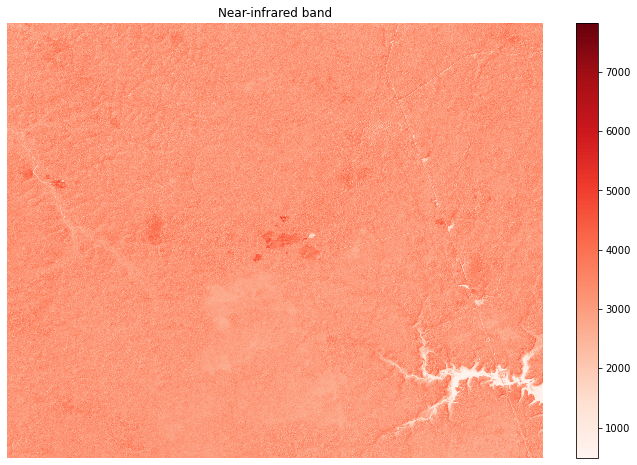Accessing Planet - NICFI Data on the Planetary Computer¶
We've partnered with the Group on Earth Observation and Planet to provide access to data from the NICFI Satellite Data Program to winners of the GEO - Microsoft Planetary Computer grants program. Data from these collections are only available to the grantees. Others wishing to use the data can sign up and access it from Planet at https://www.planet.com/nicfi/.
In this example, we'll use the STAC API to search for items matching some spatio-temporal query.
Data access¶
The datasets hosted by the Planetary Computer are available from Azure Blob Storage. We'll use pystac-client to search the Planetary Computer's STAC API for the subset of the data that we care about, and then we'll load the data directly from Azure Blob Storage. We'll specify a modifier so that we can access the data stored in the Planetary Computer's private Blob Storage Containers. See Reading from the STAC API and Using tokens for data access for more.
import pystac_client
import planetary_computer
catalog = pystac_client.Client.open(
"https://planetarycomputer.microsoft.com/api/stac/v1",
modifier=planetary_computer.sign_inplace,
)
point = {"type": "Point", "coordinates": (-60.556640599999994, -0.96674985)}
search = catalog.search(collections=["planet-nicfi-visual"], intersects=point)
items = search.item_collection()
len(items)
24
Next, we'll load the oldest and newest items to visually compare the change in this area over the six years.
import rioxarray
import matplotlib.pyplot as plt
a = rioxarray.open_rasterio(items[0].assets["data"].href)
b = rioxarray.open_rasterio(items[-1].assets["data"].href)
fig, axes = plt.subplots(figsize=(20, 10), ncols=2, sharex=True, sharey=True)
a.plot.imshow(ax=axes[0], rgb="band")
axes[0].set(title=items[0].datetime)
b.plot.imshow(ax=axes[1], rgb="band")
axes[1].set(title=items[-1].datetime)
plt.tight_layout();
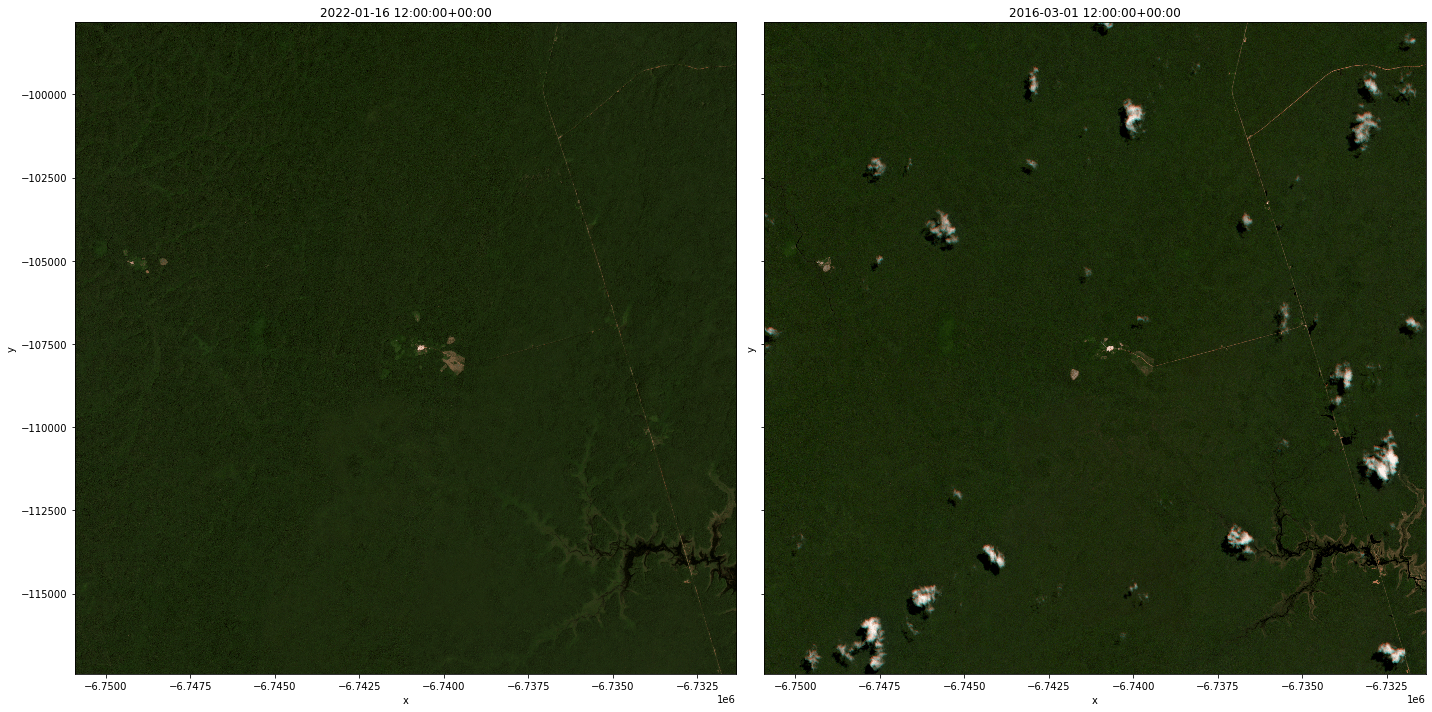
An analytic product is also available, which includes a near-infrared band.
search = catalog.search(collections=["planet-nicfi-analytic"], intersects=point)
item = next(search.items())
mesh = (
rioxarray.open_rasterio(item.assets["data"].href)
.sel(band=4)
.plot(cmap="Reds", size=8)
)
mesh.axes.set_axis_off()
mesh.axes.set(title="Near-infrared band");