All the IPython Notebooks in Python Flow Control Statements lecture series by Dr. Milaan Parmar are available @ GitHub
Python if-elif-else statement¶
So far, we have presented a Boolean option for conditional statements, with each if statement evaluating to either True or False. In Python, the if-elif-else condition statement has an elif keyword used to chain multiple conditions one after another.
Syntax:¶
if condition-1:
statement 1
elif condition-2:
stetement 2
elif condition-3:
stetement 3
...
else:
statement
The
elifis short for else if. It allows us to check for multiple expressions.If the condition for
ifisFalse, it checks the condition of the nextelifblock and so on.If all the conditions are
False, the body ofelseis executed.Only one block among the several
if-elif-elseblocks is executed according to the condition.The
ifblock can have only oneelseblock. But it can have multipleelifblocks.
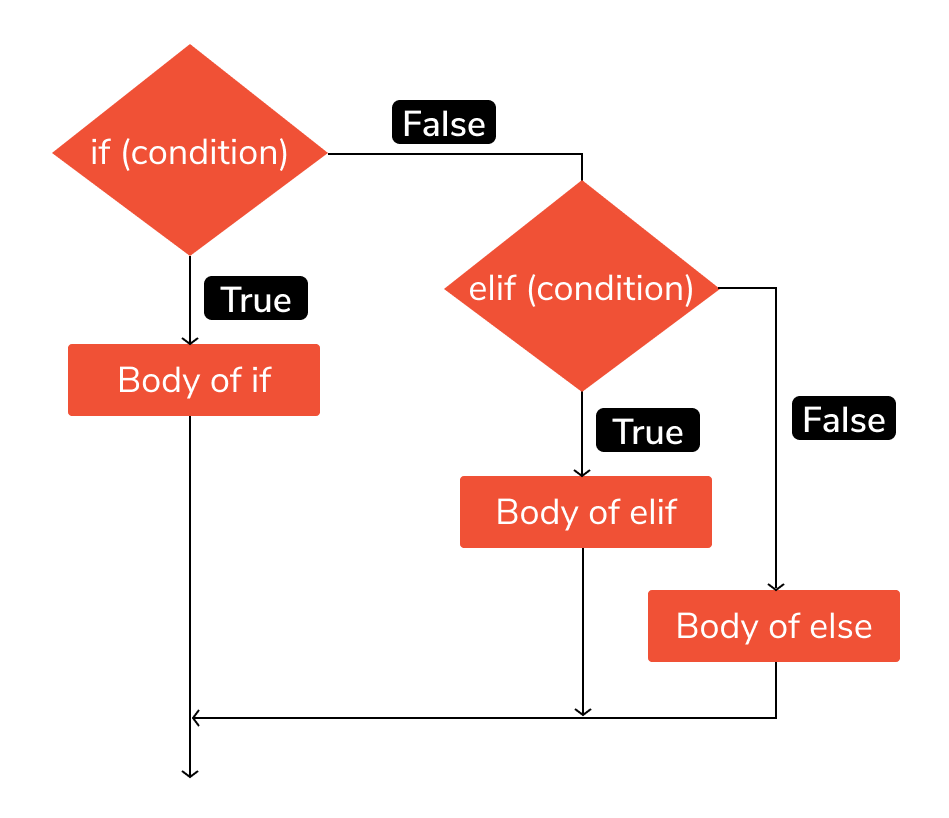
# Example 1:
'''In this program, we check if the number is positive or negative or zero and
display an appropriate message'''
num = 0
# Try these two variations as well:
# num = 0
# num = -4.5
if num > 0:
print("Positive number")
elif num == 0:
print("Zero")
else:
print("Negative number")
Zero
Explanation:
When variable num is positive, Positive number is printed.
If num is equal to 0, Zero is printed.
If num is negative, Negative number is printed.
# Example 2:
num1, num2 = 5, 5
if(num1 > num2):
print("num1 is greater than num2")
elif(num1 == num2):
print("num1 is equal to num2")
else:
print("num1 is less than num2")
num1 is equal to num2
# Example 3:
x = 10
y = 12
if x > y:
print("x>y")
elif x < y:
print("x<y")
else:
print("x=y")
x<y
# Example 4:
grade = 96
if grade >= 90:
print("A grade")
elif grade >=80:
print("B grade")
elif grade >=70:
print("C grade")
elif grade >= 65:
print("D grade")
else:
print("Failing grade")
A grade
# Example 5:
def user_check(choice):
if choice == 1:
print("Admin")
elif choice == 2:
print("Editor")
elif choice == 3:
print("Guest")
else:
print("Wrong entry")
user_check(1) # Admin
user_check(2) # Editor
user_check(3) # Guest
user_check(4) # Wrong entry
Admin Editor Guest Wrong entry
if-elif-else statements with logical operators¶
We can avoid writing nested condition by using logical operator and.
a = 0
if a > 0 and a % 2 == 0:
print('A is an even and positive integer')
elif a > 0 and a % 2 != 0:
print('A is a positive integer')
elif a == 0:
print('A is zero')
else:
print('A is negative')
A is zero
user = 'Arthur'
access_level = 3
if user == 'admin' or access_level >= 4:
print('Access granted!')
else:
print('Access denied!')
Access denied!
💻 Exercises ➞ List¶
Exercises ➞ Level 1¶
- Get two numbers from the user using input prompt. If
num_1is greater thannum_2returnnum_1is greater thannum_2, ifnum_1is lessnum_2returnnum_1is smaller thannum_2, elsenum_1is equal tonum_2. Output:
Enter number one: 9
Enter number two: 6
9 is greater than 6
Exercises ➞ Level 2¶
- Write a code which gives grade to students according to theirs scores:
80-100, A
70-89, B
60-69, C
50-59, D
0-49, F
Check if the season is Autumn, Winter, Spring or Summer.
- If the user input is:
- September, October or November, the season is Autumn.
- December, January or February, the season is Winter.
- March, April or May, the season is Spring
- June, July or August, the season is Summer
- If the user input is:
The following list contains some fruits:
- If a fruit doesn't exist in the list add the fruit to the list and print the modified list. If the fruit exists print
('That fruit already exist in the list')
- If a fruit doesn't exist in the list add the fruit to the list and print the modified list. If the fruit exists print
fruits = ['banana', 'orange', 'mango', 'pear']
Exercises ➞ Level 3¶
- Here we have a person dictionary. Feel free to modify it!
person={
'first_name': 'Milaan',
'last_name': 'Parmar',
'age': 96,
'country': 'Finland',
'is_marred': True,
'skills': ['Python', 'Matlab', 'R', 'C', 'C++'],
'address': {
'street': 'Space street',
'zipcode': '02210'
}
}
* Check if the person dictionary has skills key, if so print out the middle skill in the skills list.
* Check if the person dictionary has skills key, if so check if the person has 'Python' skill and print out the result.
* If a person skills has only Python and Matlab, print('He knows machine learning'), if the person skills has Python, and R print('He knows statistics'), if the person skills has C, and C++, Print('He knows software development'), else print('unknown title') - for more accurate results more conditions can be nested!
* If the person is married and if he lives in Finland, print the information in the following format:
Milaan Parmar lives in Finland. He is married.