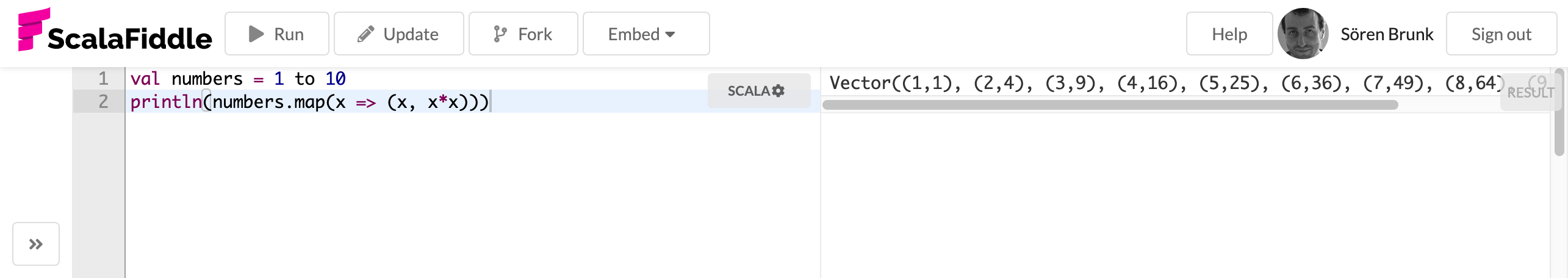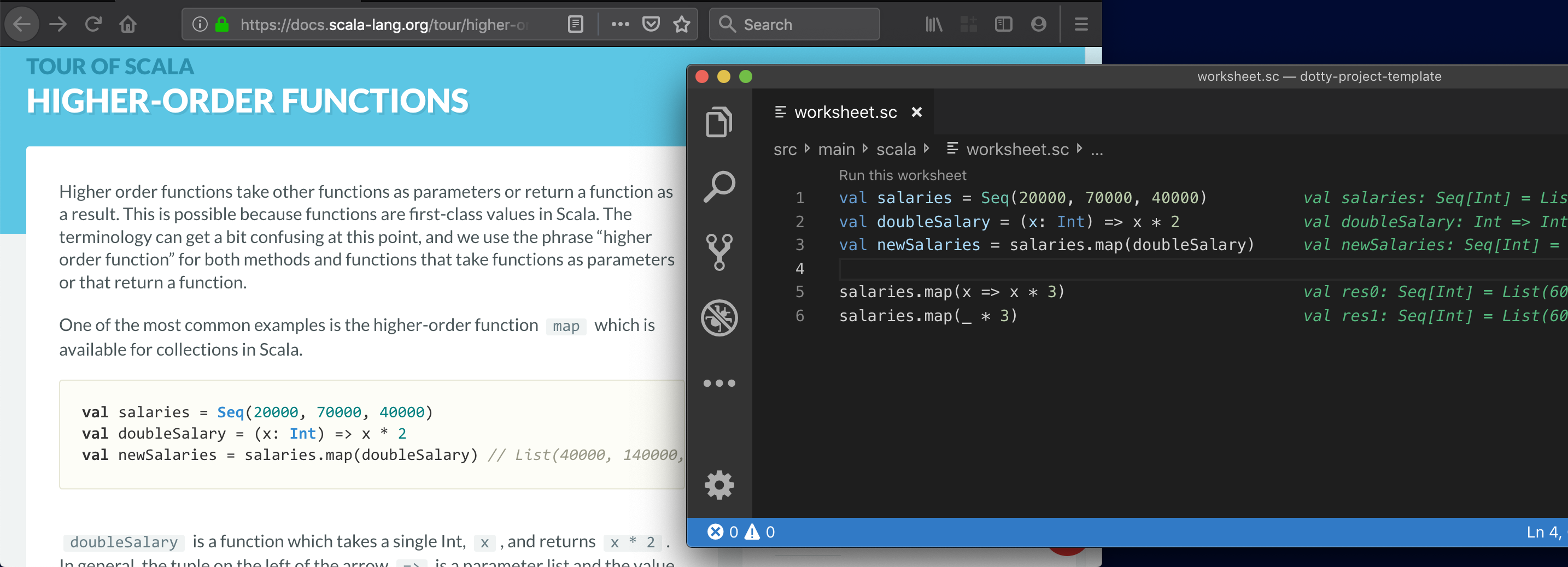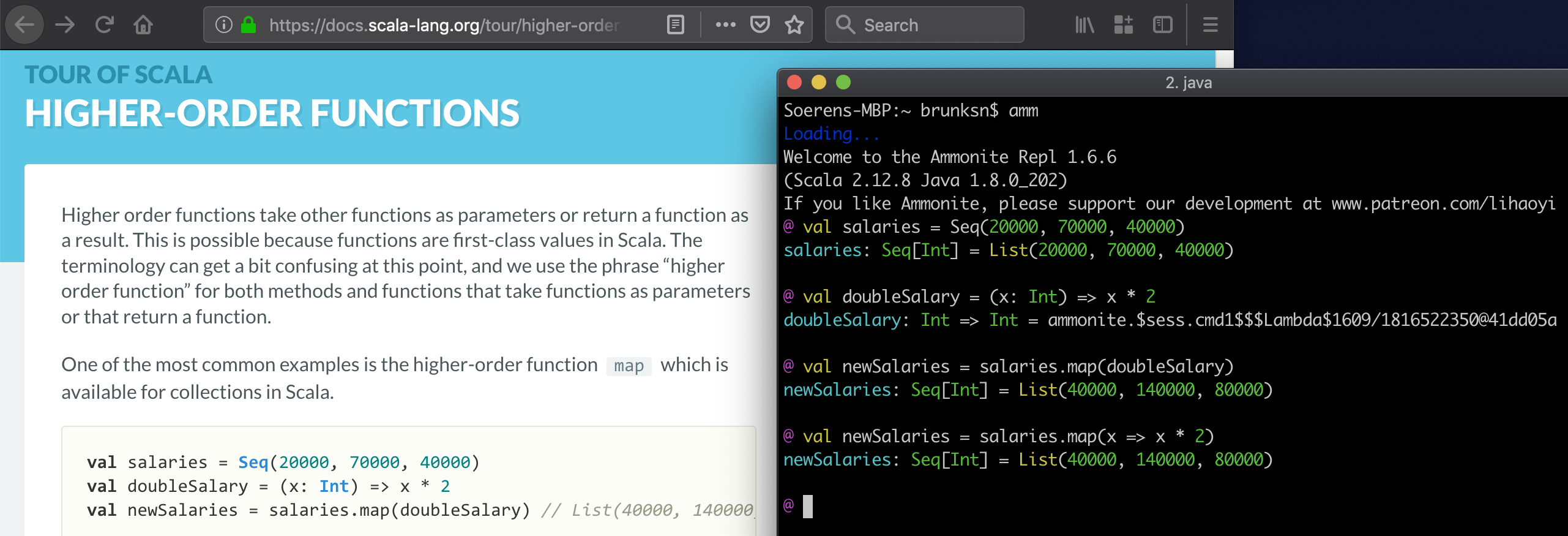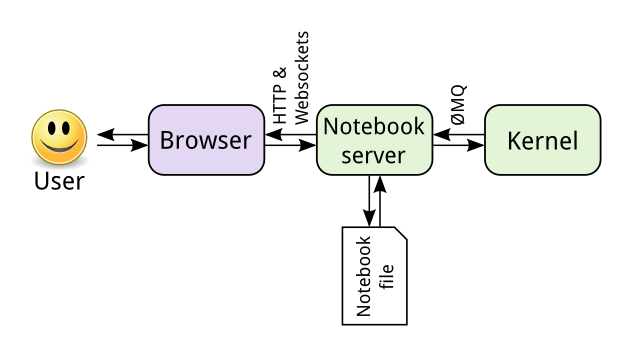Interactive Computing with Jupyter and Almond
space/shift+space to navigate slides
ctrl+enter to run code
up/down to select the previous/next code cell
optimized for full-screen mode
Sören Brunk
@soebrunk
How Do We learn?¶
Exploration is a Feedback Loop¶

Interactive Computing¶
An Interactive computation is a persistent computer program that runs with a "human in the loop," where the primary mode of interaction is through the human interactively writing/running blocks of code and looking at the result.
— Brian Granger (co-founder of Project Jupyter)
The Scala 2 REPL
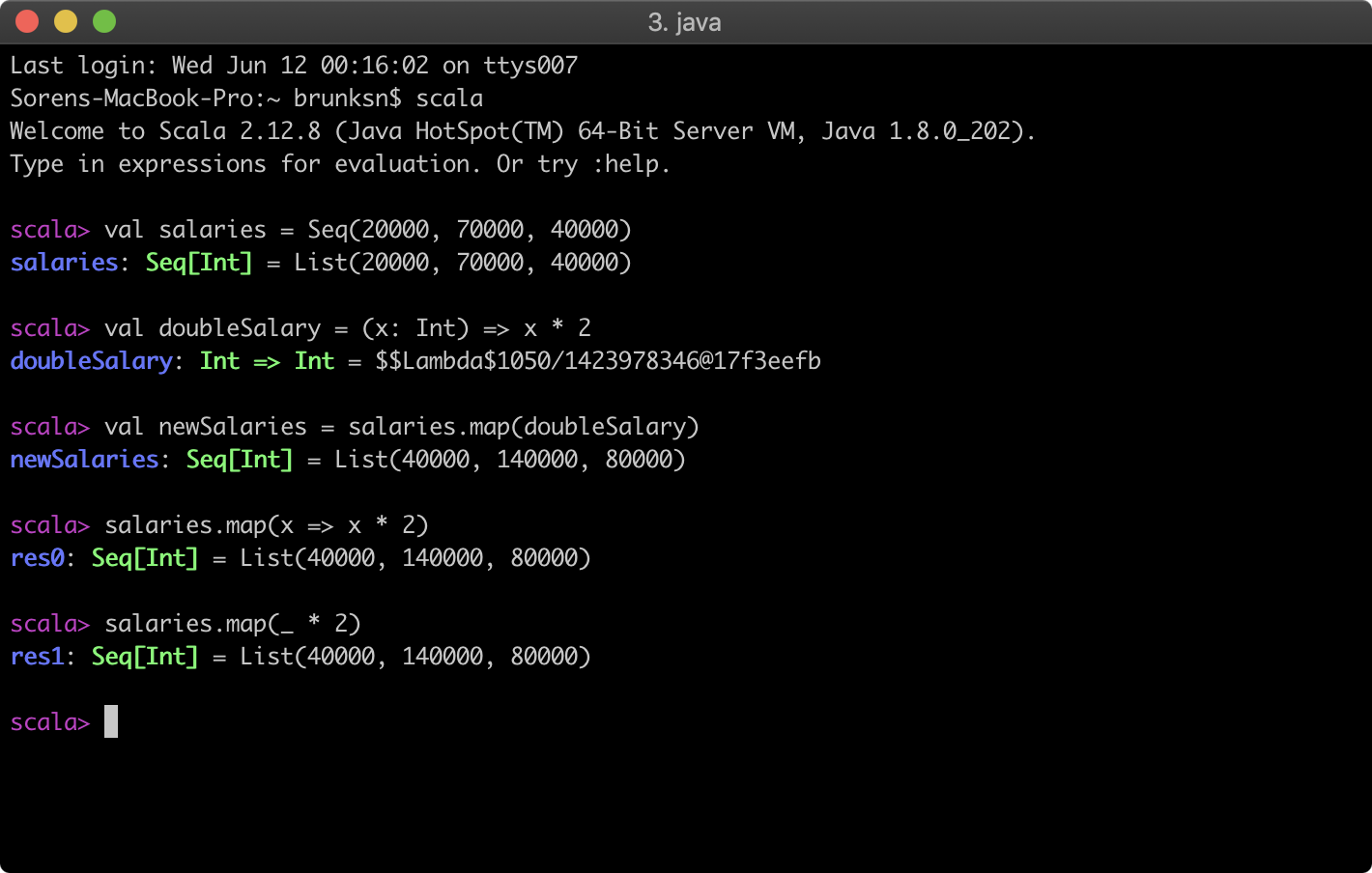
Ammonite

Limitations of the REPL Design¶
- Optimized for exploration from scratch
- Write code and see outputs fast (feedback loop)
- Not ideal for reading, copying or changing code
- Interleaved inputs and outputs
- History cluttered with refinement attempts
- Dependent expressions
- Sharing is difficult
- Not persistent except history
- Observe and replicate phases not part the of REPL design
Learning with the REPL

Worksheets¶
A worksheet is a Scala file that is evaluated on save, and the result of each expression is shown in a column to the right of your program. Worksheets are like a REPL session on steroids, and enjoy 1st class editor support: completion, hyperlinking, interactive errors-as-you-type, etc.
— Source: Dotty documentation

A More Integrated Experience?¶
Tour of Scala
Higher-Order-Functions
Higher order functions take other functions as parameters or return other functions ...
One of the most common examples is the higher-order function map which is available for collections in Scala.
// Use ctrl+enter to run the cell
val salaries = Seq(20000, 70000, 40000)
val doubleSalary = (x: Int) => x * 2
val newSalaries = salaries.map(doubleSalary)
salaries.map(x => x *3)
doubleSalary is a function which takes a single Int, x, and returns x * 2. In general, the tuple on the left of the arrow => is a parameter list and the value of the expression on the right is what gets returned. On line 3, the function doubleSalary gets applied to each element in the
list of salaries.
How?
- We're actually in a Jupyter notebook!
- It's just shown as a slideshow (using the RISE plugin)
- Usually, it looks more like this:

Notebook Basics
- Jupyter notebooks are interactive, web based documents
- They are made of cells
- Two cell types
- Documentation
- Code
Code Cells¶
- Write code
- Evaluate code
case class Person(name: String, age: Int)
val alice = Person("alice", 42)
val bob = Person("bob", 43)
Seq(alice, bob).map(_.name.capitalize)
Mix and Match¶
- We can have any number of cells in a notebook
- We can freely mix code cells with documentations cells
"I'm a code cell, evaluate me!"
println("I'm so effectful!")
- We can even put cells side-by-side
(with the help of a plugin)
"I'm smaller, but you can still evaluate me."
Exploring Data with the REPL¶
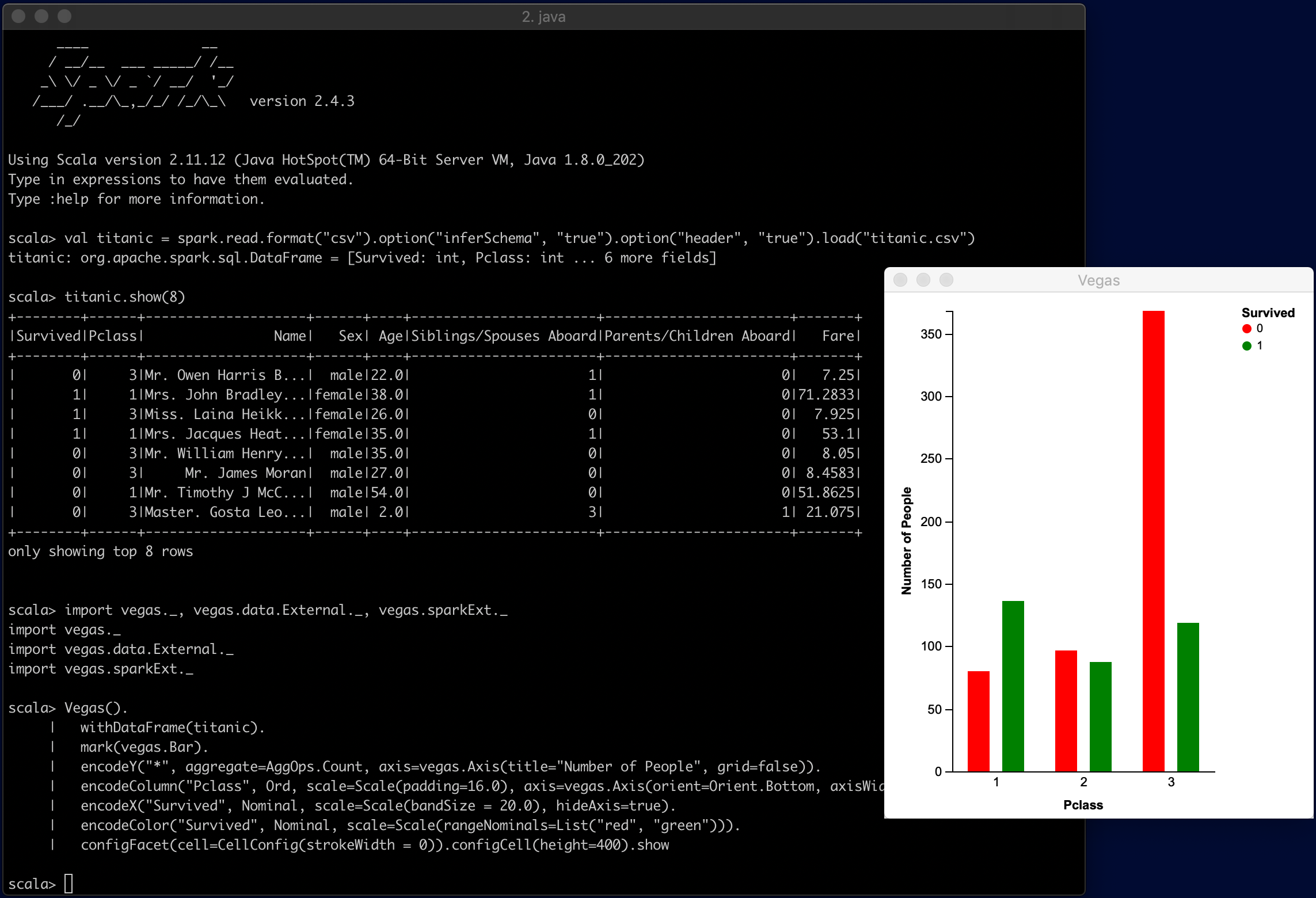
Exploring Data with Notebooks¶
interp.repositories() ++= Seq(coursier.maven.MavenRepository("https://jitpack.io"))
import $ivy.`org.apache.spark::spark-sql:2.4.3` // Or use any other 2.x version here
import $ivy.`sh.almond::almond-spark:0.5.0`
import org.apache.spark.sql._, org.apache.log4j.{Level, Logger}
Logger.getLogger("org").setLevel(Level.OFF)
val spark = {
NotebookSparkSession.builder()
.progress(false)
.master("local[*]")
.getOrCreate()
}
def sc = spark.sparkContext
Exploring Data with Notebooks¶
import spark.implicits._
import $file.SparkHelpers, SparkHelpers._
val titanic = spark.read
.format("csv")
.option("inferSchema", "true").option("header", "true")
.load("titanic.csv")
titanic.showHTML()
Exploring Data with Notebooks¶
import $ivy.`org.vegas-viz::vegas-spark:0.3.12-SNAPSHOT`
import vegas._, vegas.data.External._, vegas.sparkExt._
Vegas().
withDataFrame(titanic).
mark(vegas.Bar).
encodeY("*", aggregate=AggOps.Count, axis=vegas.Axis(title="Number of People", grid=false)).
encodeColumn("Pclass", Ord, scale=Scale(padding=16.0), axis=vegas.Axis(orient=Orient.Bottom, axisWidth=1.0, offset= -8.0)).
encodeX("Survived", Nominal, scale=Scale(bandSize = 20.0), hideAxis=true).
encodeColor("Survived", Nominal, scale=Scale(rangeNominals=List("red", "green"))).
configFacet(cell=CellConfig(strokeWidth = 0)).configCell(height=400).show
Exploring Data with Notebooks¶
import $ivy.`org.plotly-scala::plotly-almond:0.7.0`
import plotly._, plotly.element._, plotly.layout._, plotly.Almond._
val trace1 = plotly.Bar(
Seq("giraffes", "orangutans", "monkeys"), Seq(20, 14, 23), name = "SF Zoo"
)
val trace2 = plotly.Bar(
Seq("giraffes", "orangutans", "monkeys"), Seq(15, 18, 29), name = "LA Zoo"
)
val data = Seq(trace1, trace2)
val layout = Layout(barmode = BarMode.Group)
plot(data, layout)
But we aren't restricted to visualizing data. We can also visualize code.
Visualizing Code with Notebooks¶
import $ivy.`io.github.stanch::reftree:1.4.0`
import reftree.render._, reftree.diagram._, reftree.contrib.SimplifiedInstances.string
case class Person(name: String, age: Int)
val people = List(Person("Alice", 29), Person("Bob", 25))
val renderer = Renderer(renderingOptions = RenderingOptions(density = 80))
renderer.render("example", Diagram.sourceCodeCaption(people))
Image.fromFile("example.png")
Project Jupyter

Jupyter History¶
2001: IPython Shell
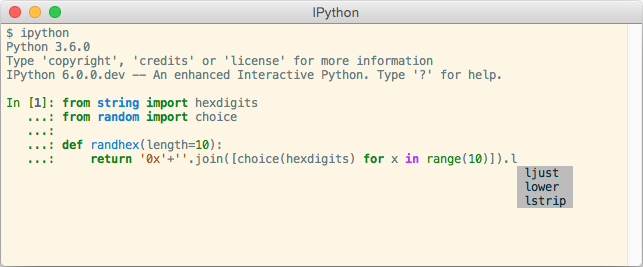
2011: IPython Notebook
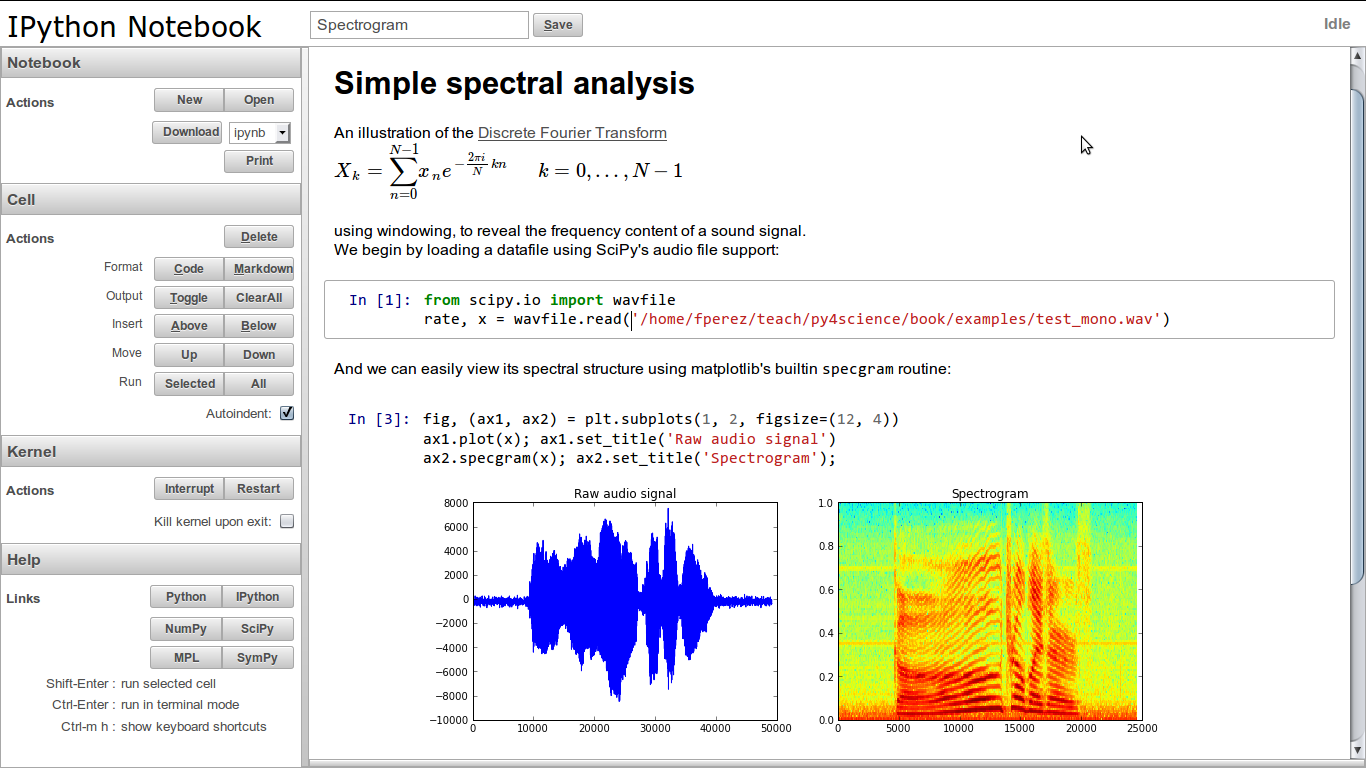
2014: Project Jupyter (support for other languages besides Python)

2018: JupyterLab (next generation UI)
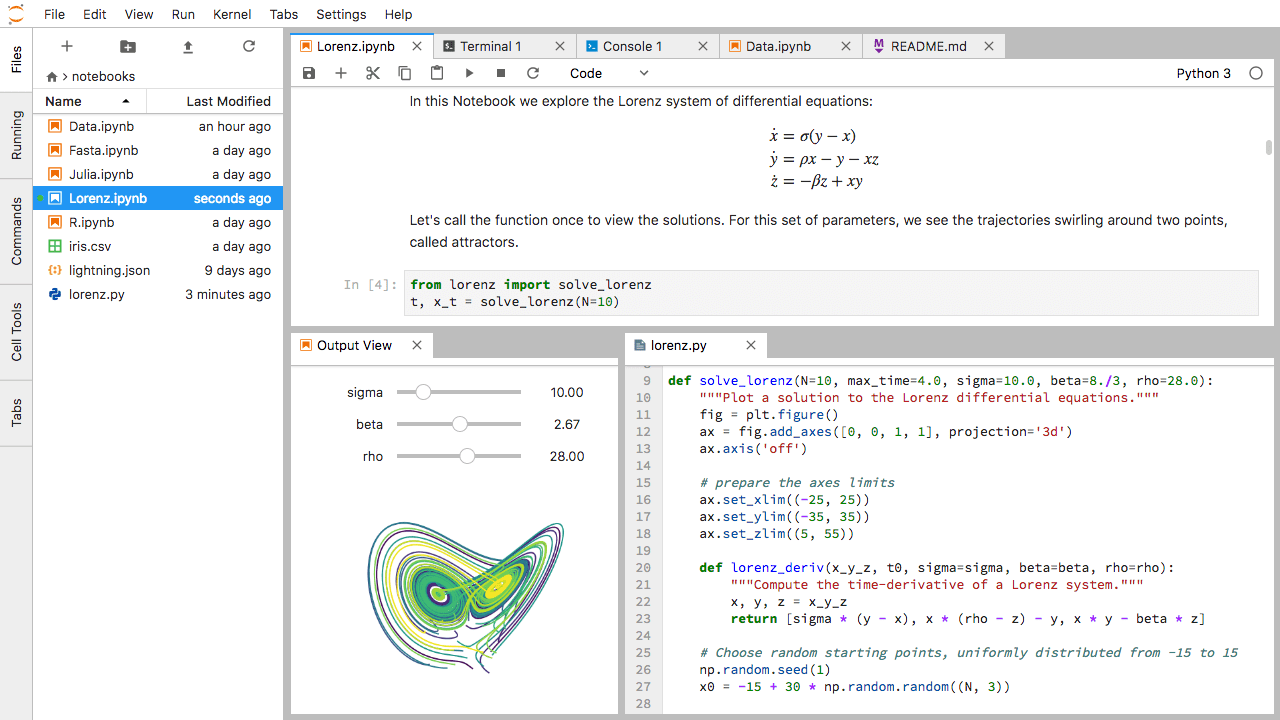
Jupyter Frontends¶
- Classic Notebook - first Jupyter UI, still widely used
- JupyterLab - modern frontend implementation
- nteract - minimalistic desktop based frontend
- Hydrogen atom plugin - worksheet like with Jupyter backend
- IntelliJ and VS Code also have limited notebook support
- Currently restricted to Python
JupyterLab
- Modernized UI
- Modular, component based, modern web technologies
- More than notebooks:
- File manager
- Editor
- Terminal
- Plugins
- Close to a 1.0 release
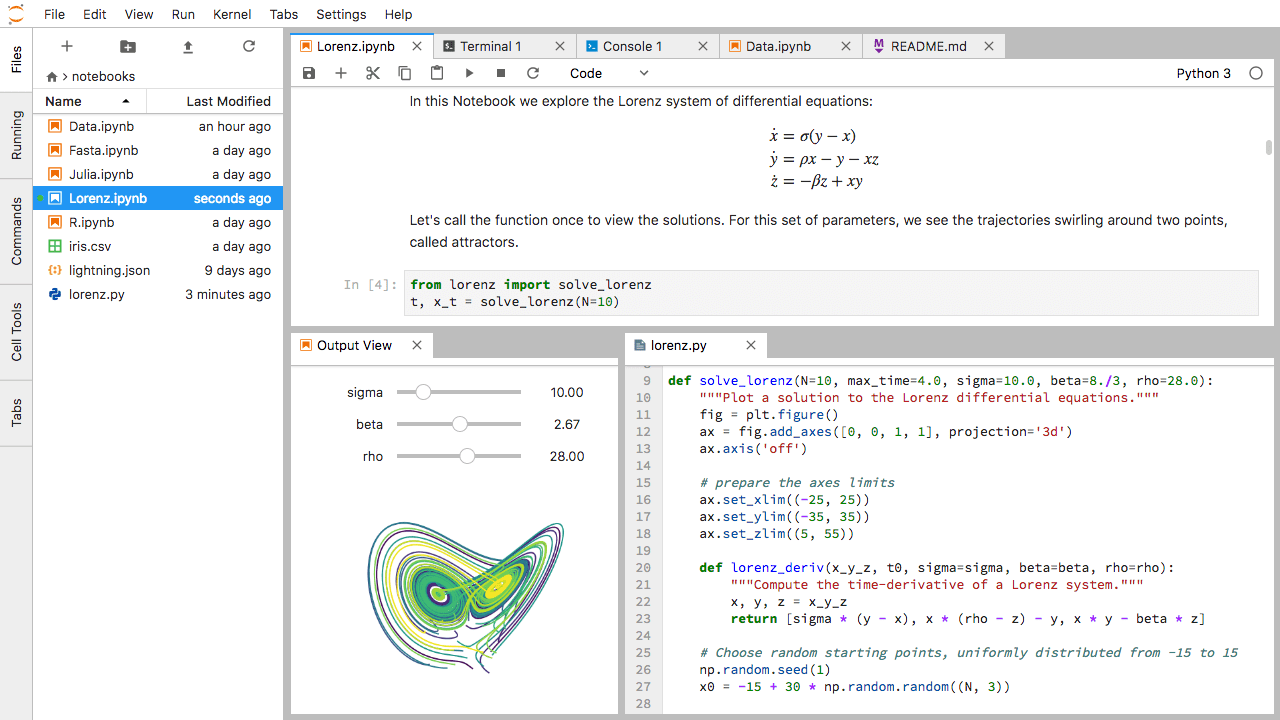
The Jupyter Protocol¶


Kernels¶

- Responsible for running code
- Don't know anything about notebooks
- Can be implemented in any language
- Have to support the Jupyter protocol
- ~ 100 different Kernels available
The almond Scala Kernel

Ammonite Niceties¶
- Dynamic dependency resolution via Coursier
import $ivy.`org.typelevel::squants:1.4.0`
import squants.energy.Kilowatts, squants.time.Hours
val load = Kilowatts(1.2)
val time = Hours(2)
val energyUsed = load * time
- Syntax highlighting and pretty printing
Seq.fill(3)(Seq.fill(5)(f"${scala.util.Random.nextFloat}%1.4f"))
Not A Full Blown IDE - But¶
- Autocompletion for regular code and ivy imports
- Type hints & metabrowse via shift + tab (work in progress)
import $ivy.`org.typelevel::squants:` // put the cursor after the last colon and press shift, select 1.4.0
Seq("alice", "bob", "charlie").map(name => name.) // put the cursor after name. and press shift, select capitalize
// Run the cell, then put the cursor on map and press shift+tab multiple times until you get a type hint at the bottom
// Click on the link int the type hint for a metabrowse window
Using the Ammonite API¶
repl.history.takeRight(3).toList
interp.repositories().last
Rich Outputs with the almond Jupyter API¶
import almond.display._
Html("Some <b>bold</b> text")
Svg("""<svg height="250" xmlns="http://www.w3.org/2000/svg">
<rect x="25" y="25" width="200" height="200" fill="lime" stroke-width="4" stroke="pink" />
<circle cx="125" cy="125" r="75" fill="orange" />
</svg>""")
Image.from(url = "http://localhost:8888/static/base/images/logo.png")
Latex("""$$e^x=\sum_{i=0}^\infty \frac{1}{i!}x^i$$""")
Javascript("alert('Hello')") // JS execution is restricted in newer frontends
Finally some Progress...¶
val handle = ProgressBar(10,100)
.withHtmlWidth("100%")
.withLabel("Overall Progress")
for {i <- 1 to 100} {
handle.withProgress(i).update()
Thread.sleep(30)
}
Reading User Input¶
val result = Input().withPrompt(">>> ").request()
Updating Vars¶
import scala.concurrent.Future
implicit val ec = scala.concurrent.ExecutionContext.global
val f = Future {
Thread.sleep(10000)
"finished"
}
val v = "a val"
var x = "a var that we'll update"
var y = "another var"
x = "updated x"
Using the almond APIs for Library Integrations¶
build.sbt of your library:
libraryDependencies += ("sh.almond" % "scala-kernel-api" % "0.5.0" % Provided)
.cross(CrossVersion.full))
Your library code:
def randomEmoji()(implicit kernel: almond.api.JupyterApi): Unit = {
val emoji = Character.toChars(scala.util.Random.nextInt(0x1F64F - 0x1F600) + 0x1F600).mkString
kernel.publish.html(s"""<p style="font-size:4em; text-align: center">$emoji</p>""")}
Some notebook:
// import $ivy.`my:library:1.0`
randomEmoji()
Teaching with Notebooks¶
How To Make Your Existing Documentation Interactive¶
- Many tutorials are already Markdown with examples in code fences
- Often even checked via tut or mdoc
- Notebook contents are very similar, just encoded differently (JSON)
- Tools like https://github.com/aaren/notedown let us convert markdown with code fences to notebooks
Ok this looks cool, where do I find more Info?¶
https://jupyter.org
https://almond.sh
https://github.com/almond-sh/examples
Contributors Welcome!¶
- We'd love to see
- More library/framework integrations
- More example notebooks
- Better IDE integration
- A logo :)
- Interested?
- ⇒ Talk to Alex (@alxarchambault) or me (@soebrunk)
- ⇒ Join our Gitter channel: https://gitter.im/almond-sh/almond
- ⇒ Or check out the almond repo on https://github.com/almond-sh/almond
Recap¶
Jupyter notebooks
Integrate documentation, runnable code and rich output in a single document
Combine REPLs and worksheets
almond combines the power of Jupyter and Ammonite
Giving us first class interactive computing support in Scala
Questions?
Sören Brunk
@soebrunk