Numbers Summation (using RNN LSTM)¶
- 🤖 See full list of Machine Learning Experiments on GitHub
- ▶️ Interactive Demo: try this model and other machine learning experiments in action
Experiment overview¶
In this experiment we will use Recurrent Neural Network (RNN) to sum up two numbers (each number is in a range of [1, 99]). The summation expression (i.e. "1+45" or 37+68) that will be sent to the RNN input will be treated as a string (sequence of characters) and the output of the RNN will also be a string (i.e. "46" or "106") - the sequence of characters that will represent the result of summation. This is a "sequence-to-sequence" version of RNN implementation. We will use LSTM (Long Short-Term Memory) recurent neural network for this task.
For this experiment we will use Tensorflow v2 with its Keras API.
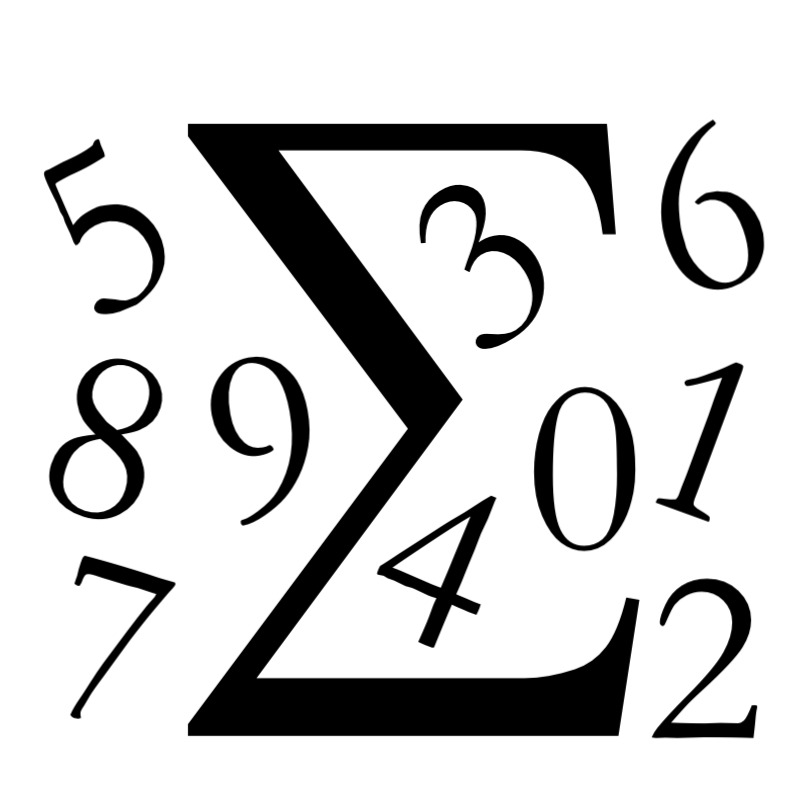
Inspired by Learn to Add Numbers with an Encoder-Decoder LSTM Recurrent Neural Network article.
Import dependencies¶
# Selecting Tensorflow version v2 (the command is relevant for Colab only).
%tensorflow_version 2.x
import tensorflow as tf
import matplotlib.pyplot as plt
import numpy as np
import platform
import random
import math
import datetime
print('Python version:', platform.python_version())
print('Tensorflow version:', tf.__version__)
print('Keras version:', tf.keras.__version__)
Python version: 3.7.6 Tensorflow version: 2.1.0 Keras version: 2.2.4-tf
Configuring Tensorboard¶
We will use Tensorboard to debug the model later.
# Load the TensorBoard notebook extension.
# %reload_ext tensorboard
%load_ext tensorboard
Generate a dataset¶
In order to train a neural network we need to generate a training dataset which will consist of examples x (set of summation expressions) and labels y (set of correct answers for each expression). We will start with generating a set of numbers (not strings so far) and than we will convert the sets of numbers into strings.
dataset_size = 5000
sequence_length = 2
max_num = 100
# Generates summation sequences and summation results in form of vector if numbers.
def generate_sums(dataset_size, sequence_length, max_num):
# Initial dataset states.
x, y = [], []
# Generating sums.
for i in range(dataset_size):
sequence = [random.randint(1, max_num) for _ in range(sequence_length)]
x.append(sequence)
y.append(sum(sequence))
return x, y
x_train, y_train = generate_sums(
dataset_size=dataset_size,
sequence_length=sequence_length,
max_num=max_num
)
print('x_train:\n', x_train[:3])
print()
print('y_train:\n', y_train[:3])
x_train: [[8, 79], [36, 39], [47, 15]] y_train: [87, 75, 62]
Recurrent neural networks are normally deals with the sequences (of one or many elements) on the input. In order to treat a summation expression as a sequence we will convert array of numbers (i.e. [[13, 8], [85, 91], ...]) into strings (i.e. ['13+8 ', '85+91 ', ...]). We also want to add a space " " paddings to each string to make them all of the same length. After doing that we will be able to feed our RNN character by character (i.e. 1, then 3, then +, then 8, then and so on).
# Convert array of numbers for x and y into strings.
# Also it adds a space (" ") padding to strings to make them of the same length.
def dataset_to_strings(x, y, max_num):
# Initial dataset states.
x_str, y_str = [], []
sequnce_length = len(x[0])
# Calculate the maximum length of equation (x) string (i.e. of "11+99")
num_of_pluses = sequnce_length - 1
num_of_chars_per_digit = math.ceil(math.log10(max_num + 1))
max_x_length = sequnce_length * num_of_chars_per_digit + num_of_pluses
# Calculate the maximum length of label (y) string (i.e. of "167")
max_y_length = math.ceil(math.log10(sequnce_length * (max_num + 1)))
# Add a space " " padding to equation strings to make them of the same length.
for example in x:
str_example = '+'.join([str(digit) for digit in example])
str_example += ''.join([' ' for padding in range(max_x_length - len(str_example))])
x_str.append(str_example)
# Add a space " " padding to labels strings to make them of the same length.
for label in y:
str_example = str(label)
str_example += ''.join([' ' for padding in range(max_y_length - len(str_example))])
y_str.append(str_example)
return x_str, y_str
x_train_str, y_train_str = dataset_to_strings(x_train, y_train, max_num)
print('x_train_str:\n', np.array(x_train_str[:3]))
print()
print('y_train_str:\n', np.array(y_train_str[:3]))
x_train_str: ['8+79 ' '36+39 ' '47+15 '] y_train_str: ['87 ' '75 ' '62 ']
# Since we allow only numbers, plus sign and spaces the vocabulary looks pretty simple.
vocabulary = ['0', '1', '2', '3', '4', '5', '6', '7', '8', '9', '+', ' ']
# Python dictionary that will convert a character to its index in the vocabulary.
char_to_index = {char: index for index, char in enumerate(vocabulary)}
print(char_to_index)
{'0': 0, '1': 1, '2': 2, '3': 3, '4': 4, '5': 5, '6': 6, '7': 7, '8': 8, '9': 9, '+': 10, ' ': 11}
Our RNN need to have a digits as an input to operate with (and not a strings). To convert summation expressions strings into number the first step we will do is to convert each character of each string into the position index of this character in the vocabulary.
# Converts x and y arrays of strings into array of char indices.
def dataset_to_indices(x, y, vocabulary):
x_encoded, y_encoded = [], []
char_to_index = {char: index for index, char in enumerate(vocabulary)}
for example in x:
example_encoded = [char_to_index[char] for char in example]
x_encoded.append(example_encoded)
for label in y:
label_encoded = [char_to_index[char] for char in label]
y_encoded.append(label_encoded)
return x_encoded, y_encoded
x_train_encoded, y_train_encoded = dataset_to_indices(
x_train_str,
y_train_str,
vocabulary
)
print('x_train_encoded:\n', np.array(x_train_encoded[:3]))
print()
print('y_train_encoded:\n', np.array(y_train_encoded[:3]))
x_train_encoded: [[ 8 10 7 9 11 11 11] [ 3 6 10 3 9 11 11] [ 4 7 10 1 5 11 11]] y_train_encoded: [[ 8 7 11] [ 7 5 11] [ 6 2 11]]
To make our dataset even more understandable for our recurrent neural network we will convert each number into 0/1 one-hot vector (i.e. number 1 will be transformed into array [0 1 0 0 0 0 0 0 0 0 0 0]).
# Convert x and y sets of numbers into one-hot vectors.
def dataset_to_one_hot(x, y, vocabulary):
x_encoded, y_encoded = [], []
for example in x:
pattern = []
for index in example:
vector = [0 for _ in range(len(vocabulary))]
vector[index] = 1
pattern.append(vector)
x_encoded.append(pattern)
for label in y:
pattern = []
for index in label:
vector = [0 for _ in range(len(vocabulary))]
vector[index] = 1
pattern.append(vector)
y_encoded.append(pattern)
return x_encoded, y_encoded
x_train_one_hot, y_train_one_hot = dataset_to_one_hot(
x_train_encoded,
y_train_encoded,
vocabulary
)
print('x_train_one_hot:\n', np.array(x_train_one_hot[:1]))
print()
print('y_train_one_hot:\n', np.array(y_train_one_hot[:1]))
x_train_one_hot: [[[0 0 0 0 0 0 0 0 1 0 0 0] [0 0 0 0 0 0 0 0 0 0 1 0] [0 0 0 0 0 0 0 1 0 0 0 0] [0 0 0 0 0 0 0 0 0 1 0 0] [0 0 0 0 0 0 0 0 0 0 0 1] [0 0 0 0 0 0 0 0 0 0 0 1] [0 0 0 0 0 0 0 0 0 0 0 1]]] y_train_one_hot: [[[0 0 0 0 0 0 0 0 1 0 0 0] [0 0 0 0 0 0 0 1 0 0 0 0] [0 0 0 0 0 0 0 0 0 0 0 1]]]
Now we may combine all the function together and create a one function that will do all the work to generate a dataset in the proper format for us.
# Generates a dataset.
def generate_dataset(dataset_size, sequence_length, max_num, vocabulary):
# Generate integet sum sequences.
x, y = generate_sums(dataset_size, sequence_length, max_num)
# Convert integer sum sequences into strings.
x, y = dataset_to_strings(x, y, max_num)
# Encode each character to a char indices.
x, y = dataset_to_indices(x, y, vocabulary)
# Encode each index into one-hot vector.
x, y = dataset_to_one_hot(x, y, vocabulary)
# Return the data.
return np.array(x), np.array(y)
x, y = generate_dataset(
dataset_size,
sequence_length,
max_num,
vocabulary
)
print('x:\n', x[:1])
print()
print('y:\n', y[:1])
x: [[[0 0 0 0 0 0 0 0 0 1 0 0] [0 0 0 1 0 0 0 0 0 0 0 0] [0 0 0 0 0 0 0 0 0 0 1 0] [0 0 0 0 0 0 0 0 0 1 0 0] [0 0 0 0 1 0 0 0 0 0 0 0] [0 0 0 0 0 0 0 0 0 0 0 1] [0 0 0 0 0 0 0 0 0 0 0 1]]] y: [[[0 1 0 0 0 0 0 0 0 0 0 0] [0 0 0 0 0 0 0 0 1 0 0 0] [0 0 0 0 0 0 0 1 0 0 0 0]]]
print('x.shape: ', x.shape) # (input_sequences_num, input_sequence_length, supported_symbols_num)
print('y.shape: ', y.shape) # (output_sequences_num, output_sequence_length, supported_symbols_num)
x.shape: (5000, 7, 12) y.shape: (5000, 3, 12)
# How many characters each summation expression has.
input_sequence_length = x.shape[1]
# How many characters the output sequence of the RNN has.
output_sequence_length = y.shape[1]
# The length of one-hot vector for each character in the input (should be the same as vocabulary_size).
supported_symbols_num = x.shape[2]
# The number of different characters our RNN network could work with (i.e. it understands only digits, "+" and " ").
vocabulary_size = len(vocabulary)
print('input_sequence_length: ', input_sequence_length)
print('output_sequence_length: ', output_sequence_length)
print('supported_symbols_num: ', supported_symbols_num)
print('vocabulary_size: ', vocabulary_size)
input_sequence_length: 7 output_sequence_length: 3 supported_symbols_num: 12 vocabulary_size: 12
# Converts a sequence (array) of one-hot encoded vectors back into the string based on the provided vocabulary.
def decode(sequence, vocabulary):
index_to_char = {index: char for index, char in enumerate(vocabulary)}
strings = []
for char_vector in sequence:
char = index_to_char[np.argmax(char_vector)]
strings.append(char)
return ''.join(strings)
decode(y[0], vocabulary)
'187'
Build a model¶
We will use a [Sequential] TensorFlow model with LSTM layers. Logically our model will consist of encoder and decoder. Encoder will encode the input expression into an array of numbers. And then decoder will try to build an output result sequence by decoding the array of numbers from encoder.
epochs_num = 200
batch_size = 128
model = tf.keras.models.Sequential()
# Encoder
# -------
model.add(tf.keras.layers.LSTM(
units=128,
input_shape=(input_sequence_length, vocabulary_size),
recurrent_initializer=tf.keras.initializers.GlorotNormal()
))
# Decoder
# -------
# We need this layer to match the encoder output shape with decoder input shape.
# Encoder outputs ONE vector of numbers but for decoder we need have output_sequence_length vectors.
model.add(tf.keras.layers.RepeatVector(
n=output_sequence_length,
))
model.add(tf.keras.layers.LSTM(
units=128,
return_sequences=True,
recurrent_initializer=tf.keras.initializers.GlorotNormal()
))
model.add(tf.keras.layers.TimeDistributed(
layer=tf.keras.layers.Dense(
units=vocabulary_size,
)
))
model.add(tf.keras.layers.Activation(
activation='softmax'
))
model.summary()
Model: "sequential" _________________________________________________________________ Layer (type) Output Shape Param # ================================================================= lstm (LSTM) (None, 128) 72192 _________________________________________________________________ repeat_vector (RepeatVector) (None, 3, 128) 0 _________________________________________________________________ lstm_1 (LSTM) (None, 3, 128) 131584 _________________________________________________________________ time_distributed (TimeDistri (None, 3, 12) 1548 _________________________________________________________________ activation (Activation) (None, 3, 12) 0 ================================================================= Total params: 205,324 Trainable params: 205,324 Non-trainable params: 0 _________________________________________________________________
tf.keras.utils.plot_model(
model,
show_shapes=True,
show_layer_names=True,
)
Train a model¶
log_dir=".logs/fit/" + datetime.datetime.now().strftime("%Y%m%d-%H%M%S")
tensorboard_callback = tf.keras.callbacks.TensorBoard(log_dir=log_dir, histogram_freq=1)
adam_optimizer = tf.keras.optimizers.Adam(learning_rate=0.001)
model.compile(
optimizer=adam_optimizer,
loss=tf.keras.losses.categorical_crossentropy,
metrics=['accuracy'],
)
history = model.fit(
x=x,
y=y,
epochs=epochs_num,
batch_size=batch_size,
validation_split=0.1,
callbacks=[tensorboard_callback]
)
Train on 4500 samples, validate on 500 samples Epoch 1/200 4500/4500 [==============================] - 5s 1ms/sample - loss: 2.3158 - accuracy: 0.2441 - val_loss: 2.1193 - val_accuracy: 0.3800 Epoch 2/200 4500/4500 [==============================] - 1s 275us/sample - loss: 1.9693 - accuracy: 0.3836 - val_loss: 1.9278 - val_accuracy: 0.3827 Epoch 3/200 4500/4500 [==============================] - 2s 400us/sample - loss: 1.8441 - accuracy: 0.3830 - val_loss: 1.7944 - val_accuracy: 0.3900 Epoch 4/200 4500/4500 [==============================] - 2s 505us/sample - loss: 1.7833 - accuracy: 0.3804 - val_loss: 1.7343 - val_accuracy: 0.3880 Epoch 5/200 4500/4500 [==============================] - 1s 279us/sample - loss: 1.7441 - accuracy: 0.3870 - val_loss: 1.7016 - val_accuracy: 0.4013 Epoch 6/200 4500/4500 [==============================] - 1s 282us/sample - loss: 1.7044 - accuracy: 0.3932 - val_loss: 1.6716 - val_accuracy: 0.4080 Epoch 7/200 4500/4500 [==============================] - 1s 246us/sample - loss: 1.6768 - accuracy: 0.4010 - val_loss: 1.6591 - val_accuracy: 0.4067 Epoch 8/200 4500/4500 [==============================] - 1s 258us/sample - loss: 1.6766 - accuracy: 0.4054 - val_loss: 1.6476 - val_accuracy: 0.4133 Epoch 9/200 4500/4500 [==============================] - 1s 280us/sample - loss: 1.6474 - accuracy: 0.4137 - val_loss: 1.6307 - val_accuracy: 0.4173 Epoch 10/200 4500/4500 [==============================] - 1s 311us/sample - loss: 1.6424 - accuracy: 0.4112 - val_loss: 1.6255 - val_accuracy: 0.4267 Epoch 11/200 4500/4500 [==============================] - 1s 262us/sample - loss: 1.6164 - accuracy: 0.4192 - val_loss: 1.5914 - val_accuracy: 0.4267 Epoch 12/200 4500/4500 [==============================] - 1s 263us/sample - loss: 1.5813 - accuracy: 0.4272 - val_loss: 1.6045 - val_accuracy: 0.4200 Epoch 13/200 4500/4500 [==============================] - 1s 303us/sample - loss: 1.5218 - accuracy: 0.4425 - val_loss: 1.4479 - val_accuracy: 0.4593 Epoch 14/200 4500/4500 [==============================] - 1s 261us/sample - loss: 1.4390 - accuracy: 0.4649 - val_loss: 1.4137 - val_accuracy: 0.4633 Epoch 15/200 4500/4500 [==============================] - 1s 292us/sample - loss: 1.3753 - accuracy: 0.4837 - val_loss: 1.3286 - val_accuracy: 0.4913 Epoch 16/200 4500/4500 [==============================] - 1s 280us/sample - loss: 1.3659 - accuracy: 0.4901 - val_loss: 1.5145 - val_accuracy: 0.4467 Epoch 17/200 4500/4500 [==============================] - 1s 267us/sample - loss: 1.3072 - accuracy: 0.5157 - val_loss: 1.4779 - val_accuracy: 0.4580 Epoch 18/200 4500/4500 [==============================] - 2s 416us/sample - loss: 1.2754 - accuracy: 0.5273 - val_loss: 1.2320 - val_accuracy: 0.5387 Epoch 19/200 4500/4500 [==============================] - 2s 359us/sample - loss: 1.2228 - accuracy: 0.5448 - val_loss: 1.2073 - val_accuracy: 0.5420 Epoch 20/200 4500/4500 [==============================] - 2s 461us/sample - loss: 1.1880 - accuracy: 0.5607 - val_loss: 1.1793 - val_accuracy: 0.5527 Epoch 21/200 4500/4500 [==============================] - 2s 434us/sample - loss: 1.1723 - accuracy: 0.5654 - val_loss: 1.1488 - val_accuracy: 0.5873 Epoch 22/200 4500/4500 [==============================] - 2s 367us/sample - loss: 1.1638 - accuracy: 0.5629 - val_loss: 1.1786 - val_accuracy: 0.5687 Epoch 23/200 4500/4500 [==============================] - 2s 350us/sample - loss: 1.1214 - accuracy: 0.5963 - val_loss: 1.1130 - val_accuracy: 0.6000 Epoch 24/200 4500/4500 [==============================] - 2s 346us/sample - loss: 1.0922 - accuracy: 0.6054 - val_loss: 1.1018 - val_accuracy: 0.6047 Epoch 25/200 4500/4500 [==============================] - 1s 306us/sample - loss: 1.0732 - accuracy: 0.6150 - val_loss: 1.1317 - val_accuracy: 0.5953 Epoch 26/200 4500/4500 [==============================] - 1s 248us/sample - loss: 1.0563 - accuracy: 0.6198 - val_loss: 1.0575 - val_accuracy: 0.6187 Epoch 27/200 4500/4500 [==============================] - 1s 330us/sample - loss: 1.0480 - accuracy: 0.6173 - val_loss: 1.0423 - val_accuracy: 0.6167 Epoch 28/200 4500/4500 [==============================] - 2s 353us/sample - loss: 1.0038 - accuracy: 0.6484 - val_loss: 1.0420 - val_accuracy: 0.6127 Epoch 29/200 4500/4500 [==============================] - 1s 323us/sample - loss: 1.0229 - accuracy: 0.6237 - val_loss: 1.0975 - val_accuracy: 0.5820 Epoch 30/200 4500/4500 [==============================] - 2s 358us/sample - loss: 0.9974 - accuracy: 0.6374 - val_loss: 1.0929 - val_accuracy: 0.5780 Epoch 31/200 4500/4500 [==============================] - 2s 392us/sample - loss: 0.9672 - accuracy: 0.6513 - val_loss: 0.9835 - val_accuracy: 0.6293 Epoch 32/200 4500/4500 [==============================] - 2s 344us/sample - loss: 0.9327 - accuracy: 0.6676 - val_loss: 0.9199 - val_accuracy: 0.6687 Epoch 33/200 4500/4500 [==============================] - 2s 362us/sample - loss: 0.8927 - accuracy: 0.6875 - val_loss: 0.8986 - val_accuracy: 0.6733 Epoch 34/200 4500/4500 [==============================] - 2s 489us/sample - loss: 0.8669 - accuracy: 0.6944 - val_loss: 0.8837 - val_accuracy: 0.6727 Epoch 35/200 4500/4500 [==============================] - 2s 334us/sample - loss: 0.8370 - accuracy: 0.7062 - val_loss: 0.8414 - val_accuracy: 0.7007 Epoch 36/200 4500/4500 [==============================] - 1s 297us/sample - loss: 0.8041 - accuracy: 0.7193 - val_loss: 0.8041 - val_accuracy: 0.7220 Epoch 37/200 4500/4500 [==============================] - 2s 384us/sample - loss: 0.7697 - accuracy: 0.7292 - val_loss: 0.8067 - val_accuracy: 0.7080 Epoch 38/200 4500/4500 [==============================] - 2s 450us/sample - loss: 0.7470 - accuracy: 0.7353 - val_loss: 0.7434 - val_accuracy: 0.7353 Epoch 39/200 4500/4500 [==============================] - 1s 299us/sample - loss: 0.7102 - accuracy: 0.7525 - val_loss: 0.7253 - val_accuracy: 0.7373 Epoch 40/200 4500/4500 [==============================] - 1s 258us/sample - loss: 0.6950 - accuracy: 0.7520 - val_loss: 0.7477 - val_accuracy: 0.7200 Epoch 41/200 4500/4500 [==============================] - 2s 359us/sample - loss: 0.6823 - accuracy: 0.7551 - val_loss: 0.6489 - val_accuracy: 0.7813 Epoch 42/200 4500/4500 [==============================] - 1s 312us/sample - loss: 0.6113 - accuracy: 0.7959 - val_loss: 0.6131 - val_accuracy: 0.7960 Epoch 43/200 4500/4500 [==============================] - 2s 422us/sample - loss: 0.5712 - accuracy: 0.8155 - val_loss: 0.5764 - val_accuracy: 0.8000 Epoch 44/200 4500/4500 [==============================] - 2s 400us/sample - loss: 0.5370 - accuracy: 0.8361 - val_loss: 0.5564 - val_accuracy: 0.8067 Epoch 45/200 4500/4500 [==============================] - 1s 303us/sample - loss: 0.4961 - accuracy: 0.8553 - val_loss: 0.5110 - val_accuracy: 0.8360 Epoch 46/200 4500/4500 [==============================] - 1s 251us/sample - loss: 0.4710 - accuracy: 0.8637 - val_loss: 0.4872 - val_accuracy: 0.8453 Epoch 47/200 4500/4500 [==============================] - 1s 256us/sample - loss: 0.4383 - accuracy: 0.8778 - val_loss: 0.4712 - val_accuracy: 0.8447 Epoch 48/200 4500/4500 [==============================] - 1s 317us/sample - loss: 0.4155 - accuracy: 0.8886 - val_loss: 0.4467 - val_accuracy: 0.8600 Epoch 49/200 4500/4500 [==============================] - 2s 374us/sample - loss: 0.4020 - accuracy: 0.8912 - val_loss: 0.4096 - val_accuracy: 0.8880 Epoch 50/200 4500/4500 [==============================] - 1s 318us/sample - loss: 0.3830 - accuracy: 0.8979 - val_loss: 0.4263 - val_accuracy: 0.8733 Epoch 51/200 4500/4500 [==============================] - 1s 264us/sample - loss: 0.3631 - accuracy: 0.9044 - val_loss: 0.3707 - val_accuracy: 0.9060 Epoch 52/200 4500/4500 [==============================] - 1s 320us/sample - loss: 0.3297 - accuracy: 0.9261 - val_loss: 0.3472 - val_accuracy: 0.9207 Epoch 53/200 4500/4500 [==============================] - 1s 278us/sample - loss: 0.3064 - accuracy: 0.9381 - val_loss: 0.3332 - val_accuracy: 0.9227 Epoch 54/200 4500/4500 [==============================] - 1s 252us/sample - loss: 0.2881 - accuracy: 0.9440 - val_loss: 0.3403 - val_accuracy: 0.9240 Epoch 55/200 4500/4500 [==============================] - 2s 345us/sample - loss: 0.2742 - accuracy: 0.9452 - val_loss: 0.3117 - val_accuracy: 0.9320 Epoch 56/200 4500/4500 [==============================] - 2s 466us/sample - loss: 0.2592 - accuracy: 0.9536 - val_loss: 0.2773 - val_accuracy: 0.9413 Epoch 57/200 4500/4500 [==============================] - 2s 467us/sample - loss: 0.2463 - accuracy: 0.9549 - val_loss: 0.2671 - val_accuracy: 0.9507 Epoch 58/200 4500/4500 [==============================] - 2s 484us/sample - loss: 0.2407 - accuracy: 0.9557 - val_loss: 0.3212 - val_accuracy: 0.8940 Epoch 59/200 4500/4500 [==============================] - 2s 424us/sample - loss: 0.2791 - accuracy: 0.9250 - val_loss: 0.2557 - val_accuracy: 0.9380 Epoch 60/200 4500/4500 [==============================] - 2s 428us/sample - loss: 0.2160 - accuracy: 0.9613 - val_loss: 0.2234 - val_accuracy: 0.9600 Epoch 61/200 4500/4500 [==============================] - 2s 455us/sample - loss: 0.1951 - accuracy: 0.9708 - val_loss: 0.2309 - val_accuracy: 0.9513 Epoch 62/200 4500/4500 [==============================] - 2s 364us/sample - loss: 0.1822 - accuracy: 0.9746 - val_loss: 0.1973 - val_accuracy: 0.9653 Epoch 63/200 4500/4500 [==============================] - 2s 405us/sample - loss: 0.1660 - accuracy: 0.9798 - val_loss: 0.1984 - val_accuracy: 0.9593 Epoch 64/200 4500/4500 [==============================] - 2s 369us/sample - loss: 0.1581 - accuracy: 0.9804 - val_loss: 0.1806 - val_accuracy: 0.9673 Epoch 65/200 4500/4500 [==============================] - 2s 443us/sample - loss: 0.1504 - accuracy: 0.9800 - val_loss: 0.1723 - val_accuracy: 0.9753 Epoch 66/200 4500/4500 [==============================] - 2s 366us/sample - loss: 0.1391 - accuracy: 0.9847 - val_loss: 0.1605 - val_accuracy: 0.9753 Epoch 67/200 4500/4500 [==============================] - 2s 395us/sample - loss: 0.1336 - accuracy: 0.9836 - val_loss: 0.1561 - val_accuracy: 0.9713 Epoch 68/200 4500/4500 [==============================] - 2s 419us/sample - loss: 0.1251 - accuracy: 0.9861 - val_loss: 0.1406 - val_accuracy: 0.9773 Epoch 69/200 4500/4500 [==============================] - 2s 461us/sample - loss: 0.1158 - accuracy: 0.9882 - val_loss: 0.1333 - val_accuracy: 0.9813 Epoch 70/200 4500/4500 [==============================] - 1s 318us/sample - loss: 0.1215 - accuracy: 0.9856 - val_loss: 0.1617 - val_accuracy: 0.9627 Epoch 71/200 4500/4500 [==============================] - 2s 390us/sample - loss: 0.1783 - accuracy: 0.9524 - val_loss: 0.1554 - val_accuracy: 0.9693 Epoch 72/200 4500/4500 [==============================] - 1s 300us/sample - loss: 0.1315 - accuracy: 0.9769 - val_loss: 0.1286 - val_accuracy: 0.9760 Epoch 73/200 4500/4500 [==============================] - 1s 272us/sample - loss: 0.1033 - accuracy: 0.9891 - val_loss: 0.1184 - val_accuracy: 0.9847 Epoch 74/200 4500/4500 [==============================] - 1s 224us/sample - loss: 0.0910 - accuracy: 0.9919 - val_loss: 0.1070 - val_accuracy: 0.9847 Epoch 75/200 4500/4500 [==============================] - 2s 382us/sample - loss: 0.0829 - accuracy: 0.9939 - val_loss: 0.1076 - val_accuracy: 0.9860 Epoch 76/200 4500/4500 [==============================] - 2s 391us/sample - loss: 0.0806 - accuracy: 0.9928 - val_loss: 0.1017 - val_accuracy: 0.9900 Epoch 77/200 4500/4500 [==============================] - 1s 233us/sample - loss: 0.0783 - accuracy: 0.9933 - val_loss: 0.1271 - val_accuracy: 0.9727 Epoch 78/200 4500/4500 [==============================] - 1s 322us/sample - loss: 0.2431 - accuracy: 0.9224 - val_loss: 0.1460 - val_accuracy: 0.9673 Epoch 79/200 4500/4500 [==============================] - 1s 253us/sample - loss: 0.0956 - accuracy: 0.9849 - val_loss: 0.0942 - val_accuracy: 0.9853 Epoch 80/200 4500/4500 [==============================] - 1s 331us/sample - loss: 0.0699 - accuracy: 0.9954 - val_loss: 0.0861 - val_accuracy: 0.9907 Epoch 81/200 4500/4500 [==============================] - 2s 372us/sample - loss: 0.0629 - accuracy: 0.9960 - val_loss: 0.0819 - val_accuracy: 0.9907 Epoch 82/200 4500/4500 [==============================] - 2s 435us/sample - loss: 0.0601 - accuracy: 0.9961 - val_loss: 0.0817 - val_accuracy: 0.9867 Epoch 83/200 4500/4500 [==============================] - 2s 391us/sample - loss: 0.0570 - accuracy: 0.9966 - val_loss: 0.0733 - val_accuracy: 0.9913 Epoch 84/200 4500/4500 [==============================] - 2s 546us/sample - loss: 0.0536 - accuracy: 0.9973 - val_loss: 0.0730 - val_accuracy: 0.9900 Epoch 85/200 4500/4500 [==============================] - 2s 431us/sample - loss: 0.0508 - accuracy: 0.9976 - val_loss: 0.0716 - val_accuracy: 0.9893 Epoch 86/200 4500/4500 [==============================] - 2s 524us/sample - loss: 0.0491 - accuracy: 0.9973 - val_loss: 0.0705 - val_accuracy: 0.9900 Epoch 87/200 4500/4500 [==============================] - 2s 548us/sample - loss: 0.0477 - accuracy: 0.9976 - val_loss: 0.0680 - val_accuracy: 0.9913 Epoch 88/200 4500/4500 [==============================] - 3s 568us/sample - loss: 0.0467 - accuracy: 0.9972 - val_loss: 0.0629 - val_accuracy: 0.9920 Epoch 89/200 4500/4500 [==============================] - 2s 522us/sample - loss: 0.0426 - accuracy: 0.9981 - val_loss: 0.0616 - val_accuracy: 0.9927 Epoch 90/200 4500/4500 [==============================] - 3s 578us/sample - loss: 0.0399 - accuracy: 0.9984 - val_loss: 0.0612 - val_accuracy: 0.9907 Epoch 91/200 4500/4500 [==============================] - 2s 544us/sample - loss: 0.0384 - accuracy: 0.9982 - val_loss: 0.0584 - val_accuracy: 0.9913 Epoch 92/200 4500/4500 [==============================] - 2s 504us/sample - loss: 0.0388 - accuracy: 0.9982 - val_loss: 0.0556 - val_accuracy: 0.9920 Epoch 93/200 4500/4500 [==============================] - 2s 526us/sample - loss: 0.0374 - accuracy: 0.9981 - val_loss: 0.0543 - val_accuracy: 0.9927 Epoch 94/200 4500/4500 [==============================] - 2s 534us/sample - loss: 0.0342 - accuracy: 0.9992 - val_loss: 0.0514 - val_accuracy: 0.9933 Epoch 95/200 4500/4500 [==============================] - 3s 556us/sample - loss: 0.0321 - accuracy: 0.9989 - val_loss: 0.0534 - val_accuracy: 0.9927 Epoch 96/200 4500/4500 [==============================] - 2s 502us/sample - loss: 0.0332 - accuracy: 0.9984 - val_loss: 0.0566 - val_accuracy: 0.9907 Epoch 97/200 4500/4500 [==============================] - 2s 547us/sample - loss: 0.2775 - accuracy: 0.9104 - val_loss: 0.1785 - val_accuracy: 0.9353 Epoch 98/200 4500/4500 [==============================] - 2s 376us/sample - loss: 0.0776 - accuracy: 0.9842 - val_loss: 0.0620 - val_accuracy: 0.9900 Epoch 99/200 4500/4500 [==============================] - 2s 365us/sample - loss: 0.0341 - accuracy: 0.9988 - val_loss: 0.0495 - val_accuracy: 0.9940 Epoch 100/200 4500/4500 [==============================] - 2s 407us/sample - loss: 0.0298 - accuracy: 0.9994 - val_loss: 0.0460 - val_accuracy: 0.9953 Epoch 101/200 4500/4500 [==============================] - 2s 524us/sample - loss: 0.0282 - accuracy: 0.9993 - val_loss: 0.0455 - val_accuracy: 0.9953 Epoch 102/200 4500/4500 [==============================] - 3s 559us/sample - loss: 0.0262 - accuracy: 0.9999 - val_loss: 0.0440 - val_accuracy: 0.9947 Epoch 103/200 4500/4500 [==============================] - 2s 486us/sample - loss: 0.0256 - accuracy: 0.9996 - val_loss: 0.0422 - val_accuracy: 0.9940 Epoch 104/200 4500/4500 [==============================] - 2s 375us/sample - loss: 0.0241 - accuracy: 0.9996 - val_loss: 0.0411 - val_accuracy: 0.9947 Epoch 105/200 4500/4500 [==============================] - 2s 398us/sample - loss: 0.0236 - accuracy: 0.9996 - val_loss: 0.0414 - val_accuracy: 0.9940 Epoch 106/200 4500/4500 [==============================] - 2s 474us/sample - loss: 0.0230 - accuracy: 0.9994 - val_loss: 0.0397 - val_accuracy: 0.9953 Epoch 107/200 4500/4500 [==============================] - 2s 354us/sample - loss: 0.0215 - accuracy: 0.9996 - val_loss: 0.0379 - val_accuracy: 0.9953 Epoch 108/200 4500/4500 [==============================] - 2s 378us/sample - loss: 0.0206 - accuracy: 0.9998 - val_loss: 0.0369 - val_accuracy: 0.9953 Epoch 109/200 4500/4500 [==============================] - 2s 361us/sample - loss: 0.0205 - accuracy: 0.9994 - val_loss: 0.0359 - val_accuracy: 0.9947 Epoch 110/200 4500/4500 [==============================] - 1s 261us/sample - loss: 0.0190 - accuracy: 0.9999 - val_loss: 0.0359 - val_accuracy: 0.9947 Epoch 111/200 4500/4500 [==============================] - 1s 264us/sample - loss: 0.0185 - accuracy: 0.9999 - val_loss: 0.0347 - val_accuracy: 0.9947 Epoch 112/200 4500/4500 [==============================] - 1s 255us/sample - loss: 0.0183 - accuracy: 0.9996 - val_loss: 0.0343 - val_accuracy: 0.9953 Epoch 113/200 4500/4500 [==============================] - 1s 279us/sample - loss: 0.0177 - accuracy: 0.9997 - val_loss: 0.0352 - val_accuracy: 0.9953 Epoch 114/200 4500/4500 [==============================] - 2s 344us/sample - loss: 0.0168 - accuracy: 0.9999 - val_loss: 0.0322 - val_accuracy: 0.9947 Epoch 115/200 4500/4500 [==============================] - 1s 315us/sample - loss: 0.0161 - accuracy: 0.9998 - val_loss: 0.0316 - val_accuracy: 0.9953 Epoch 116/200 4500/4500 [==============================] - 2s 362us/sample - loss: 0.0153 - accuracy: 1.0000 - val_loss: 0.0306 - val_accuracy: 0.9947 Epoch 117/200 4500/4500 [==============================] - 2s 382us/sample - loss: 0.0149 - accuracy: 0.9999 - val_loss: 0.0303 - val_accuracy: 0.9953 Epoch 118/200 4500/4500 [==============================] - 2s 384us/sample - loss: 0.0145 - accuracy: 0.9999 - val_loss: 0.0302 - val_accuracy: 0.9953 Epoch 119/200 4500/4500 [==============================] - 2s 354us/sample - loss: 0.0138 - accuracy: 0.9999 - val_loss: 0.0291 - val_accuracy: 0.9953 Epoch 120/200 4500/4500 [==============================] - 1s 328us/sample - loss: 0.0142 - accuracy: 0.9999 - val_loss: 0.0314 - val_accuracy: 0.9947 Epoch 121/200 4500/4500 [==============================] - 1s 277us/sample - loss: 0.0133 - accuracy: 0.9999 - val_loss: 0.0287 - val_accuracy: 0.9960 Epoch 122/200 4500/4500 [==============================] - 1s 275us/sample - loss: 0.0127 - accuracy: 0.9999 - val_loss: 0.0277 - val_accuracy: 0.9953 Epoch 123/200 4500/4500 [==============================] - 1s 273us/sample - loss: 0.0123 - accuracy: 1.0000 - val_loss: 0.0282 - val_accuracy: 0.9953 Epoch 124/200 4500/4500 [==============================] - 1s 272us/sample - loss: 0.0116 - accuracy: 0.9999 - val_loss: 0.0271 - val_accuracy: 0.9953 Epoch 125/200 4500/4500 [==============================] - 1s 290us/sample - loss: 0.0116 - accuracy: 1.0000 - val_loss: 0.0270 - val_accuracy: 0.9960 Epoch 126/200 4500/4500 [==============================] - 1s 300us/sample - loss: 0.0123 - accuracy: 0.9997 - val_loss: 0.0275 - val_accuracy: 0.9960 Epoch 127/200 4500/4500 [==============================] - 1s 286us/sample - loss: 0.0111 - accuracy: 0.9999 - val_loss: 0.0262 - val_accuracy: 0.9953 Epoch 128/200 4500/4500 [==============================] - 1s 274us/sample - loss: 0.0115 - accuracy: 0.9996 - val_loss: 0.0372 - val_accuracy: 0.9900 Epoch 129/200 4500/4500 [==============================] - 1s 289us/sample - loss: 0.5044 - accuracy: 0.8552 - val_loss: 0.2934 - val_accuracy: 0.8887 Epoch 130/200 4500/4500 [==============================] - 1s 332us/sample - loss: 0.1148 - accuracy: 0.9691 - val_loss: 0.0596 - val_accuracy: 0.9927 Epoch 131/200 4500/4500 [==============================] - 1s 285us/sample - loss: 0.0319 - accuracy: 0.9979 - val_loss: 0.0359 - val_accuracy: 0.9953 Epoch 132/200 4500/4500 [==============================] - 1s 269us/sample - loss: 0.0189 - accuracy: 0.9997 - val_loss: 0.0333 - val_accuracy: 0.9947 Epoch 133/200 4500/4500 [==============================] - 1s 260us/sample - loss: 0.0155 - accuracy: 0.9999 - val_loss: 0.0300 - val_accuracy: 0.9960 Epoch 134/200 4500/4500 [==============================] - 1s 263us/sample - loss: 0.0137 - accuracy: 1.0000 - val_loss: 0.0292 - val_accuracy: 0.9953 Epoch 135/200 4500/4500 [==============================] - 1s 265us/sample - loss: 0.0127 - accuracy: 0.9999 - val_loss: 0.0281 - val_accuracy: 0.9947 Epoch 136/200 4500/4500 [==============================] - 1s 262us/sample - loss: 0.0118 - accuracy: 1.0000 - val_loss: 0.0268 - val_accuracy: 0.9953 Epoch 137/200 4500/4500 [==============================] - 1s 265us/sample - loss: 0.0111 - accuracy: 1.0000 - val_loss: 0.0256 - val_accuracy: 0.9953 Epoch 138/200 4500/4500 [==============================] - 1s 269us/sample - loss: 0.0106 - accuracy: 1.0000 - val_loss: 0.0261 - val_accuracy: 0.9947 Epoch 139/200 4500/4500 [==============================] - 1s 258us/sample - loss: 0.0103 - accuracy: 1.0000 - val_loss: 0.0248 - val_accuracy: 0.9960 Epoch 140/200 4500/4500 [==============================] - 1s 261us/sample - loss: 0.0097 - accuracy: 1.0000 - val_loss: 0.0246 - val_accuracy: 0.9953 Epoch 141/200 4500/4500 [==============================] - 1s 277us/sample - loss: 0.0093 - accuracy: 1.0000 - val_loss: 0.0238 - val_accuracy: 0.9960 Epoch 142/200 4500/4500 [==============================] - 1s 263us/sample - loss: 0.0089 - accuracy: 1.0000 - val_loss: 0.0237 - val_accuracy: 0.9960 Epoch 143/200 4500/4500 [==============================] - 1s 261us/sample - loss: 0.0087 - accuracy: 1.0000 - val_loss: 0.0231 - val_accuracy: 0.9960 Epoch 144/200 4500/4500 [==============================] - 1s 263us/sample - loss: 0.0084 - accuracy: 1.0000 - val_loss: 0.0228 - val_accuracy: 0.9960 Epoch 145/200 4500/4500 [==============================] - 1s 258us/sample - loss: 0.0081 - accuracy: 1.0000 - val_loss: 0.0223 - val_accuracy: 0.9960 Epoch 146/200 4500/4500 [==============================] - 1s 262us/sample - loss: 0.0079 - accuracy: 1.0000 - val_loss: 0.0221 - val_accuracy: 0.9960 Epoch 147/200 4500/4500 [==============================] - 1s 290us/sample - loss: 0.0076 - accuracy: 1.0000 - val_loss: 0.0218 - val_accuracy: 0.9960 Epoch 148/200 4500/4500 [==============================] - 2s 350us/sample - loss: 0.0074 - accuracy: 1.0000 - val_loss: 0.0224 - val_accuracy: 0.9947 Epoch 149/200 4500/4500 [==============================] - 2s 400us/sample - loss: 0.0071 - accuracy: 1.0000 - val_loss: 0.0216 - val_accuracy: 0.9960 Epoch 150/200 4500/4500 [==============================] - 2s 366us/sample - loss: 0.0070 - accuracy: 1.0000 - val_loss: 0.0214 - val_accuracy: 0.9960 Epoch 151/200 4500/4500 [==============================] - 2s 392us/sample - loss: 0.0069 - accuracy: 1.0000 - val_loss: 0.0210 - val_accuracy: 0.9953 Epoch 152/200 4500/4500 [==============================] - 2s 369us/sample - loss: 0.0066 - accuracy: 1.0000 - val_loss: 0.0208 - val_accuracy: 0.9960 Epoch 153/200 4500/4500 [==============================] - 2s 365us/sample - loss: 0.0065 - accuracy: 1.0000 - val_loss: 0.0209 - val_accuracy: 0.9953 Epoch 154/200 4500/4500 [==============================] - 2s 412us/sample - loss: 0.0063 - accuracy: 1.0000 - val_loss: 0.0204 - val_accuracy: 0.9960 Epoch 155/200 4500/4500 [==============================] - 2s 379us/sample - loss: 0.0060 - accuracy: 1.0000 - val_loss: 0.0203 - val_accuracy: 0.9960 Epoch 156/200 4500/4500 [==============================] - 2s 377us/sample - loss: 0.0059 - accuracy: 1.0000 - val_loss: 0.0202 - val_accuracy: 0.9960 Epoch 157/200 4500/4500 [==============================] - 2s 382us/sample - loss: 0.0058 - accuracy: 1.0000 - val_loss: 0.0200 - val_accuracy: 0.9960 Epoch 158/200 4500/4500 [==============================] - 2s 388us/sample - loss: 0.0060 - accuracy: 0.9999 - val_loss: 0.0197 - val_accuracy: 0.9960 Epoch 159/200 4500/4500 [==============================] - 2s 391us/sample - loss: 0.0055 - accuracy: 1.0000 - val_loss: 0.0198 - val_accuracy: 0.9960 Epoch 160/200 4500/4500 [==============================] - 1s 248us/sample - loss: 0.0055 - accuracy: 1.0000 - val_loss: 0.0188 - val_accuracy: 0.9960 Epoch 161/200 4500/4500 [==============================] - 1s 222us/sample - loss: 0.0053 - accuracy: 1.0000 - val_loss: 0.0191 - val_accuracy: 0.9960 Epoch 162/200 4500/4500 [==============================] - 1s 217us/sample - loss: 0.0051 - accuracy: 1.0000 - val_loss: 0.0189 - val_accuracy: 0.9960 Epoch 163/200 4500/4500 [==============================] - 1s 319us/sample - loss: 0.0049 - accuracy: 1.0000 - val_loss: 0.0188 - val_accuracy: 0.9960 Epoch 164/200 4500/4500 [==============================] - 2s 423us/sample - loss: 0.0048 - accuracy: 1.0000 - val_loss: 0.0186 - val_accuracy: 0.9960 Epoch 165/200 4500/4500 [==============================] - 2s 372us/sample - loss: 0.0046 - accuracy: 1.0000 - val_loss: 0.0187 - val_accuracy: 0.9960 Epoch 166/200 4500/4500 [==============================] - 1s 332us/sample - loss: 0.0046 - accuracy: 1.0000 - val_loss: 0.0183 - val_accuracy: 0.9960 Epoch 167/200 4500/4500 [==============================] - 1s 333us/sample - loss: 0.0044 - accuracy: 1.0000 - val_loss: 0.0198 - val_accuracy: 0.9947 Epoch 168/200 4500/4500 [==============================] - 1s 333us/sample - loss: 0.0047 - accuracy: 1.0000 - val_loss: 0.0177 - val_accuracy: 0.9960 Epoch 169/200 4500/4500 [==============================] - 2s 385us/sample - loss: 0.0043 - accuracy: 1.0000 - val_loss: 0.0175 - val_accuracy: 0.9960 Epoch 170/200 4500/4500 [==============================] - 2s 390us/sample - loss: 0.0041 - accuracy: 1.0000 - val_loss: 0.0180 - val_accuracy: 0.9960 Epoch 171/200 4500/4500 [==============================] - 2s 377us/sample - loss: 0.0040 - accuracy: 1.0000 - val_loss: 0.0178 - val_accuracy: 0.9960 Epoch 172/200 4500/4500 [==============================] - 2s 362us/sample - loss: 0.0039 - accuracy: 1.0000 - val_loss: 0.0180 - val_accuracy: 0.9960 Epoch 173/200 4500/4500 [==============================] - 1s 282us/sample - loss: 0.0039 - accuracy: 1.0000 - val_loss: 0.0177 - val_accuracy: 0.9960 Epoch 174/200 4500/4500 [==============================] - 2s 362us/sample - loss: 0.0038 - accuracy: 1.0000 - val_loss: 0.0180 - val_accuracy: 0.9953 Epoch 175/200 4500/4500 [==============================] - 1s 277us/sample - loss: 0.0037 - accuracy: 1.0000 - val_loss: 0.0170 - val_accuracy: 0.9960 Epoch 176/200 4500/4500 [==============================] - 2s 348us/sample - loss: 0.0036 - accuracy: 1.0000 - val_loss: 0.0173 - val_accuracy: 0.9960 Epoch 177/200 4500/4500 [==============================] - 2s 419us/sample - loss: 0.0035 - accuracy: 1.0000 - val_loss: 0.0168 - val_accuracy: 0.9960 Epoch 178/200 4500/4500 [==============================] - 2s 392us/sample - loss: 0.0034 - accuracy: 1.0000 - val_loss: 0.0168 - val_accuracy: 0.9960 Epoch 179/200 4500/4500 [==============================] - 1s 272us/sample - loss: 0.0032 - accuracy: 1.0000 - val_loss: 0.0170 - val_accuracy: 0.9960 Epoch 180/200 4500/4500 [==============================] - 2s 351us/sample - loss: 0.0033 - accuracy: 1.0000 - val_loss: 0.0164 - val_accuracy: 0.9960 Epoch 181/200 4500/4500 [==============================] - 1s 308us/sample - loss: 0.0031 - accuracy: 1.0000 - val_loss: 0.0164 - val_accuracy: 0.9960 Epoch 182/200 4500/4500 [==============================] - 1s 295us/sample - loss: 0.0031 - accuracy: 1.0000 - val_loss: 0.0164 - val_accuracy: 0.9960 Epoch 183/200 4500/4500 [==============================] - 2s 372us/sample - loss: 0.0030 - accuracy: 1.0000 - val_loss: 0.0159 - val_accuracy: 0.9960 Epoch 184/200 4500/4500 [==============================] - 2s 351us/sample - loss: 0.0029 - accuracy: 1.0000 - val_loss: 0.0162 - val_accuracy: 0.9960 Epoch 185/200 4500/4500 [==============================] - 1s 309us/sample - loss: 0.0029 - accuracy: 1.0000 - val_loss: 0.0160 - val_accuracy: 0.9960 Epoch 186/200 4500/4500 [==============================] - 1s 307us/sample - loss: 0.0028 - accuracy: 1.0000 - val_loss: 0.0163 - val_accuracy: 0.9953 Epoch 187/200 4500/4500 [==============================] - 1s 265us/sample - loss: 0.0028 - accuracy: 1.0000 - val_loss: 0.0162 - val_accuracy: 0.9960 Epoch 188/200 4500/4500 [==============================] - 1s 297us/sample - loss: 0.0028 - accuracy: 1.0000 - val_loss: 0.0161 - val_accuracy: 0.9960 Epoch 189/200 4500/4500 [==============================] - 1s 262us/sample - loss: 0.0027 - accuracy: 1.0000 - val_loss: 0.0158 - val_accuracy: 0.9960 Epoch 190/200 4500/4500 [==============================] - 1s 266us/sample - loss: 0.0025 - accuracy: 1.0000 - val_loss: 0.0160 - val_accuracy: 0.9960 Epoch 191/200 4500/4500 [==============================] - 1s 270us/sample - loss: 0.0026 - accuracy: 1.0000 - val_loss: 0.0156 - val_accuracy: 0.9960 Epoch 192/200 4500/4500 [==============================] - 1s 272us/sample - loss: 0.4587 - accuracy: 0.9436 - val_loss: 3.0601 - val_accuracy: 0.5467 Epoch 193/200 4500/4500 [==============================] - 1s 266us/sample - loss: 0.9706 - accuracy: 0.7185 - val_loss: 0.2870 - val_accuracy: 0.9000 Epoch 194/200 4500/4500 [==============================] - 1s 273us/sample - loss: 0.1387 - accuracy: 0.9677 - val_loss: 0.0814 - val_accuracy: 0.9860 Epoch 195/200 4500/4500 [==============================] - 1s 273us/sample - loss: 0.0551 - accuracy: 0.9939 - val_loss: 0.0473 - val_accuracy: 0.9947 Epoch 196/200 4500/4500 [==============================] - 1s 282us/sample - loss: 0.0279 - accuracy: 0.9995 - val_loss: 0.0353 - val_accuracy: 0.9960 Epoch 197/200 4500/4500 [==============================] - 1s 283us/sample - loss: 0.0206 - accuracy: 0.9998 - val_loss: 0.0321 - val_accuracy: 0.9960 Epoch 198/200 4500/4500 [==============================] - 1s 274us/sample - loss: 0.0174 - accuracy: 0.9999 - val_loss: 0.0298 - val_accuracy: 0.9960 Epoch 199/200 4500/4500 [==============================] - 1s 270us/sample - loss: 0.0151 - accuracy: 0.9999 - val_loss: 0.0276 - val_accuracy: 0.9960 Epoch 200/200 4500/4500 [==============================] - 1s 306us/sample - loss: 0.0133 - accuracy: 0.9999 - val_loss: 0.0264 - val_accuracy: 0.9960
# Renders the charts for training accuracy and loss.
def render_training_history(training_history):
loss = training_history.history['loss']
val_loss = training_history.history['val_loss']
accuracy = training_history.history['accuracy']
val_accuracy = training_history.history['val_accuracy']
plt.figure(figsize=(14, 4))
plt.subplot(1, 2, 1)
plt.title('Loss')
plt.xlabel('Epoch')
plt.ylabel('Loss')
plt.plot(loss, label='Training set')
plt.plot(val_loss, label='Test set', linestyle='--')
plt.legend()
plt.grid(linestyle='--', linewidth=1, alpha=0.5)
plt.subplot(1, 2, 2)
plt.title('Accuracy')
plt.xlabel('Epoch')
plt.ylabel('Accuracy')
plt.plot(accuracy, label='Training set')
plt.plot(val_accuracy, label='Test set', linestyle='--')
plt.legend()
plt.grid(linestyle='--', linewidth=1, alpha=0.5)
plt.show()
render_training_history(history)
Test a dataset¶
x_test, y_test = generate_dataset(dataset_size, sequence_length, max_num, vocabulary)
print('x_test:\n', x_test[:1])
print()
print('y_test:\n', y_test[:1])
x_test: [[[0 0 0 0 0 0 0 1 0 0 0 0] [0 0 0 0 0 0 1 0 0 0 0 0] [0 0 0 0 0 0 0 0 0 0 1 0] [0 0 0 0 0 0 0 0 1 0 0 0] [0 0 0 0 1 0 0 0 0 0 0 0] [0 0 0 0 0 0 0 0 0 0 0 1] [0 0 0 0 0 0 0 0 0 0 0 1]]] y_test: [[[0 1 0 0 0 0 0 0 0 0 0 0] [0 0 0 0 0 0 1 0 0 0 0 0] [1 0 0 0 0 0 0 0 0 0 0 0]]]
predictions = model.predict(x_test)
print('predictions.shape: ', predictions.shape)
print()
print('predictions[0]:\n', predictions[0])
print()
print('predictions[1]:\n', predictions[1])
predictions.shape: (5000, 3, 12) predictions[0]: [[1.56478808e-09 9.99993443e-01 1.13263614e-10 2.43536555e-13 7.35255086e-12 1.87883997e-11 2.41102582e-10 4.59983891e-11 1.34911238e-08 6.54733321e-06 8.69514460e-11 4.95329960e-13] [4.08798002e-07 2.92953946e-08 1.33197474e-07 7.34924754e-07 1.59472929e-05 1.65897664e-02 9.81849730e-01 1.47053797e-03 6.89475419e-05 3.72986460e-06 1.31091102e-08 1.40613343e-09] [9.87638593e-01 4.40192549e-03 1.97818463e-06 6.63003252e-09 4.55207649e-09 9.64273106e-11 2.73215264e-08 1.80779409e-07 1.56410679e-05 7.94167537e-03 1.62981628e-08 4.15896695e-09]] predictions[1]: [[2.15935381e-09 9.99992371e-01 5.40815170e-09 6.49596765e-11 9.35228422e-11 9.23694662e-11 2.05900808e-09 8.82467655e-10 5.42079519e-08 7.62533909e-06 2.06515055e-10 2.99114275e-11] [3.79572568e-10 6.81736542e-11 2.66999258e-08 2.08649180e-06 1.04209560e-03 9.93228376e-01 5.15519409e-03 5.40546724e-04 3.17595914e-05 1.57793056e-09 1.10365084e-09 2.60308664e-09] [3.24377629e-06 9.20376220e-10 1.31483295e-08 9.00326036e-09 7.24035954e-06 3.99490673e-05 3.25242523e-03 9.86836672e-01 9.84544307e-03 3.07867026e-06 5.86528941e-08 1.19321221e-05]]
x_encoded = [decode(example, vocabulary) for example in x_test]
y_expected = [decode(label, vocabulary) for label in y_test]
y_predicted = [decode(prediction, vocabulary) for prediction in predictions]
explore_num = 40
for example, label, prediction in list(zip(x_encoded, y_expected, y_predicted))[:explore_num]:
checkmark = '✓' if label == prediction else ''
print('{} = {} [predict: {}] {}'.format(example, label, prediction, checkmark))
76+84 = 160 [predict: 160] ✓ 58+99 = 157 [predict: 157] ✓ 36+84 = 120 [predict: 120] ✓ 62+45 = 107 [predict: 107] ✓ 45+66 = 111 [predict: 111] ✓ 9+93 = 102 [predict: 102] ✓ 62+39 = 101 [predict: 101] ✓ 67+11 = 78 [predict: 78 ] ✓ 61+15 = 76 [predict: 76 ] ✓ 89+40 = 129 [predict: 129] ✓ 81+21 = 102 [predict: 102] ✓ 13+50 = 63 [predict: 63 ] ✓ 48+7 = 55 [predict: 55 ] ✓ 47+37 = 84 [predict: 84 ] ✓ 9+29 = 38 [predict: 38 ] ✓ 55+52 = 107 [predict: 107] ✓ 35+75 = 110 [predict: 110] ✓ 64+21 = 85 [predict: 85 ] ✓ 31+14 = 45 [predict: 45 ] ✓ 11+89 = 100 [predict: 100] ✓ 18+66 = 84 [predict: 84 ] ✓ 31+51 = 82 [predict: 82 ] ✓ 9+51 = 60 [predict: 60 ] ✓ 37+3 = 40 [predict: 40 ] ✓ 92+89 = 181 [predict: 181] ✓ 7+39 = 46 [predict: 46 ] ✓ 14+73 = 87 [predict: 87 ] ✓ 15+47 = 62 [predict: 62 ] ✓ 34+23 = 57 [predict: 57 ] ✓ 17+26 = 43 [predict: 43 ] ✓ 83+10 = 93 [predict: 93 ] ✓ 66+96 = 162 [predict: 162] ✓ 56+71 = 127 [predict: 127] ✓ 28+40 = 68 [predict: 68 ] ✓ 5+77 = 82 [predict: 82 ] ✓ 61+76 = 137 [predict: 137] ✓ 69+47 = 116 [predict: 116] ✓ 59+81 = 140 [predict: 140] ✓ 91+88 = 179 [predict: 179] ✓ 18+72 = 90 [predict: 90 ] ✓
Debugging the model with TensorBoard¶
TensorBoard is a tool for providing the measurements and visualizations needed during the machine learning workflow. It enables tracking experiment metrics like loss and accuracy, visualizing the model graph, projecting embeddings to a lower dimensional space, and much more.
%tensorboard --logdir .logs/fit
Save a model¶
model_name = 'numbers_summation_rnn.h5'
model.save(model_name, save_format='h5')
Converting the model to web-format¶
To use this model on the web we need to convert it into the format that will be understandable by tensorflowjs. To do so we may use tfjs-converter as following:
tensorflowjs_converter --input_format keras \
./experiments/numbers_summation_rnn/numbers_summation_rnn.h5 \
./demos/public/models/numbers_summation_rnn
You may find this experiment in the Demo app and play around with it right in you browser to see how the model performs in real life.