Sketch Recognition using Simple Neural Network (NN)¶
- 🤖 See full list of Machine Learning Experiments on GitHub
- ▶️ Interactive Demo: try this model and other machine learning experiments in action
Experiment overview¶
In this experiment we will build a Multilayer Perceptron (MLP) model using Tensorflow to recognize handwritten sketches by using a quick-draw dataset.
A multilayer perceptron (MLP) is a class of feedforward artificial neural network. An MLP consists of, at least, three layers of nodes: an input layer, a hidden layer and an output layer. Except for the input nodes, each node is a neuron that uses a nonlinear activation function. MLP utilizes a supervised learning technique called backpropagation for training. Its multiple layers and non-linear activation distinguish MLP from a linear perceptron. It can distinguish data that is not linearly separable.
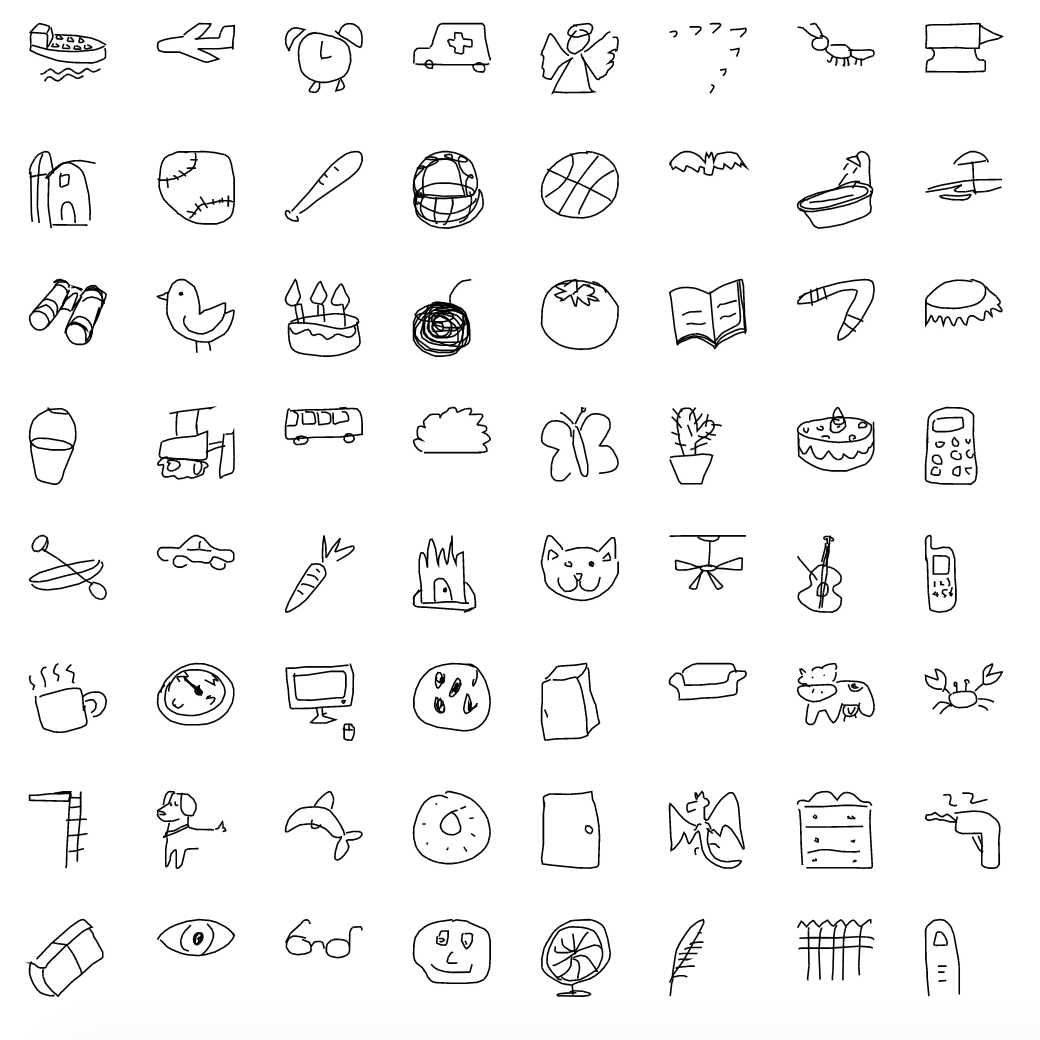
Import dependencies¶
# Selecting Tensorflow version v2 (the command is relevant for Colab only).
# %tensorflow_version 2.x
import tensorflow as tf
import tensorflow_datasets as tfds
import matplotlib.pyplot as plt
import numpy as np
import math
import datetime
import platform
import pathlib
import random
print('Python version:', platform.python_version())
print('Tensorflow version:', tf.__version__)
print('Keras version:', tf.keras.__version__)
Python version: 3.7.6 Tensorflow version: 2.1.0 Keras version: 2.2.4-tf
cache_dir = 'tmp';
# Create cache folder.
!mkdir tmp
mkdir: tmp: File exists
Load dataset¶
# List all available datasets to see how the wikipedia dataset is called.
tfds.list_builders()
['abstract_reasoning', 'aeslc', 'aflw2k3d', 'amazon_us_reviews', 'arc', 'bair_robot_pushing_small', 'big_patent', 'bigearthnet', 'billsum', 'binarized_mnist', 'binary_alpha_digits', 'c4', 'caltech101', 'caltech_birds2010', 'caltech_birds2011', 'cars196', 'cassava', 'cats_vs_dogs', 'celeb_a', 'celeb_a_hq', 'chexpert', 'cifar10', 'cifar100', 'cifar10_1', 'cifar10_corrupted', 'citrus_leaves', 'cityscapes', 'civil_comments', 'clevr', 'cmaterdb', 'cnn_dailymail', 'coco', 'coil100', 'colorectal_histology', 'colorectal_histology_large', 'cos_e', 'curated_breast_imaging_ddsm', 'cycle_gan', 'deep_weeds', 'definite_pronoun_resolution', 'diabetic_retinopathy_detection', 'dmlab', 'downsampled_imagenet', 'dsprites', 'dtd', 'duke_ultrasound', 'dummy_dataset_shared_generator', 'dummy_mnist', 'emnist', 'esnli', 'eurosat', 'fashion_mnist', 'flic', 'flores', 'food101', 'gap', 'gigaword', 'glue', 'groove', 'higgs', 'horses_or_humans', 'i_naturalist2017', 'image_label_folder', 'imagenet2012', 'imagenet2012_corrupted', 'imagenet_resized', 'imagenette', 'imdb_reviews', 'iris', 'kitti', 'kmnist', 'lfw', 'lm1b', 'lost_and_found', 'lsun', 'malaria', 'math_dataset', 'mnist', 'mnist_corrupted', 'movie_rationales', 'moving_mnist', 'multi_news', 'multi_nli', 'multi_nli_mismatch', 'newsroom', 'nsynth', 'omniglot', 'open_images_v4', 'oxford_flowers102', 'oxford_iiit_pet', 'para_crawl', 'patch_camelyon', 'pet_finder', 'places365_small', 'plant_leaves', 'plant_village', 'plantae_k', 'quickdraw_bitmap', 'reddit_tifu', 'resisc45', 'rock_paper_scissors', 'rock_you', 'scan', 'scene_parse150', 'scicite', 'scientific_papers', 'shapes3d', 'smallnorb', 'snli', 'so2sat', 'squad', 'stanford_dogs', 'stanford_online_products', 'starcraft_video', 'sun397', 'super_glue', 'svhn_cropped', 'ted_hrlr_translate', 'ted_multi_translate', 'tf_flowers', 'the300w_lp', 'titanic', 'trivia_qa', 'uc_merced', 'ucf101', 'vgg_face2', 'visual_domain_decathlon', 'voc', 'wider_face', 'wikihow', 'wikipedia', 'wmt14_translate', 'wmt15_translate', 'wmt16_translate', 'wmt17_translate', 'wmt18_translate', 'wmt19_translate', 'wmt_t2t_translate', 'wmt_translate', 'xnli', 'xsum']
DATASET_NAME = 'quickdraw_bitmap'
dataset, dataset_info = tfds.load(
name=DATASET_NAME,
data_dir=cache_dir,
with_info=True,
split=tfds.Split.TRAIN,
)
Explore dataset¶
print(dataset_info)
tfds.core.DatasetInfo(
name='quickdraw_bitmap',
version=3.0.0,
description='The Quick Draw Dataset is a collection of 50 million drawings across 345 categories, contributed by players of the game Quick, Draw!. The bitmap dataset contains these drawings converted from vector format into 28x28 grayscale images',
homepage='https://github.com/googlecreativelab/quickdraw-dataset',
features=FeaturesDict({
'image': Image(shape=(28, 28, 1), dtype=tf.uint8),
'label': ClassLabel(shape=(), dtype=tf.int64, num_classes=345),
}),
total_num_examples=50426266,
splits={
'train': 50426266,
},
supervised_keys=('image', 'label'),
citation="""@article{DBLP:journals/corr/HaE17,
author = {David Ha and
Douglas Eck},
title = {A Neural Representation of Sketch Drawings},
journal = {CoRR},
volume = {abs/1704.03477},
year = {2017},
url = {http://arxiv.org/abs/1704.03477},
archivePrefix = {arXiv},
eprint = {1704.03477},
timestamp = {Mon, 13 Aug 2018 16:48:30 +0200},
biburl = {https://dblp.org/rec/bib/journals/corr/HaE17},
bibsource = {dblp computer science bibliography, https://dblp.org}
}""",
redistribution_info=,
)
image_shape = dataset_info.features['image'].shape
num_classes = dataset_info.features['label'].num_classes
num_examples = dataset_info.splits['train'].num_examples
print('num_examples: ', num_examples)
print('image_shape: ', image_shape)
print('num_classes: ', num_classes)
num_examples: 50426266 image_shape: (28, 28, 1) num_classes: 345
label_index_to_string = dataset_info.features['label'].int2str
classes = []
for class_index in range(num_classes):
classes.append(label_index_to_string(class_index))
print('classes:\n\n', classes)
classes: ['aircraft carrier', 'airplane', 'alarm clock', 'ambulance', 'angel', 'animal migration', 'ant', 'anvil', 'apple', 'arm', 'asparagus', 'axe', 'backpack', 'banana', 'bandage', 'barn', 'baseball bat', 'baseball', 'basket', 'basketball', 'bat', 'bathtub', 'beach', 'bear', 'beard', 'bed', 'bee', 'belt', 'bench', 'bicycle', 'binoculars', 'bird', 'birthday cake', 'blackberry', 'blueberry', 'book', 'boomerang', 'bottlecap', 'bowtie', 'bracelet', 'brain', 'bread', 'bridge', 'broccoli', 'broom', 'bucket', 'bulldozer', 'bus', 'bush', 'butterfly', 'cactus', 'cake', 'calculator', 'calendar', 'camel', 'camera', 'camouflage', 'campfire', 'candle', 'cannon', 'canoe', 'car', 'carrot', 'castle', 'cat', 'ceiling fan', 'cell phone', 'cello', 'chair', 'chandelier', 'church', 'circle', 'clarinet', 'clock', 'cloud', 'coffee cup', 'compass', 'computer', 'cookie', 'cooler', 'couch', 'cow', 'crab', 'crayon', 'crocodile', 'crown', 'cruise ship', 'cup', 'diamond', 'dishwasher', 'diving board', 'dog', 'dolphin', 'donut', 'door', 'dragon', 'dresser', 'drill', 'drums', 'duck', 'dumbbell', 'ear', 'elbow', 'elephant', 'envelope', 'eraser', 'eye', 'eyeglasses', 'face', 'fan', 'feather', 'fence', 'finger', 'fire hydrant', 'fireplace', 'firetruck', 'fish', 'flamingo', 'flashlight', 'flip flops', 'floor lamp', 'flower', 'flying saucer', 'foot', 'fork', 'frog', 'frying pan', 'garden hose', 'garden', 'giraffe', 'goatee', 'golf club', 'grapes', 'grass', 'guitar', 'hamburger', 'hammer', 'hand', 'harp', 'hat', 'headphones', 'hedgehog', 'helicopter', 'helmet', 'hexagon', 'hockey puck', 'hockey stick', 'horse', 'hospital', 'hot air balloon', 'hot dog', 'hot tub', 'hourglass', 'house plant', 'house', 'hurricane', 'ice cream', 'jacket', 'jail', 'kangaroo', 'key', 'keyboard', 'knee', 'knife', 'ladder', 'lantern', 'laptop', 'leaf', 'leg', 'light bulb', 'lighter', 'lighthouse', 'lightning', 'line', 'lion', 'lipstick', 'lobster', 'lollipop', 'mailbox', 'map', 'marker', 'matches', 'megaphone', 'mermaid', 'microphone', 'microwave', 'monkey', 'moon', 'mosquito', 'motorbike', 'mountain', 'mouse', 'moustache', 'mouth', 'mug', 'mushroom', 'nail', 'necklace', 'nose', 'ocean', 'octagon', 'octopus', 'onion', 'oven', 'owl', 'paint can', 'paintbrush', 'palm tree', 'panda', 'pants', 'paper clip', 'parachute', 'parrot', 'passport', 'peanut', 'pear', 'peas', 'pencil', 'penguin', 'piano', 'pickup truck', 'picture frame', 'pig', 'pillow', 'pineapple', 'pizza', 'pliers', 'police car', 'pond', 'pool', 'popsicle', 'postcard', 'potato', 'power outlet', 'purse', 'rabbit', 'raccoon', 'radio', 'rain', 'rainbow', 'rake', 'remote control', 'rhinoceros', 'rifle', 'river', 'roller coaster', 'rollerskates', 'sailboat', 'sandwich', 'saw', 'saxophone', 'school bus', 'scissors', 'scorpion', 'screwdriver', 'sea turtle', 'see saw', 'shark', 'sheep', 'shoe', 'shorts', 'shovel', 'sink', 'skateboard', 'skull', 'skyscraper', 'sleeping bag', 'smiley face', 'snail', 'snake', 'snorkel', 'snowflake', 'snowman', 'soccer ball', 'sock', 'speedboat', 'spider', 'spoon', 'spreadsheet', 'square', 'squiggle', 'squirrel', 'stairs', 'star', 'steak', 'stereo', 'stethoscope', 'stitches', 'stop sign', 'stove', 'strawberry', 'streetlight', 'string bean', 'submarine', 'suitcase', 'sun', 'swan', 'sweater', 'swing set', 'sword', 'syringe', 't-shirt', 'table', 'teapot', 'teddy-bear', 'telephone', 'television', 'tennis racquet', 'tent', 'The Eiffel Tower', 'The Great Wall of China', 'The Mona Lisa', 'tiger', 'toaster', 'toe', 'toilet', 'tooth', 'toothbrush', 'toothpaste', 'tornado', 'tractor', 'traffic light', 'train', 'tree', 'triangle', 'trombone', 'truck', 'trumpet', 'umbrella', 'underwear', 'van', 'vase', 'violin', 'washing machine', 'watermelon', 'waterslide', 'whale', 'wheel', 'windmill', 'wine bottle', 'wine glass', 'wristwatch', 'yoga', 'zebra', 'zigzag']
print(dataset)
<DatasetV1Adapter shapes: {image: (28, 28, 1), label: ()}, types: {image: tf.uint8, label: tf.int64}>
fig = tfds.show_examples(dataset_info, dataset)
def dataset_preview(dataset, image_shape, preview_images_num=100):
num_cells = math.ceil(math.sqrt(preview_images_num))
plt.figure(figsize=(17, 17))
image_size = image_shape[0]
for image_index, example in enumerate(dataset.take(preview_images_num)):
image = example['image']
label = example['label']
class_index = label.numpy()
class_name = label_index_to_string(class_index)
plt.subplot(num_cells, num_cells, image_index + 1)
plt.xticks([])
plt.yticks([])
plt.grid(False)
plt.imshow(
np.reshape(image, (image_size, image_size)),
cmap=plt.cm.binary
)
plt.xlabel('{} ({})'.format(class_name, class_index))
plt.show()
def dataset_normalized_preview(dataset, image_shape, preview_images_num=100):
num_cells = math.ceil(math.sqrt(preview_images_num))
plt.figure(figsize=(17, 17))
image_size = image_shape[0]
for image_index, example in enumerate(dataset.take(preview_images_num)):
image = example[0]
label = example[1]
class_index = label.numpy()
class_name = label_index_to_string(class_index)
plt.subplot(num_cells, num_cells, image_index + 1)
plt.xticks([])
plt.yticks([])
plt.grid(False)
plt.imshow(
np.reshape(image, (image_size, image_size)),
cmap=plt.cm.binary
)
plt.xlabel('{} ({})'.format(class_name, class_index))
plt.show()
def dataset_head(ds):
for example in ds.take(1):
image = example['image']
label = example['label']
class_index = label.numpy()
class_name = label_index_to_string(class_index)
print('{} ({})'.format(class_name, class_index), '\n')
print('Image shape: ', image.shape, '\n')
print(np.reshape(image.numpy(), (28, 28)), '\n')
dataset_head(dataset)
backpack (12)
Image shape: (28, 28, 1)
[[ 0 0 0 0 0 0 0 0 0 0 0 0 0 0 0 0 0 0
0 0 0 0 0 0 0 0 0 0]
[ 0 0 0 0 0 0 0 0 0 0 0 0 0 3 31 63 95 115
86 50 2 0 0 0 0 0 0 0]
[ 0 0 0 0 0 75 183 176 152 10 54 182 222 250 255 255 255 255
255 255 231 151 61 0 0 0 0 0]
[ 0 0 0 0 129 255 216 202 255 98 220 222 157 125 93 60 28 8
38 82 162 239 254 108 0 0 0 0]
[ 0 0 0 33 250 158 4 0 204 209 255 236 105 0 0 0 0 0
0 0 0 6 164 254 88 0 0 0]
[ 0 0 0 158 243 30 155 235 211 255 254 185 255 97 0 0 0 0
0 0 0 0 3 193 229 10 0 0]
[ 0 0 38 251 134 153 251 162 252 245 225 1 180 241 6 0 0 0
0 0 0 0 0 69 255 62 0 0]
[ 0 0 150 240 26 245 145 0 116 255 149 0 75 255 58 0 0 0
0 0 0 0 0 29 255 94 0 0]
[ 0 0 209 173 77 255 62 0 62 255 68 0 14 251 122 0 0 0
0 0 0 0 0 2 249 128 0 0]
[ 0 0 240 138 151 236 4 0 76 255 46 0 0 221 157 0 0 0
0 0 0 0 0 0 218 160 0 0]
[ 0 0 251 127 188 188 0 0 76 255 46 0 0 213 164 0 4 45
0 0 0 0 0 0 186 193 0 0]
[ 0 5 255 117 199 176 0 0 76 255 46 0 0 205 173 0 75 251
9 0 44 154 2 0 158 226 0 0]
[ 0 14 255 108 209 166 0 0 76 255 46 0 0 160 243 102 44 61
34 35 98 199 132 170 251 252 6 0]
[ 0 23 255 99 220 156 0 0 76 255 46 0 0 120 249 255 255 255
255 255 255 255 247 214 202 255 24 0]
[ 0 17 255 108 221 162 0 0 72 255 51 0 0 129 247 31 82 85
85 85 62 28 1 0 108 255 13 0]
[ 0 0 237 143 159 232 3 0 38 255 87 0 0 129 247 0 0 0
0 0 0 0 0 0 121 253 2 0]
[ 0 0 198 199 73 255 78 0 4 248 127 0 0 129 247 0 0 0
20 63 39 8 0 0 134 242 0 0]
[ 0 0 96 255 101 220 233 96 1 213 166 0 0 129 247 0 95 204
253 255 255 255 230 199 218 232 0 0]
[ 0 0 1 180 252 136 189 255 106 173 207 0 0 129 247 0 239 228
116 63 84 115 147 185 255 231 0 0]
[ 0 0 0 8 161 255 163 76 22 133 246 2 0 129 247 0 198 177
0 0 0 0 0 49 255 220 0 0]
[ 0 0 0 0 0 113 251 242 196 240 255 37 0 129 247 0 208 168
0 0 0 0 0 130 254 190 0 0]
[ 0 0 0 0 0 0 56 141 184 165 248 159 0 126 250 0 174 224
13 0 0 0 0 219 255 115 0 0]
[ 0 0 0 0 0 0 0 0 0 0 127 254 60 116 255 5 69 252
230 96 2 0 46 255 253 30 0 0]
[ 0 0 0 0 0 0 0 0 0 0 9 215 241 161 255 15 0 46
190 255 206 169 244 255 117 0 0 0]
[ 0 0 0 0 0 0 0 0 0 0 0 23 203 255 255 229 217 204
191 227 255 255 251 156 0 0 0 0]
[ 0 0 0 0 0 0 0 0 0 0 0 0 1 108 255 183 159 170
185 170 112 65 4 0 0 0 0 0]
[ 0 0 0 0 0 0 0 0 0 0 0 0 0 3 97 23 0 0
0 0 0 0 0 0 0 0 0 0]
[ 0 0 0 0 0 0 0 0 0 0 0 0 0 0 0 0 0 0
0 0 0 0 0 0 0 0 0 0]]
dataset_preview(dataset, image_shape)
Normalize dataset¶
def normalize_example(example):
image = example['image']
label = example['label']
image = tf.math.divide(image, 255)
return (image, label)
def augment_example(image, label):
image = tf.image.random_flip_left_right(image)
return (image, label)
dataset_normalized = dataset.map(normalize_example).map(augment_example)
for (image, label) in dataset_normalized.take(1):
class_index = label.numpy()
class_name = label_index_to_string(class_index)
print('{} ({})'.format(class_name, class_index), '\n')
print('Image shape: ', image.shape, '\n')
print(np.reshape(image.numpy(), (28, 28)), '\n')
backpack (12) Image shape: (28, 28, 1) [[0. 0. 0. 0. 0. 0. 0. 0. 0. 0. 0. 0. 0. 0. 0. 0. 0. 0. 0. 0. 0. 0. 0. 0. 0. 0. 0. 0. ] [0. 0. 0. 0. 0. 0. 0. 0. 0. 0. 0. 0. 0. 0.01176471 0.12156863 0.24705882 0.37254903 0.4509804 0.3372549 0.19607843 0.00784314 0. 0. 0. 0. 0. 0. 0. ] [0. 0. 0. 0. 0. 0.29411766 0.7176471 0.6901961 0.59607846 0.03921569 0.21176471 0.7137255 0.87058824 0.98039216 1. 1. 1. 1. 1. 1. 0.90588236 0.5921569 0.23921569 0. 0. 0. 0. 0. ] [0. 0. 0. 0. 0.5058824 1. 0.84705883 0.7921569 1. 0.38431373 0.8627451 0.87058824 0.6156863 0.49019608 0.3647059 0.23529412 0.10980392 0.03137255 0.14901961 0.32156864 0.63529414 0.9372549 0.99607843 0.42352942 0. 0. 0. 0. ] [0. 0. 0. 0.12941177 0.98039216 0.61960787 0.01568628 0. 0.8 0.81960785 1. 0.9254902 0.4117647 0. 0. 0. 0. 0. 0. 0. 0. 0.02352941 0.6431373 0.99607843 0.34509805 0. 0. 0. ] [0. 0. 0. 0.61960787 0.9529412 0.11764706 0.60784316 0.92156863 0.827451 1. 0.99607843 0.7254902 1. 0.38039216 0. 0. 0. 0. 0. 0. 0. 0. 0.01176471 0.75686276 0.8980392 0.03921569 0. 0. ] [0. 0. 0.14901961 0.9843137 0.5254902 0.6 0.9843137 0.63529414 0.9882353 0.9607843 0.88235295 0.00392157 0.7058824 0.94509804 0.02352941 0. 0. 0. 0. 0. 0. 0. 0. 0.27058825 1. 0.24313726 0. 0. ] [0. 0. 0.5882353 0.9411765 0.10196079 0.9607843 0.5686275 0. 0.45490196 1. 0.58431375 0. 0.29411766 1. 0.22745098 0. 0. 0. 0. 0. 0. 0. 0. 0.11372549 1. 0.36862746 0. 0. ] [0. 0. 0.81960785 0.6784314 0.3019608 1. 0.24313726 0. 0.24313726 1. 0.26666668 0. 0.05490196 0.9843137 0.47843137 0. 0. 0. 0. 0. 0. 0. 0. 0.00784314 0.9764706 0.5019608 0. 0. ] [0. 0. 0.9411765 0.5411765 0.5921569 0.9254902 0.01568628 0. 0.29803923 1. 0.18039216 0. 0. 0.8666667 0.6156863 0. 0. 0. 0. 0. 0. 0. 0. 0. 0.85490197 0.627451 0. 0. ] [0. 0. 0.9843137 0.49803922 0.7372549 0.7372549 0. 0. 0.29803923 1. 0.18039216 0. 0. 0.8352941 0.6431373 0. 0.01568628 0.1764706 0. 0. 0. 0. 0. 0. 0.7294118 0.75686276 0. 0. ] [0. 0.01960784 1. 0.45882353 0.78039217 0.6901961 0. 0. 0.29803923 1. 0.18039216 0. 0. 0.8039216 0.6784314 0. 0.29411766 0.9843137 0.03529412 0. 0.17254902 0.6039216 0.00784314 0. 0.61960787 0.8862745 0. 0. ] [0. 0.05490196 1. 0.42352942 0.81960785 0.6509804 0. 0. 0.29803923 1. 0.18039216 0. 0. 0.627451 0.9529412 0.4 0.17254902 0.23921569 0.13333334 0.13725491 0.38431373 0.78039217 0.5176471 0.6666667 0.9843137 0.9882353 0.02352941 0. ] [0. 0.09019608 1. 0.3882353 0.8627451 0.6117647 0. 0. 0.29803923 1. 0.18039216 0. 0. 0.47058824 0.9764706 1. 1. 1. 1. 1. 1. 1. 0.96862745 0.8392157 0.7921569 1. 0.09411765 0. ] [0. 0.06666667 1. 0.42352942 0.8666667 0.63529414 0. 0. 0.28235295 1. 0.2 0. 0. 0.5058824 0.96862745 0.12156863 0.32156864 0.33333334 0.33333334 0.33333334 0.24313726 0.10980392 0.00392157 0. 0.42352942 1. 0.05098039 0. ] [0. 0. 0.92941177 0.56078434 0.62352943 0.9098039 0.01176471 0. 0.14901961 1. 0.34117648 0. 0. 0.5058824 0.96862745 0. 0. 0. 0. 0. 0. 0. 0. 0. 0.4745098 0.99215686 0.00784314 0. ] [0. 0. 0.7764706 0.78039217 0.28627452 1. 0.30588236 0. 0.01568628 0.972549 0.49803922 0. 0. 0.5058824 0.96862745 0. 0. 0. 0.07843138 0.24705882 0.15294118 0.03137255 0. 0. 0.5254902 0.9490196 0. 0. ] [0. 0. 0.3764706 1. 0.39607844 0.8627451 0.9137255 0.3764706 0.00392157 0.8352941 0.6509804 0. 0. 0.5058824 0.96862745 0. 0.37254903 0.8 0.99215686 1. 1. 1. 0.9019608 0.78039217 0.85490197 0.9098039 0. 0. ] [0. 0. 0.00392157 0.7058824 0.9882353 0.53333336 0.7411765 1. 0.41568628 0.6784314 0.8117647 0. 0. 0.5058824 0.96862745 0. 0.9372549 0.89411765 0.45490196 0.24705882 0.32941177 0.4509804 0.5764706 0.7254902 1. 0.90588236 0. 0. ] [0. 0. 0. 0.03137255 0.6313726 1. 0.6392157 0.29803923 0.08627451 0.52156866 0.9647059 0.00784314 0. 0.5058824 0.96862745 0. 0.7764706 0.69411767 0. 0. 0. 0. 0. 0.19215687 1. 0.8627451 0. 0. ] [0. 0. 0. 0. 0. 0.44313726 0.9843137 0.9490196 0.76862746 0.9411765 1. 0.14509805 0. 0.5058824 0.96862745 0. 0.8156863 0.65882355 0. 0. 0. 0. 0. 0.50980395 0.99607843 0.74509805 0. 0. ] [0. 0. 0. 0. 0. 0. 0.21960784 0.5529412 0.72156864 0.64705884 0.972549 0.62352943 0. 0.49411765 0.98039216 0. 0.68235296 0.8784314 0.05098039 0. 0. 0. 0. 0.85882354 1. 0.4509804 0. 0. ] [0. 0. 0. 0. 0. 0. 0. 0. 0. 0. 0.49803922 0.99607843 0.23529412 0.45490196 1. 0.01960784 0.27058825 0.9882353 0.9019608 0.3764706 0.00784314 0. 0.18039216 1. 0.99215686 0.11764706 0. 0. ] [0. 0. 0. 0. 0. 0. 0. 0. 0. 0. 0.03529412 0.84313726 0.94509804 0.6313726 1. 0.05882353 0. 0.18039216 0.74509805 1. 0.80784315 0.6627451 0.95686275 1. 0.45882353 0. 0. 0. ] [0. 0. 0. 0. 0. 0. 0. 0. 0. 0. 0. 0.09019608 0.79607844 1. 1. 0.8980392 0.8509804 0.8 0.7490196 0.8901961 1. 1. 0.9843137 0.6117647 0. 0. 0. 0. ] [0. 0. 0. 0. 0. 0. 0. 0. 0. 0. 0. 0. 0.00392157 0.42352942 1. 0.7176471 0.62352943 0.6666667 0.7254902 0.6666667 0.4392157 0.25490198 0.01568628 0. 0. 0. 0. 0. ] [0. 0. 0. 0. 0. 0. 0. 0. 0. 0. 0. 0. 0. 0.01176471 0.38039216 0.09019608 0. 0. 0. 0. 0. 0. 0. 0. 0. 0. 0. 0. ] [0. 0. 0. 0. 0. 0. 0. 0. 0. 0. 0. 0. 0. 0. 0. 0. 0. 0. 0. 0. 0. 0. 0. 0. 0. 0. 0. 0. ]]
dataset_normalized_preview(dataset_normalized, image_shape)
Prepare Train/Validation/Test dataset splits¶
# A quick example of how we're going to split the dataset for train/test/validation subsets.
tmp_ds = tf.data.Dataset.range(10)
print('tmp_ds:', list(tmp_ds.as_numpy_iterator()))
tmp_ds_test = tmp_ds.take(2)
print('tmp_ds_test:', list(tmp_ds_test.as_numpy_iterator()))
tmp_ds_val = tmp_ds.skip(2).take(3)
print('tmp_ds_val:', list(tmp_ds_val.as_numpy_iterator()))
tmp_ds_train = tmp_ds.skip(2 + 3)
print('tmp_ds_train:', list(tmp_ds_train.as_numpy_iterator()))
tmp_ds: [0, 1, 2, 3, 4, 5, 6, 7, 8, 9] tmp_ds_test: [0, 1] tmp_ds_val: [2, 3, 4] tmp_ds_train: [5, 6, 7, 8, 9]
# Dataset split
test_dataset_batches = 1
val_dataset_batches = 1
# Dataset batching and shuffling
shuffle_buffer_size = 20000
batch_size = 20000
prefetch_buffer_batches = 10
# Training
epochs = 40
steps_per_epoch = 200
dataset_batched = dataset_normalized \
.shuffle(
buffer_size=shuffle_buffer_size,
reshuffle_each_iteration=True
) \
.batch(batch_size=batch_size)
# TEST dataset.
dataset_test = dataset_batched \
.take(test_dataset_batches)
# VALIDATION dataset.
dataset_val = dataset_batched \
.skip(test_dataset_batches) \
.take(val_dataset_batches)
# TRAIN dataset.
dataset_train = dataset_batched \
.skip(test_dataset_batches + val_dataset_batches) \
.prefetch(buffer_size=prefetch_buffer_batches) \
.repeat()
for (image_test, label_test) in dataset_test.take(1):
print('label_test.shape: ', label_test.shape)
print('image_test.shape: ', image_test.shape)
print()
for (image_val, label_val) in dataset_val.take(1):
print('label_val.shape: ', label_val.shape)
print('image_val.shape: ', image_val.shape)
print()
for (image_train, label_train) in dataset_train.take(1):
print('label_train.shape: ', label_train.shape)
print('image_train.shape: ', image_train.shape)
label_test.shape: (20000,) image_test.shape: (20000, 28, 28, 1) label_val.shape: (20000,) image_val.shape: (20000, 28, 28, 1) label_train.shape: (20000,) image_train.shape: (20000, 28, 28, 1)
Create model¶
model = tf.keras.models.Sequential()
model.add(tf.keras.layers.Flatten(
input_shape=image_shape
))
model.add(tf.keras.layers.Dense(
units=512,
activation=tf.keras.activations.relu
))
model.add(tf.keras.layers.Dense(
units=512,
activation=tf.keras.activations.relu
))
model.add(tf.keras.layers.Dense(
units=512,
activation=tf.keras.activations.relu
))
model.add(tf.keras.layers.Dense(
units=num_classes,
activation=tf.keras.activations.softmax
))
model.summary()
Model: "sequential_44" _________________________________________________________________ Layer (type) Output Shape Param # ================================================================= flatten_44 (Flatten) (None, 784) 0 _________________________________________________________________ dense_148 (Dense) (None, 512) 401920 _________________________________________________________________ dense_149 (Dense) (None, 512) 262656 _________________________________________________________________ dense_150 (Dense) (None, 512) 262656 _________________________________________________________________ dense_151 (Dense) (None, 345) 176985 ================================================================= Total params: 1,104,217 Trainable params: 1,104,217 Non-trainable params: 0 _________________________________________________________________
tf.keras.utils.plot_model(
model,
show_shapes=True,
show_layer_names=True,
)
adam_optimizer = tf.keras.optimizers.Adam(learning_rate=0.001)
model.compile(
optimizer=adam_optimizer,
loss=tf.keras.losses.sparse_categorical_crossentropy,
metrics=['accuracy']
)
Train model¶
early_stopping_callback = tf.keras.callbacks.EarlyStopping(
patience=5,
monitor='val_accuracy',
restore_best_weights=True,
verbose=1
)
training_history = model.fit(
x=dataset_train,
epochs=epochs,
steps_per_epoch=steps_per_epoch,
validation_data=dataset_val,
callbacks=[
early_stopping_callback
]
)
Train for 200 steps Epoch 1/40 200/200 [==============================] - 800s 4s/step - loss: 3.6174 - accuracy: 0.2604 - val_loss: 2.9169 - val_accuracy: 0.3690 Epoch 2/40 200/200 [==============================] - 739s 4s/step - loss: 2.7120 - accuracy: 0.4023 - val_loss: 2.5463 - val_accuracy: 0.4383 Epoch 3/40 200/200 [==============================] - 992s 5s/step - loss: 2.4390 - accuracy: 0.4517 - val_loss: 2.3391 - val_accuracy: 0.4702 Epoch 4/40 200/200 [==============================] - 1005s 5s/step - loss: 2.2781 - accuracy: 0.4817 - val_loss: 2.2136 - val_accuracy: 0.4935 Epoch 5/40 200/200 [==============================] - 1019s 5s/step - loss: 2.1720 - accuracy: 0.5025 - val_loss: 2.1351 - val_accuracy: 0.5098 Epoch 6/40 200/200 [==============================] - 809s 4s/step - loss: 2.0922 - accuracy: 0.5180 - val_loss: 2.0502 - val_accuracy: 0.5277 Epoch 7/40 200/200 [==============================] - 812s 4s/step - loss: 2.0288 - accuracy: 0.5304 - val_loss: 1.9968 - val_accuracy: 0.5404 Epoch 8/40 200/200 [==============================] - 801s 4s/step - loss: 1.9788 - accuracy: 0.5407 - val_loss: 1.9287 - val_accuracy: 0.5498 Epoch 9/40 200/200 [==============================] - 935s 5s/step - loss: 1.9373 - accuracy: 0.5488 - val_loss: 1.8987 - val_accuracy: 0.5552 Epoch 10/40 200/200 [==============================] - 971s 5s/step - loss: 1.9007 - accuracy: 0.5565 - val_loss: 1.8762 - val_accuracy: 0.5566 Epoch 11/40 200/200 [==============================] - 804s 4s/step - loss: 1.8710 - accuracy: 0.5624 - val_loss: 1.8370 - val_accuracy: 0.5676 Epoch 12/40 200/200 [==============================] - 849s 4s/step - loss: 1.8443 - accuracy: 0.5681 - val_loss: 1.8345 - val_accuracy: 0.5700 Epoch 13/40 200/200 [==============================] - 786s 4s/step - loss: 1.8210 - accuracy: 0.5722 - val_loss: 1.8026 - val_accuracy: 0.5753 Epoch 14/40 200/200 [==============================] - 811s 4s/step - loss: 1.7958 - accuracy: 0.5777 - val_loss: 1.7607 - val_accuracy: 0.5817 Epoch 15/40 200/200 [==============================] - 834s 4s/step - loss: 1.7778 - accuracy: 0.5816 - val_loss: 1.7695 - val_accuracy: 0.5829 Epoch 16/40 200/200 [==============================] - 952s 5s/step - loss: 1.7592 - accuracy: 0.5852 - val_loss: 1.7420 - val_accuracy: 0.5882 Epoch 17/40 200/200 [==============================] - 814s 4s/step - loss: 1.7429 - accuracy: 0.5885 - val_loss: 1.7143 - val_accuracy: 0.5917 Epoch 18/40 200/200 [==============================] - 955s 5s/step - loss: 1.7256 - accuracy: 0.5921 - val_loss: 1.7113 - val_accuracy: 0.5965 Epoch 19/40 200/200 [==============================] - 807s 4s/step - loss: 1.7141 - accuracy: 0.5948 - val_loss: 1.6815 - val_accuracy: 0.6019 Epoch 20/40 200/200 [==============================] - 816s 4s/step - loss: 1.7011 - accuracy: 0.5973 - val_loss: 1.6910 - val_accuracy: 0.6006 Epoch 21/40 200/200 [==============================] - 841s 4s/step - loss: 1.6860 - accuracy: 0.6003 - val_loss: 1.6776 - val_accuracy: 0.5995 Epoch 22/40 200/200 [==============================] - 1008s 5s/step - loss: 1.6748 - accuracy: 0.6027 - val_loss: 1.6483 - val_accuracy: 0.6089 Epoch 23/40 200/200 [==============================] - 935s 5s/step - loss: 1.6659 - accuracy: 0.6043 - val_loss: 1.6715 - val_accuracy: 0.6015 Epoch 24/40 200/200 [==============================] - 809s 4s/step - loss: 1.6566 - accuracy: 0.6064 - val_loss: 1.6618 - val_accuracy: 0.6066 Epoch 25/40 200/200 [==============================] - 940s 5s/step - loss: 1.6460 - accuracy: 0.6084 - val_loss: 1.6429 - val_accuracy: 0.6059 Epoch 26/40 200/200 [==============================] - 1005s 5s/step - loss: 1.6382 - accuracy: 0.6100 - val_loss: 1.5783 - val_accuracy: 0.6209 Epoch 27/40 200/200 [==============================] - 1000s 5s/step - loss: 1.6275 - accuracy: 0.6123 - val_loss: 1.6208 - val_accuracy: 0.6143 Epoch 28/40 200/200 [==============================] - 975s 5s/step - loss: 1.6214 - accuracy: 0.6138 - val_loss: 1.6122 - val_accuracy: 0.6130 Epoch 29/40 200/200 [==============================] - 824s 4s/step - loss: 1.6127 - accuracy: 0.6153 - val_loss: 1.6137 - val_accuracy: 0.6143 Epoch 30/40 200/200 [==============================] - 903s 5s/step - loss: 1.6070 - accuracy: 0.6168 - val_loss: 1.5767 - val_accuracy: 0.6190 Epoch 31/40 199/200 [============================>.] - ETA: 4s - loss: 1.6007 - accuracy: 0.6184Restoring model weights from the end of the best epoch. 200/200 [==============================] - 820s 4s/step - loss: 1.6006 - accuracy: 0.6184 - val_loss: 1.6009 - val_accuracy: 0.6187 Epoch 00031: early stopping
# Renders the charts for training accuracy and loss.
def render_training_history(training_history):
loss = training_history.history['loss']
val_loss = training_history.history['val_loss']
accuracy = training_history.history['accuracy']
val_accuracy = training_history.history['val_accuracy']
plt.figure(figsize=(14, 4))
plt.subplot(1, 2, 1)
plt.title('Loss')
plt.xlabel('Epoch')
plt.ylabel('Loss')
plt.plot(loss, label='Training set')
plt.plot(val_loss, label='Test set', linestyle='--')
plt.legend()
plt.grid(linestyle='--', linewidth=1, alpha=0.5)
plt.subplot(1, 2, 2)
plt.title('Accuracy')
plt.xlabel('Epoch')
plt.ylabel('Accuracy')
plt.plot(accuracy, label='Training set')
plt.plot(val_accuracy, label='Test set', linestyle='--')
plt.legend()
plt.grid(linestyle='--', linewidth=1, alpha=0.5)
plt.show()
render_training_history(training_history)
Evaluate model accuracy¶
Training set accuracy¶
%%capture
train_loss, train_accuracy = model.evaluate(dataset_train.take(1))
print('Train loss: ', '{:.2f}'.format(train_loss))
print('Train accuracy: ', '{:.2f}'.format(train_accuracy))
Train loss: 1.62 Train accuracy: 0.61
Validation set accuracy¶
%%capture
val_loss, val_accuracy = model.evaluate(dataset_val)
print('Validation loss: ', '{:.2f}'.format(val_loss))
print('Validation accuracy: ', '{:.2f}'.format(val_accuracy))
Validation loss: 1.63 Validation accuracy: 0.61
Test set accuracy¶
%%capture
test_loss, test_accuracy = model.evaluate(dataset_test)
print('Test loss: ', '{:.2f}'.format(test_loss))
print('Test accuracy: ', '{:.2f}'.format(test_accuracy))
Test loss: 1.63 Test accuracy: 0.61
Save the model¶
We will save the entire model to a HDF5 file. The .h5 extension of the file indicates that the model should be saved in Keras format as HDF5 file. To use this model on the front-end we will convert it (later in this notebook) to Javascript understandable format (tfjs_layers_model with .json and .bin files) using tensorflowjs_converter as it is specified in the main README.
model_name = 'sketch_recognition_mlp.h5'
model.save(model_name, save_format='h5')
Converting the model to web-format¶
To use this model on the web we need to convert it into the format that will be understandable by tensorflowjs. To do so we may use tfjs-converter as following:
tensorflowjs_converter --input_format keras \
./experiments/sketch_recognition_mlp/sketch_recognition_mlp.h5 \
./demos/public/models/sketch_recognition_mlp
You find this experiment in the Demo app and play around with it right in you browser to see how the model performs in real life.