Notebook: [ Week #8 - Deploying Streamlit App]¶
💡💡💡 We strongly suggest that you at least go through the following materials in our notes before proceeding with this hands-on session:
- "Password Protect the Streamlit App"
- "Intro to Git and GitHub (Version Control)"
- "Deploying Streamlit App on Streamlit Community Cloud
💎 The best way to go through this hands-on:
Try not to watch the step-by-step videos unless you get stuck for more than 15-20 minutes.
At this point, you should be comfortable with fiddling with the code and resolvings errors on your own.
Task 1: Setting Up the Project Files¶
Make sure you have set up the following:
- A GitHub account
- Install GitHub Desktop on your local machine
- A Streamlit Account
Download a copy of the completed code of Topic 7 (Notebook Part 2) from the URL below onto your laptop.
- URL: abc-notes.data.tech.gov.sg/resources/data/week-08.zip (Copy and paste into a browser)
- Unzip the downloaded file
- The folder that contains all the unzipped file will the
project folderfor this hands-on.
Set up a virtual environment (
venv) in theproject folderand install the required packages:- openai
- streamlit
- pandas
- python-dotenv
- tiktoken
Copy your
.envfile into the folder. It must at least contain theOPENAI_API_KEYvariable.
Task 2: Password Protect the Streamlit App¶
- Create the file that store the password
- Create a new folder called
.streamlitat the root of the project folder - Add a new file
secrets.tomlin the new folder - Add this line to the file
password = "<your app password>" - Note that this
tomlwill only be used for local development and will be excluded from the GitHub repository. - The
passswordwill be set separately in the Streamlit Community Cloud settings.
- Create a new folder called
Add a new Python script
utility.pyin thehelper_functionsfolder. The script will contain the following code:import streamlit as st import random import hmac # """ # This file contains the common components used in the Streamlit App. # This includes the sidebar, the title, the footer, and the password check. # """ def check_password(): """Returns `True` if the user had the correct password.""" def password_entered(): """Checks whether a password entered by the user is correct.""" if hmac.compare_digest(st.session_state["password"], st.secrets["password"]): st.session_state["password_correct"] = True del st.session_state["password"] # Don't store the password. else: st.session_state["password_correct"] = False # Return True if the passward is validated. if st.session_state.get("password_correct", False): return True # Show input for password. st.text_input( "Password", type="password", on_change=password_entered, key="password" ) if "password_correct" in st.session_state: st.error("😕 Password incorrect") return False
Add this code block into any of the scripts that render a Streamlit page that need to be password protected:
import streamlit as st from helper_functions.utility import check_password # Check if the password is correct. if not check_password(): st.stop()
- Try the app locally to see if everything is working as expected.
Initialize a new repository in the
week-08folder.Within VS Code, initalize a new repository in the
week-08folder.Alternatively, you can also initialize a new repository in the
week-08folder using GitHub Desktop.
Create a
.gitignorefile in the root of the project folder.Add the following lines to the file:
# Byte-compiled / optimized / DLL files __pycache__/ *.py[cod] *$py.class # Virtual environments venv/ env/ ENV/ .venv/ .env # Distribution / packaging build/ dist/ *.egg-info/ # VS Code .vscode/ # PyCharm .idea/ # Streamlit .streamlit/secrets.toml
Commit the changes to the GitHub repository.
Within VS Code, stage the changes and commit the changes with a message.
Alternatively, you can also commit the changes using GitHub Desktop.
Push the changes to the GitHub repository.
You may need to set up the remote repository if you haven't done so.
Alternatively, you can also push the changes using GitHub Desktop.
Task 4: Create a New Streamlit App on Streamlit Community Cloud¶
- Head over to the Streamlit Community Cloud and log in.
- You may need to allow Streamlit to access your GitHub account, if you haven't done so.
- Click on the "New app" button.
- Select the repository that you have pushed to GitHub.
- Click on the
Advanced settings- Set the
passwordandOPENAI_API_KEYin theSecretssection.
- Set the
- Click on the
Deploybutton.
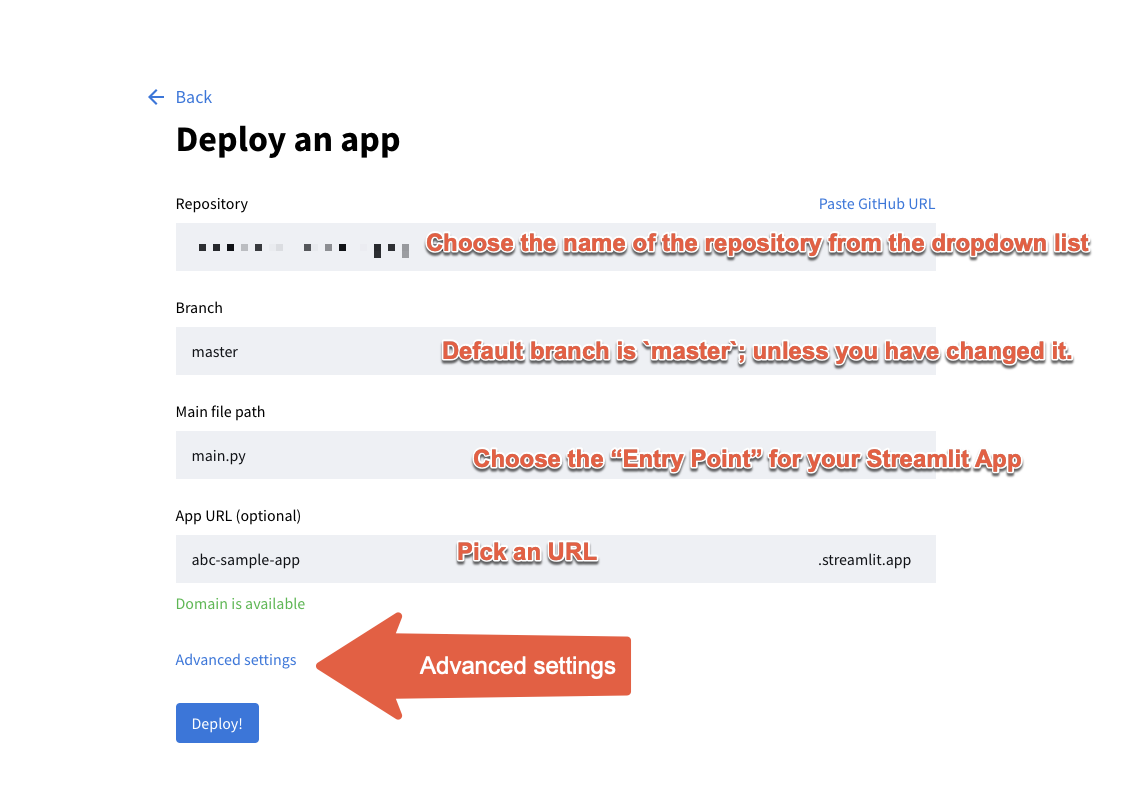
Task 5: Specifying the Packages Needed and the Way API Keys are being Read¶
You will get an error message from the Streamlit app.
This is because we have not yet:
Specified the packages needed for the app to run.
Change the way the API keys are being read in our Script
Step 1: Add a requirements.txt file in the root of the project folder.¶
- run
pip freeze > requirements.txtin the terminal to generate the file.
Step 2: Modify the way the API keys are being read in the script in llm.py file.¶
Original Code:
import os
from dotenv import load_dotenv
from openai import OpenAI
import tiktoken
load_dotenv('.env')
# Pass the API Key to the OpenAI Client
client = OpenAI(api_key=os.getenv('OPENAI_API_KEY'))
# Some other code here are omitted for brevity
- Here is the new code
import os
import streamlit as st
from dotenv import load_dotenv
from openai import OpenAI
import tiktoken
if load_dotenv('.env'):
# for local development
OPENAI_KEY = os.getenv('OPENAI_API_KEY')
else:
OPENAI_KEY = st.secrets['OPENAI_API_KEY']
# Pass the API Key to the OpenAI Client
client = OpenAI(api_key=OPENAI_KEY)
# Some other code here are omitted for brevity
Step 3: Commit and push the changes to the GitHub repository.¶
[OPTIONAL] Task 6: Share the URL of your Deployed App on our Miro Board!!!¶
- This is a achievement that you should be proud of! Share the URL of your deployed app on our
Miro Boardso that everyone can see your work!
- 🚀🚀🚀 That's it! You have successfully deployed a password-protected Streamlit app on the Streamlit Community Cloud. 🚀🚀🚀