Google Trends API for Python¶
In this tutorial, I will demonstrate how to use the Google Trends API for getting the current trending topics on the internet.¶

Introduction¶
Google trends is a website that analyzes and lists the popular search results on Google search based on various regions and languages. Google Trends is Google's website (obviously). With the help of this tutorial, you can get the trending results and many more from google trends website using python. You don't need to manually search and copy the trending results, the Python API called pytrends does the job for you. Before getting started, I want all of you guys to go through the official documentation of the pytrends API.
Installation¶
The first step is to install the library manually. So, open your favorite IDE or notebook start typing the following code. I will use Google Colab because it's my favorite notebook.
If you are using jupyter notebook, just type the code as it is (make sure you have '!' at the beginning)
!pip install pytrends
Collecting pytrends Downloading https://files.pythonhosted.org/packages/74/a4/c1b1242be7d31650c6d9128a776c753db18f0e83290aaea0dd80dd31374b/pytrends-4.7.2.tar.gz Requirement already satisfied: requests in /usr/local/lib/python3.6/dist-packages (from pytrends) (2.21.0) Requirement already satisfied: pandas in /usr/local/lib/python3.6/dist-packages (from pytrends) (0.25.3) Requirement already satisfied: lxml in /usr/local/lib/python3.6/dist-packages (from pytrends) (4.2.6) Requirement already satisfied: idna<2.9,>=2.5 in /usr/local/lib/python3.6/dist-packages (from requests->pytrends) (2.8) Requirement already satisfied: certifi>=2017.4.17 in /usr/local/lib/python3.6/dist-packages (from requests->pytrends) (2019.11.28) Requirement already satisfied: urllib3<1.25,>=1.21.1 in /usr/local/lib/python3.6/dist-packages (from requests->pytrends) (1.24.3) Requirement already satisfied: chardet<3.1.0,>=3.0.2 in /usr/local/lib/python3.6/dist-packages (from requests->pytrends) (3.0.4) Requirement already satisfied: numpy>=1.13.3 in /usr/local/lib/python3.6/dist-packages (from pandas->pytrends) (1.17.5) Requirement already satisfied: pytz>=2017.2 in /usr/local/lib/python3.6/dist-packages (from pandas->pytrends) (2018.9) Requirement already satisfied: python-dateutil>=2.6.1 in /usr/local/lib/python3.6/dist-packages (from pandas->pytrends) (2.6.1) Requirement already satisfied: six>=1.5 in /usr/local/lib/python3.6/dist-packages (from python-dateutil>=2.6.1->pandas->pytrends) (1.12.0) Building wheels for collected packages: pytrends Building wheel for pytrends (setup.py) ... done Created wheel for pytrends: filename=pytrends-4.7.2-cp36-none-any.whl size=14261 sha256=5a1f8aa2c4faceb04879594e0001d7609754ac0a814150f49363199ed7b8bc8a Stored in directory: /root/.cache/pip/wheels/64/ae/af/51d48fbbca0563036c6f80999b7ce3f097fa591fd165047baf Successfully built pytrends Installing collected packages: pytrends Successfully installed pytrends-4.7.2
Or, if you are using an IDE, just type the following code
pip install pytrends
After executing the above code you should get a successful message as shown above
Implementation¶
Connecting to Google¶
You must connect to Google first because after all, we are requesting the Google trending topics from Google Trends. For this, we need to import the method called TrendReq from pytrends.request library. Also, I will import the pandas library to store and visualize the data which you see in the later tutorial.
import pandas as pd
from pytrends.request import TrendReq
pytrend = TrendReq()
Interest By Region¶
Let us see the terms which are popular in the region worldwide. I will choose, the term to be searched as "Taylor Swift" (I like her so….).
pytrend.build_payload(kw_list=['Taylor Swift'])
# Interest by Region
df = pytrend.interest_by_region()
df.head(10)
| Taylor Swift | |
|---|---|
| geoName | |
| Afghanistan | 0 |
| Albania | 0 |
| Algeria | 16 |
| American Samoa | 0 |
| Andorra | 0 |
| Angola | 0 |
| Anguilla | 0 |
| Antarctica | 0 |
| Antigua & Barbuda | 0 |
| Argentina | 19 |
Now you might be thinking what are the values, what do they denote?
The values are calculated on a scale from 0 to 100, where 100 is the location with the most popularity as a fraction of total searches in that location, a value of 50 indicates a location which is half as popular. A value of 0 indicates a location where there was not enough data for this term. Source → Google Trends..
Let us plot the result on a bar graph because sometimes visual representation gives a clear picture.
df.reset_index().plot(x='geoName', y='Taylor Swift', figsize=(120, 10), kind ='bar')
<matplotlib.axes._subplots.AxesSubplot at 0x7ff024a40b70>
Also, you use the parameter resolution = 'COUNTRY_NAME' to filter the results.
Daily Search Trends¶
Now let us get the top daily search trends worldwide. To do this we have to use the trending_searches() method. If you want to search worldwide just don't pass any parameter.
# Get Google Hot Trends data
df = pytrend.trending_searches(pn='united_states')
df.head()
| 0 | |
|---|---|
| 0 | South Carolina primary |
| 1 | David Byrne |
| 2 | Liverpool |
| 3 | Lakers vs Grizzlies |
| 4 | Tom Steyer |
Make sure you enter the country name in lowercase pn = "canada" . Also, you can compare the above results with the google trend's result. To get today's trending topics just use:
df = pytrend.today_searches(pn='US')
Top Charts¶
Let us see what was trending in 2019. With the help of top_charts method we can get the top trending searches yearly.
# Get Google Top Charts
df = pytrend.top_charts(2019, hl='en-US', tz=300, geo='GLOBAL')
df.head()
| title | exploreQuery | |
|---|---|---|
| 0 | India vs South Africa | |
| 1 | Cameron Boyce | |
| 2 | Copa America | |
| 3 | Bangladesh vs India | |
| 4 | iPhone 11 |
To compare the results just visit Google Trends. We can specify the year and the country that we want to see the trending searches.
Google Keyword Suggestions¶
Let us see how can we obtain google's keyword suggestion. If you don't know what I'm talking about. The below image explains things more clear.
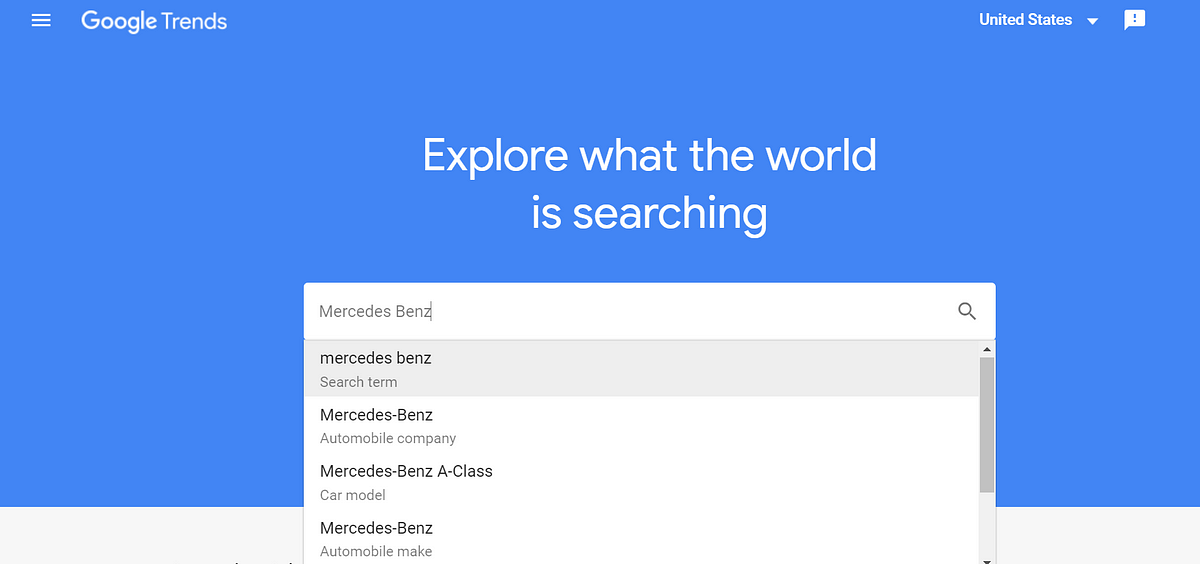
# Get Google Keyword Suggestions
keywords = pytrend.suggestions(keyword='Mercedes Benz')
df = pd.DataFrame(keywords)
df.drop(columns= 'mid') # This column makes no sense
| title | type | |
|---|---|---|
| 0 | Mercedes-Benz | Automobile company |
| 1 | Mercedes-Benz A-Class | Car model |
| 2 | Mercedes-Benz | Automobile make |
| 3 | Mercedes-Benz E-Class | Car model |
| 4 | Mercedes-Benz GLB-Class | Car model |
Related Queries¶
It's a common thing that when a user searches for a topic, they would also search for something related. These are called related queries. Let us see what are the related queries for the topic "*Coronavirus*". Always remember when you want to change the topic name just run the following code again with the new name as the parameter.
pytrend.build_payload(kw_list=['Coronavirus'])
Now let's run the method related_queries which returns a dictionary full of related queries for the topic *Coronavirus*
# Related Queries, returns a dictionary of dataframes
related_queries = pytrend.related_queries()
related_queries.values()
dict_values([{'top': query value
0 virus 100
1 virus coronavirus 95
2 corona 92
3 china coronavirus 87
4 china 86
5 coronavirus symptoms 83
6 news coronavirus 72
7 corona virus 61
8 coronavirus update 53
9 coronavirus italia 50
10 el coronavirus 37
11 coronavirus map 34
12 wuhan coronavirus 33
13 wuhan 33
14 coronavirus death 31
15 what is coronavirus 31
16 coronavirus cases 30
17 coronavirus usa 30
18 sintomas coronavirus 30
19 uk coronavirus 23
20 us coronavirus 23
21 symptoms of coronavirus 22
22 coronavirus latest 20
23 coronavirus live 20
24 coronavirus in china 20, 'rising': query value
0 wuhan coronavirus 168350
1 wuhan 165100
2 notizie coronavirus 71950
3 ultime coronavirus 64800
4 coronavirus ultime notizie 57900
5 milano coronavirus 43800
6 coronavirus lombardia 43450
7 coronavirus in italia 37300
8 wuhan china coronavirus 36700
9 italien coronavirus 28950
10 coronavirus roma 28600
11 coronavirus veneto 27750
12 wuhan virus 26550
13 coronavirus map live 26100
14 coronavirus symptoms 2020 24900
15 mappa coronavirus 24850
16 coronavirus meme 23950
17 coronavirus count 23900
18 coronavirus death rate 22950
19 aggiornamenti coronavirus 22950
20 coronavirus muertos 22550
21 kobe bryant 22100
22 latest on coronavirus 21000
23 coronavirus napoli 20750
24 coronavirus torino 18750}])
Similarly, you can also search for the related topics just run the below code to do so:
# Related Topics, returns a dictionary of dataframes
related_topic = pytrend.related_topics()
related_topic.values()
dict_values([{'rising': value ... topic_type
0 175600 ... City in China
1 47900 ... Italian region
2 27350 ... Cooperative
3 26650 ... Italian region
4 18550 ... Topic
5 17800 ... Italian region
6 17600 ... Website
7 15150 ... Topic
8 13550 ... Italian region
9 12450 ... Animal
10 11000 ... Topic
11 10500 ... Topic
12 9950 ... Water navigation
13 9400 ... Topic
14 2800 ... Spoken language
15 2400 ... Ethnic group
16 2250 ... Country in East Asia
17 2100 ... Country in Europe
18 1050 ... Topic
19 500 ... Topic
[20 rows x 6 columns], 'top': value ... topic_type
0 100 ... Virus
1 8 ... Topic
2 5 ... Country in East Asia
3 5 ... Infectious agent
4 4 ... Country in Europe
5 4 ... Topic
6 3 ... Spoken language
7 3 ... Virus
8 3 ... Ethnic group
9 2 ... City in China
10 1 ... Disease
11 1 ... Disease
12 1 ... Topic
13 1 ... Topic
14 0 ... Italian region
15 0 ... Cooperative
16 0 ... Italian region
17 0 ... Topic
18 0 ... Italian region
19 0 ... Website
20 0 ... Topic
21 0 ... Italian region
22 0 ... Animal
23 0 ... Topic
24 0 ... Topic
[25 rows x 7 columns]}])
This is the end of the tutorial, I hope you guys have learned a thing or two. If you guys have any doubts regarding the tutorial let me know via the comment section. Although this is a short tutorial there is a lot to learn. Alright see you in my next tutorial, have a good day!!!